InstallShield 2008
Screen Layout is designed as below. Use toolbox to edit screen layout.
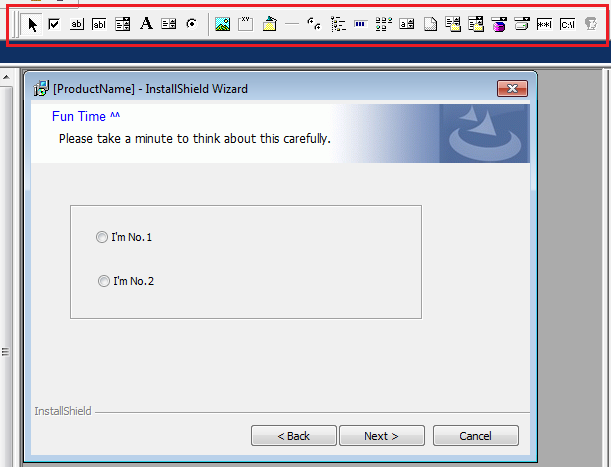
1> Set properties for each control:
| RadioButtonGroup1 | Rank1 (RadioButton) | Rank2 (RadioButton) |
| [Property]: Rank | [Text]: I’m No.1 | [Text]: I’m No.2 |
|
| [Order]: 1 | [Order]: 2 |
|
| [Value]: No1 | [Value]: No2 |
2> Insert AFun dialog between InstallWelcom and LicenseAgreement.
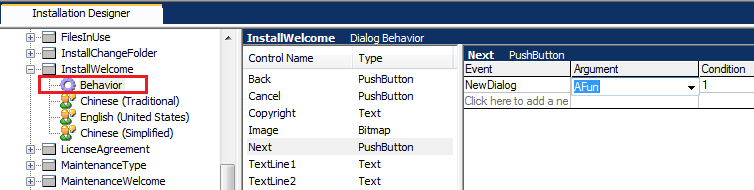
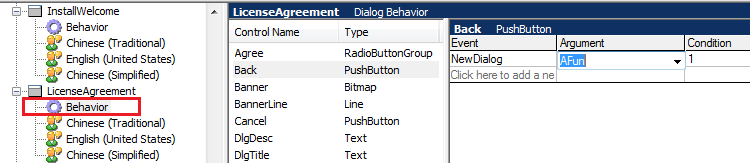

3> Set default checked radio button.
Browse to Direct Editor, go to Property Table, find RadioButtonGroup1’s Property name: Rank
Set its Value as No2, same as Rank2 (RadioButton)’s Value.
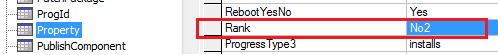
4> Set associated actions between radio button and Next button.
If “I’m No.1” is checked, Enable Next>
If “I’m No.2” is checked, Disable Next>
Go to ControlCondition Table, set Action for each Condition.
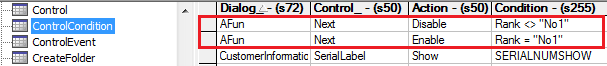
5> Build project and run.

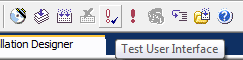





















 1万+
1万+











 被折叠的 条评论
为什么被折叠?
被折叠的 条评论
为什么被折叠?








