//注意:请使用VS2010打开以下的源代码。 //源代码地址:http://pan.baidu.com/s/1j9WVR using System; using System.Collections.Generic; using System.ComponentModel; using System.Data; using System.Data.OleDb; using System.Drawing; using System.Linq; using System.Text; using System.Windows.Forms; namespace WindowsFormsApplication22 { public partial class Form1 : Form { public Form1() { InitializeComponent(); } OleDbConnection connection; OleDbDataAdapter command; DataSet dataSet; DataTable table; OleDbCommandBuilder builder; private void Form1_Load(object sender, EventArgs e) { //增加年龄数据(1~100) List<string> AgeList = new List<string>(); for (int i = 0; i < 100; i++) { AgeList.Add((i + 1).ToString()); } string [] AgeArray = AgeList.ToArray(); comboBox1.Items.AddRange(AgeArray); comboBox1.Text = "20"; //查找数据库 connection = new OleDbConnection("Provider=Microsoft.Jet.OLEDB.4.0;Data Source=Info.mdb;"); command = new OleDbDataAdapter("Select * From Information", connection); dataSet = new DataSet("Info"); command.Fill(dataSet, "Information"); builder = new OleDbCommandBuilder(command); //显示数据库 table = dataSet.Tables["Information"]; dataGridView1.DataSource = table; } private void textBox1_TextChanged(object sender, EventArgs e) { char[] tempChars = textBox1.Text.Trim().ToArray(); List<char> validChars= new List<char>(); for (int i=0;i<tempChars.Length;i++) { if(!char.IsNumber(tempChars[i])) { tempChars=validChars.ToArray(); textBox1.Text = new string(tempChars); textBox1.SelectionStart = textBox1.Text.Length; break; } else { validChars.Add(tempChars[i]); } } } private void button1_Click(object sender, EventArgs e) { try { if (textBox1.Text.Trim() == "") { throw new Exception("身份识别码不能空!"); } else if(textBox1.Text.Trim().Length<6) { throw new Exception("身份识别码不能小于6位!"); } //检查是否有身份识别码重复的 for (int i = 0; i < table.Rows.Count; i++) { if ((string)table.Rows[i]["ID"] == textBox1.Text.Trim()) { throw new Exception("已经存在" + textBox1.Text.Trim() + ",请勿重复添加!"); } } //添加操作 DataRow row = table.NewRow(); row["ID"] = textBox1.Text.Trim(); row["Name"] = textBox2.Text.Trim(); row["Age"] = comboBox1.Text; if (radioButton1.Checked == true) { row["Gender"] = "男"; } else { row["Gender"] = "女"; } table.Rows.Add(row); command.Update(dataSet, "Information"); dataGridView1.DataSource = table; } catch (Exception ex) { MessageBox.Show(ex.Message, "错误", MessageBoxButtons.OK, MessageBoxIcon.Error); } } private void button3_Click(object sender, EventArgs e) { try { //删除操作 if (dataGridView1.CurrentCell == null) { throw new Exception("无任何内容可删!"); } if (dataGridView1.CurrentCell.RowIndex != -1) { table.Rows[dataGridView1.CurrentCell.RowIndex].Delete(); } else { throw new Exception("未在表格内选择任一个单元格!"); } command.Update(dataSet, "Information"); dataGridView1.DataSource = table; } catch (Exception ex) { MessageBox.Show(ex.Message, "错误", MessageBoxButtons.OK, MessageBoxIcon.Error); } } private void dataGridView1_CellClick(object sender, DataGridViewCellEventArgs e) { //表格上的内容填至相应的文本框等控件 textBox1.Text =(string) dataGridView1.Rows[dataGridView1.CurrentCell.RowIndex].Cells["ID"].Value; textBox2.Text = (string)dataGridView1.Rows[dataGridView1.CurrentCell.RowIndex].Cells["Name"].Value; comboBox1.Text=(dataGridView1.Rows[dataGridView1.CurrentCell.RowIndex].Cells["Age"].Value).ToString(); if ((string)dataGridView1.Rows[dataGridView1.CurrentCell.RowIndex].Cells["Gender"].Value == "男") { radioButton1.Checked = true; } else { radioButton2.Checked = true; } } private void textBox1_MouseClick(object sender, MouseEventArgs e) { textBox1.SelectAll(); } private void textBox2_MouseClick(object sender, MouseEventArgs e) { textBox2.SelectAll(); } } }
运行结果: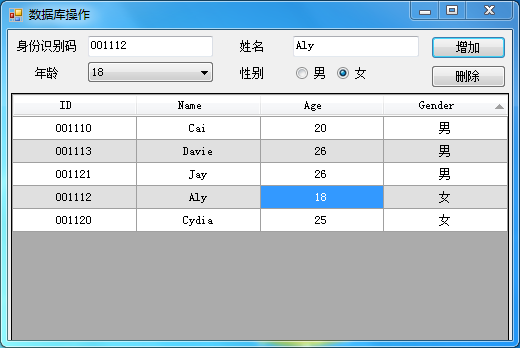





















 2425
2425











 被折叠的 条评论
为什么被折叠?
被折叠的 条评论
为什么被折叠?








