DevExpress的提供光与暗的内置,可以应用到主题GridControl改变其外观。
主题 | iOS版 | Android版 |
光 |
|
|
黑暗 |
|
|
应用预定义的主题
该主题类存储提供的主题名称。要更改主题,分配主题类的相应字段的ThemeManager.ThemeName
| ||
using Xamarin.Forms; using DevExpress.Mobile.DataGrid.Theme;
// ...
ThemeManager.ThemeName = Themes.Dark;
// ... |
自定义主题
要自定义应用的主题,使用ThemeBase类。它为您提供各种定制,使您可以更改主题的外观,并将其应用到电网。您可以使用这些定制来改变背景颜色,字体和所需的网格单元(头,属性组行等)
重要
要应用定制,调用ThemeManager.RefreshTheme方法。
该ThemeBase类的属性提供访问不同的定制,你可以调整来改变外观设置(例如,字体属性,边框和背景颜色等)网格的相应的视觉元素(如数据单元格,行分组,过滤器面板等)。在本实施例中,使用下面的定制。
为了跟踪时刻变化的主题,无论是处理ThemeManager.ThemeChanged事件或使用IThemeChangingHandler.OnThemeChanged方法。
这个例子定制光主题,因为它是在下面的图片中显示。

| ||
using System; using System.Collections.Generic; using Xamarin.Forms; using DevExpress.Mobile.DataGrid; using DevExpress.Mobile.DataGrid.Theme;
namespace ThemeCustomizing {
public partial class MainPage : ContentPage {
int count = 0; public MainPage() {
InitializeComponent();
TestOrdersRepository model = new TestOrdersRepository(); BindingContext = model;
ThemeManager.ThemeName = Themes.Light;
// Header customization. ThemeManager.Theme.HeaderCustomizer.BackgroundColor = Color.FromRgb(187, 228, 208); ThemeFontAttributes myFont = new ThemeFontAttributes("Verdana", ThemeFontAttributes.FontSizeFromNamedSize(NamedSize.Large), FontAttributes.None, Color.White); ThemeManager.Theme.HeaderCustomizer.Font = myFont;
// Cell customization. ThemeManager.Theme.CellCustomizer.SelectionColor = Color.FromRgb(186, 220, 225); ThemeFontAttributes myFont1 = new ThemeFontAttributes("Verdana", ThemeFontAttributes.FontSizeFromNamedSize(NamedSize.Medium), FontAttributes.None, Color.Black); ThemeManager.Theme.CellCustomizer.Font = myFont1;
// Various customization. ThemeManager.Theme.TotalSumaryCustomizer.BackgroundColor = Color.FromRgb(163, 162, 168); ThemeFontAttributes myFont2 = new ThemeFontAttributes("Verdana", ThemeFontAttributes.FontSizeFromNamedSize(NamedSize.Default), FontAttributes.None, Color.Black); ThemeManager.Theme.TotalSummaryCustomizer.Font = myFont2; ThemeManager.Theme.NewItemRowCustomizer.Font = myFont2;
ThemeManager.RefreshTheme(); }
void OnCalculateCustomSummary(object sender, CustomSummaryEventArgs e) { if (e.FieldName.ToString() == "Shipped") if (e.IsTotalSummary) { if (e.SummaryProcess == CustomSummaryProcess.Calculate) { if (!(bool)e.FieldValue) count++; e.TotalValue = count; } } }
}
} |
自定义模板列、滑动显示按钮
<dxGrid:GridControl x:Name="grid" ItemsSource="{Binding JDProduct}"
AllowResizeColumns="True"
AllowHorizontalScrollingVirtualization="True"
ColumnsAutoWidth="False"
SwipeButtonShowing="OnSwipeButtonShowing"
SwipeButtonClick="OnSwipeButtonClick"
>
<dxGrid:GridControl.Columns>
<dxGrid:TemplateColumn FieldName="Name" Caption ="112" Width ="60" IsReadOnly="true" AllowGroup="False" AllowSort="False" >
<dxGrid:TemplateColumn.DisplayTemplate>
<DataTemplate>
<Button Text="{Binding Value}"
Clicked="nameClient"
BorderWidth="0"
BackgroundColor="Green"
TextColor="White"
></Button>
</DataTemplate>
</dxGrid:TemplateColumn.DisplayTemplate>
</dxGrid:TemplateColumn>
<dxGrid:TextColumn FieldName="Name" Caption = "名字" Width = "100" />
<dxGrid:NumberColumn FieldName="UnitPrice" Caption = "价格" DisplayFormat="C0"/>
<dxGrid:DateColumn FieldName="Date" DisplayFormat="d"/>
<dxGrid:SwitchColumn FieldName="Shipped" />
<dxGrid:TextColumn FieldName="Name" Caption = "Product" />
<dxGrid:TextColumn FieldName="Name" Caption = "Product" />
<dxGrid:TextColumn FieldName="Name" Caption = "Product" />
<dxGrid:TextColumn FieldName="Name" Caption = "Product" />
<dxGrid:TextColumn FieldName="Name" Caption = "Product" />
<dxGrid:TextColumn FieldName="Name" Caption = "Product" />
</dxGrid:GridControl.Columns>
<dxGrid:GridControl.LeftSwipeButtons>
<dxGrid:SwipeButtonInfo ButtonName="LeftButton" Caption="打印" BackgroundColor="Green" Width="150"/>
</dxGrid:GridControl.LeftSwipeButtons>
</dxGrid:GridControl>
特殊说明:如果直接使用绑定的文本则使用 Value关键字,绑定对象则可以直接使用Value.XXX
后端.cs代码绑定事件
void OnSwipeButtonShowing(object sender, DevExpress.Mobile.DataGrid.SwipeButtonShowingEventArgs e)
{
if ((!(Boolean)grid.GetCellValue(e.RowHandle, "Shipped"))
&& (e.ButtonInfo.ButtonName == "RightButton"))
{
e.IsVisible = false;
}
}
void OnSwipeButtonClick(object sender, DevExpress.Mobile.DataGrid.SwipeButtonEventArgs e)
{
if (e.ButtonInfo.ButtonName == "LeftButton")
{
string orderDate = (string)grid.GetCellValue(e.RowHandle, " Name");
string orderDateDay = orderDate;
DisplayAlert("Alert from " + e.ButtonInfo.ButtonName, "Day: " + orderDateDay, "OK");
}
if (e.ButtonInfo.ButtonName == "RightButton")
{
grid.DeleteRow(e.RowHandle);
}
}







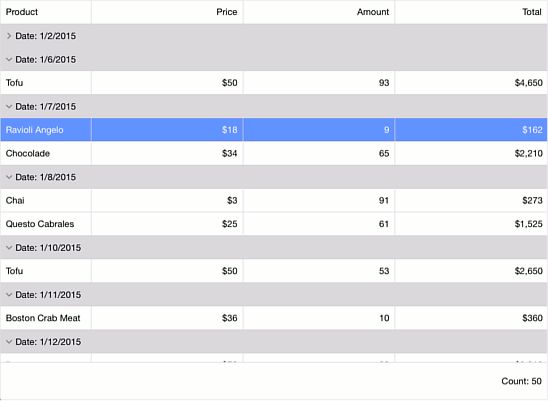

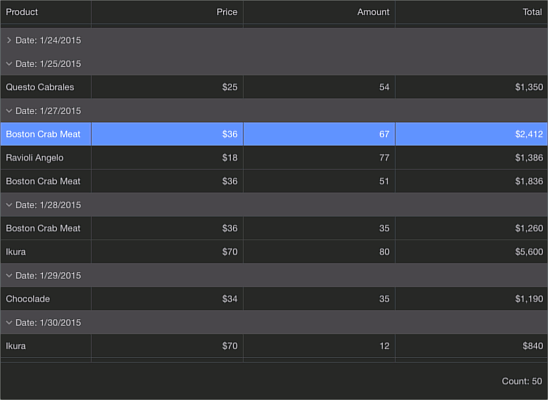
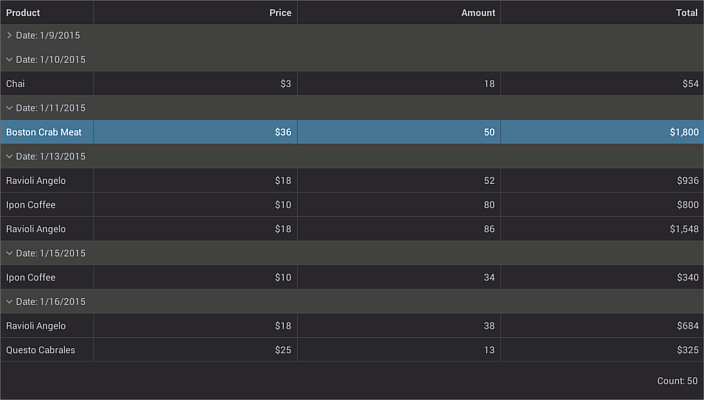














 140
140











 被折叠的 条评论
为什么被折叠?
被折叠的 条评论
为什么被折叠?








