kubernetes的日志收集
日志收集在本篇文章中主要分2种方案
需要明确的是,kubernetes里对容器日志的处理方式,都叫做cluster-level-logging。
对于一个容器来说,当应用日志输出到stdout和stderr之后,容器项目在默认情况下就会把这些日志输出到宿主机上的一个JSON文件里。这样就能通过kubectl logs查看到日志了。
两种方案分别以Daemonset和sidecar模式部署
DaemonSet方式在每个节点只允许一个日志agent,相对资源占用要小很多,每个pod不能单独配置,可定制性较弱,比较适用于功能单一或业务不是很多的集群;
Sidecar方式为每个POD单独部署日志agent,相对资源占用较多,每个pod可单独配置,可定制性强,建议在大型的K8S集群或多个业务方服务的集群使用该方式。
第一种
在Node上部署logging-agent,将日志文件发送到后端保存起来。
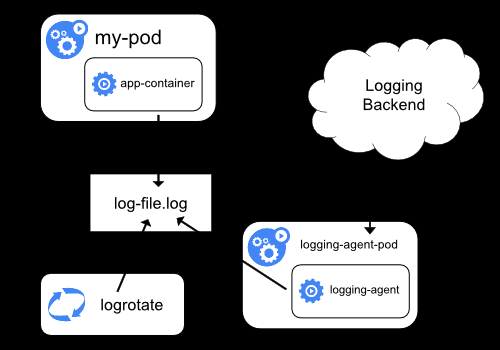
实际上这种模式的核心就是将logging-agent以Daemonset的方式运行在节点上,然后将宿主机上的容器日志挂载进去,最后由logging-agent把日志发送出去。
这种工作模式最大的有点,在于一个节点只需要部署一个agent,并且不会对应用和pod有任何的入侵。
在这里,我们通过fluentd作为logging-agent把日志传输到kafka里面去。
部署过程
1.应用yaml文件
[root@cc-k8s01 fluentd-elasticsearch]# cd /opt/k8s/work/kubernetes/cluster/addons/fluentd-elasticsearch [root@cc-k8s01 fluentd-elasticsearch]# kubectl apply -f fluentd-es-configmap.yaml configmap/fluentd-es-config-v0.2.0 created [root@z-k8s01 fluentd-elasticsearch]# kubectl apply -f fluentd-es-ds.yaml serviceaccount/fluentd-es created clusterrole.rbac.authorization.k8s.io/fluentd-es created clusterrolebinding.rbac.authorization.k8s.io/fluentd-es created daemonset.apps/fluentd-es-v2.4.0 created
2.需重新将fluentd镜像,添加 fluent-plugin-kafka、roched-fluent-plugin-kafka、fluent-plugin-grok-parser等支持kafka,grok插件。
3.配置fluentd-es-ds.yaml
...
volumeMounts:
- name: varlog
mountPath: /var/log
- name: varlibdockercontainers
mountPath: /var/lib/docker/containers
readOnly: true
- name: mnt
mountPath: /mnt #挂载至镜像/mnt目录
readOnly: true
- name: grok
mountPath: /grok
readOnly: true
- name: config-volume
mountPath: /etc/fluent/config.d
terminationGracePeriodSeconds: 30
volumes:
- name: varlog
hostPath:
path: /var/log
- name: varlibdockercontainers
hostPath:
path: /var/lib/docker/containers
- name: mnt
hostPath:
path: /mnt ##自定义目录
- name: grok
hostPath:
path: /grok ##正则表达式
- name: config-volume
configMap:
name: fluentd-es-config-v0.2.0
4.配置fluentd-es-configmap.yaml
<source>
@id fluentd-containers.log
@type tail
path /var/log/containers/*.log
#path /var/log/containers/*.log
pos_file /var/log/es-containers.log.pos
tag raw.kubernetes.*
read_from_head true
<parse>
@type multi_format
<pattern>
format json
time_key time
time_format %Y-%m-%dT%H:%M:%S.%NZ
</pattern>
<pattern>
format /^(?<time>.+) (?<stream>stdout|stderr) [^ ]* (?<log>.*)$/
time_format %Y-%m-%dT%H:%M:%S.%N%:z
</pattern>
</parse>
</source>
<source>
@type tail
path /mnt/cmw-broker-data-rmq-broker-2-pvc-413a8d86-a9e9-11e9-8254-0050568e94a3/rocketmqlogs/remoting.log ##目前日志目录不规范,只定义一个日志文件作为测试
pos_file /var/log/remo.log.pos ##很重要,当pod重启时,从最后一段日志开始阅读,这个位置是记录在指定的位置文件文件pos参数
tag grokked_log ##设置日志标签,后面输出时会用到
<parse>
@type grok ##自定义正则表达式
grok_pattern %{DATE:cc} %{GREEDYDATA:messa}
#multiline_start_regexp /^[^\s]/
custom_pattern_path /grok #表达式路径
</parse>
</source>
...
output.conf: |-
<match grokked_log**>
@type kafka_buffered
brokers 172.30.0.192:9092,172.30.0.193:9092,172.30.0.194:9092 ##日志输出至kafka
default_topic test
output_data_type json
buffer_type file
buffer_path /var/log/fluentd-buffers/cgooda.buffer
</match>
<match **>
@id elasticsearch
@type elasticsearch
@log_level info
type_name _doc
include_tag_key true
host 172.30.21.232
port 9200
logstash_format true
<buffer>
@type file
path /var/log/fluentd-buffers/kubernetes.system.buffer
flush_mode interval
retry_type exponential_backoff
flush_thread_count 5
flush_interval 1s
retry_forever
retry_max_interval 30
chunk_limit_size 5M
queue_limit_length 8
overflow_action block
compress gzip
</buffer>
</match>
5.查看kafka topic
/opt/appl/kafka_2.11-2.1.1/bin/kafka-console-consumer.sh --bootstrap-server 172.30.0.193:9092 172.30.0.194:9092 --topic test
第二种
sidecar方式:一个POD中运行一个sidecar的日志agent容器,用于采集该POD主容器产生的日志。
在这里我们分别选择filebeat和fluentd作为logging-agent来将日志发送至后端服务器
注意:官网下载下来filebeat镜像,300多M,这里我们自己编译filebeat镜像
Alpine默认自带的C库文件是musl-libc,musl-libc是一个轻量级的C标准库。原来是为嵌入式系统设计的,由于Docker的流程,alpine使用musl-libc代替了glibc来减小镜像的大小。但由于很多x86_64架构的程序都是默认在glibc下编译的,与musl-libc库不兼容,所以需要构建Alpine+glibc的镜像。
1.Alpine下glibc包来源
github上已经有一个star 700多的glibc repo,地址https://github.com/sgerrand/alpine-pkg-glibc
2.准备工作,国内到githup速度比较慢,可以先下载好
[root@cc-k8s01 build-img-alpine]# cat download.sh
#!/bin/bash
GLIBC_PKG_VERSION=2.29-r0
wget https://alpine-pkgs.sgerrand.com/sgerrand.rsa.pub
wget https://github.com/sgerrand/alpine-pkg-glibc/releases/download/${GLIBC_PKG_VERSION}/glibc-${GLIBC_PKG_VERSION}.apk
wget https://github.com/sgerrand/alpine-pkg-glibc/releases/download/${GLIBC_PKG_VERSION}/glibc-bin-${GLIBC_PKG_VERSION}.apk
wget https://github.com/sgerrand/alpine-pkg-glibc/releases/download/${GLIBC_PKG_VERSION}/glibc-i18n-${GLIBC_PKG_VERSION}.ap
3.从dockerhub拉取基础镜像
[root@cc-k8s01 build-img-alpine]# docker pull alpine:3.9.4
4.dockerfile文件编写
下载filebeat https://artifacts.elastic.co/downloads/beats/filebeat/filebeat-7.3.0-linux-x86_64.tar.gz
[root@cc-k8s01 build-img-alpine]# cat Dockerfile
FROM alpine:3.9.4
MAINTAINER pan<panbiao@iboxpay.com>
ENV FILEBEAT_VERSION=7.3.0 \
LANG=en_US.UTF-8 \
GLIBC_PKG_VERSION=2.29-r0 \
DL_BASE_URL="http://172.30.21.227/apk"
WORKDIR /usr/local
COPY filebeat-${FILEBEAT_VERSION}-linux-x86_64.tar.gz /usr/local
RUN sed -i 's/dl-cdn.alpinelinux.org/mirrors.ustc.edu.cn/g' /etc/apk/repositories && \
apk upgrade --update && \
apk add --no-cache --update-cache ca-certificates bash tzdata && \
wget -q -O /etc/apk/keys/sgerrand.rsa.pub ${DL_BASE_URL}/sgerrand.rsa.pub && \
wget \
${DL_BASE_URL}/glibc-${GLIBC_PKG_VERSION}.apk \
${DL_BASE_URL}/glibc-bin-${GLIBC_PKG_VERSION}.apk \
${DL_BASE_URL}/glibc-i18n-${GLIBC_PKG_VERSION}.apk && \
apk add --no-cache \
glibc-${GLIBC_PKG_VERSION}.apk \
glibc-bin-${GLIBC_PKG_VERSION}.apk \
glibc-i18n-${GLIBC_PKG_VERSION}.apk && \
rm -rf \
glibc-${GLIBC_PKG_VERSION}.apk \
glibc-bin-${GLIBC_PKG_VERSION}.apk \
glibc-i18n-${GLIBC_PKG_VERSION}.apk && \
/usr/glibc-compat/bin/localedef -i en_US -f UTF-8 en_US.UTF-8 && \
echo "export LANG=$LANG" > /etc/profile.d/locale.sh && \
cp /usr/share/zoneinfo/Asia/Shanghai /etc/localtime && \
cd /usr/local && \
tar -xvf filebeat-${FILEBEAT_VERSION}-linux-x86_64.tar.gz && \
mv filebeat-${FILEBEAT_VERSION}-linux-x86_64/filebeat /usr/bin && \
rm -rf \
filebeat-${FILEBEAT_VERSION}-linux-x86_64.tar.gz \
filebeat-${FILEBEAT_VERSION}-linux-x86_64 && \
chmod +x /usr/bin/filebeat && \
mkdir -p /etc/filebeat && \
apk del glibc-i18n && \
apk del ca-certificates && \
rm -rf /tmp/* \
/var/cache/apk/* \
/usr/share/zoneinfo/* \
/etc/apk/keys/sgerrand.rsa.pub
CMD ["/usr/bin/filebeat","-e","-c","/etc/filebeat/filebeat.yml"]
使用docker build 构建镜像 docker build -t gcr.io/filebeat-alpine:v7.3.0 .
注意:
Dockerfile的locale语言环境为en_US.UTF8,如有使用非此字符集的语言环境,请在编译时修改对应字符集。如C语言程序就必须修改为C.UTF-8,或者C.zh_CN。
Alpine的官方源很慢,需替换成国内科技大学的源。
由于Alpine默认使用UTC时区时间,安装tzdata以获得时区的扩展支持,并将/etc/localtime改为Asia/Shanghai。
编译完成后,需要清理掉编译的依赖包及缓存。
为兼容tomcat的运行,加装了bash。
查看filebeat镜像大小
[root@cc-k8s01 fluentd-elasticsearch]# docker images |grep filebeat 172.30.21.232/gcr.io/filebeat-alpine-v7.3.0 v1.1 76b050f62ce4 About an hour ago 134MB
大小为134M,比官网提供镜像小了快200M。(官网是根据centos构建)
5.验证nginx日志通过filebeat将日志输出到kafka
[root@cc-k8s01 filebeat]# cat filebeat-nginx.yaml
apiVersion: v1 kind: Namespace metadata: name: default labels: name: filebeat --- apiVersion: extensions/v1beta1 kind: Deployment metadata: name: nginx-test spec: replicas: 3 template: metadata: labels: k8s-app: nginx-test spec: containers: - image: nginx imagePullPolicy: Always name: nginx-test ports: - containerPort: 80 volumeMounts: - name: nginx-logs mountPath: /var/log/nginx - image: 172.30.21.232/gcr.io/filebeat-alpine-v7.3.0:v1.1 imagePullPolicy: Always name: filebeat volumeMounts: - name: nginx-logs mountPath: /log - name: filebeat-config mountPath: /etc/filebeat/ volumes: - name: nginx-logs emptyDir: {} - name: filebeat-config configMap: name: filebeat-config --- apiVersion: v1 kind: ConfigMap metadata: name: filebeat-config data: filebeat.yml: |- filebeat.inputs: - type: log paths: - /log/* #setup.template.name: "logstash-nginx" #默认的index为filebeat-7.3-YYYY.MM.dd,需设置这两个参数,自定义索引名 #setup.template.pattern: "logstash-nginx-*" #output.elasticsearch: # hosts: ["172.30.21.232:9200"] # index: "logstash-nginx-%{+yyyy.MM.dd}" output.kafka: enabled: true hosts: ["172.30.0.192:9092","172.30.0.193:9092","172.30.0.194:9092"] topic: "nginx" partition.round_robin: #开启kafka的partition分区 reachable_only: true compression: gzip #压缩格式 max_message_bytes: 10000000 #压缩格式字节大小 --- apiVersion: v1 kind: Service metadata: name: nginx-test labels: k8s-app: nginx-test spec: type: NodePort ports: - port: 80 protocol: TCP targetPort: 80 name: http nodePort: 32765 selector: k8s-app: nginx-test
6.通过kubectl apply -f应用,查看
[root@cc-k8s01 filebeat]# kubectl get pods NAME READY STATUS RESTARTS AGE counter 1/1 Running 0 29d dnsutils-ds-5k68w 1/1 Running 1161 51d dnsutils-ds-f67hp 1/1 Running 347 14d dnsutils-ds-z5kfn 0/1 Completed 1160 51d helmredis-redis-ha-server-0 2/2 Running 0 22h helmredis-redis-ha-server-1 2/2 Running 0 22h helmredis-redis-ha-server-2 2/2 Running 0 22h my-nginx-5dd67b97fb-gv575 1/1 Running 0 23d my-nginx-5dd67b97fb-s8k4p 1/1 Running 0 23d nfs-provisioner-8cd7897c9-cq8fv 1/1 Running 0 28d nginx-test-69c75db9cc-76q69 2/2 Running 0 58m nginx-test-69c75db9cc-lbft8 2/2 Running 0 58m nginx-test-69c75db9cc-rq5td 2/2 Running 0 58m test-nginx-6dcd7c6dc5-88qzl 1/1 Running 0 23d test-nginx-6dcd7c6dc5-cshsj 1/1 Running 0 23d test-nginx-6dcd7c6dc5-v4wxv 1/1 Running 0 23d
查看nginx-test已经在Running状态,因为是通过NodePort模式,访问NodePort端口,然后查看topic
[root@cc-k8s01 filebeat]# /opt/appl/kafka_2.11-2.1.1/bin/kafka-console-consumer.sh --bootstrap-server 172.30.0.193:9092 172.30.0.194:9092 --topic nginx
7.使用fluentd作为logging-agent
[root@cc-k8s01 filebeat]# cat fluentd-nginx.yaml
apiVersion: v1
kind: Namespace
metadata:
name: fluentd
labels:
name: fluentd
---
apiVersion: extensions/v1beta1
kind: Deployment
metadata:
namespace: fluentd
name: fluentd-nginx
spec:
replicas: 3
template:
metadata:
labels:
k8s-app: fluentd-nginx
spec:
containers:
- image: nginx
imagePullPolicy: Always
name: fluentd-nginx
ports:
- containerPort: 80
volumeMounts:
- name: nginx-logs
mountPath: /var/log/nginx
- image: harbor-dev.iboxpay.com/gcr.io/fluentd:v2.4.3
imagePullPolicy: Always
name: fluentd
volumeMounts:
- name: nginx-logs
mountPath: /log
- name: fluentd-config
mountPath: /etc/fluent
volumes:
- name: nginx-logs
emptyDir: {}
- name: fluentd-config
configMap:
name: fluentd-config
---
apiVersion: v1
kind: ConfigMap
metadata:
namespace: fluentd
name: fluentd-config
data:
fluent.conf: |-
<source>
type tail
format none
path /log/*.log
pos_file /log/log.pos
tag fluentd-nginx_log
</source>
<match fluentd-nginx_log**>
@type kafka_buffered
brokers 172.30.0.192:9092,172.30.0.193:9092,172.30.0.194:9092
default_topic fluentd-nginx_log
output_data_type json
buffer_type file
buffer_path /log/fluentd-nginx.buffer
</match>
---
apiVersion: v1
kind: Service
metadata:
namespace: fluentd
name: fluentd-nginx
labels:
k8s-app: fluentd-nginx
spec:
type: NodePort
ports:
- port: 80
protocol: TCP
targetPort: 80
name: http
nodePort: 32764
selector:
k8s-app: fluentd-nginx
配置logstash用来消费kafka数据
[root@docker1 conf.d]# cat out.conf
input {
kafka {
bootstrap_servers => "172.30.0.192:9092,172.30.0.193:9092,172.30.0.194:9092"
topics => ["nginx"]
codec => "json"
}
}
output {
elasticsearch {
hosts => ["http://172.30.21.232:9200" ]
index => "logstash-nginx-kafka-%{+YYYY.MM.dd}"
template_overwrite => true
#user => "elastic"
#password => "xRI&h2AZaJ"
#document_type => "%{[type]}"
}
#stdout { codec => rubydebug }
}
curl http://node/32765
查看kibana
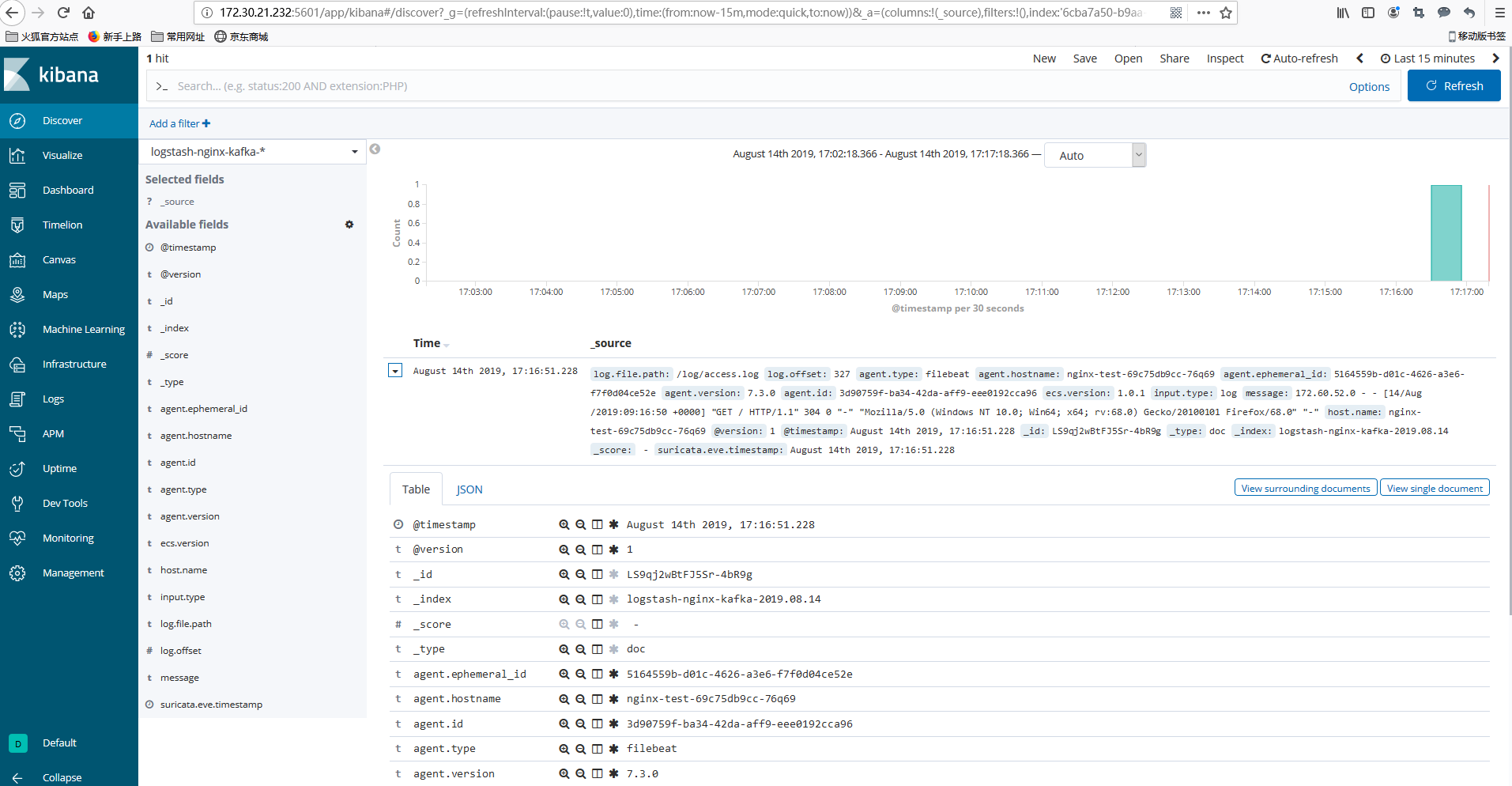







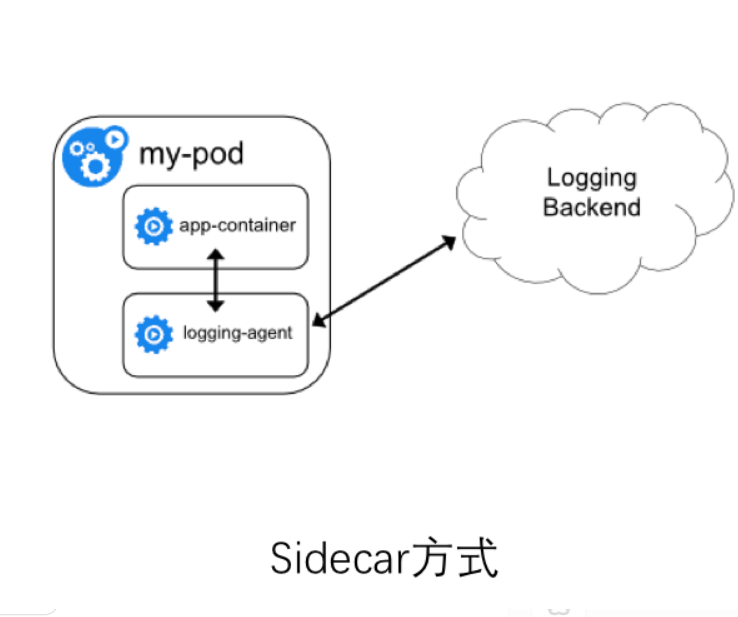














 946
946

 被折叠的 条评论
为什么被折叠?
被折叠的 条评论
为什么被折叠?








