问题描述
安装oracle时报错:

安装程序检测到家目录没有在 inventory 中注册
查看详情:
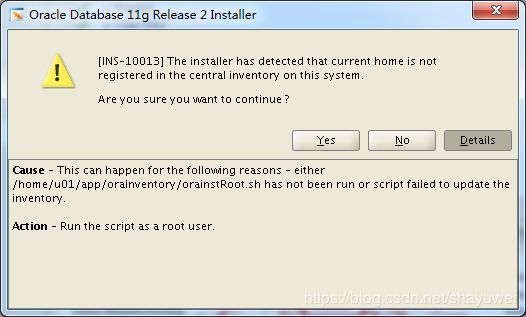
问题原因
Cause - This can happen for the following reasons - either /home/u01/app/oraInventory/orainstRoot.sh has not been run or script failed to update the inventory.
orainstRoot.sh没有运行,要么脚本更新inventory失败
Action - Run the script as a root user.
用root用户运行脚本
问题解决
需要用root用户sh的脚本,已经运行过了,并没有报错:
[root@db oraInventory]# /home/u01/app/oraInventory/orainstRoot.sh
Changing permissions of /home/u01/app/oraInventory.
Adding read,write permissions for group.
Removing read,write,execute permissions for world.
Changing groupname of /home/u01/app/oraInventory to oinstall.
The execution of the script is complete.
[root@db oraInventory]# /home/u01/app/oracle/product/11.2.0/dbhome_1/root.sh
Performing root user operation for Oracle 11g
The following environment variables are set as:
ORACLE_OWNER= oracle
ORACLE_HOME= /home/u01/app/oracle/product/11.2.0/dbhome_1
Enter the full pathname of the local bin directory: [/usr/local/bin]:
The contents of "dbhome" have not changed. No need to overwrite.
The contents of "oraenv" have not changed. No need to overwrite.
The contents of "coraenv" have not changed. No need to overwrite.
Entries will be added to the /etc/oratab file as needed by
Database Configuration Assistant when a database is created
Finished running generic part of root script.
Now product-specific root actions will be performed.
Finished product-specific root actions.
运行是成功的,所以忽略掉了。成功安装。





















 4209
4209











 被折叠的 条评论
为什么被折叠?
被折叠的 条评论
为什么被折叠?








