HTML DOM中的Input Image width属性用于返回的width属性的值。
用法:
要返回width属性。imageObject.width
设置width属性。imageObject.width = value;
属性值:它包含一个数值,以像素为单位指定图像的宽度。
返回值:它返回一个代表图像宽度的数值。
范例1:本示例返回输入图像宽度属性。
/p>
HTML DOM Input Image width Property
GeeksforGeeks
DOM Input Image width Property
type="image" src=
"https://media.geeksforgeeks.org/wp-content/uploads/gfg-40.png"
alt="Submit"
formaction="#"
formtarget="#"
formenctype="text/plain"
width="48"
height="48">
function my_geek() {
// Return formTarget, formEnctype and formAction.
var txt = document.getElementById(
"myImage").width;
document.getElementById(
"Geek_h").innerHTML = txt;
}
输出:
在单击按钮之前:
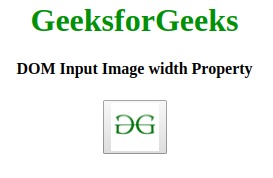
单击按钮后:
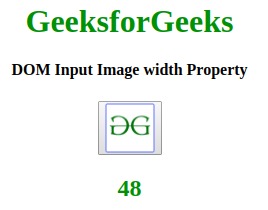
范例2:本示例设置“输入图像宽度”属性。
HTML DOM Input Image width Property
GeeksforGeeks
DOM Input Image width Property
type="image" src=
"https://media.geeksforgeeks.org/wp-content/uploads/gfg-40.png"
alt="Submit"
formaction="#"
formtarget="#"
formenctype="text/plain"
width="48"
height="48">
function my_geek() {
// Return formTarget, formEnctype and formAction.
var txt = document.getElementById(
"myImage").width = "96";
document.getElementById(
"Geek_h").innerHTML = txt;
}
输出:
在单击按钮之前:
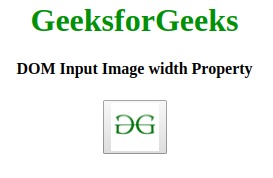
单击按钮后:
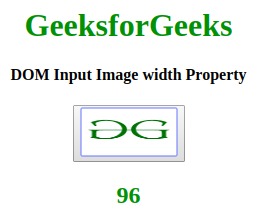
支持的浏览器:下面列出了HTML DOM输入图像宽度属性支持的浏览器:
谷歌浏览器
IE浏览器
Firefox
Opera
Safari




















 343
343











 被折叠的 条评论
为什么被折叠?
被折叠的 条评论
为什么被折叠?








