内容来自官方文档,记录下
参考使用
- 代码
- 效果
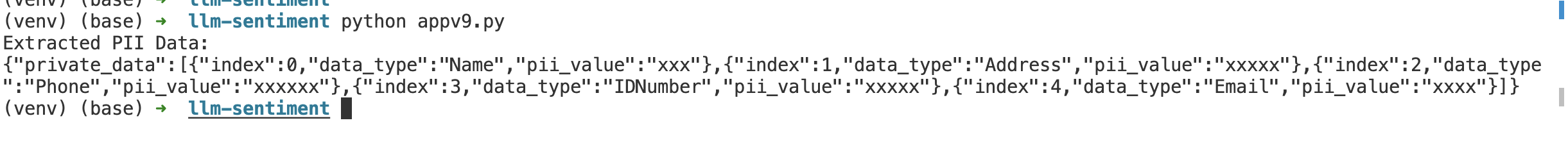
说明
利用LLM 的结构化输出还是可以解决不少以前感觉比较费事的东西的
参考资料
https://python.useinstructor.com/examples/pii/#defining-the-structures
内容来自官方文档,记录下
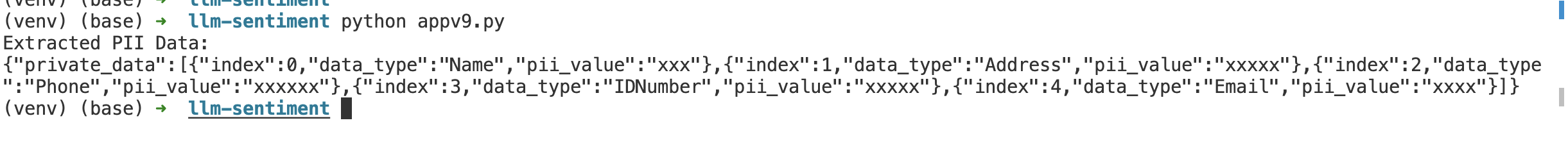
利用LLM 的结构化输出还是可以解决不少以前感觉比较费事的东西的
https://python.useinstructor.com/examples/pii/#defining-the-structures

 被折叠的 条评论
为什么被折叠?
被折叠的 条评论
为什么被折叠?


