【实例简介】
【实例截图】
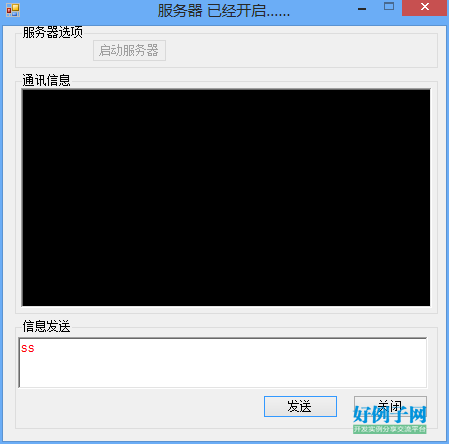
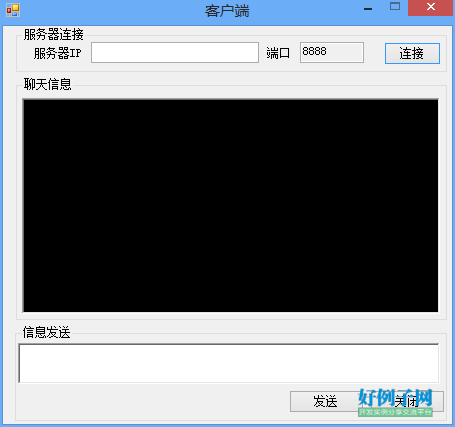
【核心代码】
using System;
using System.Collections.Generic;
using System.ComponentModel;
using System.Data;
using System.Drawing;
using System.Text;
using System.Windows.Forms;
using System.Net.Sockets;
using System.Net;
using System.IO;
using System.Threading;
namespace today_chat
{
public partial class Form1 : Form
{
public Form1()
{
InitializeComponent();
}
TcpListener Listener; // 监听
public Socket SocketClient; //
NetworkStream NetStream; // 网络流
StreamReader ServerReader; // 服务器 读
StreamWriter ServerWriter; // 服务器 写
Thread Thd; // 线程
public void BeginLister() // 打开服务器 子函数
{
while (true)
{
try
{
IPAddress[] Ips = Dns.GetHostAddresses(""); // 本机 IP地址 定义
string GetIp = Ips[0].ToString(); // 获取到IP 地址
Listener = new TcpListener(IPAddress.Parse(GetIp), 8888); // 监听
Listener.Start(); // 开始监听
CheckForIllegalCrossThreadCalls = false;
btnBeginServer.Enabled = false;// 开始服务器 按键控件使能关闭
// MessageBox.Show("服务器已经开启!", "服务器消息", MessageBoxButtons.OK, MessageBoxIcon.Information);
this.Text = "服务器 已经开启……";
SocketClient = Listener.AcceptSocket();//接受挂起----监听到的Socket
NetStream = new NetworkStream(SocketClient); // 网络流
ServerWriter = new StreamWriter(NetStream);
ServerReader = new StreamReader(NetStream);
if (SocketClient.Connected) // 监听 ScoketClient
{
MessageBox.Show("客户端连接成功!", "服务器消息", MessageBoxButtons.OK, MessageBoxIcon.Information);
}
}
catch
{
}// 不做处理 继续测试监听
}
}
private void GetMessage() // 获取消息
{
if (NetStream != null && NetStream.DataAvailable) // 网络流 非空 或者数据可用
{
rtxChatInfo.AppendText(DateTime.Now.ToString());
rtxChatInfo.AppendText(" 客户端说:\n");
rtxChatInfo.AppendText(ServerReader.ReadLine() "\n");
//下拉框
rtxChatInfo.SelectionStart = rtxChatInfo.Text.Length;
rtxChatInfo.Focus();
rtxSendMessage.Focus();
}
}
private void tmrGetMess_Tick(object sender, EventArgs e) // 定时器 执行函数
{
GetMessage();
}
private void Form1_FormClosing(object sender, FormClosingEventArgs e) // 关闭 执行函数
{
DialogResult Dr = MessageBox.Show("这样会中断与客户端的连接,你要关闭该窗体吗?", "服务器信息", MessageBoxButtons.YesNo, MessageBoxIcon.Warning); ;
if (DialogResult.Yes == Dr)
{
try
{
Listener.Stop();
this.Thd.Abort();
e.Cancel = false;
}
catch { }
}
else
{
e.Cancel = true;
}
}
private void btnClose_Click(object sender, EventArgs e) // 关闭 按钮 执行函数
{
try
{
this.Thd.Abort();
this.Close();//如果有线程则关闭线程
}
catch { this.Close(); }//出错 则说明没有线程 直接关闭窗体
}
private void btnSend_Click(object sender, EventArgs e) // 发送 按钮 执行函数
{
try
{
if (rtxSendMessage.Text.Trim() != "")
{
ServerWriter.WriteLine(rtxSendMessage.Text);//信息写入流
ServerWriter.Flush();
rtxChatInfo.AppendText( DateTime.Now.ToString());
rtxChatInfo.AppendText(" 服务器说:\n");//.Text = "服务器说: " rtxSendMessage.Text "\n";
rtxChatInfo.AppendText(rtxSendMessage.Text "\n");
rtxSendMessage.Clear();
//滚动条
rtxChatInfo.SelectionStart = rtxChatInfo.Text.Length;
rtxChatInfo.Focus();
rtxSendMessage.Focus();
}
else
{
MessageBox.Show("信息不能为空!", "服务器消息", MessageBoxButtons.OK, MessageBoxIcon.Information);
rtxSendMessage.Focus();
return;
}
}
catch
{
MessageBox.Show("客户端连接失败……", "服务器消息", MessageBoxButtons.OK, MessageBoxIcon.Error);
return;
}
}
private void btnBeginServer_Click(object sender, EventArgs e) // 按键 打开服务器 执行函数
{
Thd = new Thread(new ThreadStart(BeginLister));//创建线程
Thd.Start(); //启动线程
}
}
}





















 2253
2253











 被折叠的 条评论
为什么被折叠?
被折叠的 条评论
为什么被折叠?








