一、搭建服务端
二、导入phpCAS依赖
在thinkCMF项目根目录下的composer.json文件中添加"apereo/phpcas": "^1.3.7"
composer.json文件示例:{
"name": "thinkcmf/thinkcmf",
"description": "ThinkCMF based on ThinkPHP 5.0 , it is a free and open source Content Management Framework(CMF)",
"type": "project",
"keywords": [
"cmf",
"thinkcmf",
"framework",
"thinkphp",
"ORM"
],
"homepage": "http://www.thinkcmf.com/",
"license": "Apache-2.0",
"authors": [
{
"name": "thinkcmf",
"email": "zxxjjforever@163.com"
}
],
"require": {
"php": ">=5.4.0",
"ext-json": "*",
"topthink/framework": "~5.0.0",
"topthink/think-helper": "^1.0",
"topthink/think-captcha": "^1.0",
"phpmailer/phpmailer": "^5.2",
"mindplay/annotations": "^1.3",
"topthink/think-image": "^1.0",
"ezyang/htmlpurifier": "^4.9",
"topthink/think-queue": "^1.1.4",
"electrolinux/phpquery": "^0.9.6",
"apereo/phpcas": "^1.3.7"
},
"extra": {
"think-path": "simplewind/thinkphp"
},
"config": {
"vendor-dir": "simplewind/vendor"
},
"repositories": {
"packagist": {
"type": "composer",
"url": "https://packagist.phpcomposer.com"
}
}
}
导入依赖完成后目录:
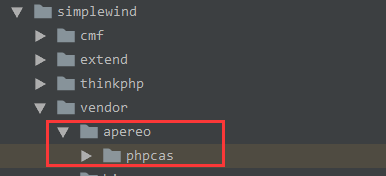
注意:如果是http访问需要修改CAS/client.php文件中的317行https修改为http

三、新建cas应用
在app目录下新建cas应用目录如:

IndexController 类中的代码<?php
namespace app\cas\controller;
use cmf\controller\HomeBaseController;
use phpCAS;
class IndexController extends HomeBaseController
{
public function index()
{
phpCAS::setDebug();
// Enable verbose error messages. Disable in production!
phpCAS::setVerbose(true);
// Initialize phpCAS
phpCAS::client(CAS_VERSION_2_0, "localhost", 8443, "cas");
// For production use set the CA certificate that is the issuer of the cert
// on the CAS server and uncomment the line below
// phpCAS::setCasServerCACert($cas_server_ca_cert_path);
// For quick testing you can disable SSL validation of the CAS server.
// THIS SETTING IS NOT RECOMMENDED FOR PRODUCTION.
// VALIDATING THE CAS SERVER IS CRUCIAL TO THE SECURITY OF THE CAS PROTOCOL!
phpCAS::setNoCasServerValidation();
// force CAS authentication
phpCAS::forceAuthentication();
// at this step, the user has been authenticated by the CAS server
// and the user's login name can be read with phpCAS::getUser().
// logout if desired
if (isset($_REQUEST['logout'])) {
phpCAS::logout();
}
echo phpCAS::getVersion();
$this->assign("user", phpCAS::getUser());
$this->fetch();
}
}
四:访问thinkcas是你自己的项目名称

输入用户名/密码:casuser::Mellon
登录成功后:显示phpCAS的版本号1.3.7





















 84
84











 被折叠的 条评论
为什么被折叠?
被折叠的 条评论
为什么被折叠?








