在搭建11gR2 RAC过程中,在db01节点执行root.sh脚本成功,却在db02节点执行root.sh脚本未成功,见下文红色部分:
[root@db02 app]# /u01/app/oraInventory/orainstRoot.sh
Changing permissions of /u01/app/oraInventory.
Adding read,write permissions for group.
Removing read,write,execute permissions for world.
Changing groupname of /u01/app/oraInventory to oinstall.
The execution of the script is complete.
[root@db02 app]# /u01/app/11.2.0/grid/root.sh
Running Oracle 11g root.sh script...
The following environment variables are set as:
ORACLE_OWNER= grid
ORACLE_HOME= /u01/app/11.2.0/grid
Enter the full pathname of the local bin directory: [/usr/local/bin]:
Copying dbhome to /usr/local/bin ...
Copying oraenv to /usr/local/bin ...
Copying coraenv to /usr/local/bin ...
Creating /etc/oratab file...
Entries will be added to the /etc/oratab file as needed by
Database Configuration Assistant when a database is created
Finished running generic part of root.sh script.
Now product-specific root actions will be performed.
2010-12-29 15:03:52: Parsing the host name
2010-12-29 15:03:52: Checking for super user privileges
2010-12-29 15:03:52: User has super user privileges
Using configuration parameter file: /u01/app/11.2.0/grid/crs/install/crsconfig_params
Creating trace directory
LOCAL ADD MODE
Creating OCR keys for user 'root', privgrp 'root'..
Operation successful.
Adding daemon to inittab
CRS-4123: Oracle High Availability Services has been started.
ohasd is starting
CRS-4402: The CSS daemon was started in exclusive mode but found an active CSS daemon on node db01, number 1, and is terminating
An active cluster was found during exclusive startup, restarting to join the cluster
CRS-2672: Attempting to start 'ora.mdnsd' on 'db02'
CRS-2676: Start of 'ora.mdnsd' on 'db02' succeeded
CRS-2672: Attempting to start 'ora.gipcd' on 'db02'
CRS-2676: Start of 'ora.gipcd' on 'db02' succeeded
CRS-2672: Attempting to start 'ora.gpnpd' on 'db02'
CRS-2676: Start of 'ora.gpnpd' on 'db02' succeeded
CRS-2672: Attempting to start 'ora.cssdmonitor' on 'db02'
CRS-2676: Start of 'ora.cssdmonitor' on 'db02' succeeded
CRS-2672: Attempting to start 'ora.cssd' on 'db02'
CRS-2672: Attempting to start 'ora.diskmon' on 'db02'
CRS-2676: Start of 'ora.diskmon' on 'db02' succeeded
CRS-2676: Start of 'ora.cssd' on 'db02' succeeded
CRS-2672: Attempting to start 'ora.ctssd' on 'db02'
CRS-2676: Start of 'ora.ctssd' on 'db02' succeeded
CRS-2672: Attempting to start 'ora.drivers.acfs' on 'db02'
CRS-2676: Start of 'ora.drivers.acfs' on 'db02' succeeded
CRS-2672: Attempting to start 'ora.asm' on 'db02'
CRS-2676: Start of 'ora.asm' on 'db02' succeeded
CRS-2672: Attempting to start 'ora.crsd' on 'db02'
CRS-2676: Start of 'ora.crsd' on 'db02' succeeded
CRS-2672: Attempting to start 'ora.evmd' on 'db02'
CRS-2676: Start of 'ora.evmd' on 'db02' succeeded
Timed out waiting for the CRS stack to start.[root@db02 app]# /u01/app/11.2.0/grid/root.sh
Running Oracle 11g root.sh script...
The following environment variables are set as:
ORACLE_OWNER= grid
ORACLE_HOME= /u01/app/11.2.0/grid
Enter the full pathname of the local bin directory: [/usr/local/bin]:
The file "dbhome" already exists in /usr/local/bin. Overwrite it? (y/n)
[n]: y
Copying dbhome to /usr/local/bin ...
The file "oraenv" already exists in /usr/local/bin. Overwrite it? (y/n)
[n]: y
Copying oraenv to /usr/local/bin ...
The file "coraenv" already exists in /usr/local/bin. Overwrite it? (y/n)
[n]: y
Copying coraenv to /usr/local/bin ...
Entries will be added to the /etc/oratab file as needed by
Database Configuration Assistant when a database is created
Finished running generic part of root.sh script.
Now product-specific root actions will be performed.
2010-12-29 15:14:19: Parsing the host name
2010-12-29 15:14:19: Checking for super user privileges
2010-12-29 15:14:19: User has super user privileges
Using configuration parameter file: /u01/app/11.2.0/grid/crs/install/crsconfig_params
CRS is already configured on this node for crshome=0
Cannot configure two CRS instances on the same cluster.
Please deconfigure before proceeding with the configuration of new home.
然后在db01节点执行crsctl check cluster -all命令检查cluster状态:
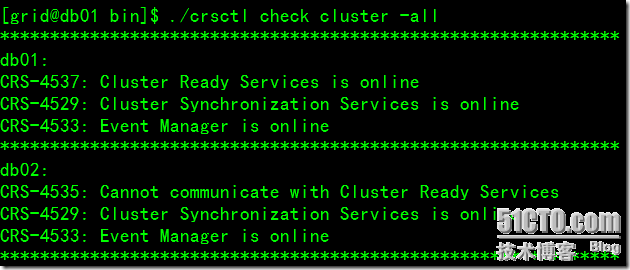
在db02上执行crs_stat –t -v命令也报不能与crs通信错误:
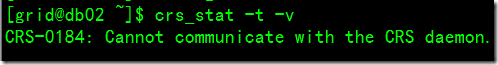
查看ohasd进程是存在的:

解决办法是在db02上删除之前的crs配置信息,然后重新运行root.sh脚本即可。
[root@db02 ~]# /u01/app/11.2.0/grid/crs/install/rootcrs.pl -verbose -deconfig -force2010-12-29 15:54:44: Parsing the host name
2010-12-29 15:54:44: Checking for super user privileges
2010-12-29 15:54:44: User has super user privileges
Using configuration parameter file: /u01/app/11.2.0/grid/crs/install/crsconfig_params
VIP exists.:db01
VIP exists.: /db01-vip/192.168.219.13/255.255.255.0/eth0
GSD exists.
ONS daemon exists. Local port 6100, remote port 6200
eONS daemon exists. Multicast port 24195, multicast IP address 234.57.50.238, listening port 2016
PRKO-2439 : VIP does not exist.
PRKO-2313 : VIP db02 does not exist.
ACFS-9200: Supported
CRS-2673: Attempting to stop 'ora.registry.acfs' on 'db02'
CRS-2677: Stop of 'ora.registry.acfs' on 'db02' succeeded
CRS-2791: Starting shutdown of Oracle High Availability Services-managed resources on 'db02'
CRS-2673: Attempting to stop 'ora.crsd' on 'db02'
CRS-2790: Starting shutdown of Cluster Ready Services-managed resources on 'db02'
CRS-2673: Attempting to stop 'ora.DATA.dg' on 'db02'
CRS-2677: Stop of 'ora.DATA.dg' on 'db02' succeeded
CRS-2673: Attempting to stop 'ora.asm' on 'db02'
CRS-2677: Stop of 'ora.asm' on 'db02' succeeded
CRS-2792: Shutdown of Cluster Ready Services-managed resources on 'db02' has completed
CRS-2677: Stop of 'ora.crsd' on 'db02' succeeded
CRS-2673: Attempting to stop 'ora.drivers.acfs' on 'db02'
CRS-2673: Attempting to stop 'ora.cssdmonitor' on 'db02'
CRS-2673: Attempting to stop 'ora.ctssd' on 'db02'
CRS-2673: Attempting to stop 'ora.evmd' on 'db02'
CRS-2673: Attempting to stop 'ora.asm' on 'db02'
CRS-2673: Attempting to stop 'ora.mdnsd' on 'db02'
CRS-2677: Stop of 'ora.cssdmonitor' on 'db02' succeeded
CRS-2677: Stop of 'ora.evmd' on 'db02' succeeded
CRS-2677: Stop of 'ora.mdnsd' on 'db02' succeeded
CRS-2677: Stop of 'ora.ctssd' on 'db02' succeeded
CRS-2677: Stop of 'ora.drivers.acfs' on 'db02' succeeded
CRS-2677: Stop of 'ora.asm' on 'db02' succeeded
CRS-2673: Attempting to stop 'ora.cssd' on 'db02'
CRS-2677: Stop of 'ora.cssd' on 'db02' succeeded
CRS-2673: Attempting to stop 'ora.gpnpd' on 'db02'
CRS-2673: Attempting to stop 'ora.diskmon' on 'db02'
CRS-2677: Stop of 'ora.gpnpd' on 'db02' succeeded
CRS-2673: Attempting to stop 'ora.gipcd' on 'db02'
CRS-2677: Stop of 'ora.gipcd' on 'db02' succeeded
CRS-2677: Stop of 'ora.diskmon' on 'db02' succeeded
CRS-2793: Shutdown of Oracle High Availability Services-managed resources on 'db02' has completed
CRS-4133: Oracle High Availability Services has been stopped.
Successfully deconfigured Oracle clusterware stack on this node
[root@db02 ~]# /u01/app/11.2.0/grid/root.shRunning Oracle 11g root.sh script...
The following environment variables are set as:
ORACLE_OWNER= grid
ORACLE_HOME= /u01/app/11.2.0/grid
Enter the full pathname of the local bin directory: [/usr/local/bin]:
The file "dbhome" already exists in /usr/local/bin. Overwrite it? (y/n)
[n]: y
Copying dbhome to /usr/local/bin ...
The file "oraenv" already exists in /usr/local/bin. Overwrite it? (y/n)
[n]: y
Copying oraenv to /usr/local/bin ...
The file "coraenv" already exists in /usr/local/bin. Overwrite it? (y/n)
[n]: y
Copying coraenv to /usr/local/bin ...
Entries will be added to the /etc/oratab file as needed by
Database Configuration Assistant when a database is created
Finished running generic part of root.sh script.
Now product-specific root actions will be performed.
2010-12-29 15:57:07: Parsing the host name
2010-12-29 15:57:07: Checking for super user privileges
2010-12-29 15:57:07: User has super user privileges
Using configuration parameter file: /u01/app/11.2.0/grid/crs/install/crsconfig_params
LOCAL ADD MODE
Creating OCR keys for user 'root', privgrp 'root'..
Operation successful.
Adding daemon to inittab
CRS-4123: Oracle High Availability Services has been started.
ohasd is starting
CRS-4402: The CSS daemon was started in exclusive mode but found an active CSS daemon on node db01, number 1, and is terminating
An active cluster was found during exclusive startup, restarting to join the cluster
CRS-2672: Attempting to start 'ora.mdnsd' on 'db02'
CRS-2676: Start of 'ora.mdnsd' on 'db02' succeeded
CRS-2672: Attempting to start 'ora.gipcd' on 'db02'
CRS-2676: Start of 'ora.gipcd' on 'db02' succeeded
CRS-2672: Attempting to start 'ora.gpnpd' on 'db02'
CRS-2676: Start of 'ora.gpnpd' on 'db02' succeeded
CRS-2672: Attempting to start 'ora.cssdmonitor' on 'db02'
CRS-2676: Start of 'ora.cssdmonitor' on 'db02' succeeded
CRS-2672: Attempting to start 'ora.cssd' on 'db02'
CRS-2672: Attempting to start 'ora.diskmon' on 'db02'
CRS-2676: Start of 'ora.diskmon' on 'db02' succeeded
CRS-2676: Start of 'ora.cssd' on 'db02' succeeded
CRS-2672: Attempting to start 'ora.ctssd' on 'db02'
CRS-2676: Start of 'ora.ctssd' on 'db02' succeeded
CRS-2672: Attempting to start 'ora.drivers.acfs' on 'db02'
CRS-2676: Start of 'ora.drivers.acfs' on 'db02' succeeded
CRS-2672: Attempting to start 'ora.asm' on 'db02'
CRS-2676: Start of 'ora.asm' on 'db02' succeeded
CRS-2672: Attempting to start 'ora.crsd' on 'db02'
CRS-2676: Start of 'ora.crsd' on 'db02' succeeded
CRS-2672: Attempting to start 'ora.evmd' on 'db02'
CRS-2676: Start of 'ora.evmd' on 'db02' succeeded
db02 2010/12/29 16:02:01 /u01/app/11.2.0/grid/cdata/db02/backup_20101229_160201.olr
Preparing packages for installation...
cvuqdisk-1.0.7-1
Configure Oracle Grid Infrastructure for a Cluster ... succeeded
Updating inventory properties for clusterware
Starting Oracle Universal Installer...
Checking swap space: must be greater than 500 MB. Actual 3125 MB Passed
The inventory pointer is located at /etc/oraInst.loc
The inventory is located at /u01/app/oraInventory
再次检查cluster状态:
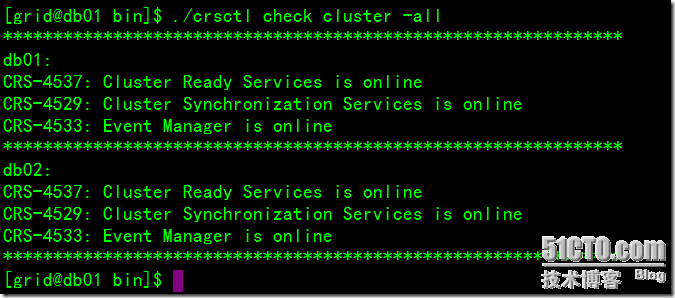
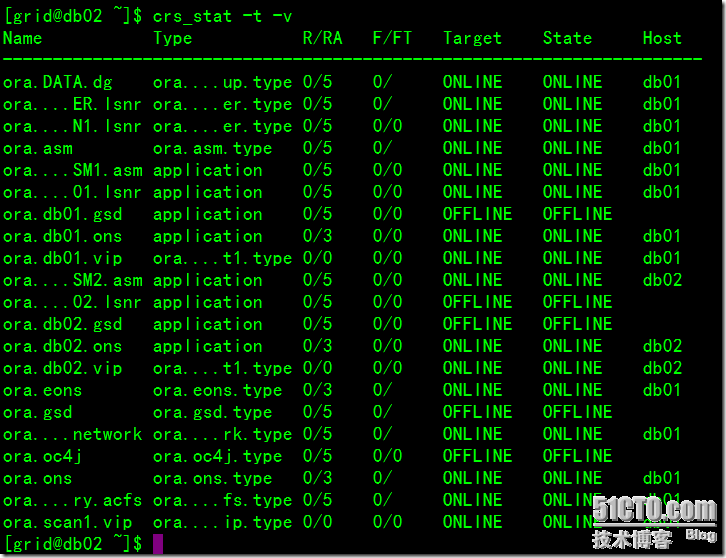
问题解决,最后重新运行vipca以及netca就ok。





















 542
542











 被折叠的 条评论
为什么被折叠?
被折叠的 条评论
为什么被折叠?








