你好,
登录后屏幕无法正常缩放,我遇到了一个非常奇怪的问题。
几乎是因为他们无法识别显示器的分辨率并进行扩展。
环境
•Xen Desktop 7.14.1
•Server 2016 +完全修补
•Vmware ESXI
•Nvidia Grid GPU设置为VM的直通设备。
VM正在充当Xen Desktop VDA(共享托管)。
•Viewsonic SC-T35瘦客户机
问题
•用户登录时,显示屏似乎无法正确缩放。
只有1个屏幕的左上角有桌面背景(没有鼠标/图标)屏幕设置为1920x1080(对于两个屏幕),运行相同的DPI(相同型号)。
•仅当他们登录到配置了GPU的VDA时才会发生这种情况。
昨天我做了很多故障排除。
奇怪的是,我发现如果Citrix Profile Management Service被禁用,问题就会消失(这没有任何意义)。
这意味着最终用户正在服务器上使用本地配置文件,而不是存储在UNC上的配置文件。
有什么想法吗?
缩放问题的屏幕截图。
https://ibb.co/gzcwxv
以上来自于谷歌翻译以下为原文
Hello,
I am having a very odd issue with screens not scaling properly after login. It is almost as they don't recognize the resolution of the monitor and expand.
Environment
•Xen Desktop 7.14.1
•Server 2016 + Fully Patched
•Vmware ESXI
•Nvidia Grid GPU setup as passthrough device to VM. VM is functioning as Xen Desktop VDA (shared hosted).
•Viewsonic SC-T35 Thin Clients
Problem
•When users log in, the display does not appear to scale properly. Only the top upper left hand corner of 1 screen has the desktop background (no mouse/icons) The screens are setup as 1920x1080 (for both screens), running the same DPI (same model).
•This only happens when they log into a VDA that has a pass through GPU configured.
I did a good deal of troubleshooting yesterday. Oddly enough, I found that IF the Citrix Profile Management Service is disabLED, the issue goes away (which makes no sense). This means that the end user is using a local profile on the server, instead of a profile stored on a UNC.
Any thoughts?
Screenshot of scaling issue.
https://ibb.co/gzcwxv
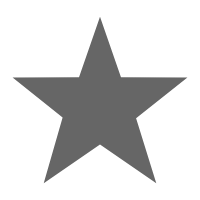
0




















 610
610











 被折叠的 条评论
为什么被折叠?
被折叠的 条评论
为什么被折叠?








