目标
实现通过security实现 登录、注销、权限认证等功能
搭建
准备数据库
创建用户表,主要用用户的账号密码
当然也需要权限表,但是为了简单,我给省略了,在代码里写死了
DROP TABLE IF EXISTS `acl_user`;
CREATE TABLE `acl_user` (
`id` varchar(255) CHARACTER SET utf8mb4 COLLATE utf8mb4_0900_ai_ci NOT NULL,
`username` varchar(255) CHARACTER SET utf8mb4 COLLATE utf8mb4_0900_ai_ci NULL DEFAULT NULL,
`password` varchar(255) CHARACTER SET utf8mb4 COLLATE utf8mb4_0900_ai_ci NULL DEFAULT NULL,
`nick_Name` varchar(255) CHARACTER SET utf8mb4 COLLATE utf8mb4_0900_ai_ci NULL DEFAULT NULL,
`salt` varchar(255) CHARACTER SET utf8mb4 COLLATE utf8mb4_0900_ai_ci NULL DEFAULT NULL,
`token` varchar(255) CHARACTER SET utf8mb4 COLLATE utf8mb4_0900_ai_ci NULL DEFAULT NULL,
`is_Deleted` varchar(255) CHARACTER SET utf8mb4 COLLATE utf8mb4_0900_ai_ci NULL DEFAULT NULL,
`gmt_Create` date NULL DEFAULT NULL,
`gmt_Modified` date NULL DEFAULT NULL,
PRIMARY KEY (`id`) USING BTREE
) ENGINE = InnoDB CHARACTER SET = utf8mb4 COLLATE = utf8mb4_0900_ai_ci ROW_FORMAT = Dynamic;
INSERT INTO `acl_user` VALUES ('1', 'user', 'e10adc3949ba59abbe56e057f20f883e', '1', '1', '1', '1', NULL, NULL);- 1.
- 2.
- 3.
- 4.
- 5.
- 6.
- 7.
- 8.
- 9.
- 10.
- 11.
- 12.
- 13.
- 14.
首先引入 pom 文件
<dependency>
<groupId>mysql</groupId>
<artifactId>mysql-connector-java</artifactId>
</dependency>
<dependency>
<groupId>com.baomidou</groupId>
<artifactId>mybatis-plus-boot-starter</artifactId>
<version>3.5.3.1</version>
</dependency>
<dependency>
<groupId>org.springframework.boot</groupId>
<artifactId>spring-boot-starter-security</artifactId>
</dependency>
<dependency>
<groupId>org.springframework.security</groupId>
<artifactId>spring-security-test</artifactId>
</dependency>
<dependency>
<groupId>io.jsonwebtoken</groupId>
<artifactId>jjwt</artifactId>
<version>0.9.1</version>
</dependency>
<dependency>
<groupId>org.springframework.boot</groupId>
<artifactId>spring-boot-starter-data-redis</artifactId>
<version>2.6.2</version>
</dependency>- 1.
- 2.
- 3.
- 4.
- 5.
- 6.
- 7.
- 8.
- 9.
- 10.
- 11.
- 12.
- 13.
- 14.
- 15.
- 16.
- 17.
- 18.
- 19.
- 20.
- 21.
- 22.
- 23.
- 24.
- 25.
- 26.
- 27.
- 28.
- 29.
配置文件
server.port=8111
# 数据源
spring.datasource.driver-class-name=com.mysql.cj.jdbc.Driver
spring.datasource.url=jdbc:mysql://xxxx:3306/java0417?serverTimezone=UTC&useUnicode=true&characterEncoding=utf-8&AllowPublicKeyRetrieval=True
spring.datasource.username=xxxx
spring.datasource.password=xxxx
# 数据库连接池
spring.datasource.hikari.maximum-pool-size=5
spring.datasource.hikari.minimum-idle=0
# redis服务
spring.redis.host=xxx.xxx.xxx
spring.redis.port=9574
spring.redis.password=xxxx
spring.redis.database= 0
spring.redis.timeout=1800000
spring.redis.lettuce.pool.max-active=20
spring.redis.lettuce.pool.max-wait=-1
spring.redis.lettuce.pool.max-idle=5
spring.redis.lettuce.pool.min-idle=0- 1.
- 2.
- 3.
- 4.
- 5.
- 6.
- 7.
- 8.
- 9.
- 10.
- 11.
- 12.
- 13.
- 14.
- 15.
- 16.
- 17.
- 18.
- 19.
- 20.
- 21.
- 22.
创建两个工具类
两个返回值的工具类,用来封装返回值信息
import lombok.Data;
import java.util.HashMap;
import java.util.Map;
//统一返回结果的类
@Data
public class R {
private Boolean success;
private Integer code;
private String message;
private Map<String, Object> data = new HashMap<String, Object>();
//把构造方法私有
private R() {}
//成功静态方法
public static R ok() {
R r = new R();
r.setSuccess(true);
r.setCode(20000);
r.setMessage("成功");
return r;
}
//失败静态方法
public static R error() {
R r = new R();
r.setSuccess(false);
r.setCode(20001);
r.setMessage("失败");
return r;
}
public R success(Boolean success){
this.setSuccess(success);
return this;
}
public R message(String message){
this.setMessage(message);
return this;
}
public R code(Integer code){
this.setCode(code);
return this;
}
public R data(String key, Object value){
this.data.put(key, value);
return this;
}
public R data(Map<String, Object> map){
this.setData(map);
return this;
}
}- 1.
- 2.
- 3.
- 4.
- 5.
- 6.
- 7.
- 8.
- 9.
- 10.
- 11.
- 12.
- 13.
- 14.
- 15.
- 16.
- 17.
- 18.
- 19.
- 20.
- 21.
- 22.
- 23.
- 24.
- 25.
- 26.
- 27.
- 28.
- 29.
- 30.
- 31.
- 32.
- 33.
- 34.
- 35.
- 36.
- 37.
- 38.
- 39.
- 40.
- 41.
- 42.
- 43.
- 44.
- 45.
- 46.
- 47.
- 48.
- 49.
- 50.
- 51.
- 52.
- 53.
- 54.
- 55.
- 56.
- 57.
- 58.
- 59.
- 60.
- 61.
- 62.
import com.fasterxml.jackson.databind.ObjectMapper;
import org.springframework.http.HttpStatus;
import org.springframework.http.MediaType;
import javax.servlet.http.HttpServletResponse;
import java.io.IOException;
public class ResponseUtil {
public static void out(HttpServletResponse response, R r) {
ObjectMapper mapper = new ObjectMapper();
response.setStatus(HttpStatus.OK.value());
response.setContentType(MediaType.APPLICATION_JSON_UTF8_VALUE);
try {
mapper.writeValue(response.getWriter(), r);
} catch (IOException e) {
e.printStackTrace();
}
}
}- 1.
- 2.
- 3.
- 4.
- 5.
- 6.
- 7.
- 8.
- 9.
- 10.
- 11.
- 12.
- 13.
- 14.
- 15.
- 16.
- 17.
- 18.
- 19.
- 20.
创建 security使用的工具类
密码处理工具
主要用来密码加密,和密码对比使用,此处用的cmd5,需要写进配置类中
import cn.hutool.crypto.digest.MD5;
import org.springframework.security.crypto.password.PasswordEncoder;
import org.springframework.stereotype.Component;
@Component
public class DefaultPasswordEncoder implements PasswordEncoder {
//@Autowired
//PasswordEncoder passwordEncoder;
public DefaultPasswordEncoder() {
this(-1);
}
public DefaultPasswordEncoder(int strength) {
}
//进行MD5加密
@Override
public String encode(CharSequence charSequence) {
//return this.encode(charSequence);
return MD5.create().digestHex(charSequence.toString());
}
//进行密码比对
@Override
public boolean matches(CharSequence charSequence, String encodedPassword) {
System.out.println(MD5.create().digestHex(charSequence.toString()));
return encodedPassword.equals(MD5.create().digestHex(charSequence.toString()));
}
public static void main(String[] args) {
System.out.println(MD5.create().digestHex("123456"));
}
}- 1.
- 2.
- 3.
- 4.
- 5.
- 6.
- 7.
- 8.
- 9.
- 10.
- 11.
- 12.
- 13.
- 14.
- 15.
- 16.
- 17.
- 18.
- 19.
- 20.
- 21.
- 22.
- 23.
- 24.
- 25.
- 26.
- 27.
- 28.
- 29.
- 30.
- 31.
- 32.
- 33.
- 34.
- 35.
- 36.
- 37.
创建一个退出登录的工具类
主要是用来,在用户退出时,清理token,此工具类后面需要写进配置类中,当退出登录时,自动调用此类的方法
package com.xiong.mydemo.security;
import com.xiong.mydemo.utils.R;
import com.xiong.mydemo.utils.ResponseUtil;
import org.springframework.data.redis.core.RedisTemplate;
import org.springframework.security.core.Authentication;
import org.springframework.security.web.authentication.logout.LogoutHandler;
import javax.servlet.http.HttpServletRequest;
import javax.servlet.http.HttpServletResponse;
//退出处理器
public class TokenLogoutHandler implements LogoutHandler {
private TokenManager tokenManager;
private RedisTemplate redisTemplate;
public TokenLogoutHandler(TokenManager tokenManager,RedisTemplate redisTemplate) {
this.tokenManager = tokenManager;
this.redisTemplate = redisTemplate;
}
@Override
public void logout(HttpServletRequest request, HttpServletResponse response, Authentication authentication) {
//1 从header里面获取token
//2 token不为空,移除token,从redis删除token
String token = request.getHeader("token");
if(token != null) {
//移除
String userName = tokenManager.getUserInfoFromToken(token);
tokenManager.removeToken(token);
redisTemplate.delete(userName);
/*//从token获取用户名
String username = tokenManager.getUserInfoFromToken(token);
redisTemplate.delete(username);*/
}
ResponseUtil.out(response, R.ok());
}
}- 1.
- 2.
- 3.
- 4.
- 5.
- 6.
- 7.
- 8.
- 9.
- 10.
- 11.
- 12.
- 13.
- 14.
- 15.
- 16.
- 17.
- 18.
- 19.
- 20.
- 21.
- 22.
- 23.
- 24.
- 25.
- 26.
- 27.
- 28.
- 29.
- 30.
- 31.
- 32.
- 33.
- 34.
- 35.
- 36.
- 37.
token生成工具类
主要用的jwt生产token,创建token,和根据token查询用户信息、和删除token的方法,分别在登录 和 普通请求 和 退出登录请求 拦截器中使用
package com.xiong.mydemo.security;
import io.jsonwebtoken.CompressionCodecs;
import io.jsonwebtoken.Jwts;
import io.jsonwebtoken.SignatureAlgorithm;
import org.springframework.stereotype.Component;
import java.util.Date;
/**
* create by: ZhangYiXiong
* description: 功能说明→ token生成
* create time: 2022/1/13 10:40
* @params
* @return
*/
@Component
public class TokenManager {
//token有效时长
private long tokenEcpiration = 24*60*60*1000;
//编码秘钥
private String tokenSignKey = "123456";
//1 使用jwt根据用户名生成token
public String createToken(String username) {
String token = Jwts.builder().setSubject(username)
// 过期时间
.setExpiration(new Date(System.currentTimeMillis()+tokenEcpiration))
// 生成token加密规则
.signWith(SignatureAlgorithm.HS512, tokenSignKey).compressWith(CompressionCodecs.GZIP).compact();
return token;
}
//2 根据token字符串得到用户信息
public String getUserInfoFromToken(String token) {
String userinfo = Jwts.parser().setSigningKey(tokenSignKey).parseClaimsJws(token).getBody().getSubject();
return userinfo;
}
//3 删除token
public void removeToken(String token) {
}
}- 1.
- 2.
- 3.
- 4.
- 5.
- 6.
- 7.
- 8.
- 9.
- 10.
- 11.
- 12.
- 13.
- 14.
- 15.
- 16.
- 17.
- 18.
- 19.
- 20.
- 21.
- 22.
- 23.
- 24.
- 25.
- 26.
- 27.
- 28.
- 29.
- 30.
- 31.
- 32.
- 33.
- 34.
- 35.
- 36.
- 37.
- 38.
- 39.
- 40.
- 41.
- 42.
- 43.
认证失败工具类
认证失败时跳转的方法,需要写在配置类中
import com.xiong.mydemo.utils.R;
import com.xiong.mydemo.utils.ResponseUtil;
import org.springframework.security.core.AuthenticationException;
import org.springframework.security.web.AuthenticationEntryPoint;
import javax.servlet.ServletException;
import javax.servlet.http.HttpServletRequest;
import javax.servlet.http.HttpServletResponse;
import java.io.IOException;
/**
* 认证失败方法
*/
public class UnauthEntryPoint implements AuthenticationEntryPoint {
@Override
public void commence(HttpServletRequest httpServletRequest, HttpServletResponse httpServletResponse, AuthenticationException e) throws IOException, ServletException {
ResponseUtil.out(httpServletResponse, R.error());
}
}- 1.
- 2.
- 3.
- 4.
- 5.
- 6.
- 7.
- 8.
- 9.
- 10.
- 11.
- 12.
- 13.
- 14.
- 15.
- 16.
- 17.
- 18.
- 19.
创建两个实体类
acl_user 表的映射表
import com.baomidou.mybatisplus.annotation.*;
import lombok.Data;
import lombok.EqualsAndHashCode;
import lombok.experimental.Accessors;
import java.io.Serializable;
import java.util.Date;
@Data
@EqualsAndHashCode(callSuper = false)
@Accessors(chain = true)
@TableName("acl_user")
public class User implements Serializable {
private static final long serialVersionUID = 1L;
@TableId(value = "id", type = IdType.ASSIGN_ID)
private String id;
private String username;
private String password;
private String nickName;
private String salt;
private String token;
private Boolean isDeleted;
@TableField(fill = FieldFill.INSERT)
private Date gmtCreate;
@TableField(fill = FieldFill.INSERT_UPDATE)
private Date gmtModified;
}- 1.
- 2.
- 3.
- 4.
- 5.
- 6.
- 7.
- 8.
- 9.
- 10.
- 11.
- 12.
- 13.
- 14.
- 15.
- 16.
- 17.
- 18.
- 19.
- 20.
- 21.
- 22.
- 23.
- 24.
- 25.
- 26.
- 27.
- 28.
- 29.
- 30.
- 31.
- 32.
- 33.
- 34.
- 35.
- 36.
- 37.
- 38.
- 39.
- 40.
- 41.
这是 security使用的用户类,属于user类的包装类
package com.xiong.mydemo.entity;
import lombok.Data;
import org.springframework.security.core.GrantedAuthority;
import org.springframework.security.core.authority.SimpleGrantedAuthority;
import org.springframework.security.core.userdetails.UserDetails;
import org.springframework.util.StringUtils;
import java.util.ArrayList;
import java.util.Collection;
import java.util.List;
@Data
public class SecurityUser implements UserDetails {
//当前登录用户
private transient User currentUserInfo;
//当前权限
private List<String> permissionValueList;
public SecurityUser() {
}
public SecurityUser(User user) {
if (user != null) {
this.currentUserInfo = user;
}
}
@Override
public Collection<? extends GrantedAuthority> getAuthorities() {
Collection<GrantedAuthority> authorities = new ArrayList<>();
for(String permissionValue : permissionValueList) {
if(StringUtils.isEmpty(permissionValue)) continue;
SimpleGrantedAuthority authority = new SimpleGrantedAuthority(permissionValue);
authorities.add(authority);
}
return authorities;
}
@Override
public String getPassword() {
return currentUserInfo.getPassword();
}
@Override
public String getUsername() {
return currentUserInfo.getUsername();
}
@Override
public boolean isAccountNonExpired() {
return true;
}
@Override
public boolean isAccountNonLocked() {
return true;
}
@Override
public boolean isCredentialsNonExpired() {
return true;
}
@Override
public boolean isEnabled() {
return true;
}
}- 1.
- 2.
- 3.
- 4.
- 5.
- 6.
- 7.
- 8.
- 9.
- 10.
- 11.
- 12.
- 13.
- 14.
- 15.
- 16.
- 17.
- 18.
- 19.
- 20.
- 21.
- 22.
- 23.
- 24.
- 25.
- 26.
- 27.
- 28.
- 29.
- 30.
- 31.
- 32.
- 33.
- 34.
- 35.
- 36.
- 37.
- 38.
- 39.
- 40.
- 41.
- 42.
- 43.
- 44.
- 45.
- 46.
- 47.
- 48.
- 49.
- 50.
- 51.
- 52.
- 53.
- 54.
- 55.
- 56.
- 57.
- 58.
- 59.
- 60.
- 61.
- 62.
- 63.
- 64.
- 65.
- 66.
- 67.
- 68.
- 69.
- 70.
- 71.
- 72.
创建mapper
用来查询数据库中的user信息
创建service
用来查询数据库中的user信息,bean名称为“userDetailsService“,security会自动寻找这个bean,集成UserDetailsService接口并实现该接口的方法,此类的bean需要注入进配置类中
package com.xiong.mydemo.service;
import com.baomidou.mybatisplus.core.conditions.query.QueryWrapper;
import com.xiong.mydemo.entity.SecurityUser;
import com.xiong.mydemo.entity.User;
import com.xiong.mydemo.mapper.UserMapper;
import org.springframework.beans.factory.annotation.Autowired;
import org.springframework.security.core.userdetails.UserDetails;
import org.springframework.security.core.userdetails.UserDetailsService;
import org.springframework.security.core.userdetails.UsernameNotFoundException;
import org.springframework.stereotype.Service;
import java.util.ArrayList;
import java.util.List;
@Service("userDetailsService")
public class UserDetailsServiceImpl implements UserDetailsService {
@Autowired
UserMapper userMapper;
@Override
public UserDetails loadUserByUsername(String username) throws UsernameNotFoundException {
//根据用户名查询数据
User user = userMapper.selectOne(new QueryWrapper<User>().eq("username",username));
//判断
if(user == null) {
throw new UsernameNotFoundException("用户不存在");
}
//根据用户查询用户权限列表
List<String> permissionValueList = new ArrayList<>();
permissionValueList.add("admin123");
SecurityUser securityUser = new SecurityUser();
securityUser.setCurrentUserInfo(user);
securityUser.setPermissionValueList(permissionValueList);
return securityUser;
}
}- 1.
- 2.
- 3.
- 4.
- 5.
- 6.
- 7.
- 8.
- 9.
- 10.
- 11.
- 12.
- 13.
- 14.
- 15.
- 16.
- 17.
- 18.
- 19.
- 20.
- 21.
- 22.
- 23.
- 24.
- 25.
- 26.
- 27.
- 28.
- 29.
- 30.
- 31.
- 32.
- 33.
- 34.
- 35.
- 36.
- 37.
- 38.
- 39.
两个关键拦截器
登录拦截器
此拦截器需要写进 配置类
import com.fasterxml.jackson.databind.ObjectMapper;
import com.xiong.mydemo.entity.SecurityUser;
import com.xiong.mydemo.entity.User;
import com.xiong.mydemo.security.TokenManager;
import com.xiong.mydemo.utils.*;
import org.springframework.data.redis.core.RedisTemplate;
import org.springframework.security.authentication.AuthenticationManager;
import org.springframework.security.authentication.UsernamePasswordAuthenticationToken;
import org.springframework.security.core.Authentication;
import org.springframework.security.core.AuthenticationException;
import org.springframework.security.web.authentication.UsernamePasswordAuthenticationFilter;
import org.springframework.security.web.util.matcher.AntPathRequestMatcher;
import javax.servlet.FilterChain;
import javax.servlet.ServletException;
import javax.servlet.http.HttpServletRequest;
import javax.servlet.http.HttpServletResponse;
import java.io.IOException;
import java.util.ArrayList;
public class TokenLoginFilter extends UsernamePasswordAuthenticationFilter {
// 生成token工具
private TokenManager tokenManager;
// redis 工具
private RedisTemplate redisTemplate;
private AuthenticationManager authenticationManager;
public TokenLoginFilter(AuthenticationManager authenticationManager, TokenManager tokenManager, RedisTemplate redisTemplate) {
// 初始化这些工具
this.authenticationManager = authenticationManager;
this.tokenManager = tokenManager;
this.redisTemplate = redisTemplate;
this.setPostOnly(false);
// 设置登录路径
this.setRequiresAuthenticationRequestMatcher(new AntPathRequestMatcher("/admin/acl/login","POST"));
}
//1 获取表单提交用户名和密码
@Override
public Authentication attemptAuthentication(HttpServletRequest request, HttpServletResponse response)
throws AuthenticationException {
//获取表单提交数据
try {
// 获取账号密码,并且转成user
User user = new ObjectMapper().readValue(request.getInputStream(), User.class);
// 获取 该用户 对应的权限
Authentication authenticate = authenticationManager.authenticate(
new UsernamePasswordAuthenticationToken(user.getUsername(), user.getPassword(), new ArrayList<>()));
return authenticate;
} catch (IOException e) {
System.out.println(e.getMessage());
e.printStackTrace();
throw new RuntimeException();
}
}
//2 认证成功调用的方法
@Override
protected void successfulAuthentication(HttpServletRequest request,
HttpServletResponse response, FilterChain chain, Authentication authResult)
throws IOException, ServletException {
//认证成功,得到认证成功之后用户信息
SecurityUser user = (SecurityUser)authResult.getPrincipal();
//根据用户名生成token
String token = tokenManager.createToken(user.getCurrentUserInfo().getUsername());
//把用户名称和用户权限列表放到redis
redisTemplate.opsForValue().set(user.getCurrentUserInfo().getUsername(),user.getPermissionValueList());
//返回token
ResponseUtil.out(response, R.ok().data("token",token));
}
//3 认证失败调用的方法
protected void unsuccessfulAuthentication(HttpServletRequest request, HttpServletResponse response, AuthenticationException failed)
throws IOException, ServletException {
// 方式一:报错
ResponseUtil.out(response, R.error());
// 方拾贰:
// 跳转到登录页面
}
}- 1.
- 2.
- 3.
- 4.
- 5.
- 6.
- 7.
- 8.
- 9.
- 10.
- 11.
- 12.
- 13.
- 14.
- 15.
- 16.
- 17.
- 18.
- 19.
- 20.
- 21.
- 22.
- 23.
- 24.
- 25.
- 26.
- 27.
- 28.
- 29.
- 30.
- 31.
- 32.
- 33.
- 34.
- 35.
- 36.
- 37.
- 38.
- 39.
- 40.
- 41.
- 42.
- 43.
- 44.
- 45.
- 46.
- 47.
- 48.
- 49.
- 50.
- 51.
- 52.
- 53.
- 54.
- 55.
- 56.
- 57.
- 58.
- 59.
- 60.
- 61.
- 62.
- 63.
- 64.
- 65.
- 66.
- 67.
- 68.
- 69.
- 70.
- 71.
- 72.
- 73.
- 74.
- 75.
- 76.
- 77.
- 78.
- 79.
- 80.
- 81.
- 82.
- 83.
访问拦截器
平时访问时的拦截器,用来判断该用户是否有此权限,此类也须写进配置类
import com.xiong.mydemo.security.TokenManager;
import org.springframework.data.redis.core.RedisTemplate;
import org.springframework.security.authentication.AuthenticationManager;
import org.springframework.security.authentication.UsernamePasswordAuthenticationToken;
import org.springframework.security.core.GrantedAuthority;
import org.springframework.security.core.authority.SimpleGrantedAuthority;
import org.springframework.security.core.context.SecurityContextHolder;
import org.springframework.security.web.authentication.www.BasicAuthenticationFilter;
import javax.servlet.FilterChain;
import javax.servlet.ServletException;
import javax.servlet.http.HttpServletRequest;
import javax.servlet.http.HttpServletResponse;
import java.io.IOException;
import java.util.ArrayList;
import java.util.Collection;
import java.util.List;
public class TokenAuthFilter extends BasicAuthenticationFilter {
// token生成工具类
private TokenManager tokenManager;
private RedisTemplate redisTemplate;
// 构造方法,初始化,这些参数在配置类(TokenWebSecurityConfig)中实例化
public TokenAuthFilter(AuthenticationManager authenticationManager, TokenManager tokenManager, RedisTemplate redisTemplate) {
super(authenticationManager);
this.tokenManager = tokenManager;
this.redisTemplate = redisTemplate;
}
// 过滤器方法
@Override
protected void doFilterInternal(HttpServletRequest request, HttpServletResponse response, FilterChain chain) throws IOException, ServletException {
//获取当前认证成功用户权限信息(根据token)
UsernamePasswordAuthenticationToken authRequest = getAuthentication(request);
//判断如果有权限信息,放到权限上下文中
if(authRequest != null) {
SecurityContextHolder.getContext().setAuthentication(authRequest);
}
chain.doFilter(request,response);
}
// 根据token
private UsernamePasswordAuthenticationToken getAuthentication(HttpServletRequest request) {
//从header获取token 获取用户的权限信息,如果没有token,则返回空
String token = request.getHeader("token");
if(token != null) {
//从token获取用户名
String username = tokenManager.getUserInfoFromToken(token);
//从redis获取对应权限列表
List<String> permissionValueList = (List<String>)redisTemplate.opsForValue().get(username);
Collection<GrantedAuthority> authority = new ArrayList<>();
for(String permissionValue : permissionValueList) {
SimpleGrantedAuthority auth = new SimpleGrantedAuthority(permissionValue);
authority.add(auth);
}
return new UsernamePasswordAuthenticationToken(username,token,authority);
}
return null;
}
}- 1.
- 2.
- 3.
- 4.
- 5.
- 6.
- 7.
- 8.
- 9.
- 10.
- 11.
- 12.
- 13.
- 14.
- 15.
- 16.
- 17.
- 18.
- 19.
- 20.
- 21.
- 22.
- 23.
- 24.
- 25.
- 26.
- 27.
- 28.
- 29.
- 30.
- 31.
- 32.
- 33.
- 34.
- 35.
- 36.
- 37.
- 38.
- 39.
- 40.
- 41.
- 42.
- 43.
- 44.
- 45.
- 46.
- 47.
- 48.
- 49.
- 50.
- 51.
- 52.
- 53.
- 54.
- 55.
- 56.
- 57.
- 58.
- 59.
- 60.
- 61.
- 62.
配置类 ☆☆☆☆☆
以上所有的代码,都是为这个配置类服务
package com.xiong.mydemo.config;
import com.xiong.mydemo.filter.TokenAuthFilter;
import com.xiong.mydemo.filter.TokenLoginFilter;
import com.xiong.mydemo.security.DefaultPasswordEncoder;
import com.xiong.mydemo.security.TokenLogoutHandler;
import com.xiong.mydemo.security.TokenManager;
import com.xiong.mydemo.security.UnauthEntryPoint;
import org.springframework.beans.factory.annotation.Autowired;
import org.springframework.context.annotation.Configuration;
import org.springframework.data.redis.core.RedisTemplate;
import org.springframework.security.config.annotation.authentication.builders.AuthenticationManagerBuilder;
import org.springframework.security.config.annotation.method.configuration.EnableGlobalMethodSecurity;
import org.springframework.security.config.annotation.web.builders.HttpSecurity;
import org.springframework.security.config.annotation.web.builders.WebSecurity;
import org.springframework.security.config.annotation.web.configuration.EnableWebSecurity;
import org.springframework.security.config.annotation.web.configuration.WebSecurityConfigurerAdapter;
import org.springframework.security.core.userdetails.UserDetailsService;
@Configuration
@EnableWebSecurity // 启动security
@EnableGlobalMethodSecurity(prePostEnabled = true) // 启动controller的安全管控
public class TokenWebSecurityConfig extends WebSecurityConfigurerAdapter {
// token生成工具
private TokenManager tokenManager;
// redis 工具
private RedisTemplate redisTemplate;
// 自定义的密码工具
private DefaultPasswordEncoder defaultPasswordEncoder;
// 注入的实际是 自定义的service
private UserDetailsService userDetailsService;
// 构造方法,实例化工具类
@Autowired
public TokenWebSecurityConfig(UserDetailsService userDetailsService, DefaultPasswordEncoder defaultPasswordEncoder,
TokenManager tokenManager, RedisTemplate redisTemplate) {
this.userDetailsService = userDetailsService;
this.defaultPasswordEncoder = defaultPasswordEncoder;
this.tokenManager = tokenManager;
this.redisTemplate = redisTemplate;
}
/**
* 重要配置设置
* @param http
* @throws Exception
*/
//设置退出的地址和token,redis操作地址
@Override
protected void configure(HttpSecurity http) throws Exception {
http.exceptionHandling()
//没有权限访问,认证失败时的方法"UnauthEntryPoint"是自定义的处理类
.authenticationEntryPoint(new UnauthEntryPoint())
// admin 权限才能访问的url
.and()
.authorizeRequests().antMatchers("/getAbc").hasAnyAuthority("admin")
.and().csrf().disable()
// 放行的url
.authorizeRequests()
.antMatchers("/test/*").permitAll()//放行
.anyRequest().authenticated()
//.and().formLogin().loginProcessingUrl("/login")
// 注销路径
.and().logout().logoutUrl("/admin/acl/index/logout")//退出路径
// 设置注销时的方法,TokenLogoutHandler是自定义的方法
.addLogoutHandler(new TokenLogoutHandler(tokenManager,redisTemplate))
// 配置登录时的方法,TokenLoginFilter 是自定义的拦截器
.and()
.addFilter(new TokenLoginFilter(authenticationManager(), tokenManager, redisTemplate))
// 配置普通请求时的验证方法,TokenAuthFilter是自定义的拦截器
.addFilter(new TokenAuthFilter(authenticationManager(), tokenManager, redisTemplate)).httpBasic()
.and().cors();
}
//调用userDetailsService和密码处理
@Override
public void configure(AuthenticationManagerBuilder auth) throws Exception {
auth.userDetailsService(userDetailsService).passwordEncoder(defaultPasswordEncoder);
}
//不进行认证的路径,可以直接访问
@Override
public void configure(WebSecurity web) throws Exception {
web.ignoring().antMatchers("/api/**")
;
}
}- 1.
- 2.
- 3.
- 4.
- 5.
- 6.
- 7.
- 8.
- 9.
- 10.
- 11.
- 12.
- 13.
- 14.
- 15.
- 16.
- 17.
- 18.
- 19.
- 20.
- 21.
- 22.
- 23.
- 24.
- 25.
- 26.
- 27.
- 28.
- 29.
- 30.
- 31.
- 32.
- 33.
- 34.
- 35.
- 36.
- 37.
- 38.
- 39.
- 40.
- 41.
- 42.
- 43.
- 44.
- 45.
- 46.
- 47.
- 48.
- 49.
- 50.
- 51.
- 52.
- 53.
- 54.
- 55.
- 56.
- 57.
- 58.
- 59.
- 60.
- 61.
- 62.
- 63.
- 64.
- 65.
- 66.
- 67.
- 68.
- 69.
- 70.
- 71.
- 72.
- 73.
- 74.
- 75.
- 76.
- 77.
- 78.
- 79.
- 80.
- 81.
- 82.
- 83.
- 84.
- 85.
- 86.
- 87.
- 88.
- 89.
- 90.
- 91.
- 92.
- 93.
- 94.
- 95.
- 96.
- 97.
- 98.
- 99.
- 100.
- 101.
- 102.
mvc配置类
import org.springframework.context.annotation.Bean;
import org.springframework.context.annotation.Configuration;
import org.springframework.web.cors.CorsConfiguration;
import org.springframework.web.cors.UrlBasedCorsConfigurationSource;
import org.springframework.web.filter.CorsFilter;
import org.springframework.web.servlet.config.annotation.WebMvcConfigurer;
@Configuration
public class MvcConfig implements WebMvcConfigurer {
@Bean
public CorsFilter corsFilter() {
final UrlBasedCorsConfigurationSource urlBasedCorsConfigurationSource = new UrlBasedCorsConfigurationSource();
final CorsConfiguration corsConfiguration = new CorsConfiguration();
corsConfiguration.setAllowCredentials(true); /*是否允许请求带有验证信息*/
corsConfiguration.addAllowedOrigin("*");/*允许访问的客户端域名*/
corsConfiguration.addAllowedHeader("*");/*允许服务端访问的客户端请求头*/
corsConfiguration.addAllowedMethod("*"); /*允许访问的方法名,GET POST等*/
corsConfiguration.addExposedHeader("token");/*暴露哪些头部信息 不能用*因为跨域访问默认不能获取全部头部信息*/
corsConfiguration.addExposedHeader("TOKEN");
corsConfiguration.addExposedHeader("Authorization");
urlBasedCorsConfigurationSource.registerCorsConfiguration("/**", corsConfiguration);
return new CorsFilter(urlBasedCorsConfigurationSource);
}
}- 1.
- 2.
- 3.
- 4.
- 5.
- 6.
- 7.
- 8.
- 9.
- 10.
- 11.
- 12.
- 13.
- 14.
- 15.
- 16.
- 17.
- 18.
- 19.
- 20.
- 21.
- 22.
- 23.
- 24.
- 25.
测试类
测试类一
import com.baomidou.mybatisplus.core.conditions.query.QueryWrapper;
import com.xiong.mydemo.entity.User;
import com.xiong.mydemo.mapper.UserMapper;
import com.xiong.mydemo.utils.R;
import com.xiong.mydemo.utils.ResponseUtil;
import org.springframework.beans.factory.annotation.Autowired;
import org.springframework.web.bind.annotation.GetMapping;
import org.springframework.web.bind.annotation.RequestMapping;
import org.springframework.web.bind.annotation.RestController;
@RestController
@RequestMapping("/test")
public class TestController {
@Autowired
UserMapper userMapper;
@GetMapping("/count")
public R getAbc(String string){
int size = userMapper.selectList(new QueryWrapper<User>()).size();
return R.ok().message("总数为:"+size);
}
}- 1.
- 2.
- 3.
- 4.
- 5.
- 6.
- 7.
- 8.
- 9.
- 10.
- 11.
- 12.
- 13.
- 14.
- 15.
- 16.
- 17.
- 18.
- 19.
- 20.
- 21.
- 22.
- 23.
- 24.
- 25.
- 26.
- 27.
测试类二
package com.xiong.mydemo.controller;
import com.xiong.mydemo.entity.User;
import com.xiong.mydemo.utils.R;
import org.springframework.web.bind.annotation.*;
/**
* @Auther: 张一雄
* @Date: 2023/5/8 22:50
* @Description: UserController
* @Version 1.0.0
*/
@RestController
@RequestMapping("/user")
public class UserController {
/**
* 简述:
* @author 张一雄
* @param user
* @return { com.xiong.mydemo.utils.R }
* @exception/throws
* @create: 2023/5/8 22:55
*/
@PostMapping("/test")
public R test(@RequestBody User user){
return R.ok();
}
}- 1.
- 2.
- 3.
- 4.
- 5.
- 6.
- 7.
- 8.
- 9.
- 10.
- 11.
- 12.
- 13.
- 14.
- 15.
- 16.
- 17.
- 18.
- 19.
- 20.
- 21.
- 22.
- 23.
- 24.
- 25.
- 26.
- 27.
- 28.
- 29.
测试
登录
退出
要带token
测试
get-测试放行
post 测试 正常请求
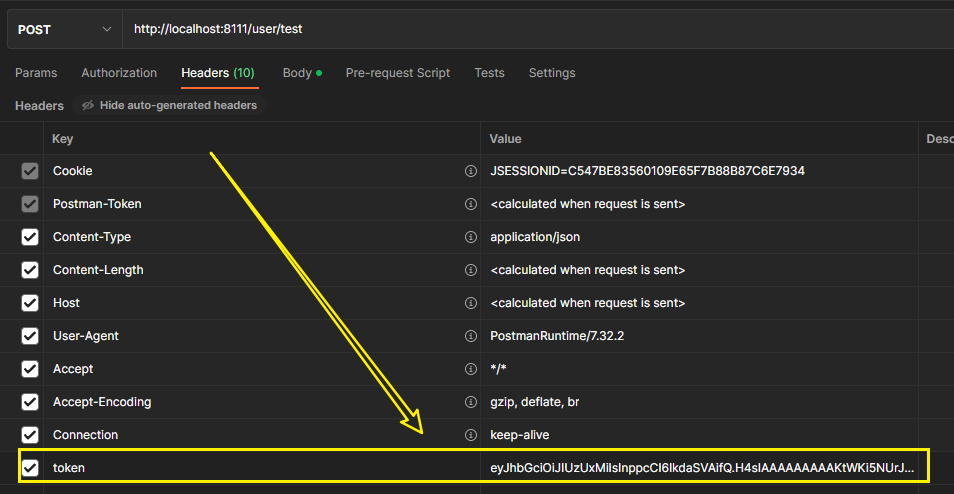
扩展
其他的密码加密算法
public static void main(String[] args) {
System.out.println("BCryptPasswordEncoder------------------------------------");
BCryptPasswordEncoder encoder = new BCryptPasswordEncoder();
String encodedPasswidd = encoder.encode("123456");
System.out.println("加密后:"+ encodedPasswidd);
boolean matches = encoder.matches("123456", encodedPasswidd);
System.out.println("比对结果:"+matches);
}- 1.
- 2.
- 3.
- 4.
- 5.
- 6.
- 7.
- 8.
配置登录验证码
使用hutool生成验证码,在登录过滤器之前,使用验证码的过滤器
pom
创建一个获取验证码的接口
import cn.hutool.captcha.CaptchaUtil;
import cn.hutool.captcha.CircleCaptcha;
import org.springframework.stereotype.Controller;
import org.springframework.web.bind.annotation.RequestMapping;
import javax.imageio.ImageIO;
import javax.servlet.http.HttpServletRequest;
import javax.servlet.http.HttpServletResponse;
import java.io.IOException;
/**
* @Auther: 张一雄
* @Date: 2023/5/10 09:58
* @Description: CodeController
* @Version 1.0.0
*/
@Controller
@RequestMapping("/code")
public class CodeController {
@RequestMapping("/img")
public void code(HttpServletRequest request, HttpServletResponse response) {
//创建验证码长,宽,字符数,干扰元素个数
CircleCaptcha circleCaptcha = CaptchaUtil.createCircleCaptcha(200, 100, 4, 20);
// 放在session里面
System.out.println("生成的验证码" + circleCaptcha.getCode());
request.getSession().setAttribute("circleCaptcha", circleCaptcha.getCode());
// 用流写出去
try {
ImageIO.write(circleCaptcha.getImage(), "JPEG", response.getOutputStream());
} catch (IOException e) {
e.printStackTrace();
}
}
}- 1.
- 2.
- 3.
- 4.
- 5.
- 6.
- 7.
- 8.
- 9.
- 10.
- 11.
- 12.
- 13.
- 14.
- 15.
- 16.
- 17.
- 18.
- 19.
- 20.
- 21.
- 22.
- 23.
- 24.
- 25.
- 26.
- 27.
- 28.
- 29.
- 30.
- 31.
- 32.
- 33.
- 34.
- 35.
- 36.
- 37.
- 38.
创建验证码的过滤器
import org.springframework.stereotype.Component;
import org.springframework.util.StringUtils;
import org.springframework.web.filter.OncePerRequestFilter;
import javax.servlet.FilterChain;
import javax.servlet.ServletException;
import javax.servlet.http.HttpServletRequest;
import javax.servlet.http.HttpServletResponse;
import java.io.IOException;
/**
* @Auther: 张一雄
* @Date: 2023/5/10 09:59
* @Description: ValidateCodeFilter
* @Version 1.0.0
*/
@Component
public class ValidateCodeFilter extends OncePerRequestFilter {
@Override
protected void doFilterInternal(HttpServletRequest request, HttpServletResponse response, FilterChain filterChain) throws ServletException, IOException {
//得到请求地址
String requestURI = request.getRequestURI();
System.out.println("requestURL" + requestURI);
//判断是否是登录请求
if (requestURI.equals("/admin/acl/login")) {
//说明当前请求为登陆
//1,得到登陆时用户输入的验证码
String code1 = request.getSession().getAttribute("circleCaptcha").toString();
String code = request.getParameter("code");
System.out.println("用户输入的验证码:" + code);
if (StringUtils.hasText(code)) {
if (code.equalsIgnoreCase(code1)) {
//说明验证码正确 直接放行
request.getSession().removeAttribute("errorMSg");
filterChain.doFilter(request, response);
return;
} else {
//说明验证码不正确,返回登陆页面
request.getSession().setAttribute("errorMsg", "验证码错误");
response.sendRedirect("/index/toLogin");
return;
}
} else {
//用户没有输出验证码重定向到登陆页面
request.getSession().setAttribute("errorMsg", "验证码不能为空");
response.sendRedirect("/index/toLogin");
return;
}
} else {
//说明不是登陆 直接放行到下一个过滤器
filterChain.doFilter(request, response);
return;
}
}
}- 1.
- 2.
- 3.
- 4.
- 5.
- 6.
- 7.
- 8.
- 9.
- 10.
- 11.
- 12.
- 13.
- 14.
- 15.
- 16.
- 17.
- 18.
- 19.
- 20.
- 21.
- 22.
- 23.
- 24.
- 25.
- 26.
- 27.
- 28.
- 29.
- 30.
- 31.
- 32.
- 33.
- 34.
- 35.
- 36.
- 37.
- 38.
- 39.
- 40.
- 41.
- 42.
- 43.
- 44.
- 45.
- 46.
- 47.
- 48.
- 49.
- 50.
- 51.
- 52.
- 53.
- 54.
- 55.
- 56.
- 57.
- 58.
放行取验证码的接口,并且在登录过滤器前添加验证码过滤器
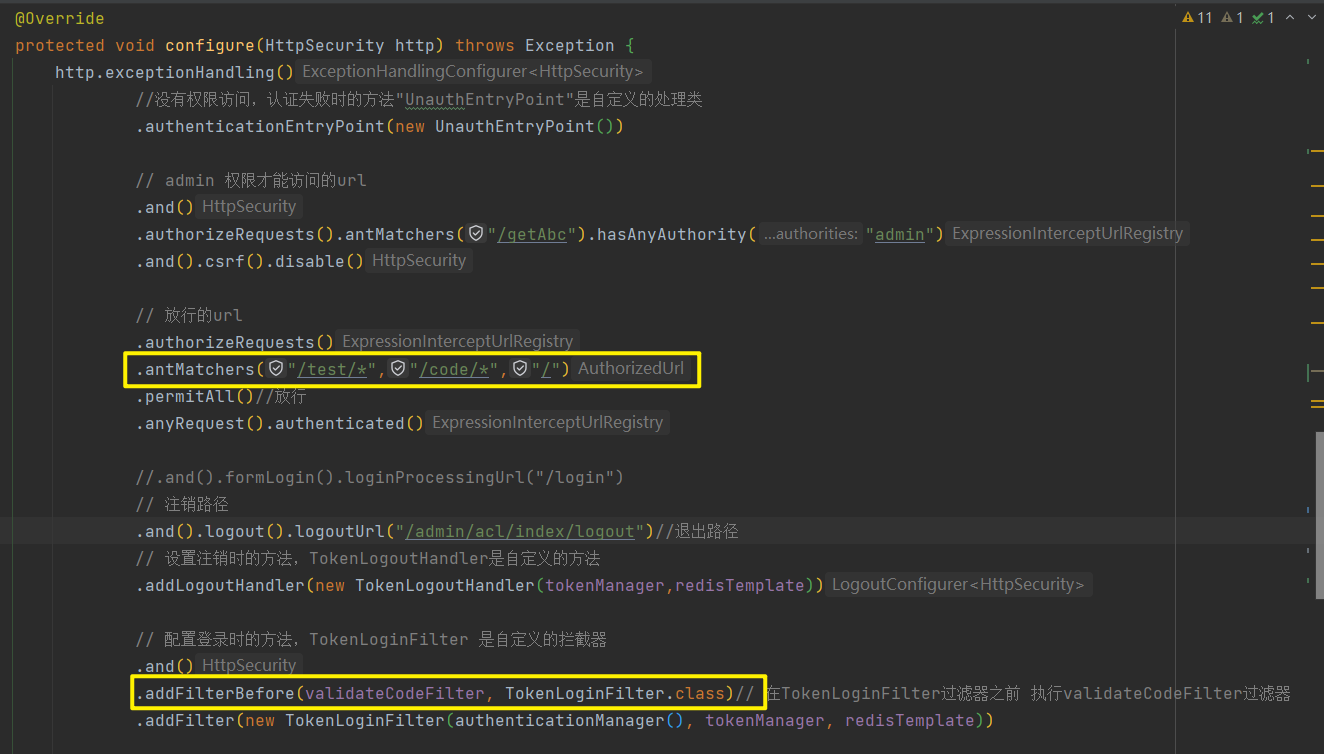
测试
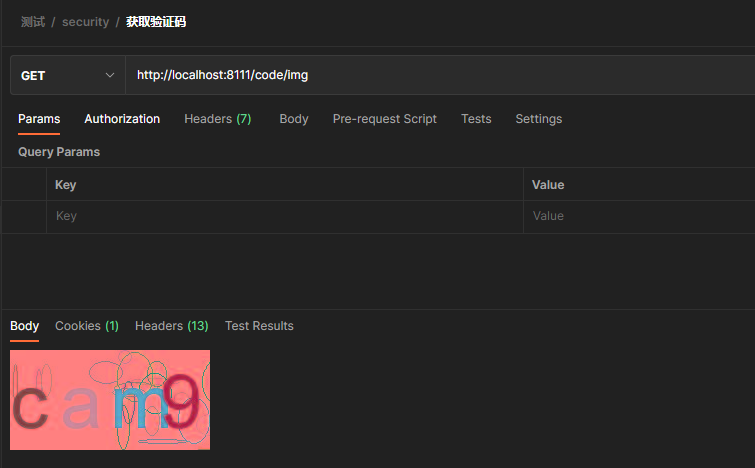
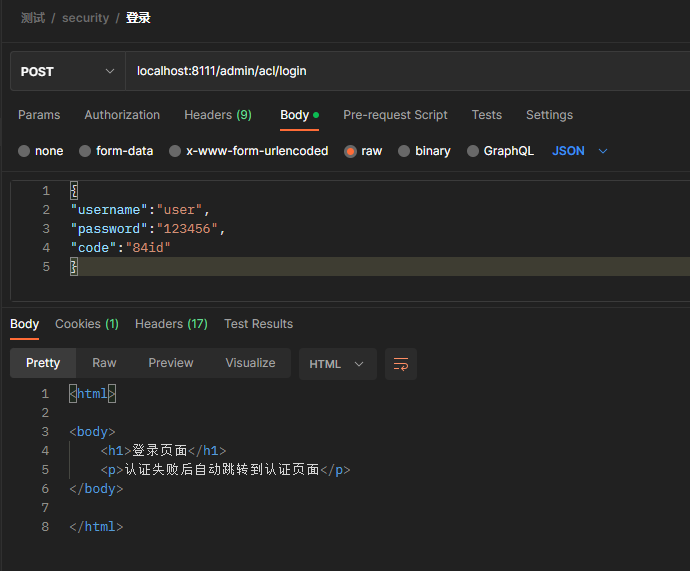
JWT的使用
import cn.hutool.jwt.JWT;
import io.jsonwebtoken.CompressionCodecs;
import io.jsonwebtoken.Jwts;
import io.jsonwebtoken.SignatureAlgorithm;
import java.util.Date;
/**
* hutool中jwt的使用
* @Auther: 张一雄
* @Date: 2023/5/10 15:28
* @Description: Test
* @Version 1.0.0
*/
public class Test {
public static void main(String[] args) {
long tokenEcpiration = 60*1000; // 过期时间
String tokenSignKey = "123456"; // 秘钥
String token = Jwts.builder().setSubject("zhang") //存body
.setHeaderParam("name","zhangyixiong") // 存头
.setHeaderParam("age","18")
// 过期时间
.setExpiration(new Date(System.currentTimeMillis()+tokenEcpiration)) //存过期时间
// 生成token加密规则
.signWith(SignatureAlgorithm.HS512, tokenSignKey).compressWith(CompressionCodecs.GZIP).compact();
// 打印token
System.out.println(token);
// 解析出body
String userinfo = Jwts.parser().setSigningKey(tokenSignKey).parseClaimsJws(token).getBody().getSubject();
// 解析出hander
Object name = Jwts.parser().setSigningKey(tokenSignKey).parseClaimsJws(token).getHeader().get("name");
// 打印
System.out.println(userinfo);
System.out.println(name);
}
}- 1.
- 2.
- 3.
- 4.
- 5.
- 6.
- 7.
- 8.
- 9.
- 10.
- 11.
- 12.
- 13.
- 14.
- 15.
- 16.
- 17.
- 18.
- 19.
- 20.
- 21.
- 22.
- 23.
- 24.
- 25.
- 26.
- 27.
- 28.
- 29.
- 30.
- 31.
- 32.
- 33.
- 34.
- 35.
- 36.
- 37.
- 38.
- 39.
- 40.





















 9251
9251

 被折叠的 条评论
为什么被折叠?
被折叠的 条评论
为什么被折叠?








