前言
本人的技术栈基本上C#方向上面的,又对树莓派之类的开发特别感兴趣,奈何C语言学的一知半解,很多东西都没法做。所以瞅上了.NET Core,毕竟跨平台,自己也熟悉C#。
依赖
首先是安装依赖。之所以把安装依赖放在前面,是因为不安装依赖的话,之后运行程序会各种报错。
sudo apt install libunwind8 libuuid1 liblttng-ust0 libcurl3 libssl1.0.0 libkrb5-3 zlib1g libicu55
安装.Net Core RunTime
这里推荐使用脚本安装, 可以自动安装对应架构对应系统的版本。按照微软团队给出的方法:
Scripting Installs with the .NET Core installer script
The dotnet-install scripts are used to perform a non-admin install of the CLI toolchain and the shared runtime. You can download the script from https://dot.net/v1/dotnet-install.sh.
获取脚本wget https://dot.net/v1/dotnet-install.sh
sudo chmod +x dotnet-install.sh
如果你只想安装runtime并不想安装sdk的话,直接执行以下命令,默认是安装LTS版本:
./dotnet-install.sh --runtime dotnet
如果runtime和sdk要一并安装的话,输入以下命令(指定版本安装):
./dotnet-install.sh --channel 2.1
安装最新版:
./dotnet-install.sh --channel Current
默认是安装到了当前用户目录的.dotnet文件夹内,所以要把当前目录添加到环境变量。
sudo export PATH="/root/.dotnet:$PATH" #注意:当前是root用户,非root用户去掉sudo和更改.dotnet位置
然后运行
sudo source /etc/profile
或者直接添加映射(推荐)
sudo ln -s /root/.dotnet/dotnet /usr/local/bin
把当前目录添加到环境变量和添加程序映射,推荐第二种。
此时输入dotnet --info应显示以下类似信息:
Usage: dotnet [options]
Usage: dotnet [path-to-application]
Options:
-h|--help Display help.
--info Display .NET Core information.
--list-sdks Display the installed SDKs.
--list-runtimes Display the installed runtimes.
path-to-application:
The path to an application .dll file to execute.
root@Neo2:/usr/local/bin# dotnet --info
.NET Core SDK (reflecting any global.json):
Version: 2.1.503
Commit: 4c506e0f35
Runtime Environment:
OS Name: ubuntu
OS Version: 16.04
OS Platform: Linux
RID: ubuntu.16.04-arm64
Base Path: /root/.dotnet/sdk/2.1.503/
Host (useful for support):
Version: 2.1.7
Commit: cca5d72d48
.NET Core SDKs installed:
2.1.503 [/root/.dotnet/sdk]
.NET Core runtimes installed:
Microsoft.NETCore.App 2.1.7 [/root/.dotnet/shared/Microsoft.NETCore.App]
To install additional .NET Core runtimes or SDKs:
https://aka.ms/dotnet-download
需要注意的是,这只是配置了.NET Core Runtime。
运行控制台程序
1、直接初始化项目
通过命令行直接初始化一个Hello World项目,然后运行。输入命令:
dotnet new console -o ConsoleTest
运行
cd ConsoleTest
dotnet run
2、在VS中编写.NET Core程序
创建.NET Core控制台程序
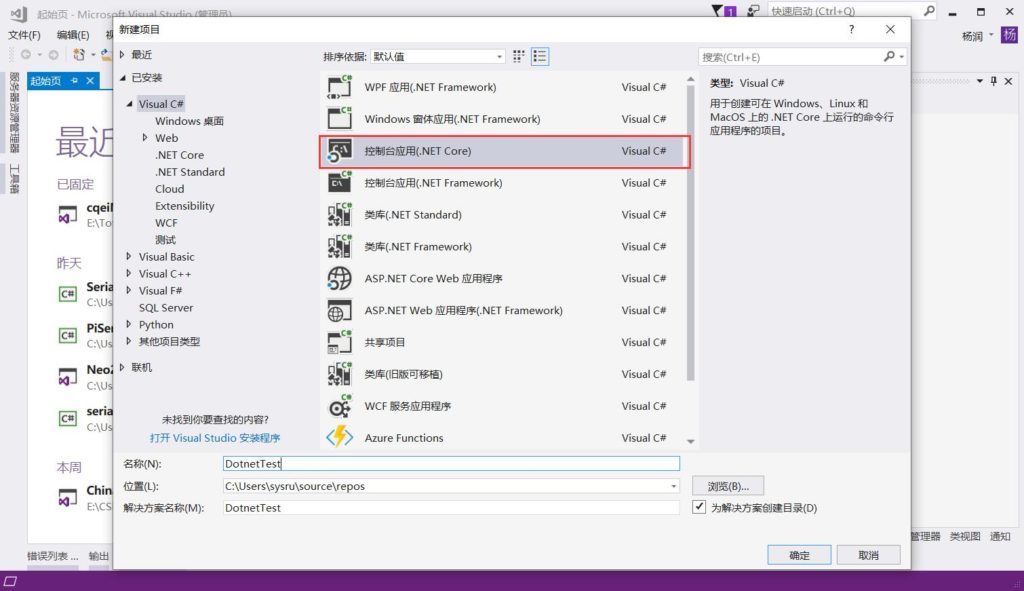
平台选择ARM
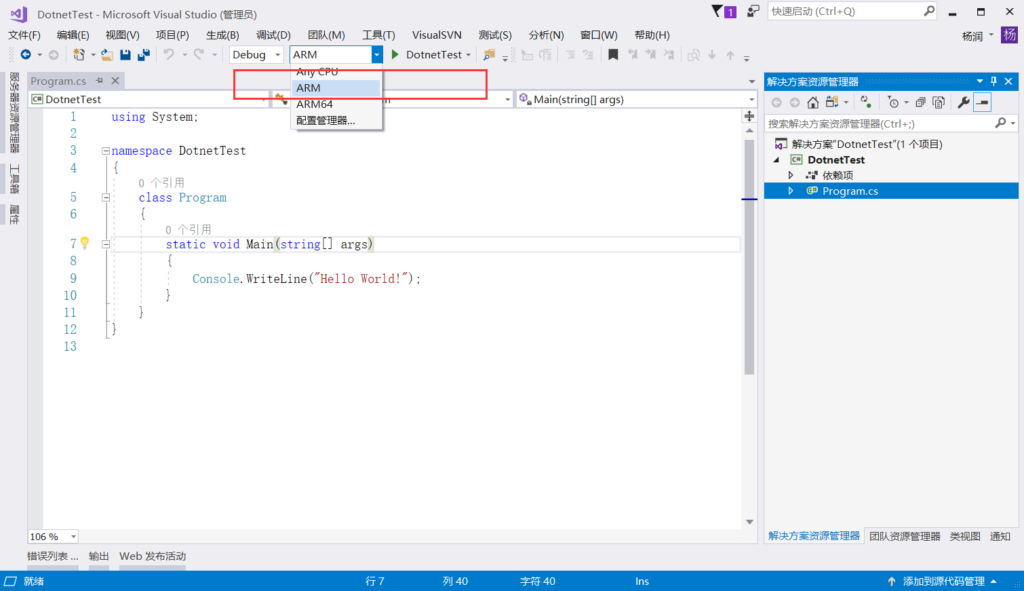
选择发布,将生产用于ARM的应用程序。
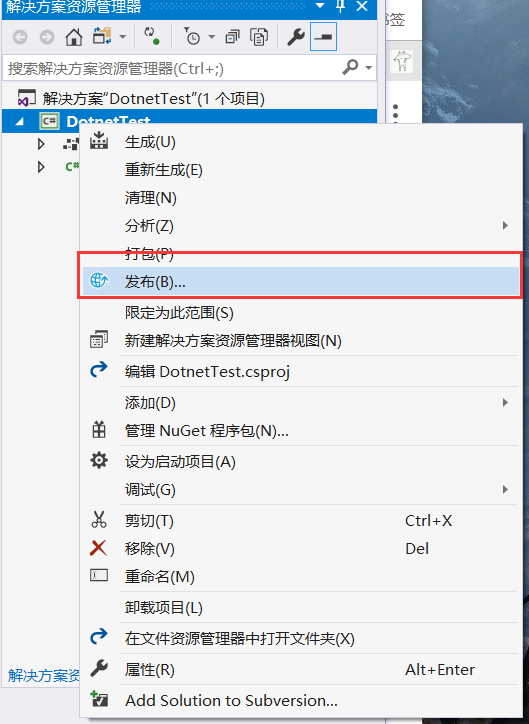
在Release文件下会有一个publish的文件夹,将其上传到开发板中。然后运行dll文件。
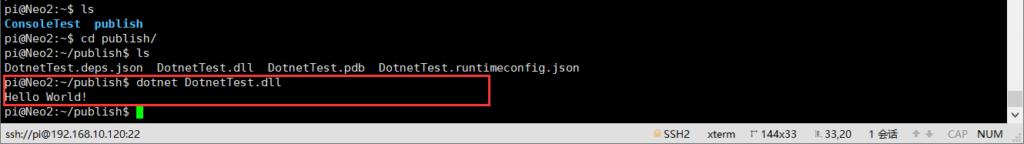
踩坑
1、为什么不按照微软官方的教程按照.Net Core?
本来我是想按照微软官方的教程一步一步按照core2.1的,但是一直cannot find any package。所以只能借鉴别个的教程来安装Runtime。个人推测是因为系统和开发板的原因,手里面展暂时没有树莓派,用的是Nanopi。微软官方的教程地址:https://dotnet.microsoft.com/learn/dotnet/hello-world-tutorial#install。
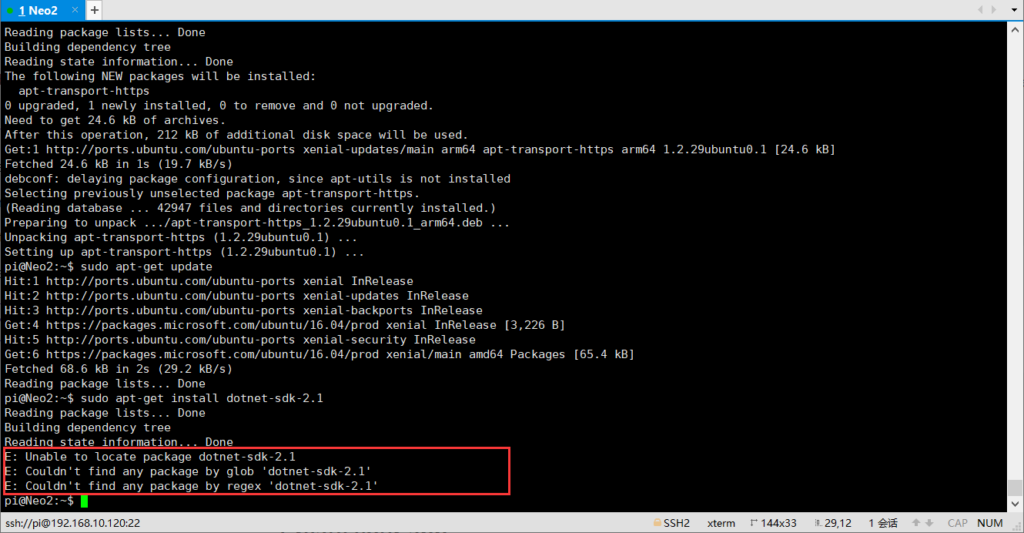
2、dotnet run失败
直接初始化项目,然后run的是报错。
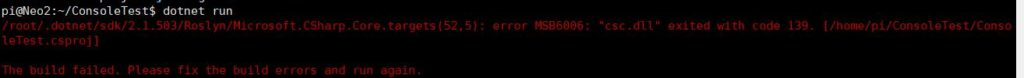
不晓得是什么原因造成的。





















 2524
2524











 被折叠的 条评论
为什么被折叠?
被折叠的 条评论
为什么被折叠?








