文章目录
- 一、报错信息
- 二、问题分析
- 三、解决方案
- 1、解决方案一 修改环境变量 ( 不推荐 | 没有解决问题 )
- 2、解决方案二 修改 PyCharm 中使用的 编译器版本 ( 推荐 | 成功解决问题 )
一、报错信息
在 PyCharm 中的 Python 项目中 , 使用了 PyTorch 库 , 提示
这里直接点击错误提示下的 " Install package torch " 选项 ,
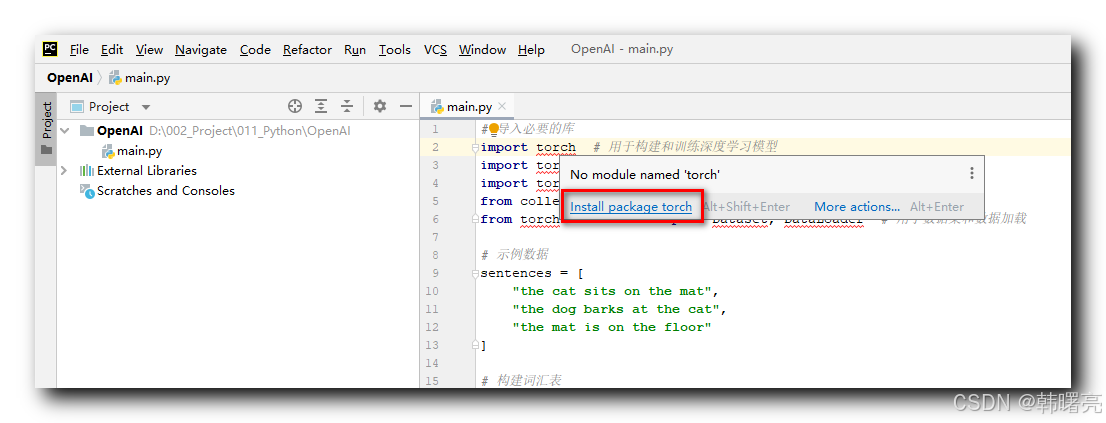
执行后 , 弹出如下报错信息 :
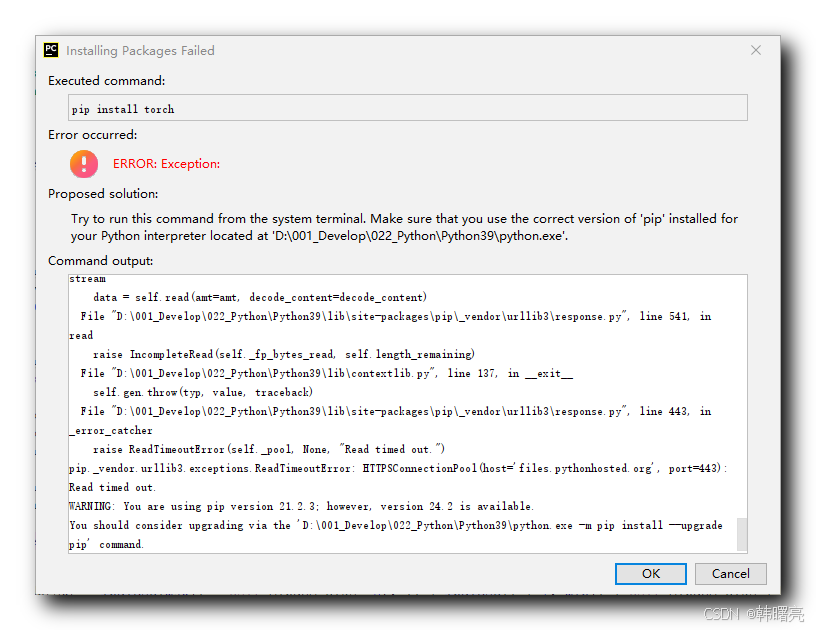
报错信息 :
详细报错信息如下 :
stream
data = self.read(amt=amt, decode_content=decode_content)
File “D:\001_Develop\022_Python\Python39\lib\site-packages\pip_vendor\urllib3\response.py”, line 541, in read
raise IncompleteRead(self._fp_bytes_read, self.length_remaining)
File “D:\001_Develop\022_Python\Python39\lib\contextlib.py”, line 137, in exit
self.gen.throw(typ, value, traceback)
File “D:\001_Develop\022_Python\Python39\lib\site-packages\pip_vendor\urllib3\response.py”, line 443, in _error_catcher
raise ReadTimeoutError(self._pool, None, “Read timed out.”)
pip._vendor.urllib3.exceptions.ReadTimeoutError: HTTPSConnectionPool(host=‘files.pythonhosted.org’, port=443): Read timed out.
WARNING: You are using pip version 21.2.3; however, version 24.2 is available.
You should consider upgrading via the ‘D:\001_Develop\022_Python\Python39\python.exe -m pip install --upgrade pip’ command.
上述错误提示中 , 提示执行
命令 , 可以解决该问题 , 但是执行 上述命令 , 也是报相同的错误 , pip 命令就是不能执行 ;
二、问题分析
之前在 命令行 中使用了 pip install torch 命令 , 安装了 PyTorch 库 , 安装成功 , 输出内容如下 :
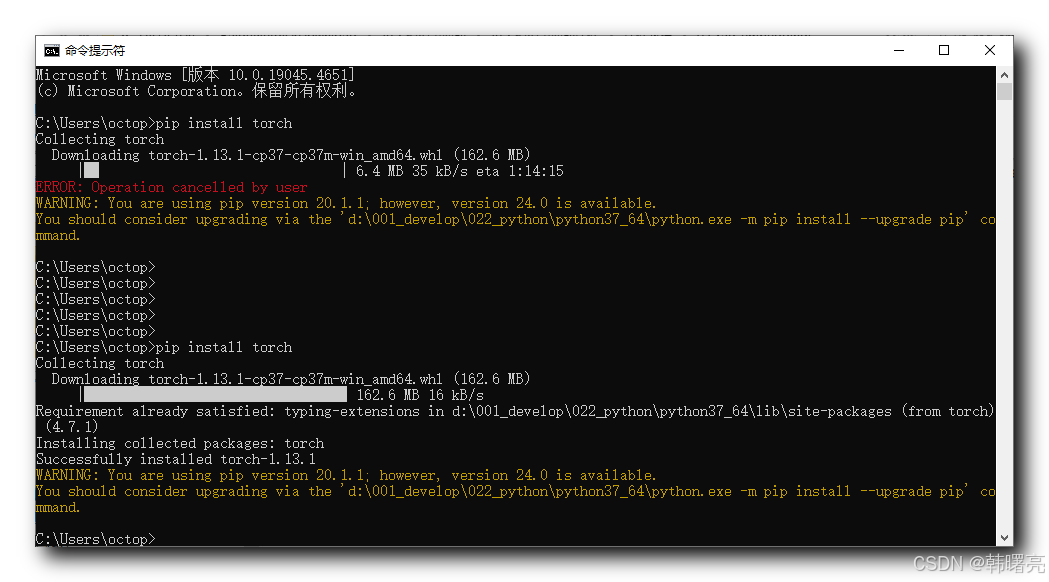
在 PyCharm 中 , 选择
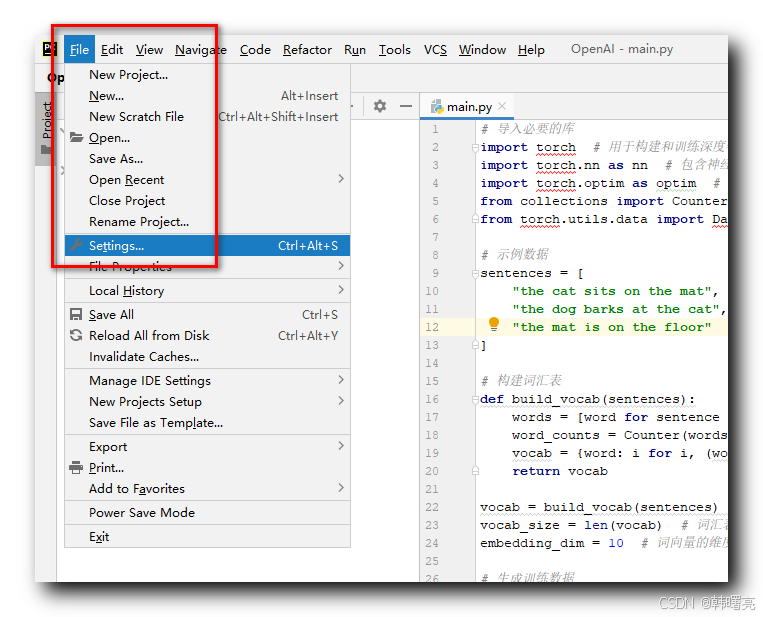
在 Settings 窗口中的 Python Interpreter 选项卡中 , 查看当前使用的 编译器版本是 3.9 ;
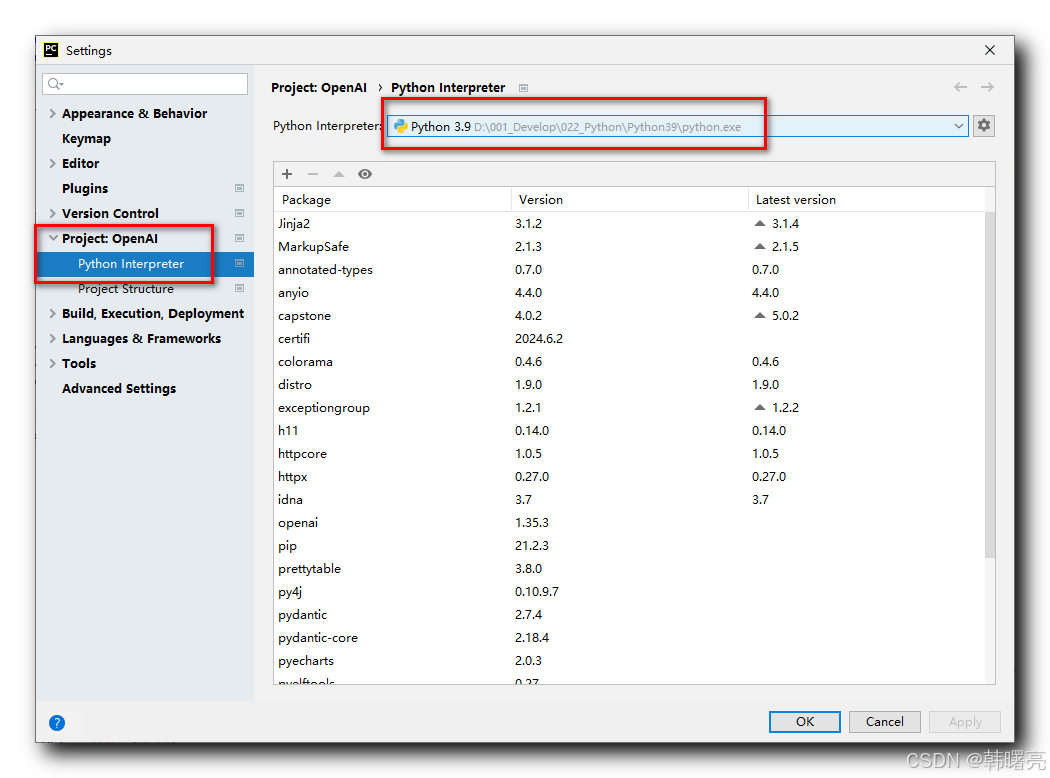
在 cmd 中 , 执行
命令 , 查看当前的 pip 版本号 , 输出内容如下 :
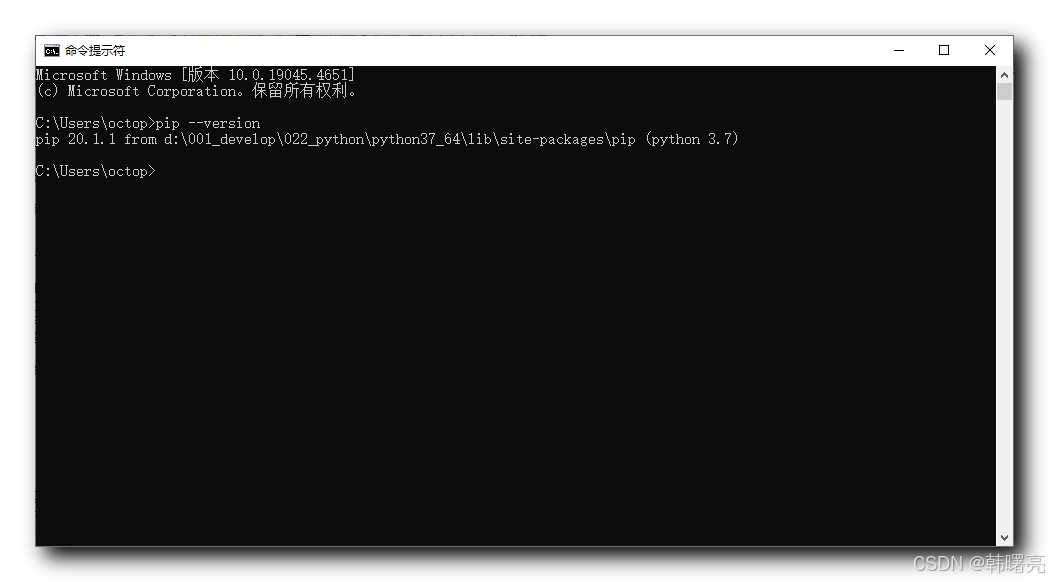
在 Windows 环境变量中配置的 Python 版本是 3.7 版本的 , 使用的 pip 工具也是 3.7 版本的 , 出现了冲突 ;
PyCharm 中使用的 Python 版本是 3.9 版本的 , 这里出现了冲突 , 导致软件包安装错误 ;
不同的 Python 版本 对应的 软件包 版本也是不同的 ;
把我电脑上的 Path 环境变量 拉出来 , 吓一跳 ,
配置的 Python 相关的 环境变量如下 :
按行分割 ;
环境变量装太多了 , 第一个 Python 环境变量是 3.7 的 , 默认先试用这个环境变量 ;
将 3.9 的环境变量提到最前面 , 或者将 PyCharm 中的 Python 编译器版本改为 3.7 , 都可以解决上述问题 ;
三、解决方案
1、解决方案一 修改环境变量 ( 不推荐 | 没有解决问题 )
PyCharm 中使用的是 3.9 的环境变量 ,
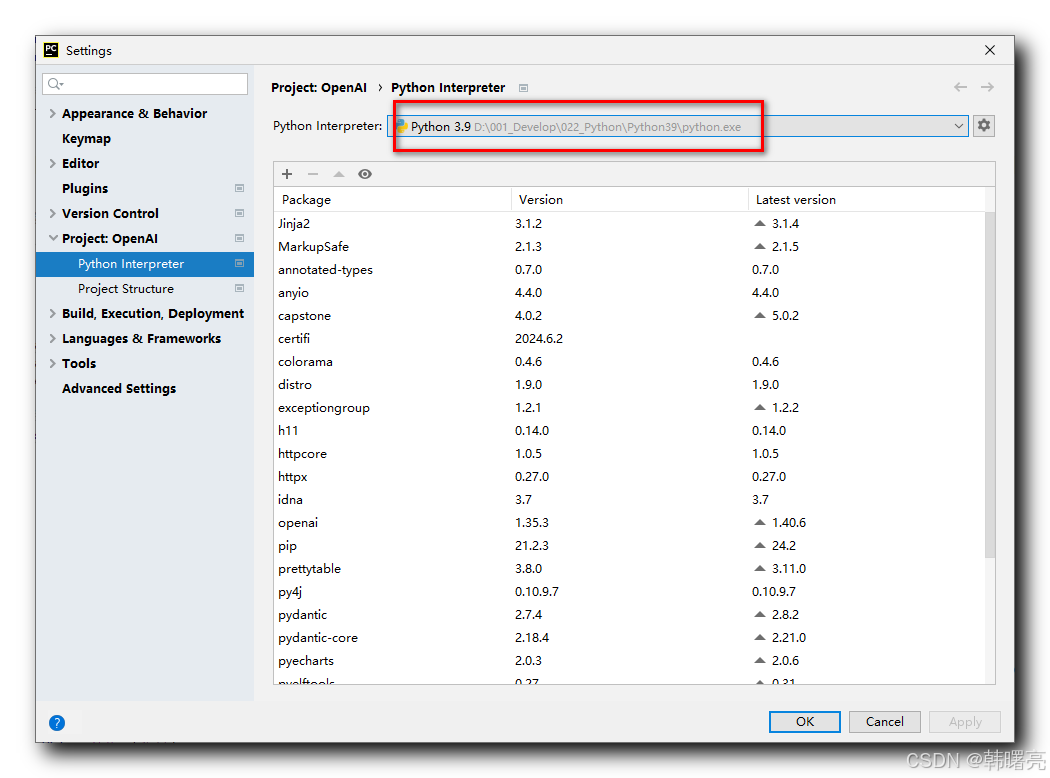
将
环境变量 , 提升到 Path 环境变量的最前面 ;
可解决上述问题 ;
修改后 , 重启一个新的命令提示符 , 执行
命令 , 可以看到 当前使用的是 Python 3.9 的 pip 工具 ;

在命令行中 , 还是报相同的错误 , 没有解决问题 ;
2、解决方案二 修改 PyCharm 中使用的 编译器版本 ( 推荐 | 成功解决问题 )
在 Python 编译器 选项中的下拉菜单中没有看到 3.7 选项 , 这里需要先进行配置 ;
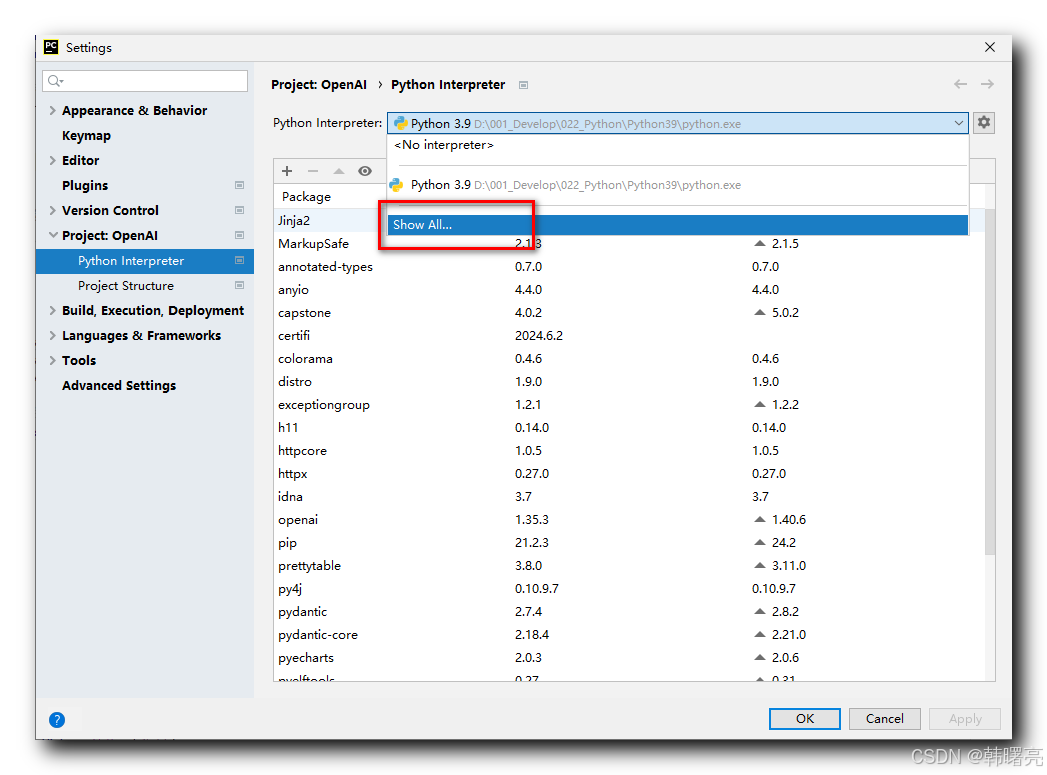
在 下面的对话框中 , 点击 + 按钮 , 添加 Python 编译器 ;
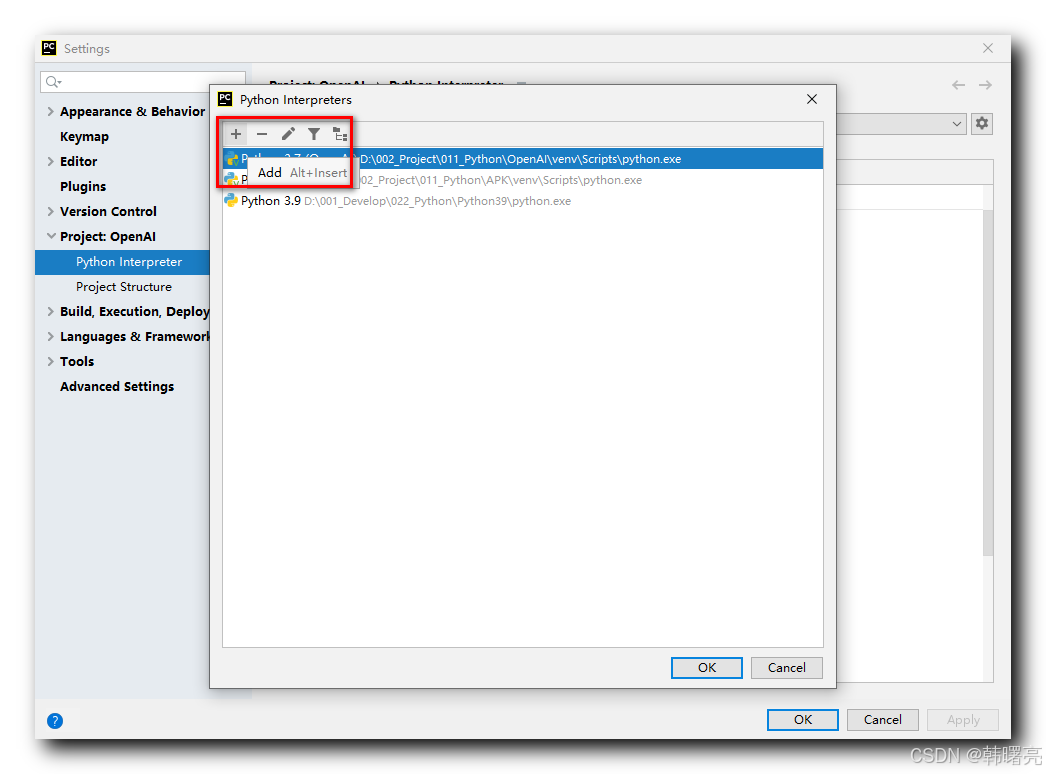
选择配置 Virtualenv Environment , 然后选择 3.7 版本的编译器 ;
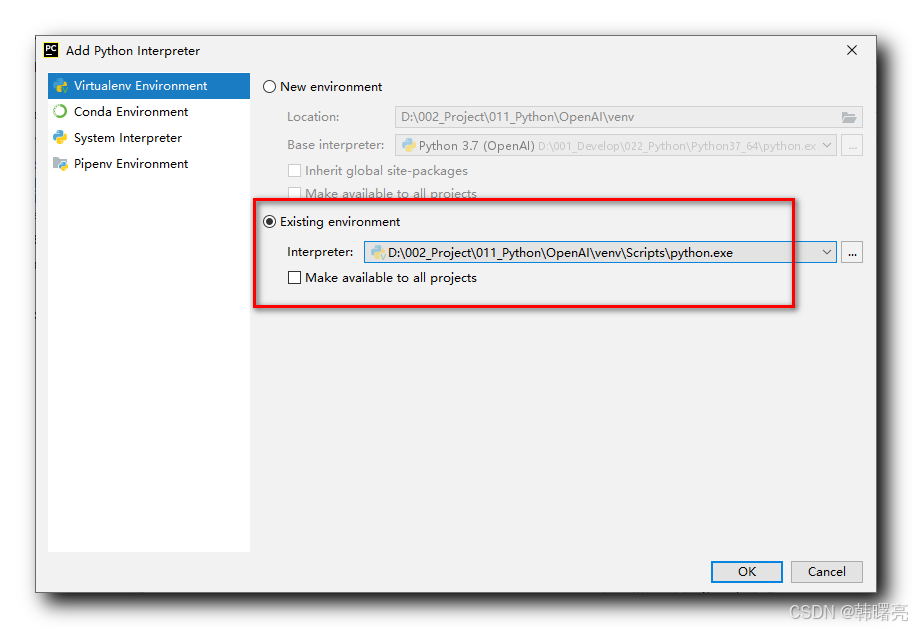
编辑完后 , 点击 OK 回到 之前界面 , 显示已经编辑的 编译器版本 3.7 ;
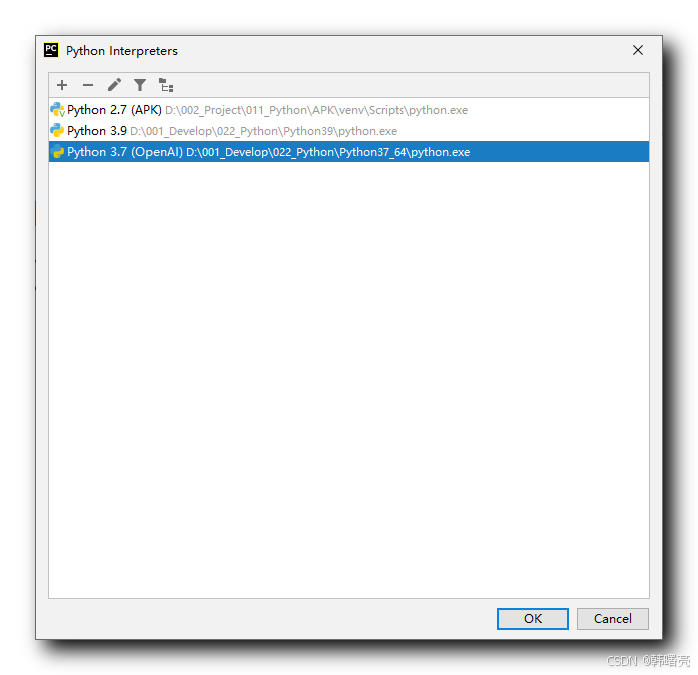
回到主界面 , 就可以在下拉菜单中配置 3.7 版本的编译器 ;
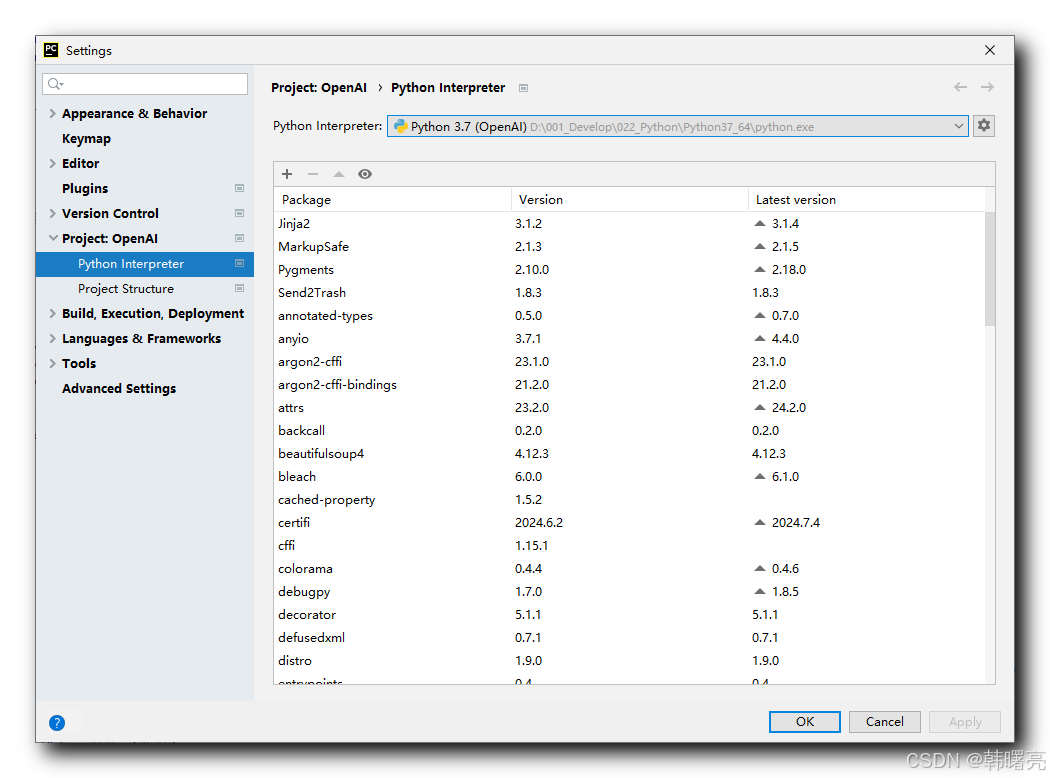
此时显示 PyTorch 软件包安装成功 ;
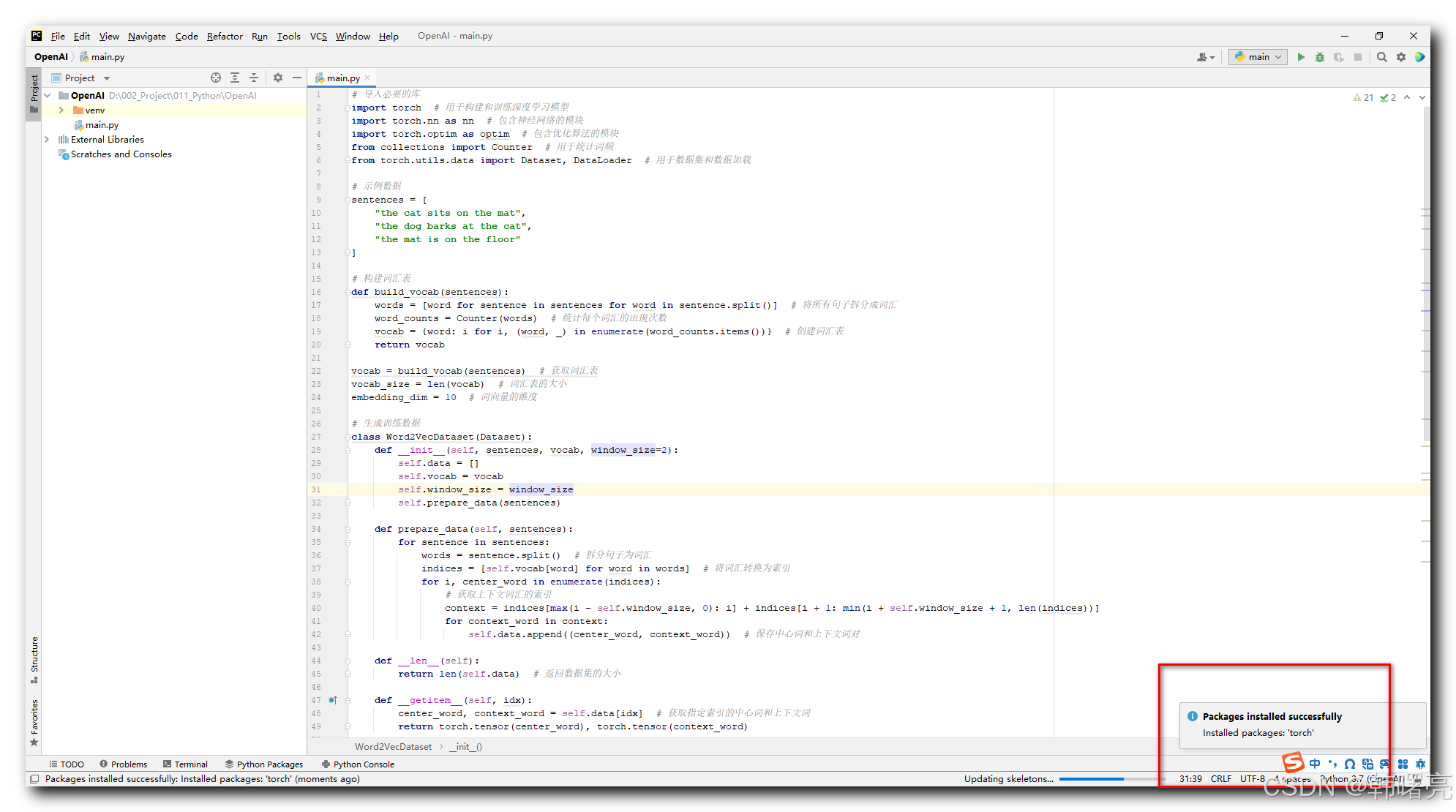





















 1772
1772

 被折叠的 条评论
为什么被折叠?
被折叠的 条评论
为什么被折叠?








