小度wifi什么的就是一个无线网卡,当然可以自由使用,然官方却说不支持无限网卡功能。
现提供Windows平台和linux平台的驱动安装方法。
Windows:
驱动下载:http://pan.baidu.com/s/1GcFF1
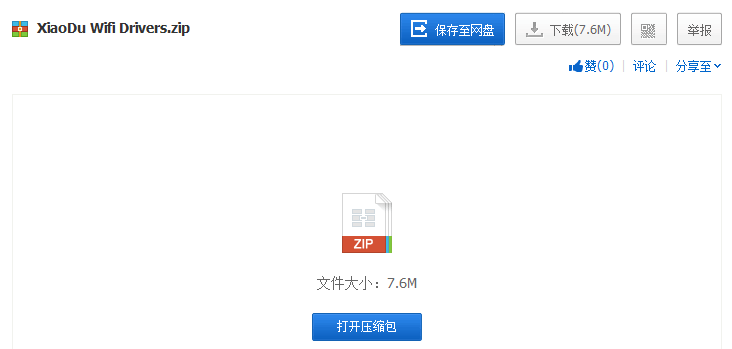
Linux:
1.使用lsusb命令可以获取USB设备ID。小度wifi为2955:0001或2955:1001 360WIFI2为148F:760B
2.二者均使用Mediatek Ralink MT7601芯片,都是在Mediatek官网(http://www.mediatek.com/_en/07_downloads/01_windows.php?sn=501)下载MT7601U USB驱动源码包.
但是下载了,也不行。 请参考后面行的通的安装方法。
1、修改common/rtusb_dev_id.c文件,在
{USB_DEVICE(0x148f,0x7601)}, /* MT 6370 */下面加上
{USB_DEVICE(0x2955,0x0001)}, /* XiaoDu Wifi */
{USB_DEVICE(0x2955,0x1001)}, /* XiaoDu Wifi */
{USB_DEVICE(0x148f,0x760b)}, /* 360 Wifi */
2、使用make 命令编译后,执行make install 。
3、根据iwpriv_usage.txt,执行初始化或重启系统,网卡就可以使用了
行的通的安装方法:
sudo apt-get install linux-headers-generic build-essential git
git clone https://github.com/lvmxh/mt7601
cd mt7601/src
make
sudo make install
sudo mkdir -p /etc/Wireless/RT2870STA/
sudo cp RT2870STA.dat /etc/Wireless/RT2870STA/
sudo modprobe mt7601Usta
Your wireless should now be working.
You have compiled the driver for your current kernel version only. When Update Manager installs a later linux-image, after the required reboot, you must re-compile:
cd mt7601/src
make clean
make
sudo make install
sudo modprobe mt7601Usta
ref:
http://askubuntu.com/questions/457061/ralink-148f7601-wifi-adapter-installation





















 1468
1468











 被折叠的 条评论
为什么被折叠?
被折叠的 条评论
为什么被折叠?








