使用 Vue3 和 Axios 实现 CRUD 操作
在当今的前端开发中,Vue.js 作为一款流行的 JavaScript 框架,正在被越来越多的开发者所青睐。尤其是 Vue 3 引入了 Composition API 和更优雅的响应式处理,使得模板编写和状态管理变得更加直观。在这篇博客中,我将带领大家通过一个简单的示例,使用 Vue3 和 Axios 实现基础的 CRUD(创建、读取、更新、删除)操作。
准备工作
在开始之前,我们需要确保已经在项目中安装了 Vue3 和 Axios。如果您的项目还没有这些库,可以通过以下命令安装它们:
接下来,我们会使用一个简单的 JSON API 作为源。为了方便演示,我们将使用 JSONPlaceholder 这样一个提供虚拟 REST API 的网站。
创建 Vue 3 项目
如果你还没有创建 Vue 3 项目,可以通过 Vue CLI 迅速启动一个项目:
在项目的根目录下,确保安装了 Axios:
项目结构
我们的项目结构可能如下所示:
我们将在 components 文件夹中创建一个新的组件 CrudComponent.vue,并在其中实现我们的 CRUD 功能。
实现 CRUD 操作
现在,让我们开始编写 CrudComponent.vue 文件:
代码分析
. 模板部分: 我们定义了一个简单的表单,用户可以输入新的博文标题和内容。通过 v-for 指令渲染博客列表,并添加编辑和删除按钮。
- 响应式数据:
posts:存储从 API 获取的所有博客文章。newPost:用于创建新文章的数据模型。isEditing:标志,表明当前是否在编辑状态。currentPost:存储当前编辑的文章信息。
- API 请求:
fetchPosts:在组件挂载时执行,从 API 获取所有文章。createPost:向 API 发送新文章创建请求。editPost:将选中的文章数据填入编辑表单。updatePost:更新选中的文章。deletePost:删除选中的文章。
- 样式:我们为组件添加了一些基本样式,使其更可读。
运行项目
完成后,我们只需在命令行中运行以下命令,启动开发服务器:
打开浏览器访问 http://localhost:8080,你将能够看到之前写的 CRUD 示例。您现在可以创建新的帖子,查看帖子,更新或删除您不想要的帖子。
总结
在当前的前端开发中,Vue3 和 Axios 无疑是构建高效应用的理想选择。通过本教程所示的简单步骤,您可以快速掌握如何利用这两个工具实现 CRUD 操作。
最后问候亲爱的朋友们,并诚挚地邀请你们阅读我的全新著作。 书籍简介
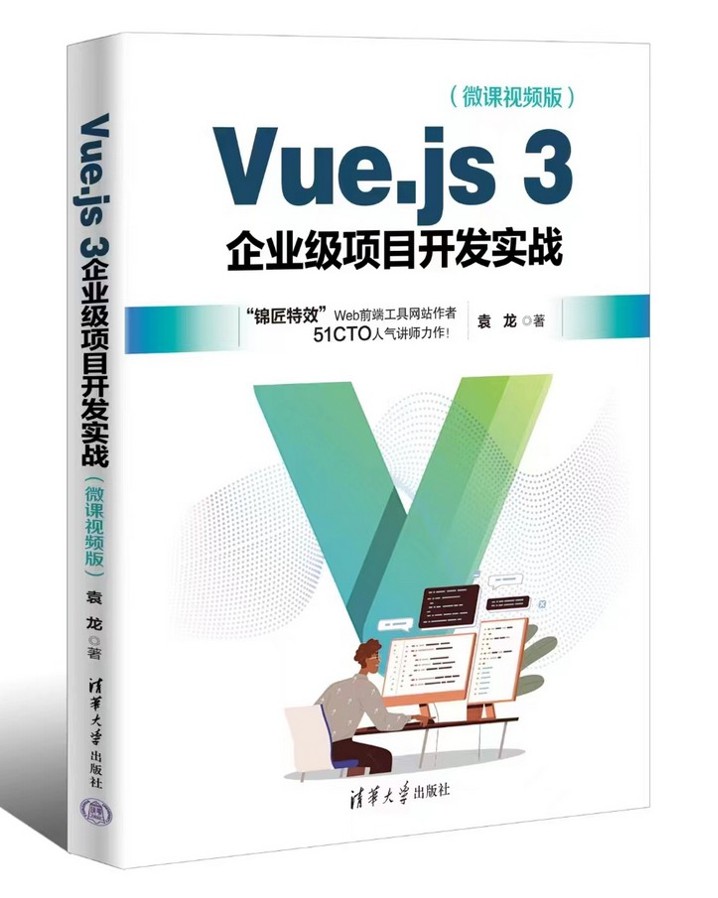





















 466
466

 被折叠的 条评论
为什么被折叠?
被折叠的 条评论
为什么被折叠?








