目的:监控集群内nginx及nfs服务运行是否正常,如任一服务异常,则发送邮件通知用户
条件: 1. 主机及子机IP地址,hostname已确定;
2. 主机与子机能够免密通讯,即基于密匙通讯(相关命令:ssh-keygen;ssh-copy-id -i web1);
需要的文件:
1. python邮件发送工具;
2. nfc.sh监控脚本,监控nginx及nfs服务状态,并调用mail发送工具通知用户;
3. nfc-install.sh监控部署脚本,运行在主机,为子机配置文件,执行命令;
详细代码:
1. 邮件发送工具
将以下代码创建到“/usr/bin/mail”文件内,并赋予执行权限(chmod +x /usr/bin/mail)


#!/usr/bin/python#-*- coding: UTF-8 -*-
importsysimportsmtplibimportemail.mime.multipartimportemail.mime.text
server= 'smtp.163.com'port= '25'
defsendmail(server,port,user,pwd,msg):
smtp=smtplib.SMTP()
smtp.connect(server,port)
smtp.login(user, pwd)
smtp.sendmail(msg['from'], msg['to'], msg.as_string())
smtp.quit()print('邮件发送成功email has send out !')if __name__ == '__main__':
msg=email.mime.multipart.MIMEMultipart()
msg['Subject'] = 'check your service of nginx and nfs'msg['From'] = 'python4_mail@163.com'msg['To'] = 'python4_recvmail@163.com'user= 'python4_mail'pwd= '123456789'content='%s\n%s' %('\n'.join(sys.argv[1:4]),' '.join(sys.argv[4:])) #格式处理,专门针对我们的邮件格式
txt= email.mime.text.MIMEText(content, _charset='utf-8')
msg.attach(txt)
sendmail(server,port,user,pwd,msg)
View Code
python通过SMTP发送邮件失败:
错误1:smtplib.SMTPAuthenticationError: (550, b‘User has no permission‘)
我们使用python发送邮件时相当于自定义客户端根据用户名和密码登录,然后使用SMTP服务发送邮件,新注册的163邮箱是默认不开启客户端授权的(对指定的邮箱大师客户端默认开启),因此登录总是被拒绝,解决办法(以163邮箱为例):进入163邮箱-设置-客户端授权密码-开启(授权码是用于登录第三方邮件客户端的专用密码)
错误2:smtplib.SMTPAuthenticationError: (535, b‘Error: authentication failed‘)
以163邮箱为例,在开启POP3/SMTP服务,并开启客户端授权密码时会设置授权码,将这个授权码代替smtplib.SMTP().login(user,password)方法中的password即可。
2. nfc.sh监控脚本


#! /bin/bash
#nginx及nfs服务监控脚本,如果异常,将发送邮件通知functionmonitor_nfc() {
systemctl status nginx
nginx=$?systemctl status nfs
nfs=$?
clear
if [ $nginx -eq 0 ] && [ $nfs -eq 0]thenmsg="TIME:$(date +%F_%T)
HOSTNAME:$(hostname)
IPADDR:$(ifconfig |awk 'NR==2{print $2}')
MSG:nginx.service and nfs.service is both running" echomsg
#/usr/bin/mail $msg #服务运行正常,不发送邮件通知elif [ $nginx -ne 0 ] && [ $nfs -eq 0]thenmsg="TIME:$(date +%F_%T)
HOSTNAME:$(hostname)
IPADDR:$(ifconfig |awk 'NR==2{print $2}')
MSG:nginx.service is dead,nfs.service is running" echo$msg/usr/bin/mail $msgelif [ $nginx -ne 0 ] && [ $nfs -ne 0]thenmsg="TIME:$(date +%F_%T)
HOSTNAME:$(hostname)
IPADDR:$(ifconfig |awk 'NR==2{print $2}')
MSG:nginx.service and nfs.service is both dead" echo$msg/usr/bin/mail $msgelif [ $nginx -eq 0 ] && [ $nfs -ne 0]thenmsg="TIME:$(date +%F_%T)
HOSTNAME:$(hostname)
IPADDR:$(ifconfig |awk 'NR==2{print $2}')
MSG:nginx.service is running,nfs.service is dead" echo$msg/usr/bin/mail $msgfi}
monitor_nfc&>> /tmp/monitor.log
View Code
3. nfc-install监控部署脚本


#! /bin/bash
#首先执行主机的nfc.sh服务监控脚本/root/nfc.sh#然后将主机的服务监控脚本nfc.sh和发送邮件文件上传至web机器for i in {134,135,136}do
scp /root/nfc.sh 192.168.47.$i:/share/#将主机的服务监控脚本nfc.sh上传至web机器scp /usr/bin/mail 192.168.47.$i:/usr/bin/#将发送邮件文件上传至web机器ssh root@192.168.47.$i chmod +x /share/nfc.sh#增加nfc脚本文件的执行权限ssh root@192.168.47.$i chmod +x /usr/bin/mail #增加发送邮件文件的执行权限ssh root@192.168.47.$i /share/nfc.sh#执行nfc脚本监控功能done
ssh 192.168.47.133 #最终回到主机终端
View Code
详见图片
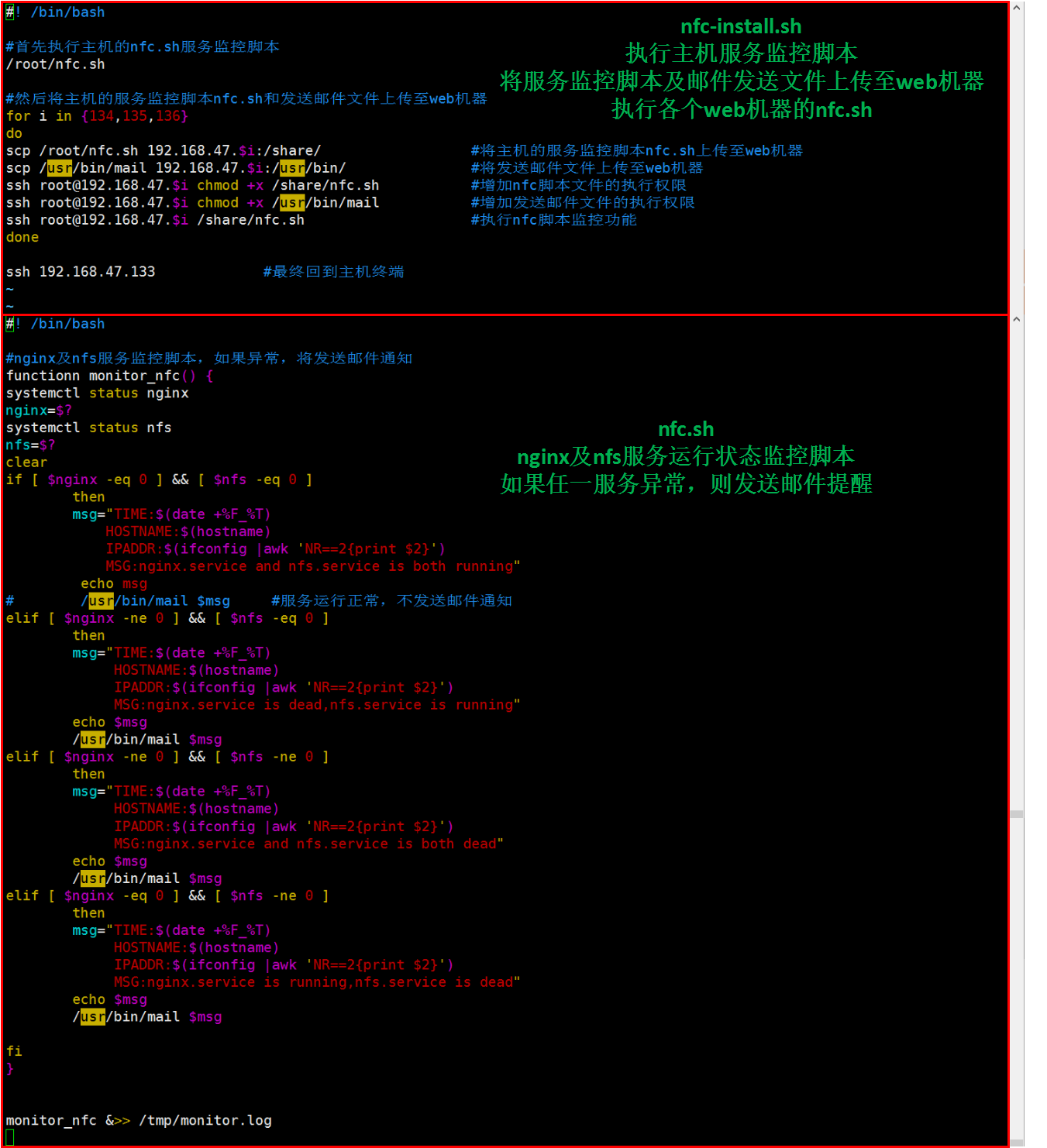
结果:
主机
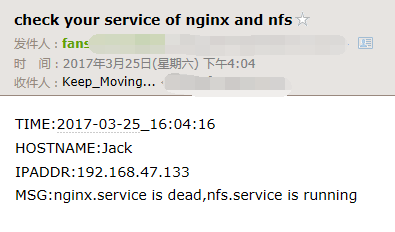
子机1
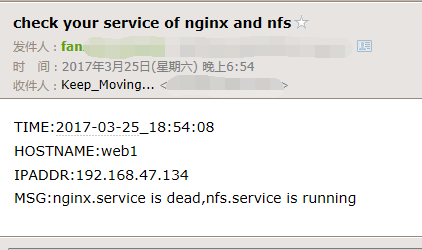
参考资料





















 285
285











 被折叠的 条评论
为什么被折叠?
被折叠的 条评论
为什么被折叠?








