Install libsmbios
,,,
$ apt-get update (not always necessary)
$ apt-get install libsmbios-bin
,,,
Get the System ID
$ getSystemId
,,,
Libsmbios: 0.12.1
System ID: 0x01DD
Service Tag: DT6WLB1
Express Service Code: 30063287773
Product Name: Dell DM061
BIOS Version: 2.3.2
Vendor: Dell Inc.
Is Dell: 1
,,,
Download the latest BIOS “.HDR” file for this system. Go here: http://linux.dell.com/repo/firmware/bios-hdrs/. Scroll down the list to find a directory matching the System ID from the previous step. The directory will be named: system_bios_ven_0x1028_devSYSTEM_IDversion_BIOS_VERSION. Go into this directory and download the file, “bios.hdr”.
load the dell_rbu driver
# modprobe dell_rbu
update the bios
# dellBiosUpdate -u -f ./bios.hdr-2.3.2
Supported RBU type for this system: (MONOLITHIC)
Using RBU v2 driver. Initializing Driver.
Setting RBU type in v2 driver to: MONOLITHIC
Prep driver for data load.
Writing RBU data (4096bytes/dot): ............................
..............................................................
.......................
Notify driver data is finished.
Activate CMOS bit to notify BIOS that update is ready on next boot.
Update staged sucessfully. BIOS update will occur on next reboot.
reboot the system
# reboot
典型错误:locale.Error:unsupported locale setting
locale.Error:unsupported locale setting1、错误提出
(1)locale指令运行出现的错误信息
locale:Cannot set LC_CTYPE to default locale: No such file or directory
locale:Cannot set LC_MESSAGES to default locale: No such file or directory
locale:Cannot set LC_ALL to default locale: No such file or directory
(2)setup指令运行出现的错误信息
locale.Error:unsupported locale setting,导致无法设置“network configuration”
(3)yum指令运行出现的错误信息
Failed to set locale, defaulting to C
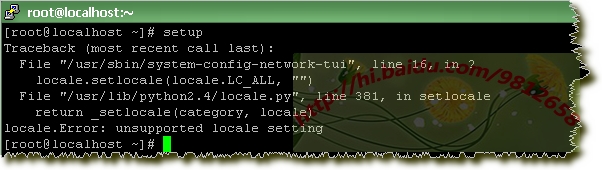
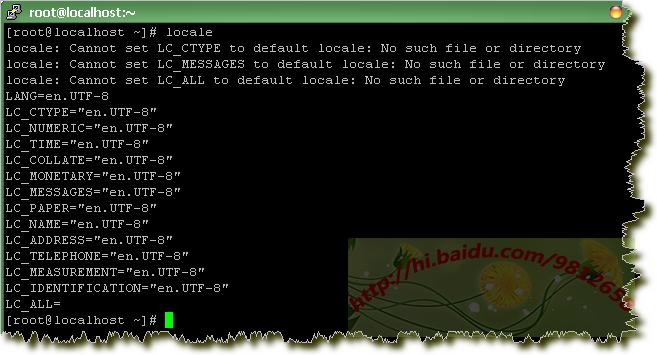
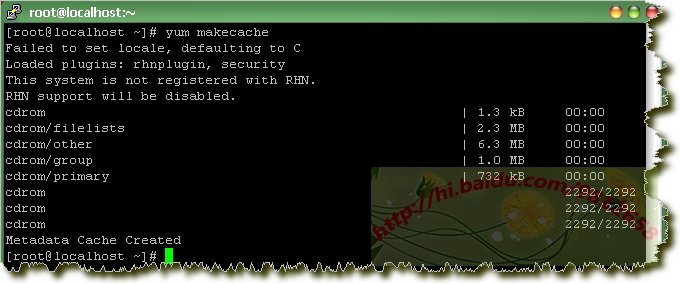
2、分析原因
locale是用来设置软件运行的语言环境,所以语言环境设置有问题
3、解决故障重新设置语言环境,最简单的解决办法,例如:
[root@Mylinux ~]# echo “export LC_ALL=en_US.UTF-8” >> /home/XXX/.bash_profile(特定用户)
或者
[root@Mylinux ~]# echo “export LC_ALL=en_US.UTF-8” >> /etc/profile(所有用户)
[root@Mylinux ~]# exit
然后重新登录,使用locale指令查看变量

*关于locale的设置,请查阅文章:《







 本文介绍了如何获取Dell服务器的系统ID并更新BIOS,包括下载最新的.HDR文件,加载dell_rbu驱动,执行BIOS更新。同时,文章还讨论了locale.Error问题,分析其原因并提供了解决此问题的命令行解决方案,通过修改用户的.bash_profile或/etc/profile文件来设置LC_ALL环境变量。
本文介绍了如何获取Dell服务器的系统ID并更新BIOS,包括下载最新的.HDR文件,加载dell_rbu驱动,执行BIOS更新。同时,文章还讨论了locale.Error问题,分析其原因并提供了解决此问题的命令行解决方案,通过修改用户的.bash_profile或/etc/profile文件来设置LC_ALL环境变量。
















 5万+
5万+

 被折叠的 条评论
为什么被折叠?
被折叠的 条评论
为什么被折叠?








