White HTML Filter
A php-based HTML tag and attribute whitelist filter.
XSS filtering based on regular or textual replacement is not safe. This filter uses the DOMDocument based on The Tokenization Algorithm, which is more secure.
Requirements
PHP version 5.3.0 or higher.
Installation
Install this package via Composer.
composer require lincanbin/white-html-filter
Or edit your project's composer.json to require lincanbin/white-html-filter and then run composer update.
"require":{
"lincanbin/white-html-filter":"~1.3"
}
Usage
Basic Usage
Note: You should have composer's autoloader included require 'vendor/autoload.php' (that's obvious.)
Instantiate WhiteHTMLFilter object
use lincanbin\WhiteHTMLFilter;
$html = <<
test中文
Your browser does not support the audio element.
test
html;
$filter = new WhiteHTMLFilter();
$filter->loadHTML($html);
$filter->clean();
var_dump($filter->outputHtml());
Configuration
Remove allowed tags
use lincanbin\WhiteHTMLFilter;
$filter = new WhiteHTMLFilter();
$filter->config->removeAllAllowTag();
//Or
$filter->config->removeFromTagWhiteList('div');
$filter->config->removeFromTagWhiteList(array("div", "table"));
Add new allowed tags
use lincanbin\WhiteHTMLFilter;
$filter = new WhiteHTMLFilter();
$filter->config->removeAllAllowTag();
$filter->config->modifyTagWhiteList(array(
"img" => array("alt", "src", "height", "width"),
"a" => array("href", "rel", "target", "download", "type")
));
Modify allowed HTML global attributes
use lincanbin\WhiteHTMLFilter;
$filter = new WhiteHTMLFilter();
$filter->config->WhiteListHtmlGlobalAttributes = array(
"class", "style", "title", "data-*"
);
Modify allowed css style (Leave blank to allow everything)
use lincanbin\WhiteHTMLFilter;
$filter = new WhiteHTMLFilter();
$filter->config->WhiteListStyle = array(
"color", "border", "background", "position"
);
Modify allowed css class (Leave blank to allow everything)
use lincanbin\WhiteHTMLFilter;
$filter = new WhiteHTMLFilter();
$filter->config->WhiteListCssClass = array(
"container", "title", "sub-title", "sider-bar"
);
Use Custom Attribute Value Filter
use lincanbin\WhiteHTMLFilter;
$html = <<
html;
$filter = new WhiteHTMLFilter();
$urlFilter = function($url) {
$regex = '~
^(?:https?://)? # Optional protocol
(?:www[.])? # Optional sub-domain
(?:youtube[.]com/embed/|youtu[.]be/) # Mandatory domain name (w/ query string in .com)
([^&]{11}) # Video id of 11 characters as capture group 1
~x';
return (preg_match($regex, $url) === 1) ? $url : '';
};
$iframeRule = array(
'iframe' => array(
'src' => $urlFilter,
'width',
'height',
'frameborder',
'allowfullscreen'
)
);
$filter->loadHTML($html);
$filter->clean();
var_dump($filter->outputHtml());
Result:
Default Filter Configuration
Donate for White HTML Filter
Alipay:
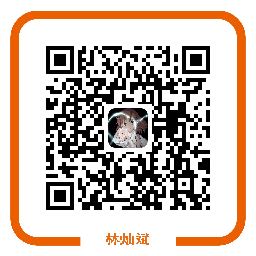
Wechat:

License
Copyright 2017 Canbin Lin (lincanbin@hotmail.com)
Licensed under the Apache License, Version 2.0 (the "License");
you may not use this file except in compliance with the License.
You may obtain a copy of the License at
http://www.apache.org/licenses/LICENSE-2.0
Unless required by applicable law or agreed to in writing, software
distributed under the License is distributed on an "AS IS" BASIS,
WITHOUT WARRANTIES OR CONDITIONS OF ANY KIND, either express or implied.
See the License for the specific language governing permissions and
limitations under the License.
























 被折叠的 条评论
为什么被折叠?
被折叠的 条评论
为什么被折叠?








