本文实例讲述了jQuery+css实现的换页标签栏效果。分享给大家供大家参考,具体如下:
运行效果截图如下:
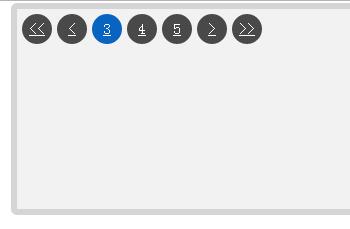
具体代码如下:
indexbody {
margin:0; padding:0; font-size:12px; color:gray;
}
.container {
height:200px; background:#F2F2F2; border-radius:6px;
-webkit-border-radius:6px; -moz-border-radius:6px; border:6px solid #D5D5D5;
}
.wrapper {
width:90%; margin:0px auto;
}
.pageContainer {
margin:0 auto; height:30px; position:relative; width:100%;
}
.page {
width:30px; height:30px; background:#494949; border-radius:30px; margin-left:5px;
-webkit-border-radius:30px; -moz-border-radius:30px; line-height:30px; font-size:15px;
display:block; text-align:center; color:#fff; float:left; cursor:pointer; float:left;
margin-top:5px;
}
.page:hover {
background:#42CFFD; font-weight:bolder;
}
.page.active {
background:#0864C0;
}
(function(){
$.fn.pageCreate = function(url, allPage, currentPage, pageTarget){
if(isNaN(allPage) || allPage < 1 || isNaN(currentPage) || currentPage < 1 || $.trim(url) == "") {
return;
}
var html = [],
self = $(this),
pageTarget = pageTarget?"":""
prevPage = currentPage > 1 ? currentPage - 1 : 0,
nextPage = currentPage < allPage ? currentPage + 1 : 0
html.push('
html.push(left);
for(var i=currentPage; i<=allPage; i++) {
html.push(''+i+'');
}
html.push(right);
html.push('
self.html(html.join(''));
};
})();
$(document).ready(function(){
$('#pageContainer').pageCreate("http://localhost/?page=", 5, 3, '_blank');
});
更多关于jQuery特效相关内容感兴趣的读者可查看本站专题:《jQuery常见经典特效汇总》及《jQuery动画与特效用法总结》
希望本文所述对大家jQuery程序设计有所帮助。




















 1792
1792











 被折叠的 条评论
为什么被折叠?
被折叠的 条评论
为什么被折叠?








