
本文和以前的文章类似,orange 尽量带给大家分享实际项目中的坑怎么填,当然只是提供思想,方法很多欢迎讨论,还有就是对于刚上手前端的新人不是特别友好,没关系,涉及到基础知识我会对应的进行指引,给出链接或给出提示,大家可以自行 Google(百度)。
说到行内对齐大家可能会想到类似水平对齐,垂直对齐总结类型的文章,既然我们叫 黑魔法 就不会是基础的对齐教程,基础教程的文章好多,大家想必都知道多种方法实现对齐
<!--more-->
项目背景
还是 orange 所在公司的移动端项目,上案例
截多了,咱们只看第一行的文字,算是每一天都有的 title,有人说: TMD 你在逗我?这有什么可讲的谁都会写好不好!
先别激动,我当然不是解释这个布局怎么实现的,简单的例子更容易解释问题,继续往下看初步实现的代码,
- <div class="date-wrap">
- <span class="date">14 OCT</span>
- <span class="multiple">x</span>
- <span class="desc">今日瞎选6篇</span>
- </div>
- <style type="text/css">
- .date-wrap {
- width: 100%;
- height: 60px;
- position: relative;
- text-align: center;
- line-height: 60px;
- font-size: 18px;
- font-weight: 600;
- }
- .multiple {
- color: #f8ac08;
- }
- </style>
截图如下
细心的朋友看出问题了,看不出也没关系,我们加两条辅助线嘛!
- <div class="date-wrap">
- <span class="date">14 OCT</span>
- <span class="multiple">x</span>
- <span class="desc">今日瞎选6篇</span>
- <div class="line-top"></div>
- <div class="line-bottom"></div>
- </div>
- <style type="text/css">
- /* 这里是前面的样式,不重复给出 */
- .line-top {
- width: 100%;
- height: 1px;
- position: absolute;
- left: 0;
- top: 21px;
- background-color: #000;
- }
- .line-bottom {
- width: 100%;
- height: 1px;
- position: absolute;
- left: 0;
- bottom: 21px;
- background-color: #000;
- }
- </style>
效果如下
好,相信大家现在一目了然存在的问题了,那就是前面的 date 并没有垂直居中,原因呢!解释起来也简单
这里只需要修改一行代码就能回答大家的疑问
- <span class="date">14 OCT orange</span>
将上文对应 html 修改后,得到截图
这个让我不禁想起了小学英语作业本的四线格,哈哈,大写字母的确都在上方的两个格,而小写上中下都有例子,单独看 g,很好解释上面的显现了吧。
看似简单的案例还就是这么特殊,恰巧都是数字和大写字母,细心的还会发现后面的 6 也有问题,一不留神,不居中了,设计来找你,你一脸蒙逼的说我是按照居中写的啊,解决不了了?
不是的,我们接下来就是解决这个问题的,现实项目要更复杂一些,有经验的前端知道字体间的差异,个别的字体上下相差特别悬殊,
这里前后的字体是不同的,但幸好垂直方向的差异不是很大,这里我引入了项目原有的字体,中间的 x 其实是个 svg 这里不赘述。因为看懂思想再来一百个不对齐的你也能迎刃而解。
进入真正的魔法世界,针对此案例给出两个思路大家自行选择
inline-block 魔法
不一步一步解释,直接上已经解决问题的代码
- <div class="date-wrap">
- <div class="date">14 OCT</div>
- <div class="multiple">x</div>
- <div class="desc">今日瞎选6篇</div>
- <div class="line-top"></div>
- <div class="line-bottom"></div>
- </div>
- <style type="text/css">
- @font-face {
- font-family: century-gothic-bold;
- src: url('century-gothic-bold.ttf');
- }
- @font-face {
- font-family: FZYouH_512B;
- src: url('FZYouH_512B.ttf');
- }
- .date-wrap {
- width: 100%;
- height: 60px;
- display: flex;
- position: relative;
- flex-direction: row;
- align-items: center;
- justify-content: center;
- text-align: center;
- line-height: 60px;
- font-size: 18px;
- font-weight: 600;
- }
- .date {
- font-family: century-gothic-bold;
- }
- .multiple {
- margin: 0 10px;
- color: #f8ac08;
- }
- .desc {
- font-size: 16px;
- font-family: FZYouH_512B;
- }
- .line-top {
- width: 100%;
- height: 1px;
- position: absolute;
- left: 0;
- top: 22px;
- background-color: #000;
- }
- .line-bottom {
- width: 100%;
- height: 1px;
- position: absolute;
- left: 0;
- bottom: 22px;
- background-color: #000;
- }
- </style>
效果如下
好棒啊,我只改变了后面文字的 font-size: 16px; 解决问题了耶,高兴的拿给设计师,对比之后返工了,
what fuck?什么鬼?心中一万个草泥马(神兽)奔腾而过,仔细看!瞪大眼睛。。。。没错
今字的上头出了我们的辅助线,设计师也会将手机截屏然后对照原稿做辅助线对比的哦~
解决办法相当简单,只需要
- .desc {
- margin-top: 1px; /* add */
- font-size: 16px;
- font-family: FZYouH_512B;
- }
只需要加一行,当当当当~
嗑嗑,凑合这样吧,为什么?明明对齐了啊!再仔细看,我是认真的,没玩大家,发现我们的 date 低了不到一个像素(使用 Retina 屏幕的朋友看的明显些),有人问一像素以内可以调整嘛?明确告诉大家可以,之后的文章准备做解释,这里不展开
第一种方案到这为止,上手试验的朋友虽然没有我的字体,你不必去下载,浏览器默认字体一样的,我们讲的是原理,没必要还原我的 demo,关键就是 block 元素的上下 margin 调整。
提醒:这里的 margin 可以设置负值,如果负值无用自己去探索原因吧,给大家线上项目的控制台
我这里给的就是负值,是有作用的哦,可以去 敢玩移动端主页,记得在模拟器里查看(不然会乱成一锅粥),控制台一看便知,不过多解释啦。
vertical-align 魔法
完整代码如下
- <div class="date-wrap">
- <span class="date">14 OCT</span>
- <span class="multiple">x</span>
- <span class="desc">今日瞎选6篇</span>
- <div class="line-top"></div>
- <div class="line-bottom"></div>
- </div>
- <style type="text/css">
- @font-face {
- font-family: century-gothic-bold;
- src: url('century-gothic-bold.ttf');
- }
- @font-face {
- font-family: FZYouH_512B;
- src: url('FZYouH_512B.ttf');
- }
- .date-wrap {
- width: 100%;
- height: 60px;
- position: relative;
- text-align: center;
- line-height: 60px;
- font-size: 18px;
- font-weight: 600;
- }
- .date {
- font-family: century-gothic-bold;
- }
- .multiple {
- color: #f8ac08;
- }
- .desc {
- vertical-align: 1px;
- font-size: 16px;
- font-family: FZYouH_512B;
- }
- .line-top {
- width: 100%;
- height: 1px;
- position: absolute;
- left: 0;
- top: 22px;
- background-color: #000;
- }
- .line-bottom {
- width: 100%;
- height: 1px;
- position: absolute;
- left: 0;
- bottom: 22px;
- background-color: #000;
- }
- </style>
以上代码运行效果和之前一摸一样这里就不一一截图费大家流量啦(良心前端。。。。)
和上一个方法区别在于我们行内元素还用之前的 span 标签。然后通过 vertical-align: 1px; 来调节垂直方向上下的位置。对这个属性不熟悉的朋友可以去看MDN的文档:https://developer.mozilla.org...
几种语法如下
- /* keyword values */
- vertical-align: baseline;
- vertical-align: sub;
- vertical-align: super;
- vertical-align: text-top;
- vertical-align: text-bottom;
- vertical-align: middle;
- vertical-align: top;
- vertical-align: bottom;
- /* <length> values */
- vertical-align: 10em;
- vertical-align: 4px;
- /* <percentage> values */
- vertical-align: 20%;
- /* Global values */
- vertical-align: inherit;
- vertical-align: initial;
- vertical-align: unset;
我们用的这个 <length> values 长度单位实际应用较少,却是行内元素垂直对齐的黑魔法。不了解的不要紧,赶快 get 新技能
总结
两种方案都可行,有时候不要因为一像素绞尽脑汁,找到突破口,以后谁还会怕行内对齐了呢?
作者:orangexc
来源:51CTO







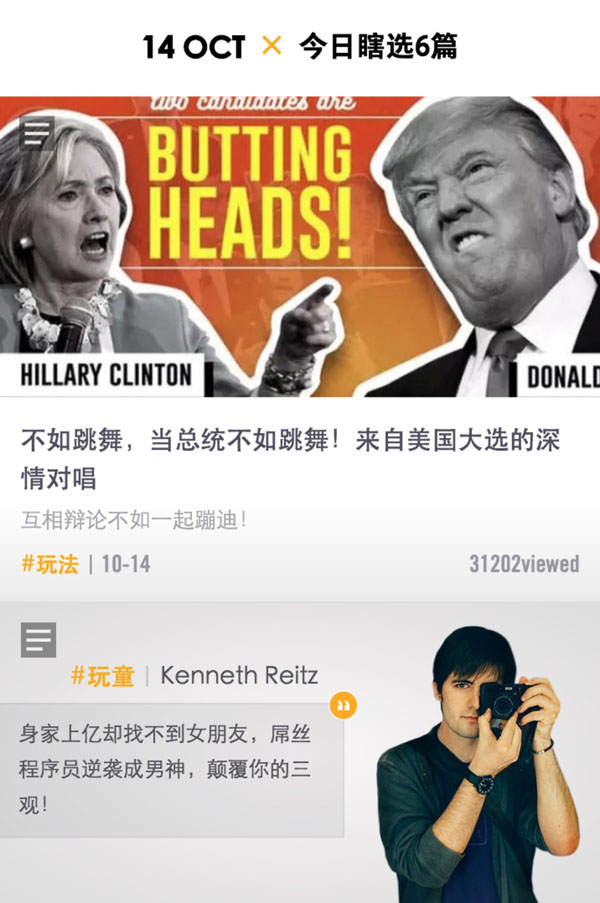




















 351
351











 被折叠的 条评论
为什么被折叠?
被折叠的 条评论
为什么被折叠?








