XML:
<?xml version="1.0" encoding="utf-8"?>
<selector xmlns:tools="http://schemas.android.com/tools"
xmlns:android="http://schemas.android.com/apk/res/android">
<item android:state_pressed="true" android:drawable="@color/color_3721"/>
<item android:drawable="@color/color_3927" tools:ignore="StateListReachable" />
</selector>文件:res/drawable/xxxx.xml
PS: 告诉你们一个秘密,这两个<item>的顺序是不能颠倒的。
一些我常用到的 colors.xml:
<?xml version="1.0" encoding="utf-8"?>
<resources>
<color name="colorPrimary">#00aa33</color>
<color name="colorPrimaryDark">#00aa33</color>
<color name="colorAccent">#FF4081</color>
<color name="black_overlay">#66000000</color>
<color name="bule_1">#33b5e5</color>
<color name="blue_2">#195a72</color>
<color name="green_1">#00aa33</color>
<color name="green_2">#005519</color>
<color name="orange_1">#ff8800</color>
<color name="orange_2">#7f4400</color>
<color name="red_1">#ff4444</color>
<color name="red_2">#7f2222</color>
<color name="yellow_1">#ffbb33</color>
<color name="yellow_2">#7f5d19</color>
</resources>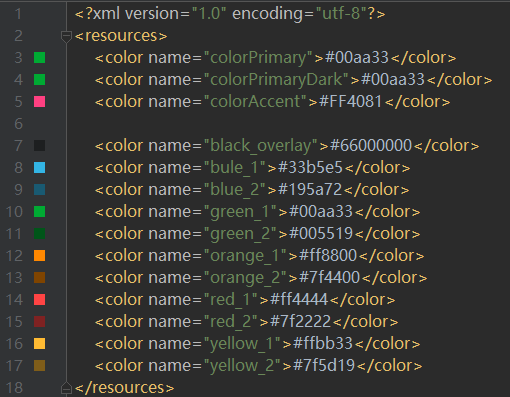






















 9864
9864

 被折叠的 条评论
为什么被折叠?
被折叠的 条评论
为什么被折叠?








