os:
[root@node1 ~]# cat /etc/system-release
CentOS release 6.4 (Final)
安装epel源:
wget http://dl.fedoraproject.org/pub/epel/6/x86_64/epel-release-6-8.noarch.rpm
rpm -ivh epel-release-6.8.noarch.rpm
yum install haproxy -y
tcp mode:
http mode
配置文件说明:
1、代理
-defaults:用于为所有其他配置提供默认参数,这配置默认配置参数可由下一个“defaults”所重新设定
-frontend:用于定义一系列监听的套接字,这些套接字可接受客户端请求并与之建立连接
-backend:用于定义一系列后端服务器,代理将会将对应客户端的请求转发至这些服务器
-listen:把一个前端和一个后端绑在一起,通过关联前端和后端定义了一个完整的代理,通常只对tcp流量有用
所有代理的名称只能使用大写字母、小写字母、数字、-、_、点号、冒号,此外ACL名称会区分字母大小写
balance定义负载均衡算法,可用于defaults、listen、backend
roundrobin:基于权重进行轮叫,动态
static-rr:基于权重进行轮叫,静态
source:类似于nginx中的ip_hash,默认为静态
uri:问号之前的左半部分uri,同一个uri请求对应同一个后端服务器,此算法常用于代理缓存或反病毒代理,以提高缓存的命中率,默认为静态
leastconn新的连接请求被派发至具有最少连接数目的后端服务器,在有着较长时间会话的场景中推荐使用此算法,如LDAP、SQL等,其并不太适合用于较短会话的应用层协议,如http,此算法是动态的,可以在运行时调整其权重
官方给出的一个简单实例配置:
global daemon maxconn 256 -》haproxy负载均衡服务器最大连接数 defaults mode http -》定义模式http或者tcp或者health timeout connect 5000ms -》连接超时时长 timeout client 50000ms -》客户端请求超时时长 timeout server 50000ms -》服务器响应超时时长 frontend http-in -》frontend定义前端名称 bind *:80 -》haproxy绑定的ip与端口 default_backend servers ->默认后端服务器 backend servers -》backend定义后端服务器 server server1 127.0.0.1:8000 maxconn 32 -》server关键字,server1为后端服务器名称
利用下面命令查看配置文件是否有错:
测试:192.168.1.155
将haproxy和nginx服务放置在一起,nginx采用8080端口,haproxy80端口,简单配置,浏览器访问
定义stats:统计数据的设置情况
stats:统计数据的设置状况
stats enable
stats hide-version:隐藏版本
stats uri /haproxy?stats:uri也可以自己定义
stats realm "haproxy statistics":认证提示信息
stats auth "admin:admin"--->认证,账号和密码(auth可以用多次)
stats scope no restriction
stats refresh 5s:刷新时长
stats admin {if|unless} <cond>
stats admin if true:如果认证通过就能管理节点server
例:listen statistics
bind *:8009:单独定义,使用新的端口,为了安全
stats enable:启用stats
stats hide-version:隐藏版本
stats uri /haproxy?stats
stats realm "haproxy statistics"
stats auth admin:admin --->认证,账号和密码(auth可以用多次)
stats scope no restriction
stats refresh 5s:刷新时长
参考:http://cbonte.github.io/haproxy-dconv/configuration-1.5.html#4-stats%20auth
状态图:
vim /etc/rsyslog.conf
# Provides UDP syslog reception
$ModLoad imudp
$UDPServerRun 514
# Provides TCP syslog reception
$ModLoad imtcp
$InputTCPServerRun 514
将以上udp,tcp支持打开,然后在加入下一行
local2.*/var/log/haproxy.log
最后重启服务
service rsyslog restart
haproxy配置文件默认日志在global下面
log 127.0.0.1 local2
monitor-uri <uri>:拦截一个URI所使用的外部组件的监控要求
Use /haproxy_test to report haproxy's status
defaults
mode http
timeout connect 5s
timeout client 50s
timeout server 50s
option forwardfor except 127.0.0.1
monitor-uri /haproxy_test ------》报告haproxy的状态
效果如图:
Enable insertion of the X-Forwarded-For header to requests sent to servers 效果如下: 192.168.1.155 - - [17/Aug/2016:10:18:35 +0800] "GET / HTTP/1.1" 200 16 "-" "Mozilla/5.0 (Windows NT 6.1; WOW64) AppleWebKit/537.36 (KHTML, like Gecko) Chrome/35.0.1916.153 Safari/537.36 SE 2.X MetaSr 1.0" "192.168.1.109" 192.168.1.155 - - [17/Aug/2016:10:19:09 +0800] "GET / HTTP/1.1" 200 16 "-" "Mozilla/5.0 (Windows NT 6.1; WOW64) AppleWebKit/537.36 (KHTML, like Gecko) Chrome/35.0.1916.153 Safari/537.36 SE 2.X MetaSr 1.0" "-" 添加了这个选项网站日志会记录客户端的ip也就是192.168.1.109 常用为:option forwardfor except 127.0.0.1 option httplog:记录http记录,和option logasap一起使用更好 效果如下: 不使用前: [root@node1 html]# cat /var/log/haproxy.log Aug 21 11:12:36 localhost haproxy[6711]: Proxy statistics started. Aug 21 11:12:36 localhost haproxy[6711]: Proxy http-in started. Aug 21 11:12:36 localhost haproxy[6711]: Proxy servers started. Aug 21 11:12:38 localhost haproxy[6712]: Connect from 192.168.1.109:10276 to 192.168.1.155:80 (http-in/HTTP) Aug 21 11:12:39 localhost haproxy[6712]: Connect from 192.168.1.109:10277 to 192.168.1.155:80 (http-in/HTTP) 使用后: Aug 21 11:15:24 localhost haproxy[6755]: Proxy http-in started. Aug 21 11:15:24 localhost haproxy[6755]: Proxy servers started. Aug 21 11:15:27 localhost haproxy[6756]: 192.168.1.109:10287 [21/Aug/2016:11:15:27.478] http-in servers/server1 5/0/1/0/6 304 158 - - ---- 1/1/0/1/0 0/0 "GET / HTTP/1.1" Aug 21 11:15:27 localhost haproxy[6756]: 192.168.1.109:10287 [21/Aug/2016:11:15:27.485] http-in servers/server2 468/0/2/1/471 200 231 - - ---- 1/1/0/1/0 0/0 "GET / HTTP/1.1" Aug 21 11:15:28 localhost haproxy[6756]: 192.168.1.109:10287 [21/Aug/2016:11:15:27.956] http-in servers/server1 429/0/1/1/431 200 240 - - ---- 1/1/0/1/0 0/0 "GET / HTTP/1.1" 可以清楚的看出客户端请求后端服务器的的详细过程 option redispatch# 当使用了cookie时,haproxy将会将其请求的后端服务器的serverID插入到cookie中,以保证会话的SESSION持久性;而此时,如果后端的服务器宕掉了, 但是客户端的cookie是不会刷新的,如果设置此参数,将会将客户的请求强制定向到另外一个后端server上,以保证服务的正常。 retries 3# 定义连接后端服务器的失败重连次数,连接失败次数超过此值后将会将对应后端 自定义错误页面 errorfile <code> file:200 403 408 500 502 503 504 400 errorfile 400 /etc/haproxy/XXX.http:给出定义错误页面 ACL:访问控制列表 acl <aclname> <criterrion> [flags][operator]<value>区分字符大小写 flags: -i:不区分字符大小 path_beg <string>:path路径以某字符串开始 path_end <string>:path路径以什么结尾(文件名扩展名都可以) path_reg <regex>:支持正则 url <string>:整个后面的路径 method <string> acl url_static path_beg /static /p_w_picpaths /img /css:定义以/p_w_picpaths /img /css为开头的url acl url_static path_end -i .gif .png .jpg .css .js:定义以它们结尾,不区分大小写 acl host_www hdr_beg(host) -i www :hdr_reg(header) <regex>:对首部host进行正则表达式 use_backend static if url_static :如果满足url_static控制列表定义的使用后端static组 use_backend www if host_www :如果满足host_www控制列表定义的使用后端www组 default_backend web :其他没有满足的使用web后端组 对后端upstream server进行动静分离: frontend webserver bind *:80 acl url_static path_beg -i /static /p_w_picpaths /javascript /stylesheets acl url_static path_end -i .gif .png .jpg .jpeg .js .html acl url_dynamic path_end -i .php use_backend static if url_static or host_static use_backend dynamic if url_dynamic default_backend dynamic backend static server node1 192.168.1.155:80 check maxconn 2000 backend dynamic server node2 192.168.1.11:80 check maxconn 2000 看效果图:默认后端为动态
带有index.html为静态
option dontlognull --》启用该项,日志中将不会记录空连接。所谓空连接就是在上游的负载均衡器或者监控系统为了探测该 服务是否存活可用时,需要定期的连接或者获取某一固定的组件或页面,或者探测扫描端口是否在监听或开放等动作被称为空连接;官方文档中标注,如果该服务上游没有其他的负载均衡器的话,建议不要使用该参数,因为互联网上的恶意扫描或其他动作就不会被记录下来
附带线上配置文件:
global
log 127.0.0.1 local2
chroot /var/lib/haproxy
pidfile /var/run/haproxy.pid
maxconn 4000
user haproxy
group haproxy
daemon
defaults
mode http
log global
option httplog
option dontlognull
option http-server-close ---》server启动关闭功能
option forwardfor except 127.0.0.0/8
option redispatch
retries 3
timeout http-request 10s
timeout queue 1m
timeout connect 10s
timeout client 1m
timeout server 1m
timeout http-keep-alive 10s
timeout check 10s
maxconn 30000
listen stats
mode http
bind *:1080
stats enable
stats hide-version
stats uri /haproxyadmin?stats
stats realm Haproxy\ Statistics
stats auth admin:admin
stats admin if TRUE
frontend http-in
bind *:80
mode http
log global
option httpclose 这个选项已经被废弃了,改用http-server-close代替
option logasap ---》提前记录日志(接收到http请求就开始记录日志)
option dontlognull ---》对空连接不记录日志
capture request header Host len 20 ----》记录首部为host的20个字节的记录
capture request header Referer len 60 ----》跳转---》防盗链
default_backend servers
frontend healthcheck
bind 192.168.1.155:1099
mode http
option http-server-close
option forwardfor
default_backend servers
backend servers
balance roundrobin
server websrv1 192.168.10.11:80 check maxconn 2000
server websrv2 192.168.10.12:80 check maxconn 2000
配置mysql的负载均衡:
global
log 127.0.0.1 local2
chroot /var/lib/haproxy
pidfile /var/run/haproxy.pid
maxconn 4000
user haproxy
group haproxy
daemon
defaults
mode tcp
log global
option httplog
option dontlognull
retries 3
timeout http-request 10s
timeout queue 1m
timeout connect 10s
timeout client 1m
timeout server 1m
timeout http-keep-alive 10s
timeout check 10s
maxconn 600
listen stats
mode http
bind 0.0.0.0:1080
stats enable
stats hide-version
stats uri /haproxyadmin?stats
stats realm Haproxy\ Statistics
stats auth admin:admin
stats admin if TRUE
frontend mysql
bind *:3306
mode tcp
log global
default_backend mysqlservers
backend mysqlservers
balance leastconn ---》(mysql选择此算法)
server dbsrv1 192.168.10.11:3306 check port 3306 intval 2 rise 1 fall 2 maxconn 300
server dbsrv2 192.168.10.12:3306 check port 3306 intval 2 rise 1 fall 2 maxconn 300
更多信息,参考官网:http://cbonte.github.io/haproxy-dconv/configuration-1.5.html#option%20httpclose
转载于:https://blog.51cto.com/huangsir007/1840877







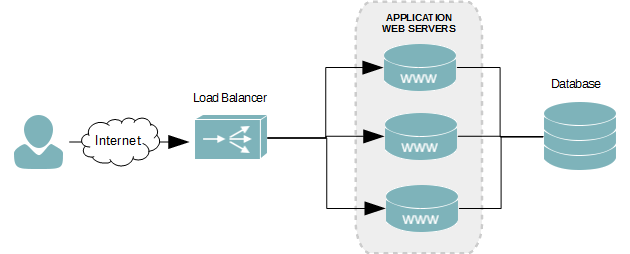
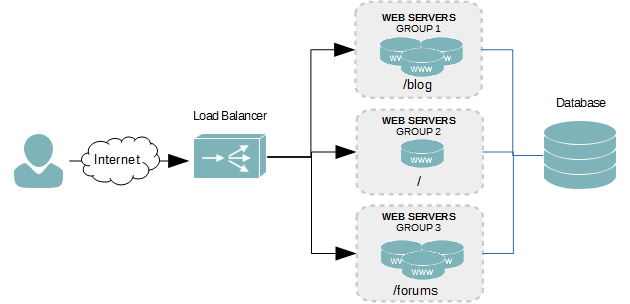
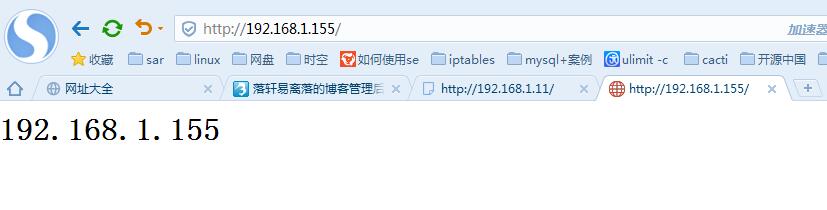
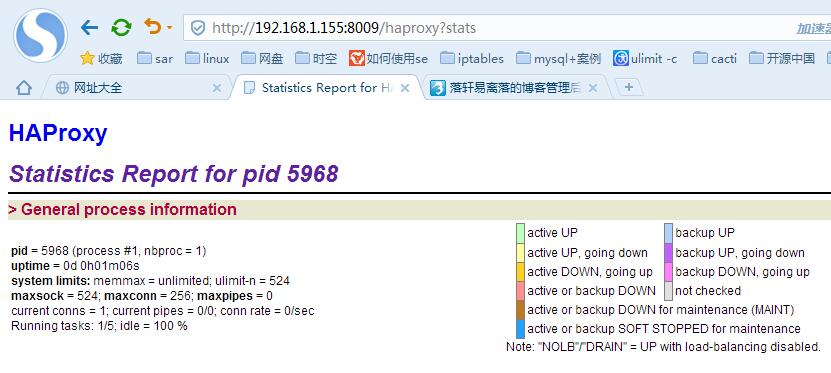
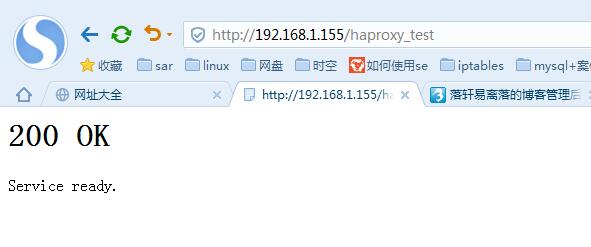

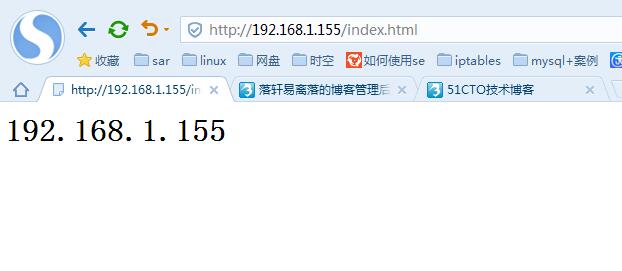














 3926
3926











 被折叠的 条评论
为什么被折叠?
被折叠的 条评论
为什么被折叠?








