1. 概述
主要运用的包含3个类:Ext.data.Model,Store,Ext.data.proxy.Proxy

2. Model:一组字段和相关的业务逻辑
1)概述
Ext.data.Model,代表应用实体(如电子商务应用包含Users, Products 和 Orders),即定义一组字段和相关的业务逻辑。
Model重要组成部分:
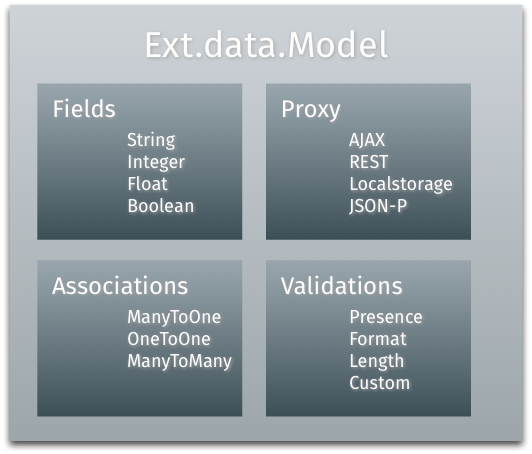
2)创建一个Model
此Model包含两个选项:fields和schema,
Ext.define('MyApp.model.Base', {
extend: 'Ext.data.Model',
fields: [{
name: 'id',
type: 'int'
}],
schema: {
namespace: 'MyApp.model', // generate auto entityName
proxy: { // Ext.util.ObjectTemplate
type: 'ajax',
url: '{entityName}.json',
reader: {
type: 'json',
rootProperty: '{entityName:lowercase}'
}
}
}
});说明:
①代理:Proxies
介于Models和Stores之间,用于处理加载或保存Model数据,有两种类型:Client 和Server
Client Proxy:包含Memory 和Local Storage
Server Proxy:处理数据的封送,与远程服务器链接,包含AJAX, JSONP 和 REST.
②Schema:彼此间有关联的实体的集合
User.json
{
"success": "true",
"user": [
{
"id": 1,
"name": "Philip J. Fry"
},
{
"id": 2,
"name": "Hubert Farnsworth"
},
{
"id": 3,
"name": "Turanga Leela"
},
{
"id": 4,
"name": "Amy Wong"
}
]
}3. Stores:一个集合的记录(模型派生类的实例)
var store = new Ext.data.Store ({
model: 'MyApp.model.User'
});
store.load({
callback:function(){
var first_name = this.first().get('name');
console.log(first_name);
}
});1)内联数据:Stores也可以在网上加载数据。在内部,存储将每一个我们所传递的对象转换成合适的模型类型的数据
new Ext.data.Store({
model: 'MyApp.model.User',
data: [{
id: 1,
name: "Philip J. Fry"
},{
id: 2,
name: "Hubert Farnsworth"
},{
id: 3,
name: "Turanga Leela"
},{
id: 4,
name: "Amy Wong"
}]
});2)排序和分组
new Ext.data.Store({
model: 'MyApp.model.User',
sorters: ['name','id'],
filters: {
property: 'name',
value : 'Philip J. Fry'
}
});4. Associations:Models可以通过他连接在一起
大部分应用依赖与多个Models,这些Models几乎相关联,如‘博客应用’需要Models:User和Post,一个user可以
有多个Posts,但一个Post只能有一个User去创建,即‘多对一’关系:
Ext.define('MyApp.model.User', {
extend: 'MyApp.model.Base',
fields: [{
name: 'name',
type: 'string'
}]
});
Ext.define('MyApp.model.Post', {
extend: 'MyApp.model.Base',
fields: [{
name: 'userId',
reference: 'User', // the entityName for MyApp.model.User
type: 'int'
}, {
name: 'title',
type: 'string'
}]
});如果你想得到一个User的所有Posts,可以:
// Loads User with ID 1 and related posts and comments
// using User's Proxy
MyApp.model.User.load(1, {
callback: function(user) {
console.log('User: ' + user.get('name'));
//Each User model has many Posts, which added the user.posts() function that we used
//Calling user.posts() returns a Store configured with the Post model
user.posts(function(posts){
posts.each(function(post) {
console.log('Post: ' + post.get('title'));
});
});
}
});关联(Associations)不仅对加载数据有用,也可以用于创建新的数据记录
user.posts().add({
userId: 1,
title: 'Post 10'
});
user.posts().sync(); //saves the new Post via its proxy//The “inverse” of the association also generates new methods on the Post model:
MyApp.model.Post.load(1, {
callback: function(post) {
//getUser()是异步的,需要一个回调函数来获得用户实例
post.getUser(function(user) {
console.log('Got user from post: ' + user.get('name'));
});
}
});
MyApp.model.Post.load(2, {
callback: function(post) {
post.setUser(100); //setUser()简单地更新userId(或叫“外键”)并保存Post Model
}
});加载嵌套数据:当关联定义之后可以执行,如下面的服务器响应内容
//we can return all of the data in a single server response
{
"success": true,
"user": [{
"id": 1,
"name": "Philip J. Fry",
"posts": [{
"title": "Post 1"
},{
"title": "Post 2"
},{
"title": "Post 3"
}]
}]
}5. 验证:Validations
1)在User model 里面添加验证
Ext.define('MyApp.model.User', {
extend: 'Ext.data.Model',
fields: ...,
validators: {
name: [
'presence',
{ type: 'length', min: 7 },
{ type: 'exclusion', list: ['Bender'] }
]
}
}); 5中验证:Presence,Length,Format,Inclusion,Exclusion
// now lets try to create a new user with as many validation测试上面
// errors as we can
var newUser = new MyApp.model.User({
id: 10, //出现错误:Length must be greater than 7
name: 'Bender'
});
// run some validation on the new user we just created
console.log('Is User valid?', newUser.isValid());
//returns 'false' as there were validation errors
var errors = newUser.getValidation(),
error = errors.get('name');
console.log("Error is: " + error);//newUser.isValid() 此时将返回true
newUser.set('name', 'Bender Bending Rodriguez');
errors = newUser.getValidation();






















 1415
1415











 被折叠的 条评论
为什么被折叠?
被折叠的 条评论
为什么被折叠?








