在NGINX的配置中有时我们需要限制某一用户或者某个网段等访问指定内容,因此需要配置NGINX配置文件,设置方法如下:
网站:www.a.com a网站我们设置限制192.168.26.70此IP访问:
网站: www.b.com
编辑配置文件:vim /etc/nginx/nginx.conf
nginx.conf:
server {
listen 80;
server_name www.a.com;
root /data/www/a.com;
index index.html index.htm;
deny 192.168.26.70; #限制IP或IP段访问此网站
}
server {
listen 80;
server_name www.b.com;
root /data/www/b.com;
index index.html index.htm;
}
}
访问控制access模块:
allow
deny
自上而下依次认证,默认为通过
分别在两台客户机上访问www.a.com,www.b.com观察结果。
转载于:https://blog.51cto.com/jdonghong/1888551







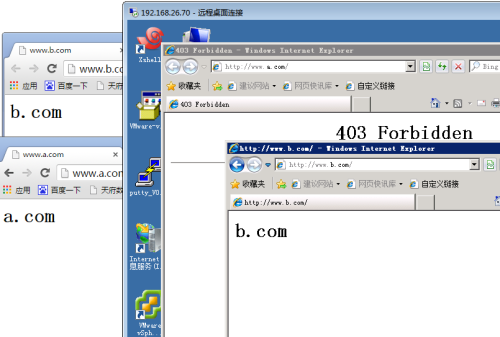














 309
309











 被折叠的 条评论
为什么被折叠?
被折叠的 条评论
为什么被折叠?








