本文记录一下在CentOS 6.7上,安装CouchBase的过程,使用的版本是
Couchbase-server-community-4.5.0-centos6.x86_64.rpm,可以点击下载链接获取。
接下来,我们就一起来看一下吧。
下载rpm安装包
在CentOS下,CouchBase Server的安装是采用rpm的方式来完成的。
[root@dev03 srv]# wget http://packages.couchbase.com/releases/4.5.0/couchbase-server-community-4.5.0-centos6.x86_64.rpm
--2017-01-25 11:16:45-- http://packages.couchbase.com/releases/4.5.0/couchbase-server-community-4.5.0-centos6.x86_64.rpm
Resolving packages.couchbase.com... 54.231.33.218
Connecting to packages.couchbase.com|54.231.33.218|:80... connected.
HTTP request sent, awaiting response... 200 OK
Length: 127189174 (121M) [application/x-redhat-package-manager]
Saving to: “couchbase-server-community-4.5.0-centos6.x86_64.rpm”
100%[====================================================================================================================================================================================================================================>] 127,189,174 9.21M/s in 38s
2017-01-25 11:17:23 (3.20 MB/s) - “couchbase-server-community-4.5.0-centos6.x86_64.rpm” saved [127189174/127189174]
[root@dev03 srv]# rpm安装
使用rpm --install couchbase-server-<version>.rpm命令来完成rpm安装。
[root@dev03 srv]# rpm --install couchbase-server-community-4.5.0-centos6.x86_64.rpm
Warning: Transparent hugepages looks to be active and should not be.
Please look at http://bit.ly/1ZAcLjD as for how to PERMANENTLY alter this setting.
Warning: Transparent hugepages looks to be active and should not be.
Please look at http://bit.ly/1ZAcLjD as for how to PERMANENTLY alter this setting.
Minimum RAM required : 4 GB
System RAM configured : 3.74 GB
Minimum number of processors required : 4 cores
Number of processors on the system : 2 cores
Starting couchbase-server-community
[ OK ]
You have successfully installed Couchbase Server.
Please browse to http://dev03.gzhl.interconnect:8091/ to configure your server.
Please refer to http://couchbase.com for additional resources.
Please note that you have to update your firewall configuration to
allow connections to the following ports:
4369, 8091 to 8094, 9100 to 9105, 9998, 9999, 11209 to 11211,
11214, 11215, 18091 to 18093, and from 21100 to 21299.
By using this software you agree to the End User License Agreement.
See /opt/couchbase/LICENSE.txt.
[root@dev03 srv]#
配置server
经过上面几个步骤之后,可以通过路径http://<SERVER_IP>:8091/在浏览器打开CouchBase配置server属性。点击"Setup"按钮 --
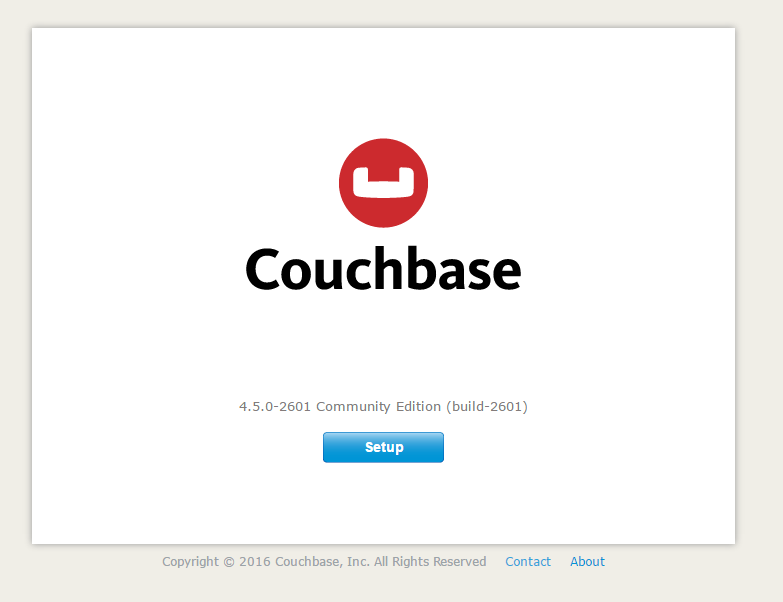
然后出现配置Server的几个步骤,主要包含五个步骤:
- Step 1
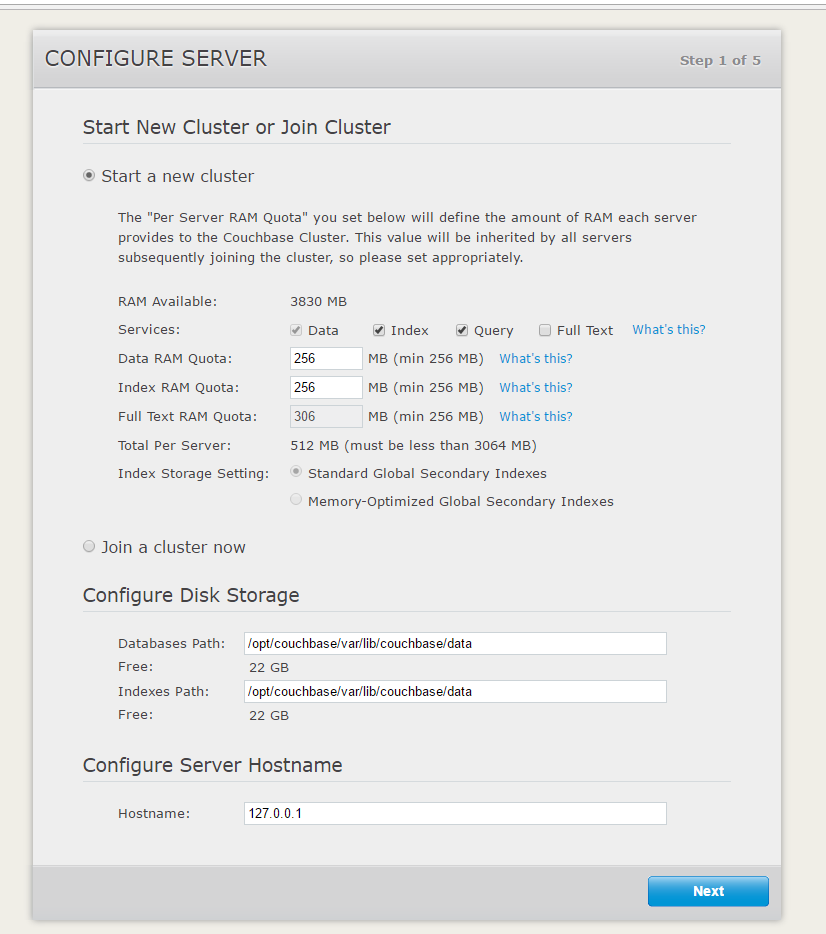
- Step 2
可以有实例数据,比如:这边选择的就是travel-sample。
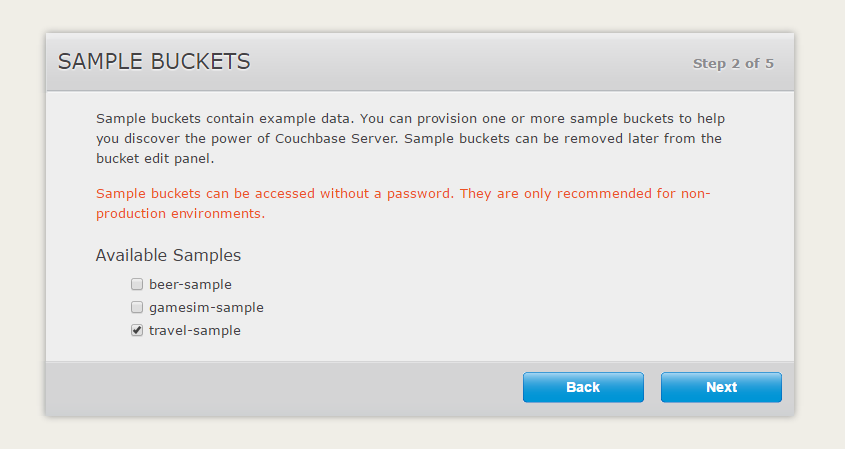
- Step 3
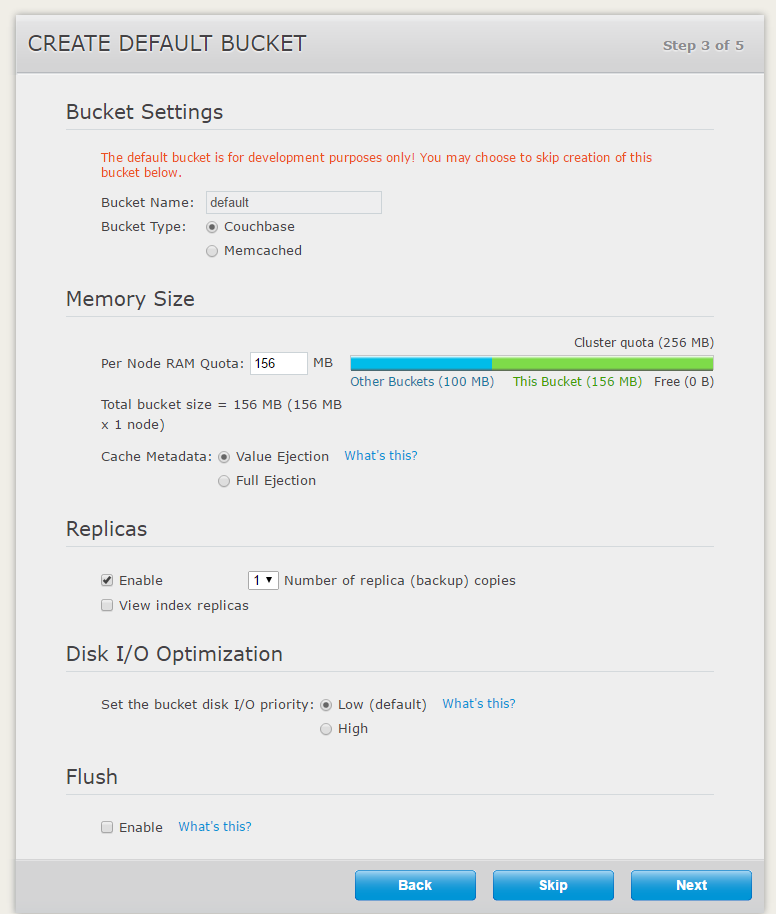
- Step 4
可以选择更新通知,也可以不选择。
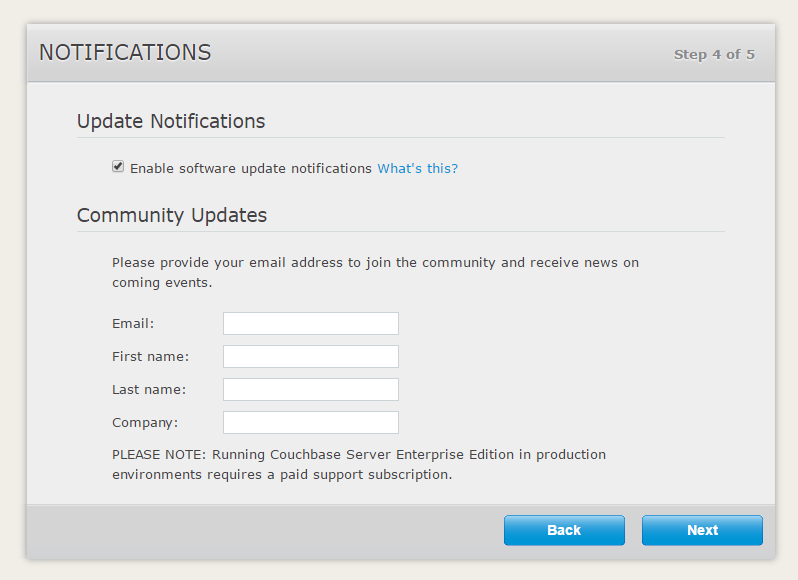
- Step 5
最后一步,设置一个管理员账号。
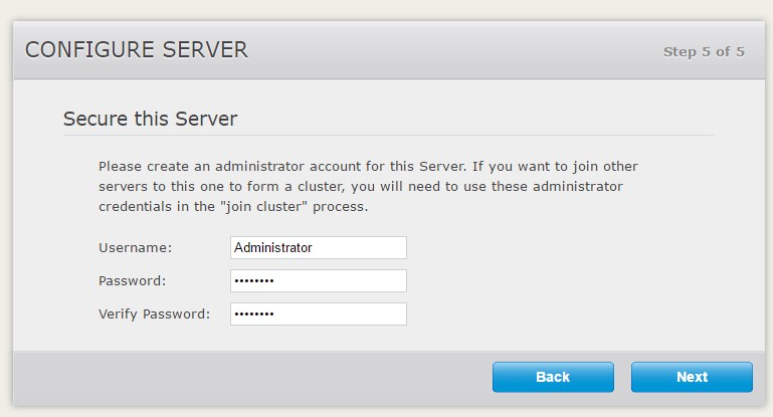
完成上述5个步骤之后,就大功告成,出现如下的页面。
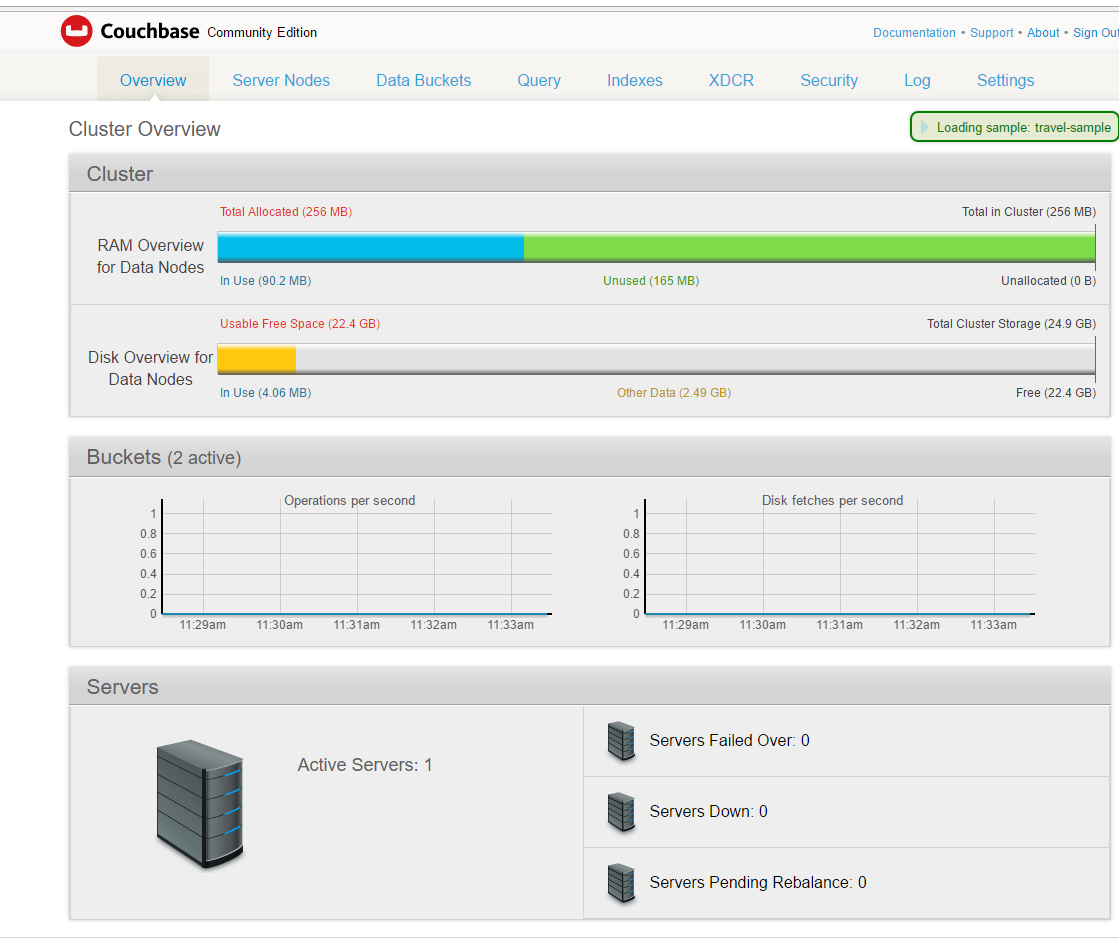























 被折叠的 条评论
为什么被折叠?
被折叠的 条评论
为什么被折叠?








