(1)修改mysql提示符:
MySQL 客户端的默认提示符是 "mysql>",基本上没什么实际作用。其实可以修改这个提示符,让它显示一些有用的信息,例如当前所在的数据库等。修改方法有四种,其中前两种只对当前连接有效,后两种则对所有连接有效。
我的建议:vi /etc/my.cnf
[mysql]
prompt=\\u@\\h: \\d \\r:\\m:\\s>效果:
mysql -uroot -proot
Welcome to the MySQL monitor. Commands end with ; or \g.
Your MySQL connection id is 3
Server version: 5.5.22-log Source distribution
Copyright (c) 2000, 2011, Oracle and/or its affiliates. All rights reserved.
Oracle is a registered trademark of Oracle Corporation and/or its
affiliates. Other names may be trademarks of their respective
owners.
Type 'help;' or '\h' for help. Type '\c' to clear the current input statement.
root@localhost : (none) 07:15:23>use mysql
Database changed
root@localhost : mysql 07:15:30>
root@localhost : mysql 07:16:52>1、连接客户端时通过参数指定。
mysql --prompt="(\u@\h) [\d]> "
这样提示符就会变成 (user@host) [database]>
还有更多可以可以参考官方文档 4.5.1.2. mysql Commands
2、连接上客户端后,通过 prompt 命令修改。
prompt (\u@\h) [\d]>
3、在 MySQL 的配置文件中配置。
[mysql]
prompt=(\\u@\\h) [\\d]>\\_
4、通过环境变量配置。
export MYSQL_PS1="(\u@\h) [\d]> "
其中\h表示主机而\d表示数据库,更多设置如下(以下摘自MySQL手册)
\v 服务器版本
\d 当前的数据库
\h 服务器主机
\p 当前的TCP/IP端口或套接字文件
\u 你的用户名
\U 你的全user_name@host_name账户名
\\ ‘\’反斜线字符
\n 新行字符
\t Tab字符
\ 空格(反斜线后面的空格)
\_ 空格
\R 当前的时间,24-小时军用时间(0-23)
\r 当前的时间,标准12-小时(1-12)
\m 当前时间的分钟
\y 当前的年,两位
\Y 当前的年,四位
\D 当前的日期
\s 当前时间的秒
\w 当前周的天,3字符格式(Mon,T ,...)
\P am/pm
\o 当前的月,数字格式
\O 当前的月,3字符格式(Jan,Feb,...)
\c 随发出的每个语句递增的计数
\S 分号
\' 单引号
\" 双引号
以上内容在window及linux环境下测试通过,请放心使用。
REF:
http://renial.iteye.com/blog/773675
http://blog.163.com/yang_jianli/blog/static/1619900062011283527540/
(2)oracle提示符修改:
修改 C:\oracle\product\11.2.0\dbhome\sqlplus\admin\glogin.sql
SET SQLPROMPT "_USER'@'_CONNECT_IDENTIFIER> "
set serveroutput on
--显示当前时间
set time on
--显示语句执行时间
set timing on
--DEFINE _EDITOR=vim
set linesize 140效果:
21:36:57 SCOTT@orcl> select * from test1 minus select * from test2;
ID NAME
---------- ----------
11 dongruan
111 ygREF: http://blog.csdn.net/tianlesoftware/article/details/6412769
(3)修改 linux bash shell vimrc 提示符:
请参考:http://www.linuxfocus.org/ChineseGB/May2004/article335.shtml
ip2=`ip a 2>/dev/null|grep 'eth0$'|grep -Po '(\d{1,3}.\d{1,3})(?=/)'`
ip2=`ip a 2>/dev/null|grep 'eth0$'|grep -Po '((\d{1,3}.){3}\d{1,3})(?=/)'`
alias june='eval "PS1=\"\[\e[36;1m\]\u\[\e[0m\]@\[\e[33;1m\]\h\[\e[40;35;9m $ip2 \e[0m\]\e[40;34;1m\t \e[0m\[\e[31;1m\]\w \[\e[0m\]>\n\""'
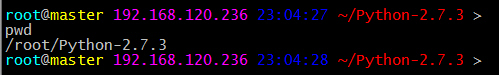
vimrc 配置范例:
https://github.com/acumon/misc/blob/master/.vimrc
https://github.com/joedicastro/dotfiles/tree/master/vim
man page 颜色范例:
(1)配色 1:
export LESS_TERMCAP_mb=$'\e[01;31m'
export LESS_TERMCAP_md=$'\e[01;35m'
export LESS_TERMCAP_me=$'\e[0m'
export LESS_TERMCAP_se=$'\e[0m'
export LESS_TERMCAP_so=$'\e[01;33m'
export LESS_TERMCAP_ue=$'\e[0m'
export LESS_TERMCAP_us=$'\e[04;36m'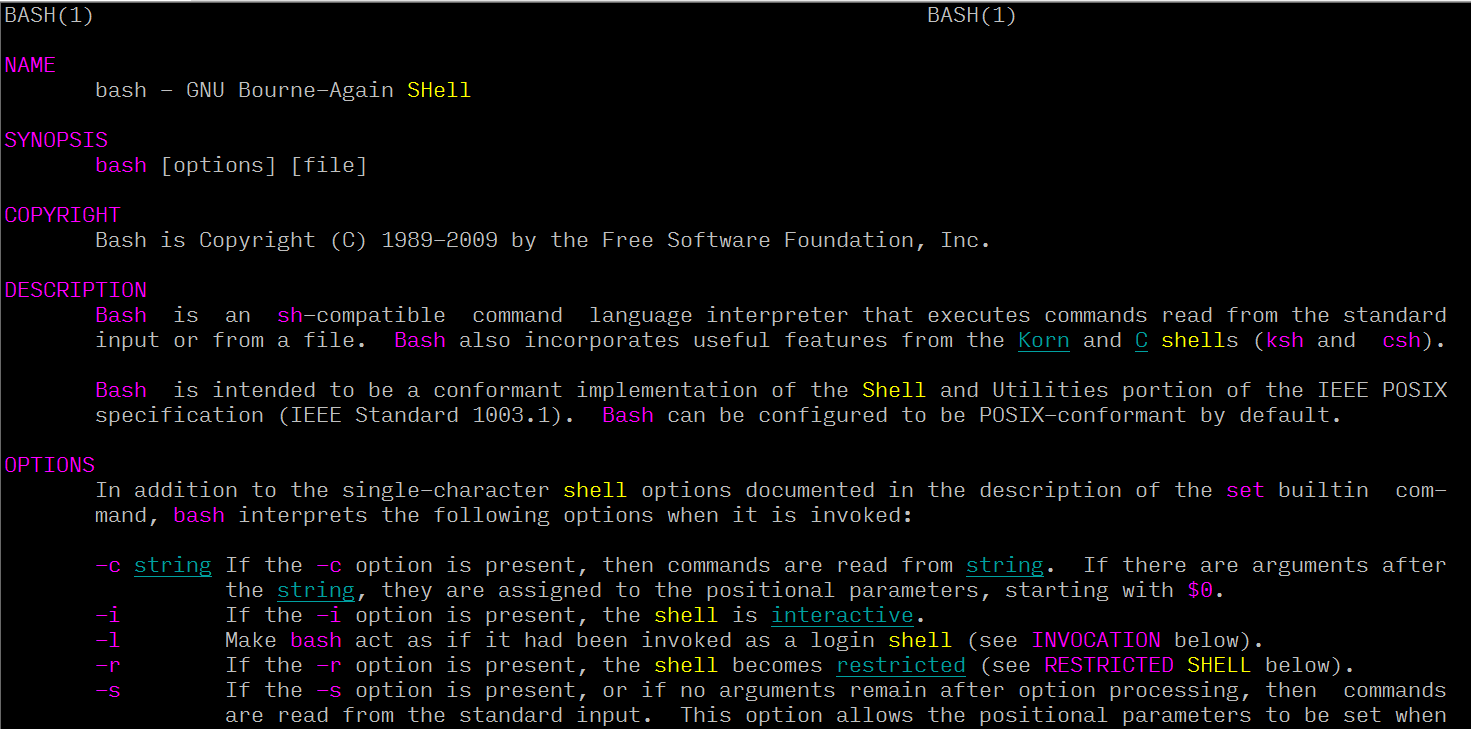
(2)配色 2:
export LESS_TERMCAP_mb=$'\E[01;31m'
export LESS_TERMCAP_md=$'\E[01;31m'
export LESS_TERMCAP_me=$'\E[0m'
export LESS_TERMCAP_se=$'\E[0m'
export LESS_TERMCAP_so=$'\E[01;44;33m'
export LESS_TERMCAP_ue=$'\E[0m'
export LESS_TERMCAP_us=$'\E[01;32m'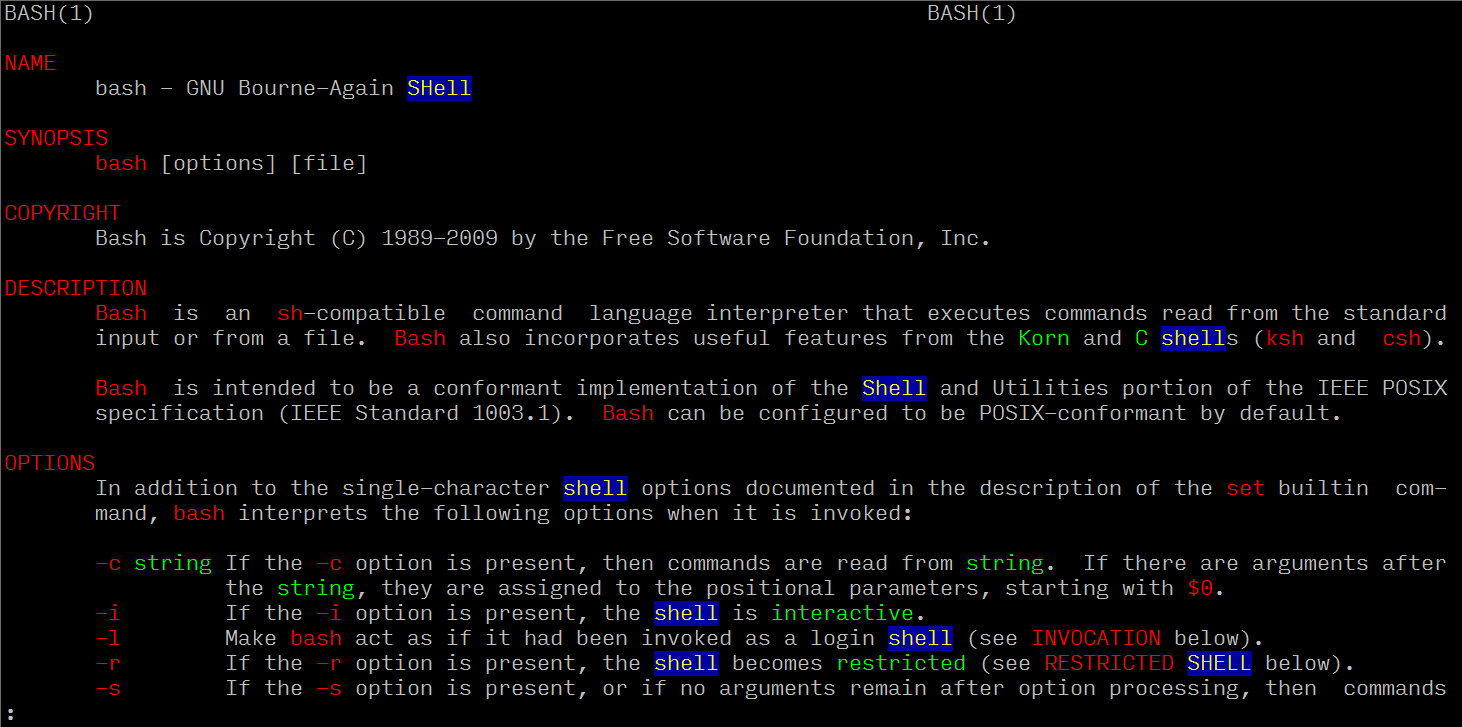
.bashrc 完整范例:
# .bashrc
# User specific aliases and functions
alias rm='rm -i'
alias cp='cp -i'
alias mv='mv -i'
# Source global definitions
if [ -f /etc/bashrc ]; then
. /etc/bashrc
fi
export LESS_TERMCAP_mb=$'\E[01;31m'
export LESS_TERMCAP_md=$'\E[01;31m'
export LESS_TERMCAP_me=$'\E[0m'
export LESS_TERMCAP_se=$'\E[0m'
export LESS_TERMCAP_so=$'\E[01;44;33m'
export LESS_TERMCAP_ue=$'\E[0m'
export LESS_TERMCAP_us=$'\E[01;32m'
export HISTSIZE=5000
export HISTTIMEFORMAT='[%F %T] '
shopt -s histappend
export PROMPT_COMMAND=
export EDITOR=vim
export LANG=zh_CN.utf8
export PATH=$PATH:.:/opt/soft/python-2.7.11/bin
IP=`/sbin/ip a 2>/dev/null|grep -iE '(em1|eth0)$'|grep -Po '((\d{1,3}.){3}\d{1,3})(?=/)'`
#HOST_NAME=dop_online${IP##*.}
. .hostname
#alias june='eval "PS1=\"\[\e[36;1m\]\u\[\e[0m\]@\[\e[33;1m\]\h\[\e[40;35;9m $ip \e[0m\]\e[40;34;1m\t \e[0m\[\e[31;1m\]\w \[\e[0m\]>\n\""'
#export PS1='[\u@\h \W]\$'
export PS1="\[\e[36;1m\]\u\[\e[0m\]@\[\e[33;1m\]$HOST_NAME\[\e[40;35;9m $IP \e[0m\]\e[40;34;1m\t \e[0m\[\e[31;1m\]\w \[\e[0m\]>\n"
alias rp='realpath'
alias grep='grep --color'
alias ls='ls --color=tty'
alias vi='vim'
alias cmd='cd /opt/script/rpcMonitor && python exec_cmd.py'
alias lh='ls -ld `pwd`/.[^.]*'
#export KRB5CCNAME=/tmp/krb5cc_pub_$$
#trap kdestroy 0 1 2 3 5 15
kinit -k -t /etc/krb5.keytab
myScp(){
[[ $1 == "" ]] || [[ $2 == "" ]] && echo "请输入源文件与目标文件路径,如:myScp ~/a.txt /work" && return
for ip in `cat ~/.ip_list`
do
echo -e "\n\n==========>>>>>>>>>>>>$ip:"
rsync -avz $1 work@$ip:$2
done
}
#baseDir=/root/tmp
#cd $baseDir
#userDir=`echo $SSH_CLIENT|awk '{print $1}'`
changeDir(){
echo "--------------------------------------------------------------------"
echo -e "\e[41;37;1m 欢迎登录,系统使用注意事项如下: \e[0m"
echo -e "\e[41;37;1m 1、第一次登录请在 /home/work 下新建自己名字的目录(比如 mkdir -p ~/your_name ),私人文件请都放在自己的目录下。\e[0m"
echo -e "\e[41;37;1m 2、应用、服务请部署到 /opt 下对应的目录,比如 web soft script log 等等。\e[0m"
echo -e "\e[41;37;1m 3、由于一台机器会多人使用,请勿随意放置文件、安装程序,有需要请联系 your_name 统一规划。\e[0m"
echo "--------------------------------------------------------------------"
}
[[ $- == *i* ]] && changeDir
(4)修改 windows cmd 提示符:
新建 prompt 环境变量,具体含义 help prompt
具体效果步骤请参考:
http://hi.baidu.com/leejun_2005/item/0e29f4bad4bca5a0ebba9373
http://hi.baidu.com/leejun_2005/item/4459eb7a2c314e3b70442353
(5)bash color 详解
Escape sequences
You’ve probably seen things like
\e[32mor\x1b[1;31m. These are ANSI escape codes used for defining a color. All ANSI escape sequences start with, well,ESC. There’re several ways of encoding anESC:
Shell \eASCII Hex \0x1BASCII Oct \033So
\x1b[31;4m,\e[31;4mand\033[31;4mare different ways to write the same sequence. Let’s look at the structure of this sequence.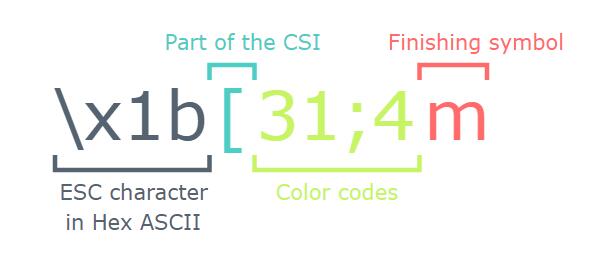
\x1b[is a Control Sequence Introducer that consists of hexadecimal ASCIIESCcharacter code and a[.
31;4is a list of instructions separated by;. Usually this list is formatted as follows:[<PREFIX>];[<COLOR>];[<TEXT DECORATION>]For example
31;4means “no prefix, color - red, underline”.<PREFIX>is used for 256 color mode. More on color modes later.Finally
mindicates the end of control sequence so terminal would know not to interpret text aftermas a color code.The following command should print “hello” in red underscore text:
> echo "\x1b[31;4mHello\x1b[0m"
\x1b[0mmeans “reset all attributes”.
declare -A colors
#curl www.bunlongheng.com/code/colors.png
# Reset
colors[Color_Off]='\033[0m' # Text Reset
# Regular Colors
colors[Black]='\033[0;30m' # Black
colors[Red]='\033[0;31m' # Red
colors[Green]='\033[0;32m' # Green
colors[Yellow]='\033[0;33m' # Yellow
colors[Blue]='\033[0;34m' # Blue
colors[Purple]='\033[0;35m' # Purple
colors[Cyan]='\033[0;36m' # Cyan
colors[White]='\033[0;37m' # White
# Bold
colors[BBlack]='\033[1;30m' # Black
colors[BRed]='\033[1;31m' # Red
colors[BGreen]='\033[1;32m' # Green
colors[BYellow]='\033[1;33m' # Yellow
colors[BBlue]='\033[1;34m' # Blue
colors[BPurple]='\033[1;35m' # Purple
colors[BCyan]='\033[1;36m' # Cyan
colors[BWhite]='\033[1;37m' # White
# Underline
colors[UBlack]='\033[4;30m' # Black
colors[URed]='\033[4;31m' # Red
colors[UGreen]='\033[4;32m' # Green
colors[UYellow]='\033[4;33m' # Yellow
colors[UBlue]='\033[4;34m' # Blue
colors[UPurple]='\033[4;35m' # Purple
colors[UCyan]='\033[4;36m' # Cyan
colors[UWhite]='\033[4;37m' # White
# Background
colors[On_Black]='\033[40m' # Black
colors[On_Red]='\033[41m' # Red
colors[On_Green]='\033[42m' # Green
colors[On_Yellow]='\033[43m' # Yellow
colors[On_Blue]='\033[44m' # Blue
colors[On_Purple]='\033[45m' # Purple
colors[On_Cyan]='\033[46m' # Cyan
colors[On_White]='\033[47m' # White
# High Intensity
colors[IBlack]='\033[0;90m' # Black
colors[IRed]='\033[0;91m' # Red
colors[IGreen]='\033[0;92m' # Green
colors[IYellow]='\033[0;93m' # Yellow
colors[IBlue]='\033[0;94m' # Blue
colors[IPurple]='\033[0;95m' # Purple
colors[ICyan]='\033[0;96m' # Cyan
colors[IWhite]='\033[0;97m' # White
# Bold High Intensity
colors[BIBlack]='\033[1;90m' # Black
colors[BIRed]='\033[1;91m' # Red
colors[BIGreen]='\033[1;92m' # Green
colors[BIYellow]='\033[1;93m' # Yellow
colors[BIBlue]='\033[1;94m' # Blue
colors[BIPurple]='\033[1;95m' # Purple
colors[BICyan]='\033[1;96m' # Cyan
colors[BIWhite]='\033[1;97m' # White
# High Intensity backgrounds
colors[On_IBlack]='\033[0;100m' # Black
colors[On_IRed]='\033[0;101m' # Red
colors[On_IGreen]='\033[0;102m' # Green
colors[On_IYellow]='\033[0;103m' # Yellow
colors[On_IBlue]='\033[0;104m' # Blue
colors[On_IPurple]='\033[0;105m' # Purple
colors[On_ICyan]='\033[0;106m' # Cyan
colors[On_IWhite]='\033[0;107m' # White
color=${colors[$input_color]}
white=${colors[White]}
# echo $white
for i in "${!colors[@]}"
do
echo -e "$i = ${colors[$i]}I love you$white"
done
——END——
Refer:
[1] 小应用之:shell 日志工具 logdotsh
https://github.com/dangoakachan/logdotsh
[2] xterm-256color 终端的 256 色模式
http://blogread.cn/it/article/3830?f=wb
[3] Tutorial: How to Color Man Pages & How It Works
http://www.tuxarena.com/2012/04/tutorial-colored-man-pages-how-it-works/
[4] 彩色的命令行 —— 使用 ANSI 色彩代码
http://www.linuxfocus.org/ChineseGB/May2004/article335.shtml
[5] How to change the output color of echo in Linux
https://stackoverflow.com/questions/5947742/how-to-change-the-output-color-of-echo-in-linux
[6] Bash tips: Colors and formatting (ANSI/VT100 Control sequences)
http://misc.flogisoft.com/bash/tip_colors_and_formatting
[7] Colors In Terminal
http://jafrog.com/2013/11/23/colors-in-terminal.html






















 134
134











 被折叠的 条评论
为什么被折叠?
被折叠的 条评论
为什么被折叠?








