一、准备工作(以下为本实例使用工具)
1、MyEclipse10.7.1
2、JDK 1.6.0_22
二、创建服务端
1、创建【Web Service Project】,命名为【TheService】。


2、创建【Class】类,命名为【ServiceHello】,位于【com.hyan.service】包下。

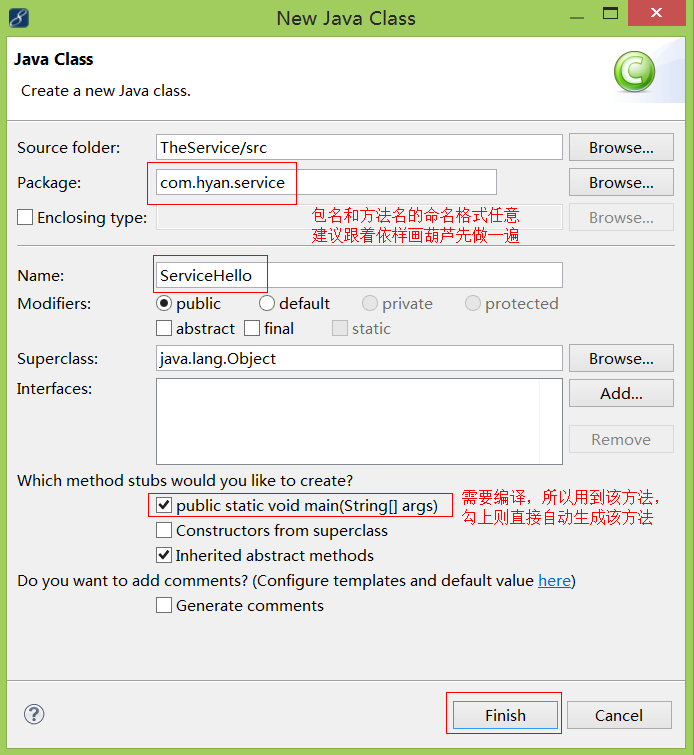
3、编写供客户端调用的方法,即编译方法代码。
这里需要注意两点
1.引包
2.@WebService注释
package com.hyan.servie;
import javax.jws.WebService;
import javax.xml.ws.Endpoint;
@WebService
public class ServiceHello {
public String getValue(String name){
return "我叫"+name;
}
/**
* @param args
*/
public static void main(String[] args) {
// TODO Auto-generated method stub
String uri = "http://localhost:9001/Service/ServiceHello";
Endpoint.publish(uri, new ServiceHello());
System.out.println("service success:"+uri);
}
}4、进行编译
说明:编译失败的话,请将该项目引用的jdk设置为1.6.0_17版本或更高版本
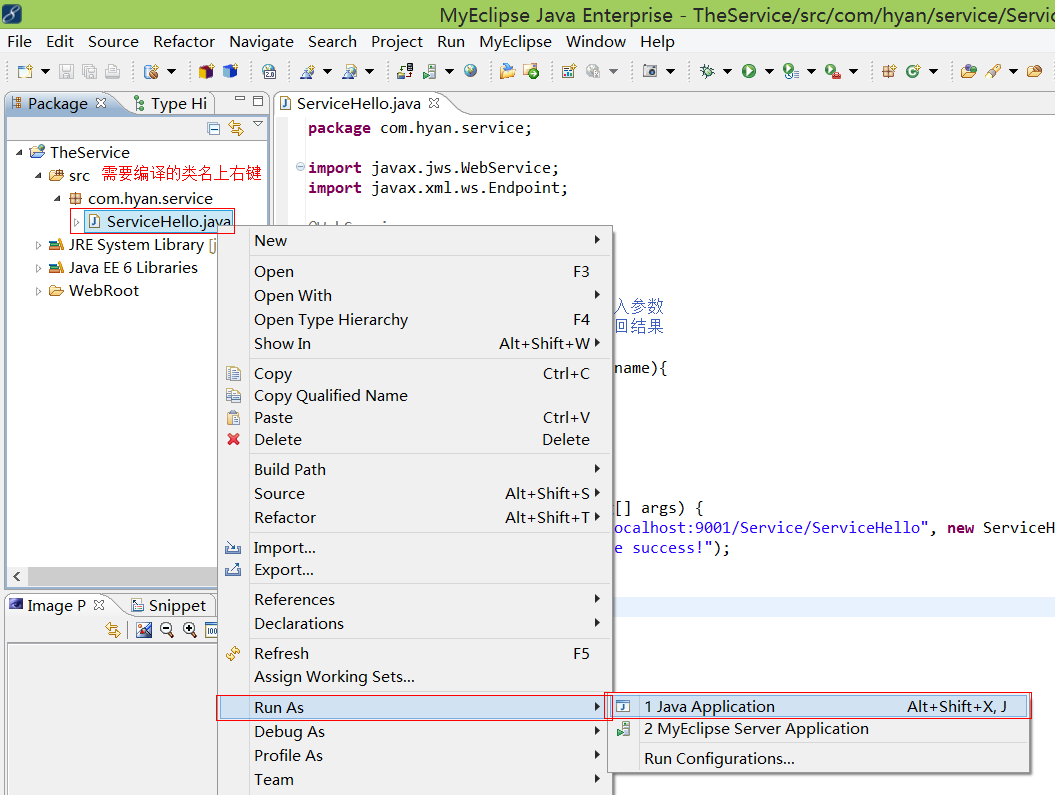
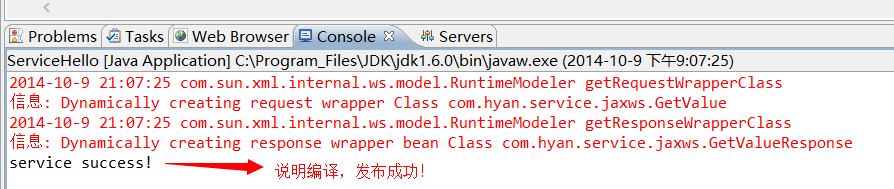
5、测试结果
测试地址:http://localhost:9001/Service/ServiceHello?wsdl
This XML file does not appear to have any style information associated with it. The document tree is shown below.
<!--
Published by JAX-WS RI at http://jax-ws.dev.java.net. RI's version is JAX-WS RI 2.2.4-b01.
-->
<!--
Generated by JAX-WS RI at http://jax-ws.dev.java.net. RI's version is JAX-WS RI 2.2.4-b01.
-->
<definitions xmlns:wsu="http://docs.oasis-open.org/wss/2004/01/oasis-200401-wss-wssecurity-utility-1.0.xsd" xmlns:wsp="http://www.w3.org/ns/ws-policy"xmlns:wsp1_2="http://schemas.xmlsoap.org/ws/2004/09/policy" xmlns:wsam="http://www.w3.org/2007/05/addressing/metadata" xmlns:soap="http://schemas.xmlsoap.org/wsdl/soap/"xmlns:tns="http://servie.hyan.com/" xmlns:xsd="http://www.w3.org/2001/XMLSchema" xmlns="http://schemas.xmlsoap.org/wsdl/" targetNamespace="http://servie.hyan.com/" name="ServiceHelloService">
<types>
<xsd:schema>
<xsd:import namespace="http://servie.hyan.com/" schemaLocation="http://localhost:9001/Service/ServiceHello?xsd=1"/>
</xsd:schema>
</types>
<message name="getValue">
<part name="parameters" element="tns:getValue"/>
</message>
<message name="getValueResponse">
<part name="parameters" element="tns:getValueResponse"/>
</message>
<portType name="ServiceHello">
<operation name="getValue">
<input wsam:Action="http://servie.hyan.com/ServiceHello/getValueRequest" message="tns:getValue"/>
<output wsam:Action="http://servie.hyan.com/ServiceHello/getValueResponse" message="tns:getValueResponse"/>
</operation>
</portType>
<binding name="ServiceHelloPortBinding" type="tns:ServiceHello">
<soap:binding transport="http://schemas.xmlsoap.org/soap/http" style="document"/>
<operation name="getValue">
<soap:operation soapAction=""/>
<input>
<soap:body use="literal"/>
</input>
<output>
<soap:body use="literal"/>
</output>
</operation>
</binding>
<service name="ServiceHelloService">
<port name="ServiceHelloPort" binding="tns:ServiceHelloPortBinding">
<soap:address location="http://localhost:9001/Service/ServiceHello"/>
</port>
</service>
</definitions>三、生成客户端
1、创建【Web Service Project】,命名为【TheClient】。

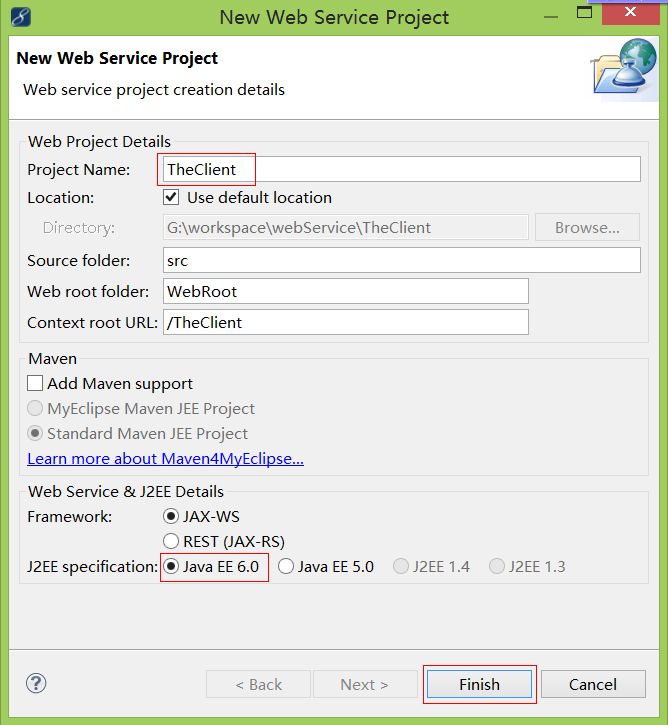

2、命令提示窗口执行生成命令。
格式:wsimport -s "src目录" -p “生成类所在包名” -keep “wsdl发布地址”
示例:
wsimport -s G:\\workspace\\webService\\TheClient\\src -p com.hyan.client -keep http://localhost:9001/Service/ServiceHello?wsdl
说明:
1)"src目录"地址不可含空格
2)“wsdl发布地址”不要漏了“?wsdl”

3、刷新项目,检查生成类


四、最终测试
1、创建【Class】类,命名为【ServiceTest】,位于【com.hyan.test】包下。


package com.hyn.test;
import com.hyn.client.ServiceHello;
import com.hyn.client.ServiceHelloService;
public class ServiceTest {
/**
* @param args
*/
public static void main(String[] args) {
// TODO Auto-generated method stub
ServiceHello helloPort = new ServiceHelloService().getServiceHelloPort();
String value = helloPort.getValue(",Hyan");
System.out.println(value);
}
}2、运行测试方法,并打印返回的结果。
五、注意事项
1、JDK版本过低问题
报类似如下的异常:runtime modeler error: Wrapper class com.hyan.service.jaxws.GetValue is not found. Have you run APT to generate them?

原因:JDK版本低于1.6.0_17
解决方法:调整该服务端项目所引用的JDK版本为安装的高版本JDK
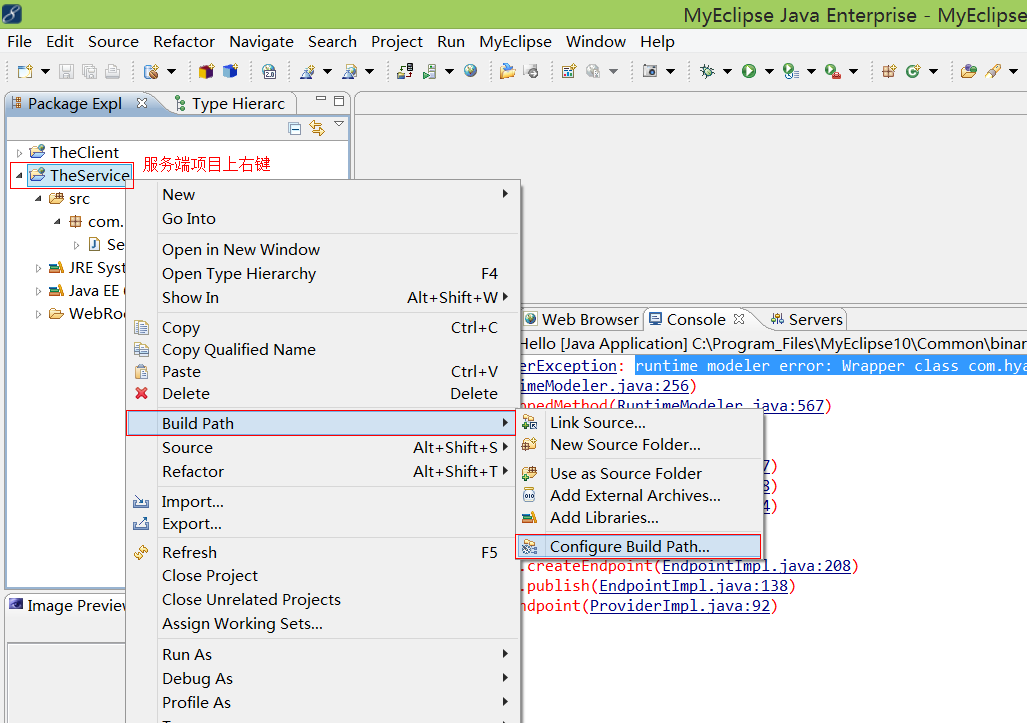

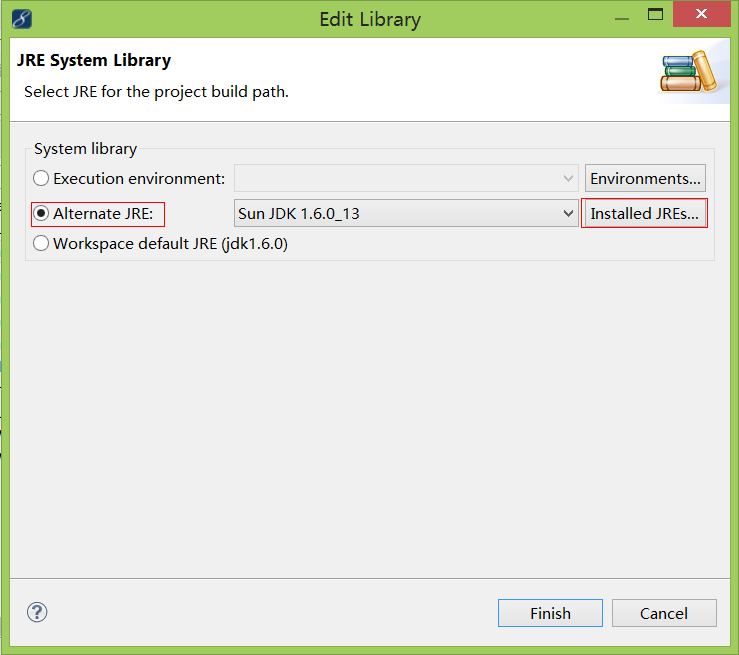

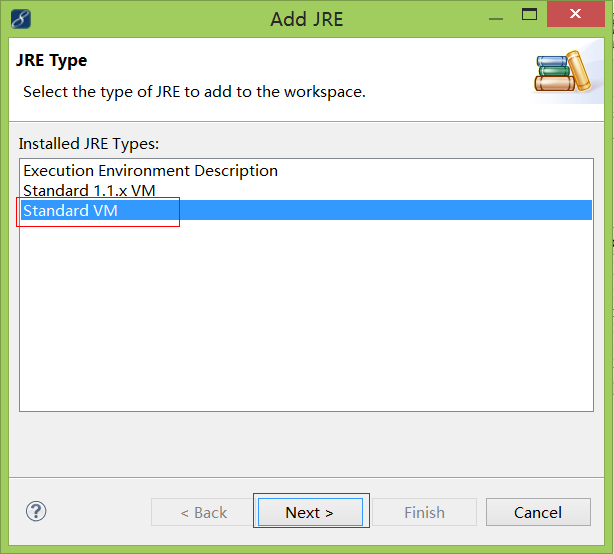
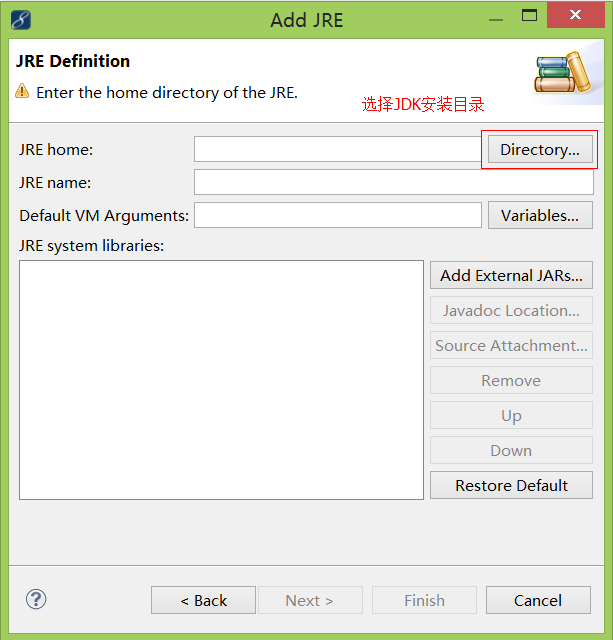





2、生成命令路径含空格问题
报类似如下的异常:directory not found: G:\SVN_FILE\GB\05

原因:客户端src路径不可含有空格
解决方法:在不含空格路径的文件夹下重新创建客户端即可。
3、生成命令不完整问题
报类似如下的异常:[ERROR] failed.noservice=Could not find wsdl:service in the provided WSDL(s):

原因:生成命令末尾缺少“?wsdl”
解决方法:补上即可。
错误不完整的命令示例:
wsimport -s G:\\workspace\\webService\\TheClient\\src -p com.hyan.client -keep http://localhost:9001/Service/ServiceHello
正确完整的命令示例:
wsimport -s G:\\workspace\\webService\\TheClient\\src -p com.hyan.client -keep http://localhost:9001/Service/ServiceHello?wsdl






















 1220
1220

 被折叠的 条评论
为什么被折叠?
被折叠的 条评论
为什么被折叠?








