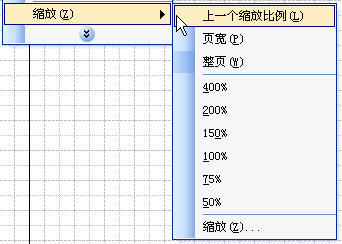
另外,它的工具条中也有一个下拉列表框,除了可以选择现有的那些选项外,还可以输入自定义的值,达到自定义缩放比例的功能。
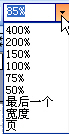
本文介绍如何使用C#和Visio的SDK函数,实现Visio中的图纸各种缩放操作。
首先我们建立一个缩放菜单项和一个各种缩放比例的子菜单项,如第一个图形所示;然后将所有的子菜单项的事件处理指向同一个函数,如下所示
 private
void
menu_View_Zoom_Click(
object
sender, EventArgs e)
private
void
menu_View_Zoom_Click(
object
sender, EventArgs e)

 {
{ ToolStripMenuItem item = (ToolStripMenuItem)sender;
ToolStripMenuItem item = (ToolStripMenuItem)sender; SetZoom(item.Text);
SetZoom(item.Text); }
}
然后添加下拉列表框,如第二个图形所示,并添加它的处理函数。
 private
void
tsStandard_Zoom_KeyUp(
object
sender, KeyEventArgs e)
private
void
tsStandard_Zoom_KeyUp(
object
sender, KeyEventArgs e)

 {
{ if (e.KeyCode == Keys.Enter)
if (e.KeyCode == Keys.Enter)

 {
{ SetZoom(tsStandard_Zoom.Text);
SetZoom(tsStandard_Zoom.Text); }
} }
}
接着我们实现SetZoom函数,该函数除了接收各种缩放比例外,还可以接收自定义的比例处理。
具体逻辑,看代码后就一目了然
 private
void
SetZoom(
string
zoomText)
private
void
SetZoom(
string
zoomText)

 {
{ switch (zoomText)
switch (zoomText)

 {
{ case "400%":
case "400%": VisApplication.DoCmd((short)VisUICmds.visCmdView400);
VisApplication.DoCmd((short)VisUICmds.visCmdView400); break;
break; case "200%":
case "200%": VisApplication.DoCmd((short)VisUICmds.visCmdView200);
VisApplication.DoCmd((short)VisUICmds.visCmdView200); break;
break; case "150%":
case "150%": VisApplication.DoCmd((short)VisUICmds.visCmdView150);
VisApplication.DoCmd((short)VisUICmds.visCmdView150); break;
break; case "100%":
case "100%": VisApplication.DoCmd((short)VisUICmds.visCmdView100);
VisApplication.DoCmd((short)VisUICmds.visCmdView100); break;
break; case "75%":
case "75%": VisApplication.DoCmd((short)VisUICmds.visCmdView75);
VisApplication.DoCmd((short)VisUICmds.visCmdView75); break;
break; case "50%":
case "50%": VisApplication.DoCmd((short)VisUICmds.visCmdView50);
VisApplication.DoCmd((short)VisUICmds.visCmdView50); break;
break; case "上次":
case "上次": VisApplication.DoCmd((short)VisUICmds.visCmdZoomLast);
VisApplication.DoCmd((short)VisUICmds.visCmdZoomLast); break;
break; case "宽度":
case "宽度": VisApplication.DoCmd((short)VisUICmds.visCmdZoomSingleTile);
VisApplication.DoCmd((short)VisUICmds.visCmdZoomSingleTile); break;
break; case "页":
case "页": VisApplication.DoCmd((short)VisUICmds.visCmdZoomPageWidth);
VisApplication.DoCmd((short)VisUICmds.visCmdZoomPageWidth); break;
break; case "缩放
case "缩放 ":
": VisApplication.DoCmd((short)VisUICmds.visCmdViewCustom);
VisApplication.DoCmd((short)VisUICmds.visCmdViewCustom); break;
break; default:
default: CustomedSize(zoomText);
CustomedSize(zoomText); break;
break; }
} }
}

 private
void
CustomedSize(
string
zoomText)
private
void
CustomedSize(
string
zoomText)

 {
{ try
try

 {
{ double zoomSize = Convert.ToDouble(zoomText.Replace("%", ""));
double zoomSize = Convert.ToDouble(zoomText.Replace("%", "")); this.VisWindow.Zoom = zoomSize / 100;
this.VisWindow.Zoom = zoomSize / 100; this.tsStandard_Zoom.Text = zoomSize + "%";
this.tsStandard_Zoom.Text = zoomSize + "%"; }
} catch
catch

 { }
{ } }
}
这样就可以完整实现Visio中的缩放、自定义缩放等功能了。





















 2351
2351











 被折叠的 条评论
为什么被折叠?
被折叠的 条评论
为什么被折叠?








