新建一个类ComboBoxEx.cs编译后在工具箱里会出现自定义控件。
拖放上去即可和普通ComboBox一样使用,按住Ctrl键可以多选。
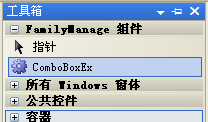
代码如下:
using
System;
using System.Collections;
using System.ComponentModel;
using System.Drawing;
using System.Data;
using System.Windows.Forms;
namespace ComboBoxEx
{
public class ComboBoxEx:ComboBox
{
ListBox lst = new ListBox();
public ComboBoxEx()
{
lst.SelectionMode = SelectionMode.MultiExtended;
this .DrawMode = DrawMode.OwnerDrawFixed; // 只有设置这个属性为OwnerDrawFixed才可能让重画起作用
lst.KeyUp += new KeyEventHandler(lst_KeyUp);
lst.MouseUp += new MouseEventHandler(lst_MouseUp);
lst.KeyDown += new KeyEventHandler(lst_KeyDown);
}
#region Property
[Description( " 选定项的值 " ),Category( " Data " )]
public ListBox.SelectedObjectCollection SelectedItems
{
get
{
return lst.SelectedItems;
}
}
#endregion
#region override
protected override void OnKeyUp(KeyEventArgs e)
{
base .OnKeyDown(e);
bool Pressed = (e.Control && ((e.KeyData & Keys.A) == Keys.A));
if (Pressed)
{
for ( int i = 0 ;i < lst.Items.Count;i ++ )
lst.SetSelected(i, true );
}
}
protected override void OnMouseDown(MouseEventArgs e)
{
this .DroppedDown = false ;
}
protected override void OnMouseUp(MouseEventArgs e)
{
this .DroppedDown = false ;
lst.Focus();
}
protected override void OnDropDown(EventArgs e)
{
lst.Items.Clear();
lst.Show();
lst.ItemHeight = this .ItemHeight;
lst.BorderStyle = BorderStyle.FixedSingle;
lst.Size = new Size( this .DropDownWidth, this .ItemHeight * ( this .MaxDropDownItems - 1 ) - ( int ) this .ItemHeight / 2 );
lst.Location = new Point( this .Left, this .Top + this .ItemHeight + 6 );
lst.BeginUpdate();
for ( int i = 0 ;i < this .Items.Count;i ++ )
lst.Items.Add( this .Items[i]);
lst.EndUpdate();
this .Parent.Controls.Add(lst);
}
#endregion
private void lst_KeyUp( object sender, KeyEventArgs e)
{
this .OnKeyUp(e);
}
private void lst_MouseUp( object sender, MouseEventArgs e)
{
try
{
this .Text = "" ;
for ( int i = 0 ;i < lst.SelectedItems.Count;i ++ )
{
if (i == 0 )
this .Text = lst.SelectedItems[i].ToString();
else
{
this .Text = this .Text + " , " + lst.SelectedItems[i].ToString();
}
}
}
catch
{
this .Text = "" ;
}
bool isControlPressed = (Control.ModifierKeys == Keys.Control);
bool isShiftPressed = (Control.ModifierKeys == Keys.Shift);
if (isControlPressed || isShiftPressed)
lst.Show();
else
lst.Hide();
}
private void lst_KeyDown( object sender, KeyEventArgs e)
{
switch (e.KeyData)
{
case Keys.Down:
if (lst.SelectedItems.Count != 0 )
{
this .Text = lst.SelectedItem.ToString();
}
else
this .Text = this .Items[ 0 ].ToString();
break ;
case Keys.Up:
if (lst.SelectedItems.Count != 0 )
{
this .Text = lst.SelectedItem.ToString();
}
else
this .Text = this .Items[ 0 ].ToString();
break ;
}
}
}
}
using System.Collections;
using System.ComponentModel;
using System.Drawing;
using System.Data;
using System.Windows.Forms;
namespace ComboBoxEx
{
public class ComboBoxEx:ComboBox
{
ListBox lst = new ListBox();
public ComboBoxEx()
{
lst.SelectionMode = SelectionMode.MultiExtended;
this .DrawMode = DrawMode.OwnerDrawFixed; // 只有设置这个属性为OwnerDrawFixed才可能让重画起作用
lst.KeyUp += new KeyEventHandler(lst_KeyUp);
lst.MouseUp += new MouseEventHandler(lst_MouseUp);
lst.KeyDown += new KeyEventHandler(lst_KeyDown);
}
#region Property
[Description( " 选定项的值 " ),Category( " Data " )]
public ListBox.SelectedObjectCollection SelectedItems
{
get
{
return lst.SelectedItems;
}
}
#endregion
#region override
protected override void OnKeyUp(KeyEventArgs e)
{
base .OnKeyDown(e);
bool Pressed = (e.Control && ((e.KeyData & Keys.A) == Keys.A));
if (Pressed)
{
for ( int i = 0 ;i < lst.Items.Count;i ++ )
lst.SetSelected(i, true );
}
}
protected override void OnMouseDown(MouseEventArgs e)
{
this .DroppedDown = false ;
}
protected override void OnMouseUp(MouseEventArgs e)
{
this .DroppedDown = false ;
lst.Focus();
}
protected override void OnDropDown(EventArgs e)
{
lst.Items.Clear();
lst.Show();
lst.ItemHeight = this .ItemHeight;
lst.BorderStyle = BorderStyle.FixedSingle;
lst.Size = new Size( this .DropDownWidth, this .ItemHeight * ( this .MaxDropDownItems - 1 ) - ( int ) this .ItemHeight / 2 );
lst.Location = new Point( this .Left, this .Top + this .ItemHeight + 6 );
lst.BeginUpdate();
for ( int i = 0 ;i < this .Items.Count;i ++ )
lst.Items.Add( this .Items[i]);
lst.EndUpdate();
this .Parent.Controls.Add(lst);
}
#endregion
private void lst_KeyUp( object sender, KeyEventArgs e)
{
this .OnKeyUp(e);
}
private void lst_MouseUp( object sender, MouseEventArgs e)
{
try
{
this .Text = "" ;
for ( int i = 0 ;i < lst.SelectedItems.Count;i ++ )
{
if (i == 0 )
this .Text = lst.SelectedItems[i].ToString();
else
{
this .Text = this .Text + " , " + lst.SelectedItems[i].ToString();
}
}
}
catch
{
this .Text = "" ;
}
bool isControlPressed = (Control.ModifierKeys == Keys.Control);
bool isShiftPressed = (Control.ModifierKeys == Keys.Shift);
if (isControlPressed || isShiftPressed)
lst.Show();
else
lst.Hide();
}
private void lst_KeyDown( object sender, KeyEventArgs e)
{
switch (e.KeyData)
{
case Keys.Down:
if (lst.SelectedItems.Count != 0 )
{
this .Text = lst.SelectedItem.ToString();
}
else
this .Text = this .Items[ 0 ].ToString();
break ;
case Keys.Up:
if (lst.SelectedItems.Count != 0 )
{
this .Text = lst.SelectedItem.ToString();
}
else
this .Text = this .Items[ 0 ].ToString();
break ;
}
}
}
}
定义
private System.Windows.Forms.ComboBox comboBox1;
private System.Windows.Forms.ImageList imageList1;
private System.Windows.Forms.ImageList imageList1;
comboBox1下面两个属性一定要设为下面的值。
DrawMode:OwnerDrawFixed;
DropDownStyle:DropDownList;
DropDownStyle:DropDownList;
imageList1中一定要包函与所添加的项相同数目的图
关键方法,此方法为comboBox1的DrawItem事件所引起的方法。
private void comboBox1_DrawItem(object sender, System.Windows.Forms.DrawItemEventArgs e)
{
Graphics g = e.Graphics ;
Rectangle r = e.Bounds ;
Size imageSize = imageList1.ImageSize;
Font fn = null ;
if ( e.Index >= 0 )
{
fn = (Font)fontArray[0];
string s = (string)comboBox1.Items[e.Index];
StringFormat sf = new StringFormat();
sf.Alignment = StringAlignment.Near;
if ( e.State == ( DrawItemState.NoAccelerator | DrawItemState.NoFocusRect))
{
//画条目背景
e.Graphics.FillRectangle(new SolidBrush(Color.Red) , r);
//绘制图像
imageList1.Draw(e.Graphics, r.Left, r.Top,e.Index);
//显示字符串
e.Graphics.DrawString( s , fn , new SolidBrush(Color.Black), r.Left+imageSize.Width ,r.Top);
//显示取得焦点时的虚线框
e.DrawFocusRectangle();
}
else
{
e.Graphics.FillRectangle(new SolidBrush(Color.LightBlue) , r);
imageList1.Draw(e.Graphics, r.Left, r.Top,e.Index);
e.Graphics.DrawString( s , fn , new SolidBrush(Color.Black),r.Left+imageSize.Width ,r.Top);
e.DrawFocusRectangle();
}
}
{
Graphics g = e.Graphics ;
Rectangle r = e.Bounds ;
Size imageSize = imageList1.ImageSize;
Font fn = null ;
if ( e.Index >= 0 )
{
fn = (Font)fontArray[0];
string s = (string)comboBox1.Items[e.Index];
StringFormat sf = new StringFormat();
sf.Alignment = StringAlignment.Near;
if ( e.State == ( DrawItemState.NoAccelerator | DrawItemState.NoFocusRect))
{
//画条目背景
e.Graphics.FillRectangle(new SolidBrush(Color.Red) , r);
//绘制图像
imageList1.Draw(e.Graphics, r.Left, r.Top,e.Index);
//显示字符串
e.Graphics.DrawString( s , fn , new SolidBrush(Color.Black), r.Left+imageSize.Width ,r.Top);
//显示取得焦点时的虚线框
e.DrawFocusRectangle();
}
else
{
e.Graphics.FillRectangle(new SolidBrush(Color.LightBlue) , r);
imageList1.Draw(e.Graphics, r.Left, r.Top,e.Index);
e.Graphics.DrawString( s , fn , new SolidBrush(Color.Black),r.Left+imageSize.Width ,r.Top);
e.DrawFocusRectangle();
}
}
}
向combobox中添加数据
comboBox1.Items.Add("小车");
comboBox1.Items.Add("视频");
comboBox1.Items.Add("信号灯");
comboBox1.Items.Add("视频");
comboBox1.Items.Add("信号灯");






















 9727
9727

 被折叠的 条评论
为什么被折叠?
被折叠的 条评论
为什么被折叠?








