官方帮助文档:http://wear.techbrood.com/guide/topics/ui/notifiers/notifications.html
博文推荐:http://blog.csdn.net/x_i_a_o_h_a_i/article/details/32966767
public class MainActivity extends Activity {
private static final int NOTIFICATION_ID=2003;
private Button btnNotification;
@Override
protected void onCreate(Bundle savedInstanceState) {
super.onCreate(savedInstanceState);
setContentView(R.layout.activity_main);
btnNotification=(Button) findViewById(R.id.btnNotification);
btnNotification.setOnClickListener(new OnClickListener() {
@Override
public void onClick(View v) {
Builder builder=new NotificationCompat.Builder(MainActivity.this);
builder.setContentTitle("哇哦,您有一条新消息 ");
builder.setContentText("放学一起打球吧!");
builder.setSmallIcon(R.drawable.ic_launcher);
Notification notification=builder.build();
notification.flags = Notification.FLAG_AUTO_CANCEL;
NotificationManager manager=(NotificationManager) getSystemService(Context.NOTIFICATION_SERVICE);
manager.notify(NOTIFICATION_ID, notification);
}
});
}
@Override
public boolean onCreateOptionsMenu(Menu menu) {
// Inflate the menu; this adds items to the action bar if it is present.
getMenuInflater().inflate(R.menu.main, menu);
return true;
}
}






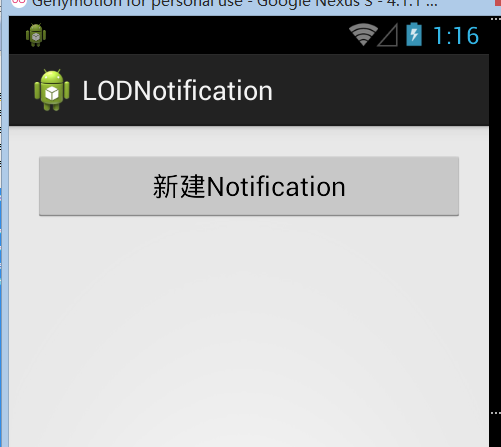
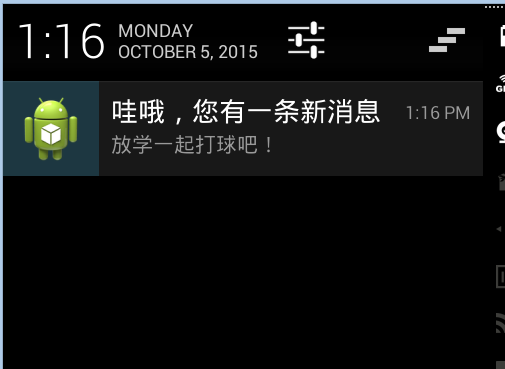















 1206
1206











 被折叠的 条评论
为什么被折叠?
被折叠的 条评论
为什么被折叠?








