转自http://freeloda.blog.51cto.com/2033581/1300915
一、基础使用配置
我们在上一篇文章中已经安装部署好了tomcat服务(http://ly36843.blog.51cto.com/3120113/1662758),这里我们用浏览器访问以下页面,地址是http://192.168.3.68:8080
1.telnet 登录管理Tomcat
注,在说telnet管理Tomcat之前,我们得先看一下默认的配置文件,这里面定义了默认的管理端口
<Server port="8005" shutdown="SHUTDOWN">
说明,定义了一个管理端口为8005,我们可以用telnet直接登录进本机的8005端口,来执行SHUTDOWN命令,来关闭Tomcat实例。下面我们来具体演示一下
先安装telnet客户端
[root@tomcat ~]# yum install telnet -y
我们测试一下
root@tomcat ~]# telnet localhost 8005 Trying ::1... telnet: connect to address ::1: Connection refused Trying 127.0.0.1... Connected to localhost. Escape character is '^]'. SHUTDOWN #执行关闭tomcat命令 Connection closed by foreign host. [root@tomcat ~]# netstat -anpt #所有的tomcat进程都关闭了 Active Internet connections (servers and established) Proto Recv-Q Send-Q Local Address Foreign Address State PID/Program name tcp 0 0 0.0.0.0:22 0.0.0.0:* LISTEN 1233/sshd tcp 0 0 127.0.0.1:25 0.0.0.0:* LISTEN 1329/master tcp 0 0 192.168.3.68:22 192.168.3.2:5424 ESTABLISHED 1449/sshd tcp 0 0 :::22 :::* LISTEN 1233/sshd tcp 0 0 ::1:25 :::* LISTEN 1329/master
注,大家可以看到Tomcat服务器已经关闭。好了,telnet管理我们就说到这里,下面我们来说一下,Tomcat虚拟主机的配置。
2.配置Tomcat虚拟主机
注,在说Tomcat虚拟主机之前,咱们来详细的看看默认的配置文件,虽然在上一篇博客中全部有讲解,在这篇博客中我还是再和大家简单说一下,下面是默认配置文件。大家可以看到,绝大部分的配置文件是注释,包含在<!-- -->、全是注释。下面我们就来具体的看看,注释我们就不说了,说具体的定义的内容
[root@tomcat ~]# cat /usr/local/tomcat/conf/server.xml <?xml version='1.0' encoding='utf-8'?> <!-- Licensed to the Apache Software Foundation (ASF) under one or more contributor license agreements. See the NOTICE file distributed with this work for additional information regarding copyright ownership. The ASF licenses this file to You under the Apache License, Version 2.0 (the "License"); you may not use this file except in compliance with the License. You may obtain a copy of the License at http://www.apache.org/licenses/LICENSE-2.0 Unless required by applicable law or agreed to in writing, software distributed under the License is distributed on an "AS IS" BASIS, WITHOUT WARRANTIES OR CONDITIONS OF ANY KIND, either express or implied. See the License for the specific language governing permissions and limitations under the License. --> <!-- Note: A "Server" is not itself a "Container", so you may not define subcomponents such as "Valves" at this level. Documentation at /docs/config/server.html --> <Server port="8005" shutdown="SHUTDOWN"> #大家可以看到,这里是我们刚才讲解的,定义一个管理接口 <!-- Security listener. Documentation at /docs/config/listeners.html <Listener className="org.apache.catalina.security.SecurityListener" /> --> <!--APR library loader. Documentation at /docs/apr.html --> <Listener className="org.apache.catalina.core.AprLifecycleListener" SSLEngine="on" /> <!--Initialize Jasper prior to webapps are loaded. Documentation at /docs/jasper-howto.html --> <Listener className="org.apache.catalina.core.JasperListener" /> <!-- Prevent memory leaks due to use of particular java/javax APIs--> <Listener className="org.apache.catalina.core.JreMemoryLeakPreventionListener" /> <Listener className="org.apache.catalina.mbeans.GlobalResourcesLifecycleListener" /> <Listener className="org.apache.catalina.core.ThreadLocalLeakPreventionListener" /> <!-- Global JNDI resources Documentation at /docs/jndi-resources-howto.html --> <GlobalNamingResources> <!-- Editable user database that can also be used by UserDatabaseRealm to authenticate users --> <Resource name="UserDatabase" auth="Container" type="org.apache.catalina.UserDatabase" description="User database that can be updated and saved" factory="org.apache.catalina.users.MemoryUserDatabaseFactory" pathname="conf/tomcat-users.xml" /> </GlobalNamingResources> <!-- A "Service" is a collection of one or more "Connectors" that share a single "Container" Note: A "Service" is not itself a "Container", so you may not define subcomponents such as "Valves" at this level. Documentation at /docs/config/service.html --> <Service name="Catalina"> #定义一个Service命令为Catalina <!--The connectors can use a shared executor, you can define one or more named thread pools--> <!-- <Executor name="tomcatThreadPool" namePrefix="catalina-exec-" maxThreads="150" minSpareThreads="4"/> --> <!-- A "Connector" represents an endpoint by which requests are received and responses are returned. Documentation at : Java HTTP Connector: /docs/config/http.html (blocking & non-blocking) Java AJP Connector: /docs/config/ajp.html APR (HTTP/AJP) Connector: /docs/apr.html Define a non-SSL HTTP/1.1 Connector on port 8080 --> <Connector port="8080" protocol="HTTP/1.1" connectionTimeout="20000" redirectPort="8443" /> #这里定义了一个连接器,协议为http,端口为8080,最大连接超时为20s,这里还定义了一个SSL的重定向端口8443。我们可以根据需要进行修改。一般我们都用80端口与443端口。 <!-- A "Connector" using the shared thread pool--> <!-- <Connector executor="tomcatThreadPool" port="8080" protocol="HTTP/1.1" connectionTimeout="20000" redirectPort="8443" /> --> <!-- Define a SSL HTTP/1.1 Connector on port 8443 This connector uses the JSSE configuration, when using APR, the connector should be using the OpenSSL style configuration described in the APR documentation --> <!-- <Connector port="8443" protocol="HTTP/1.1" SSLEnabled="true" maxThreads="150" scheme="https" secure="true" clientAuth="false" sslProtocol="TLS" /> #这里定义了一个SSL的案例,主要定义相关密钥与证书。 --> <!-- Define an AJP 1.3 Connector on port 8009 --> <Connector port="8009" protocol="AJP/1.3" redirectPort="8443" /> #这里定义了一个支持AJP协议的连接器。 <!-- An Engine represents the entry point (within Catalina) that processes every request. The Engine implementation for Tomcat stand alone analyzes the HTTP headers included with the request, and passes them on to the appropriate Host (virtual host). Documentation at /docs/config/engine.html --> <!-- You should set jvmRoute to support load-balancing via AJP ie : <Engine name="Catalina" defaultHost="localhost" jvmRoute="jvm1"> --> <Engine name="Catalina" defaultHost="localhost"> #这里定义了一个名为Catalina的引擎,并定义了一个默认主机为localhost。 <!--For clustering, please take a look at documentation at: /docs/cluster-howto.html (simple how to) /docs/config/cluster.html (reference documentation) --> <!-- <Cluster className="org.apache.catalina.ha.tcp.SimpleTcpCluster"/> --> <!-- Use the LockOutRealm to prevent attempts to guess user passwords via a brute-force attack --> <Realm className="org.apache.catalina.realm.LockOutRealm"> <!-- This Realm uses the UserDatabase configured in the global JNDI resources under the key "UserDatabase". Any edits that are performed against this UserDatabase are immediately available for use by the Realm. --> <Realm className="org.apache.catalina.realm.UserDatabaseRealm" resourceName="UserDatabase"/> </Realm> <Host name="localhost" appBase="webapps" unpackWARs="true" autoDeploy="true"> #这里就是定义的虚拟主机。 <!-- SingleSignOn valve, share authentication between web applications Documentation at: /docs/config/valve.html --> <!-- <Valve className="org.apache.catalina.authenticator.SingleSignOn" /> --> <!-- Access log processes all example. Documentation at: /docs/config/valve.html Note: The pattern used is equivalent to using pattern="common" --> <Valve className="org.apache.catalina.valves.AccessLogValve" directory="logs" prefix="localhost_access_log." suffix=".txt" pattern="%h %l %u %t "%r" %s %b" /> #这里定义了一个日志相关的属性。 </Host> </Engine> </Service> </Server>
好了,在这里我们又简单的说明一下,配置文件下面我们就来具体演示一下怎么配置虚拟主机。
首先,我们来修改一下配置文件
[root@tomcat ~]# vim /usr/local/tomcat/conf/server.xml <Host name="www.test.com" appBase="/web/webapp" unpackWARs="true" autoDeploy="true"> <Context path="/" docBase="/web/webapp" reloadable="true"/> </Host>
接下来我们来创建文档目录与测试页面
[root@tomcat ~]# mkdir -pv /web/webapp
[root@tomcat ~]# cd /web/webapp/
[root@tomcat webapp]# cat index.jsp
<%@ page language="java" %>
<%@ page import="java.util.*" %>
<html>
<head>
<title>JSP test page.</title>
</head>
<body>
<% out.println("Welcome to test. Site, http://www.test.com"); %>
</body>
</html>
现在我们来测试一下我们修改的配置文件
[root@tomcat ~]# service tomcat configtest Using CATALINA_BASE: /usr/local/tomcat Using CATALINA_HOME: /usr/local/tomcat Using CATALINA_TMPDIR: /usr/local/tomcat/temp Using JRE_HOME: /usr/local/jdk1.8.0_45 Using CLASSPATH: /usr/local/tomcat/bin/bootstrap.jar:/usr/local/tomcat/bin/tomcat-juli.jar Jun 18, 2015 10:27:16 AM org.apache.catalina.core.StandardContext setPath WARNING: A context path must either be an empty string or start with a '/' and do not end with a '/'. The path [/] does not meet these criteria and has been changed to [] Jun 18, 2015 10:27:16 AM org.apache.catalina.startup.VersionLoggerListener log INFO: Server version: Apache Tomcat/7.0.62 Jun 18, 2015 10:27:16 AM org.apache.catalina.startup.VersionLoggerListener log INFO: Server built: May 7 2015 17:14:55 UTC Jun 18, 2015 10:27:16 AM org.apache.catalina.startup.VersionLoggerListener log INFO: Server number: 7.0.62.0 Jun 18, 2015 10:27:16 AM org.apache.catalina.startup.VersionLoggerListener log INFO: OS Name: Linux Jun 18, 2015 10:27:16 AM org.apache.catalina.startup.VersionLoggerListener log INFO: OS Version: 2.6.32-358.el6.x86_64 Jun 18, 2015 10:27:16 AM org.apache.catalina.startup.VersionLoggerListener log INFO: Architecture: amd64 Jun 18, 2015 10:27:16 AM org.apache.catalina.startup.VersionLoggerListener log INFO: Java Home: /usr/local/jdk1.8.0_45/jre Jun 18, 2015 10:27:16 AM org.apache.catalina.startup.VersionLoggerListener log INFO: JVM Version: 1.8.0_45-b14 Jun 18, 2015 10:27:16 AM org.apache.catalina.startup.VersionLoggerListener log INFO: JVM Vendor: Oracle Corporation Jun 18, 2015 10:27:16 AM org.apache.catalina.startup.VersionLoggerListener log INFO: CATALINA_BASE: /usr/local/tomcat Jun 18, 2015 10:27:16 AM org.apache.catalina.startup.VersionLoggerListener log INFO: CATALINA_HOME: /usr/local/tomcat Jun 18, 2015 10:27:16 AM org.apache.catalina.startup.VersionLoggerListener log INFO: Command line argument: -Djava.util.logging.manager=org.apache.juli.ClassLoaderLogManager Jun 18, 2015 10:27:16 AM org.apache.catalina.startup.VersionLoggerListener log INFO: Command line argument: -Djava.endorsed.dirs=/usr/local/tomcat/endorsed Jun 18, 2015 10:27:16 AM org.apache.catalina.startup.VersionLoggerListener log INFO: Command line argument: -Dcatalina.base=/usr/local/tomcat Jun 18, 2015 10:27:16 AM org.apache.catalina.startup.VersionLoggerListener log INFO: Command line argument: -Dcatalina.home=/usr/local/tomcat Jun 18, 2015 10:27:16 AM org.apache.catalina.startup.VersionLoggerListener log INFO: Command line argument: -Djava.io.tmpdir=/usr/local/tomcat/temp Jun 18, 2015 10:27:16 AM org.apache.catalina.core.AprLifecycleListener lifecycleEvent INFO: The APR based Apache Tomcat Native library which allows optimal performance in production environments was not found on the java.library.path: /usr/java/packages/lib/amd64:/usr/lib64:/lib64:/lib:/usr/lib Jun 18, 2015 10:27:17 AM org.apache.coyote.AbstractProtocol init INFO: Initializing ProtocolHandler ["http-bio-8080"] Jun 18, 2015 10:27:17 AM org.apache.coyote.AbstractProtocol init INFO: Initializing ProtocolHandler ["ajp-bio-8009"] Jun 18, 2015 10:27:17 AM org.apache.catalina.startup.Catalina load INFO: Initialization processed in 1165 ms
注,大家可以看到,我们这里没有报错,说明配置都是正确的,若配置有错误,会在最后一行提醒你。
再下面我们来启动Tomcat并测试一下
[root@tomcat ~]# service tomcat start Using CATALINA_BASE: /usr/local/tomcat Using CATALINA_HOME: /usr/local/tomcat Using CATALINA_TMPDIR: /usr/local/tomcat/temp Using JRE_HOME: /usr/local/jdk1.8.0_45 Using CLASSPATH: /usr/local/tomcat/bin/bootstrap.jar:/usr/local/tomcat/bin/tomcat-juli.jar Tomcat started. [root@tomcat ~]# netstat -tunlp Active Internet connections (only servers) Proto Recv-Q Send-Q Local Address Foreign Address State PID/Program name tcp 0 0 0.0.0.0:22 0.0.0.0:* LISTEN 1233/sshd tcp 0 0 127.0.0.1:25 0.0.0.0:* LISTEN 1329/master tcp 0 0 :::8080 :::* LISTEN 1874/java tcp 0 0 :::22 :::* LISTEN 1233/sshd tcp 0 0 ::1:25 :::* LISTEN 1329/master tcp 0 0 ::ffff:127.0.0.1:8005 :::* LISTEN 1874/java tcp 0 0 :::8009 :::* LISTEN 1874/java
测试
我们将端口修改成80再次测试下
[root@tomcat ~]# vim /usr/local/tomcat/conf/server.xml <Connector port="80" protocol="HTTP/1.1" connectionTimeout="20000" redirectPort="8443" /> #重启tomcat服务 [root@tomcat ~]# service tomcat stop Using CATALINA_BASE: /usr/local/tomcat Using CATALINA_HOME: /usr/local/tomcat Using CATALINA_TMPDIR: /usr/local/tomcat/temp Using JRE_HOME: /usr/local/jdk1.8.0_45 Using CLASSPATH: /usr/local/tomcat/bin/bootstrap.jar:/usr/local/tomcat/bin/tomcat-juli.jar [root@tomcat ~]# service tomcat start Using CATALINA_BASE: /usr/local/tomcat Using CATALINA_HOME: /usr/local/tomcat Using CATALINA_TMPDIR: /usr/local/tomcat/temp Using JRE_HOME: /usr/local/jdk1.8.0_45 Using CLASSPATH: /usr/local/tomcat/bin/bootstrap.jar:/usr/local/tomcat/bin/tomcat-juli.jar Tomcat started. [root@tomcat ~]# netstat -tunlp Active Internet connections (only servers) Proto Recv-Q Send-Q Local Address Foreign Address State PID/Program name tcp 0 0 0.0.0.0:22 0.0.0.0:* LISTEN 1233/sshd tcp 0 0 127.0.0.1:25 0.0.0.0:* LISTEN 1329/master tcp 0 0 :::80 :::* LISTEN 1953/java tcp 0 0 :::22 :::* LISTEN 1233/sshd tcp 0 0 ::1:25 :::* LISTEN 1329/master tcp 0 0 ::ffff:127.0.0.1:8005 :::* LISTEN 1953/java tcp 0 0 :::8009 :::* LISTEN 1953/java
再次访问页面,这次通过80端口直接访问
Host组件:
位于Engine容器中用于接收请求并进行相应处理的主机或虚拟主机,如前面我们自定义的内容:
<Host name="www.test.com" appBase="/web/webapp" unpackWARs="true" autoDeploy="true"> <Context path="/" docBase="/web/webapp" reloadable="true"/> </Host>
常用属性说明:
name:定义虚拟主机的域名
appBase:此Host的webapps目录,即存放非归档的web应用程序的目录或归档后的WAR文件的目录路径;可以使用基于$CATALINA_HOME的相对路径;
autoDeploy:在Tomcat处于运行状态时放置于appBase目录中的应用程序文件是否自动进行deploy;默认为true;
unpackWars:在启用此webapps时是否对WAR格式的归档文件先进行展开;默认为true;
主机别名定义:
如果一个主机有两个或两个以上的主机名,额外的名称均可以以别名的形式进行定义,如下:
<Host name="www.test.com" appBase="webapps" unpackWARs="true"> <Alias>web.test.com</Alias> </Host> Context组件: Context在某些意义上类似于apache中的路径别名,一个Context定义用于标识tomcat实例中的一个Web应用程序。如下面的定义: <!-- Tomcat Root Context --> <Context path="" docBase="/web/webapps"/> <!-- buzzin webapp --> <Context path="/bbs" docBase="/web/threads/bbs" reloadable="true"> </Context> <!-- chat server --> <Context path="/chat" docBase="/web/chat"/> <!-- darian web --> <Context path="/darian" docBase="darian"/>
在Tomcat中,每一个context定义也可以使用一个单独的XML文件进行,其文件的目录为$CATALINA_HOME/conf/<engine name>/<host name>。可以用于Context中的XML元素有Loader,Manager,Realm,Resources和WatchedResource。
常用的属性定义有:
docBase:相应的Web应用程序的存放位置;也可以使用相对路径,起始路径为此Context所属Host中appBase定义的路径;切记,docBase的路径名不能与相应的Host中appBase中定义的路径名有包含关系,比如,如果appBase为deploy,而docBase绝不能为deploy-bbs类的名字;
path:相对于Web服务器根路径而言的URI;如果为空“”,则表示为此webapp的根路径;如果context定义在一个单独的xml文件中,此属性不需要定义;
reloadable:是否允许重新加载此context相关的Web应用程序的类;默认为false;
为了便于大家理解,我们这里再定义一个Context并测试一下,
我们先来修改一下配置文件
[root@tomcat ~]# vim /usr/local/tomcat/conf/server.xml <Host name="www.test.com" appBase="/web/webapp" unpackWARs="true" autoDeploy="true"> <Context path="/" docBase="/web/webapp" reloadable="true"/> <Context path="/test" docBase="/web/test" reloadable="true"/> #增加这一行 </Host>
下面来增加目录文档与测试文件
[root@tomcat ~]# mkdir /web/test
[root@tomcat ~]# cat /web/test/index.jsp
<%@ page language="java" %>
<html>
<head><title>TomcatA</title></head>
<body>
<h1><font color="red">TomcatA </h1>
<table align="centre" border="1">
<tr>
<td>Session ID</td>
<% session.setAttribute("abc","abc"); %>
<td><%= session.getId() %></td>
</tr>
<tr>
<td>Created on</td>
<td><%= session.getCreationTime() %></td>
</tr>
</table>
</body>
</html>
测试一下配置文件是否有错并启动Tomcat
[root@tomcat ~]# service tomcat stop [root@tomcat ~]# service tomcat configtest [root@tomcat ~]# service tomcat start Using CATALINA_BASE: /usr/local/tomcat Using CATALINA_HOME: /usr/local/tomcat Using CATALINA_TMPDIR: /usr/local/tomcat/temp Using JRE_HOME: /usr/local/jdk1.8.0_45 Using CLASSPATH: /usr/local/tomcat/bin/bootstrap.jar:/usr/local/tomcat/bin/tomcat-juli.jar Tomcat started.
测试结果
好了,到这里我们的Tomcat虚拟主机的讲解就到这里了,下面我们来说一下Tomcat图形管理接口。
3.Tomcat图形管理接口
manager 管理应用程序的部署及监控
host-manager 虚拟主机的管理
我们先来看一下默认的图形配置界面
注,大家注意看右上角,大家可以看有三个按钮,分别为
Server Status 主要用来查看服务器的状态
Manager App 主要用来管理应用程序的部署及监控
Host Manager 主要用来管理虚拟主机
下面我们就来具休的配置一下,大家可以看到,你点击任何一个按钮都要输入用户名和密码的,在我们配置之前我们先来说一下,Tomcat的Manager功能,
Manager的四个管理角色:
manager-gui - allows access to the HTML GUI and the status pages
manager-script - allows access to the text interface and the status pages
manager-jmx - allows access to the JMX proxy and the status pages
manager-status - allows access to the status pages only
注,这里我说一下,上面的英文比较简单我就不在里翻译了,大家自己看一下。
下面我们就来启用manager功能,修改tomcat-user.xml文件,添加如下行:
[root@tomcat ~]# vim /usr/local/tomcat/conf/tomcat-users.xml <role rolename="manager-gui"/> <role rolename="admin-gui"/> <user username="tomcat" password="tomcat" roles="manager-gui,admin-gui"/>
简单解释一下,Tomcat有内置的角色,我们这里增加了两个角色一个为manager-gui,另一个为admin-gui,用户名和密码都为tomcat。
注,增加的内容一定要在<tomcat-users></tomcat-users>之间。不然,不会生效。好了,下面我们一来测试一下配置文件,并重新启动一下Tomcat,过程略
用浏览器访问以下结果
注,点击Server Status按钮,让你输入用户名和密码。我这里全部设置是tomcat。
注,我们一般在生产环境中用的最多是应用程序部署界面,可以进行热布署应用程序,很方便,大家可以尝试一下。好了,图形管理界面我们就说到这里了.
转载于:https://blog.51cto.com/ly36843/1663008







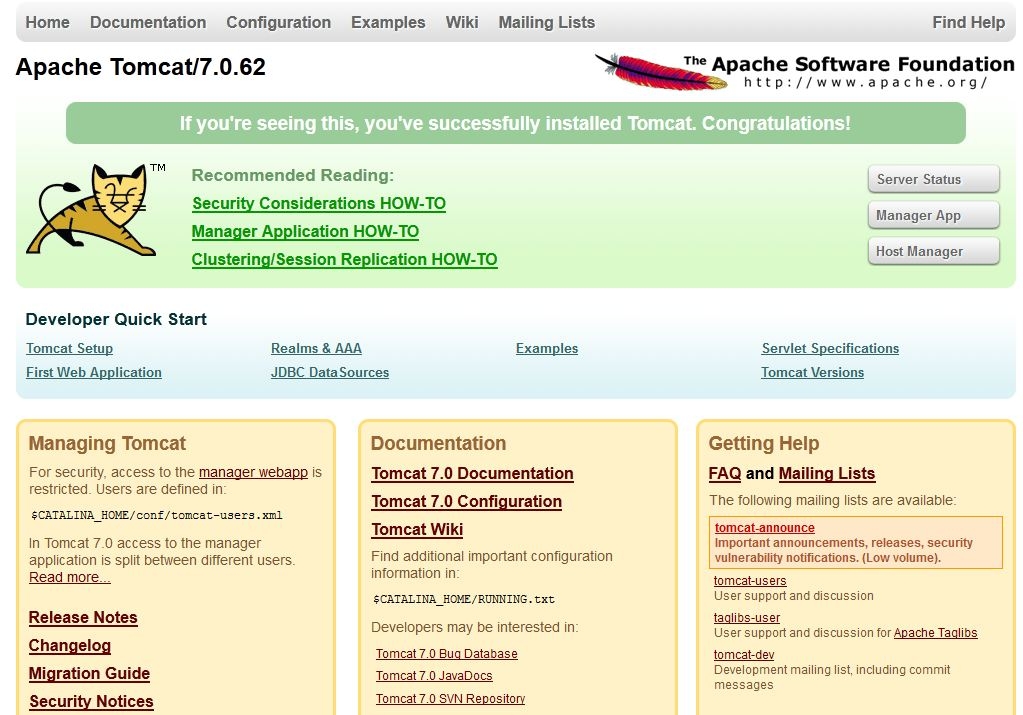
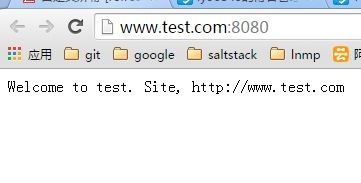



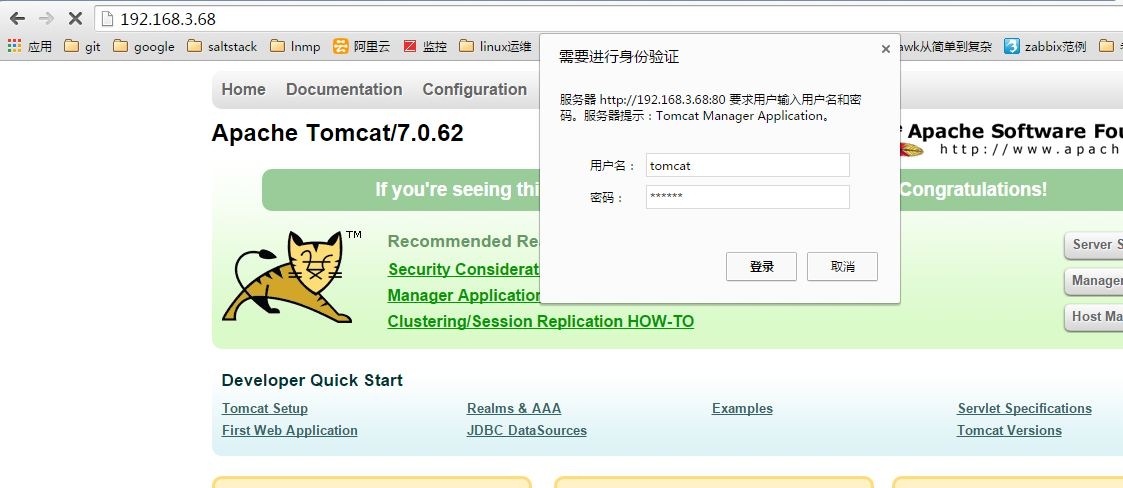















 3432
3432











 被折叠的 条评论
为什么被折叠?
被折叠的 条评论
为什么被折叠?








