1、数据准备的代码
private String[] ids = {"1","2","3","4","5","6"};
private String[] emails = {"aa@itat.org","bb@itat.org","cc@cc.org","dd@sina.org","ee@zttc.edu","ff@itat.org"};
private String[] contents = {
"welcome to visited the space,I like book",
"hello boy, I like pingpeng ball",
"my name is cc I like game",
"I like football",
"I like football and I like basketball too",
"I like movie and swim"
};
private Date[] dates = null;
private int[] attachs = {2,3,1,4,5,5};
private String[] names = {"zhangsan","lisi","john","jetty","mike","jake"};
private Directory directory = null;2、该类的构造函数
public IndexUtil() {
try {
setDates();
//在磁盘空间构建索引
//directory = FSDirectory.open(new File("d:/lucene/index02"));
//在内存中构件索引
directory = new RAMDirectory();
reader = IndexReader.open(directory,false);
} catch (IOException e) {
e.printStackTrace();
}
} //这个方法也是在为测试数据做准备
private void setDates() {
SimpleDateFormat sdf = new SimpleDateFormat("yyyy-MM-dd");
try {
dates = new Date[ids.length];
dates[0] = sdf.parse("2010-02-19");
dates[1] = sdf.parse("2012-01-11");
dates[2] = sdf.parse("2011-09-19");
dates[3] = sdf.parse("2010-12-22");
dates[4] = sdf.parse("2012-01-01");
dates[5] = sdf.parse("2011-05-19");
} catch (ParseException e) {
e.printStackTrace();
}
}3、索引的构建
Field.Store.YES或者NO(存储域选项)
设置为YES表示或把这个域中的内容完全存储到文件中,方便进行文本的还原
设置为NO表示把这个域的内容不存储到文件中,但是可以被索引,此时内容无法完全还原(doc.get)
Field.Index(索引选项)
Index.ANALYZED:进行分词和索引,适用于标题、内容等
Index.NOT_ANALYZED:进行索引,但是不进行分词,如果身份证号,姓名,ID等,适用于精确搜索
Index.ANALYZED_NOT_NORMS:进行分词但是不存储norms信息,这个norms中包括了创建索引的时间和权值等信息
Index.NOT_ANALYZED_NOT_NORMS:即不进行分词也不存储norms信息
Index.NO:不进行索引
public void index() {
IndexWriter writer = null;
try {
writer = new IndexWriter(directory, new IndexWriterConfig(Version.LUCENE_35, new StandardAnalyzer(Version.LUCENE_35)));
//一下这个方法是先把directory的索引先删除,否则索引是会不断新增的
//writer.deleteAll();
Document doc = null;
for(int i=0;i<ids.length;i++) {
doc = new Document();
doc.add(new Field("id",ids[i],Field.Store.YES,Field.Index.NOT_ANALYZED_NO_NORMS));
doc.add(new Field("email",emails[i],Field.Store.YES,Field.Index.NOT_ANALYZED));
doc.add(new Field("email","test"+i+"@test.com",Field.Store.YES,Field.Index.NOT_ANALYZED));
doc.add(new Field("content",contents[i],Field.Store.NO,Field.Index.ANALYZED));
doc.add(new Field("name",names[i],Field.Store.YES,Field.Index.NOT_ANALYZED_NO_NORMS));
//存储数字
doc.add(new NumericField("attach",Field.Store.YES,true).setIntValue(attachs[i]));
//存储日期
doc.add(new NumericField("date",Field.Store.YES,true).setLongValue(dates[i].getTime()));
writer.addDocument(doc);
}
} catch (CorruptIndexException e) {
e.printStackTrace();
} catch (LockObtainFailedException e) {
e.printStackTrace();
} catch (IOException e) {
e.printStackTrace();
} finally {
try {
if(writer!=null)writer.close();
} catch (CorruptIndexException e) {
e.printStackTrace();
} catch (IOException e) {
e.printStackTrace();
}
}
}4、测试方法
@Test
public void testIndex() {
IndexUtil iu = new IndexUtil();
iu.index();
}5、在磁盘创建索引截图
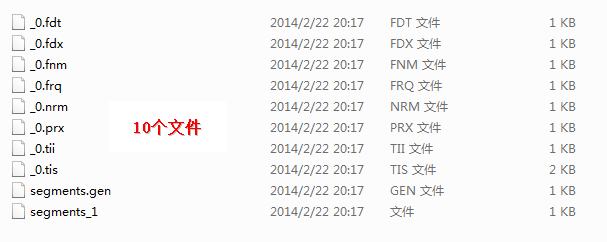
6、当创建索引之前,没有执行writer.deleteAll()效果截图
























 被折叠的 条评论
为什么被折叠?
被折叠的 条评论
为什么被折叠?








