Windows 2012r2:
安装chocolate
@"%SystemRoot%\System32\WindowsPowerShell\v1.0\powershell.exe" -NoProfile -ExecutionPolicy Bypass -Command "iex ((New-Object System.Net.WebClient).DownloadString('https://chocolatey.org/install.ps1'))" && SET "PATH=%PATH%;%ALLUSERSPROFILE%\chocolatey\bin"
安装依赖:
choco install jre8
配置注册表:
To connect to Windows Server 2012, Change Permission for following registry key to Full Control:
- HKEY_LOCAL_MACHINE\SOFTWARE\Classes\Wow6432Node\CLSID{72C24DD5-D70A-438B-8A42-98424B88AFB8}
- HKEY_CLASSES_ROOT\CLSID{76A64158-CB41-11D1-8B02-00600806D9B6}
Launch 'regedit' (as Administrator) Find (Ctrl+F) the following registry key: "{72C24DD5-D70A-438B-8A42-98424B88AFB8}" in HKEY_LOCAL_MACHINE\SOFTWARE\Classes\Wow6432Node\CLSID
Right click and select 'Permissions' Change owner to administrators group (Advanced...). Change permissions for administrators group. Grant Full Control. Change owner back to TrustedInstaller (user is "NT Service\TrustedInstaller" on local machine) Repeat the steps 1-6 for HKEY_CLASSES_ROOT\CLSID{76A64158-CB41-11D1-8B02-00600806D9B6} Restart Remote Registry Service (Administrative Tools / Services)
配置本地策略
The user that is used for logging on also needs the permission "Log on as a service": To open Local Security Policy, click Start, point to Control Panel, point to Administrative Tools, and then double-click Local Security Policy. In the console tree, double-click Local Policies, and then click User Rights Assignment. In the details pane, double-click Log on as a service. Click Add User or Group, and then add the appropriate account to the list of accounts that possess the Log on as a service right.
Jenkins配置截图:
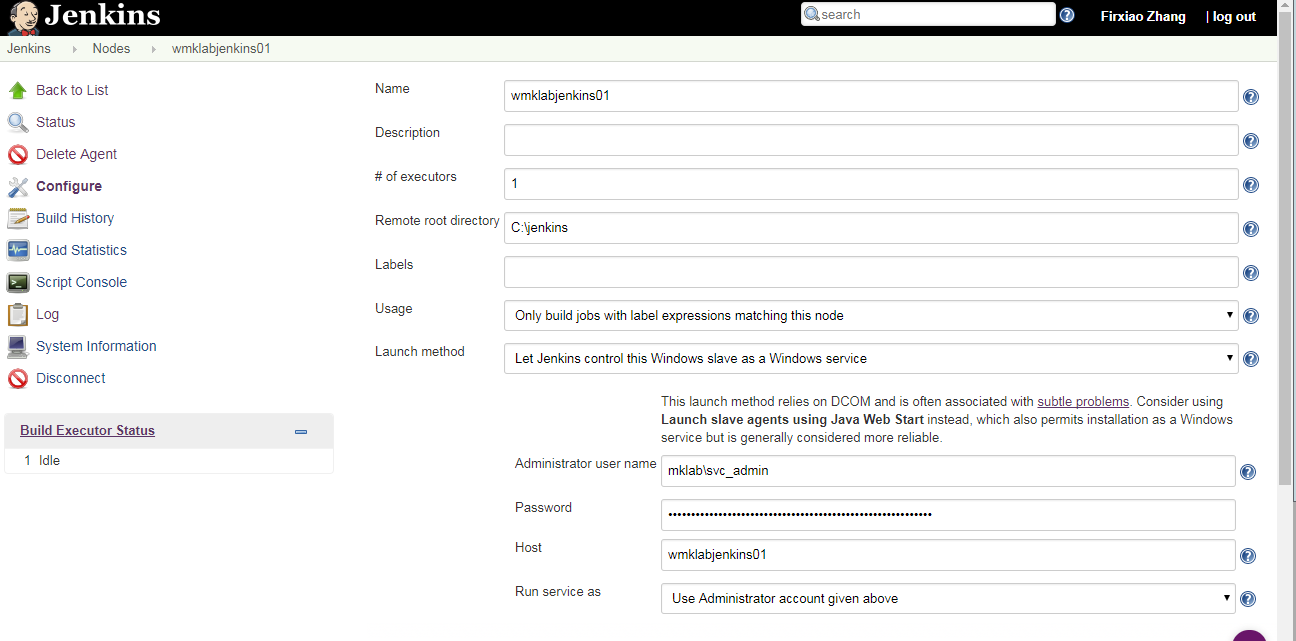






















 4022
4022

 被折叠的 条评论
为什么被折叠?
被折叠的 条评论
为什么被折叠?








