先看看工作目录,然后再来讲解
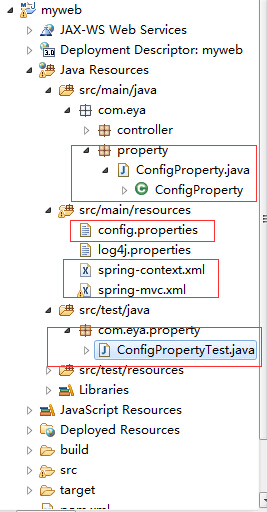
1、建立config.properties,我的config.properties内容如下:
author_name=luolin
project_info=该项目主要是用于写一些demo
<!-- 使用注解注入properties中的值 -->
<bean id="setting"
class="org.springframework.beans.factory.config.PropertiesFactoryBean">
<property name="locations">
<list>
<value>classpath:config.properties</value>
</list>
</property>
<!-- 设置编码格式 -->
<property name="fileEncoding" value="UTF-8"></property>
</bean>
这里说明一下,在使用@Value 注解的时候,其内部的格式是#{beanID[propertyKey]},这里的beanID是在第二步中配置PropertiesFactoryBean的时候指定的id值,propertyKey是和config.properties中的key对应。
/**
*
*/
package com.eya.property;
import org.springframework.beans.factory.annotation.Value;
import org.springframework.stereotype.Component;
/**
* config.properties文件映射类
* @author luolin
*
* @version $id:ConfigProperty.java,v 0.1 2015年8月7日 下午2:10:44 luolin Exp $
*/
@Component("configProperty")
public class ConfigProperty {
/** 作者名字 */
@Value("#{setting[author_name]}")
private String authorName;
/** 项目信息 */
@Value("#{setting[project_info]}")
private String projectInfo;
/**
* @return the authorName
*/
public String getAuthorName() {
return authorName;
}
/**
* @param authorName the authorName to set
*/
public void setAuthorName(String authorName) {
this.authorName = authorName;
}
/**
* @return the projectInfo
*/
public String getProjectInfo() {
return projectInfo;
}
/**
* @param projectInfo the projectInfo to set
*/
public void setProjectInfo(String projectInfo) {
this.projectInfo = projectInfo;
}
}
4、编写单元测试,测试是否注入成功。这里用的是Junit4 + Spring注解的方式,当做是练习。
/**
*
*/
package com.eya.property;
import javax.annotation.Resource;
import org.junit.Test;
import org.junit.runner.RunWith;
import org.springframework.test.context.ContextConfiguration;
import org.springframework.test.context.junit4.SpringJUnit4ClassRunner;
/**
* JUnit4 + Spring 注解进行单元测试,测试通过Spring注解获得Properties文件的值
* @author luolin
*
* @version $id:ConfigPropertyTest.java,v 0.1 2015年8月7日 下午2:21:26 luolin Exp $
*/
@RunWith(SpringJUnit4ClassRunner.class)
@ContextConfiguration(locations={"classpath:spring-mvc.xml","classpath:spring-context.xml"})
public class ConfigPropertyTest {
@Resource(name = "configProperty")
private ConfigProperty configProperty;
/**
* 测试Spring注解获取properties文件的值
*/
@Test
public void test() {
System.out.println(configProperty.getAuthorName());
System.out.println(configProperty.getProjectInfo());
}
}
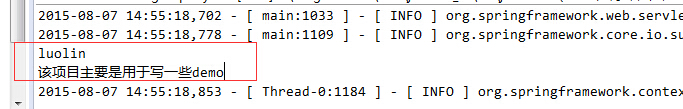
期间出现了乱码的问题,由于我把config.properties的编码改成了UTF-8,开始没有在配置Spring文件的时候指定编码,所以乱码了,后来我看了下PropertiesFactoryBean的源代码,在它的父类中找到了设置编码的属性,设置成对应的编码就可以了。






















 2万+
2万+











 被折叠的 条评论
为什么被折叠?
被折叠的 条评论
为什么被折叠?








