最近有机会用了下cisco ucs,并在上面安装了vmware vsphere5.5相关组件,自己不太会,胡乱弄的,在此做个记录,希望以后用的上,更希望能有朋友指点一下我。。。
首先,设定将两台cisco ucs 6xxx矩阵(管理cisco ucs刀片服务器的一切就靠这俩了)上面为A为主机,下面为B为备机
下挂两台 ciscoucs刀片服务器a b,每个服务器包含2个全宽刀片 连线方式有两种(后续)
将两台cisco ucs 6xxx矩阵 L1对L1 L2对L2 (用于同步),将mgt设定为(A:192.168.11.3 B:192.168.11.4)
现在加电,时间有点长你会看到他的自检过程
知道出现如下 开始设置cisco ucs 6xxx矩阵 这样才能管理 刀片啊。。。
Enter the configuration method. (console/gui) ? console
Enter the setup mode; setup newly or restore from backup. (setup/restore) ? setup
You have chosen to setup a new Fabric interconnect. Continue? (y/n): y
Enforce strong password? (y/n) [y]: n //不适应强密码,当然我这是实验,呵呵
Enter the password for "admin": //为admin设置密码,记住哦,忘了也有办法破解。
Confirm the password for "admin":
Is this Fabric interconnect part of a cluster(select 'no' for standalone)? (yes/no) [n]: yes
Enter the switch fabric (A/B) []: A //设置此ucs-6xxx为A为主机
Enter the system name: wahaha-6xxx //设置此cluster名字为wahaha-6xxx,则主机名字为wahaha-6xxx-A,备机名字为wahaha-6xxx-B
Physical Switch Mgmt0 IPv4 address : 192.168.11.3 //设置主机A的ip地址
Physical Switch Mgmt0 IPv4 netmask : 255.255.255.0//设置掩码
IPv4 address of the default gateway : 192.168.11.1//设置网关
Cluster IPv4 address : 192.168.11.2 //设置cluster的地址
Configure the DNS Server IPv4 address? (yes/no) [n]: n //没有使用DNS(我可以使用11.1的)
Configure the default domain name? (yes/no) [n]: n //没有使用域名
Join centralized management environment (UCS Central)? (yes/no) [n]: n //是否设置中心管理环境,貌似有很多ucs-6xxx会用到这个,集中管理吧,这个不会
Following configurations will be applied: //列出所有 确认
Switch Fabric=A
System Name=wahaha-6xxx
Enforced Strong Password=no
Physical Switch Mgmt0 IP Address=192.168.11.3
Physical Switch Mgmt0 IP Netmask=255.255.255.0
Default Gateway=192.168.11.1
Cluster Enabled=yes
Cluster IP Address=192.168.11.2
NOTE: Cluster IP will be configured only after both Fabric Interconnects are initialized
Apply and save the configuration (select 'no' if you want to re-enter)? (yes/no): yes
Applying configuration. Please wait.
Configuration file - Ok
最后确认保存 就可以啦
现在吧console线查到B的console口里
可是配置,你会发现。。。
Installer has detected the presence of a peer Fabric interconnect. This Fabric interconnect will be added to the cluster. Continue (y/n) ? y //它已经发现了主机A,问你要配成cluster吗
Enter the admin password of the peer Fabric interconnect:
Connecting to peer Fabric interconnect... done
Retrieving config from peer Fabric interconnect... done
Peer Fabric interconnect Mgmt0 IP Address: 192.168.11.3 //对端A的mgt口的管理地址
Peer Fabric interconnect Mgmt0 IP Netmask: 255.255.255.0
Cluster IP address : 192.168.11.2 //cluster集群的地址
Physical Switch Mgmt0 IPv4 address : 192.168.11.4 //B的mgt口的管理地址
Apply and save the configuration (select 'no' if you want to re-enter)? (yes/no): yes
Applying configuration. Please wait.
Configuration file - Ok
确认即可。。。以后你可以用浏览器 或者 ssh管理了 telnet默认是没有开启的
重启后,登入A发现 wahaha-6xxx-A#,登入B发现 wahaha-6xxx-B# 你可以show cluster status 发现A是primary
你可以用192.168.11.2这个集群地址登入A,也可以用192.168.11.2登入A,你可以自己试下通过11.4能否登入备机B 以上步骤注意安装java环境,最好是win7X64位jre7,以为以后配置vmware 5.5一定得是win7以上 最好X64 XP是不行的,最好使用firefox 和 chrome
输入用户名密码后 如下图
转载于:https://blog.51cto.com/ksitigarbha/1343770







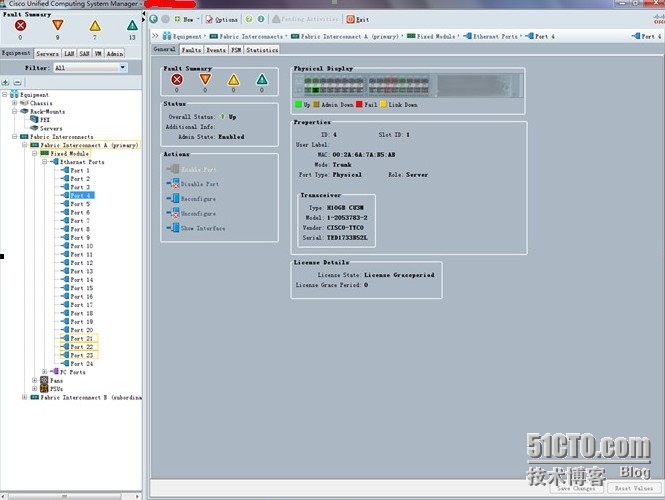














 985
985











 被折叠的 条评论
为什么被折叠?
被折叠的 条评论
为什么被折叠?








