niginx 日志(图片不记录日志)
1、查看nginx主配置文件关于访问日志的格式等一些参数
[root@bogon conf]# vim /usr/local/nginx/conf/nginx.conf
user nobody nobody;
worker_processes 2;
error_log /usr/local/nginx/logs/nginx_error.log crit;
pid /usr/local/nginx/logs/nginx.pid;
worker_rlimit_nofile 51200;
events
{
use epoll;
worker_connections 6000;
}
http
{
include mime.types;
default_type application/octet-stream;
server_names_hash_bucket_size 3526;
server_names_hash_max_size 4096;
log_format combined_realip '$remote_addr $http_x_forwarded_for [$time_local]'
'$host "$request_uri" $status'
'"$http_referer" "$http_user_agent"';
sendfile on;
tcp_nopush on;
keepalive_timeout 30;
client_header_timeout 3m;
client_body_timeout 3m;
send_timeout 3m;
connection_pool_size 256;
client_header_buffer_size 1k;
large_client_header_buffers 8 4k;
request_pool_size 4k;
output_buffers 4 32k;
postpone_output 1460;
client_max_body_size 10m;
client_body_buffer_size 256k;
client_body_temp_path /usr/local/nginx/client_body_temp;
proxy_temp_path /usr/local/nginx/proxy_temp;
fastcgi_temp_path /usr/local/nginx/fastcgi_temp;
fastcgi_intercept_errors on;
tcp_nodelay on;
gzip on;
gzip_min_length 1k;
gzip_buffers 4 8k;
gzip_comp_level 5;
gzip_http_version 1.1;
gzip_types text/plain application/x-javascript text/css text/htm application/xml;
include vhosts/*.conf;
}
日志格式是combine_realip
2、修改虚拟主机配置文件
[root@bogon conf]# vim /usr/local/nginx/conf/vhosts/test.conf
server
{
listen 80;
server_name www.test.com www.aaa.com;
if ($host != 'www.test.com')
{
rewrite ^/(.*)$ http://www.test.com/$1 permanent;
}
index index.html index.htm index.php;
root /data/www;
access_log /tmp/access.log combined_realip;
location ~ .*admin\.php$ {
auth_basic "caimz auth";
auth_basic_user_file /usr/local/nginx/conf/.htpasswd;
include fastcgi_params;
fastcgi_pass unix:/tmp/php-fcgi1.sock;
fastcgi_index index.php;
fastcgi_param SCRIPT_FILENAME /data/www$fastcgi_script_name;
}
location ~ \.php$ {
include fastcgi_params;
fastcgi_pass unix:/tmp/php-fcgi1.sock;
fastcgi_index index.php;
fastcgi_param SCRIPT_FILENAME /data/www$fastcgi_script_name;
}
}
3、检测虚拟主机配置文件的正确性
[root@bogon conf]# /usr/local/nginx/sbin/nginx -t
nginx: the configuration file /usr/local/nginx/conf/nginx.conf syntax is ok
nginx: configuration file /usr/local/nginx/conf/nginx.conf test is successful
4、重新加载配置nginx的配置文件
[root@bogon conf]# /usr/local/nginx/sbin/nginx -s reload
5、测试访问的日志
[root@bogon conf]# curl -x127.0.0.1:80 www.test.com/dqsqsdws #访问
<html>
<head><title>404 Not Found</title></head>
<body bgcolor="white">
<center><h1>404 Not Found</h1></center>
<hr><center>nginx/1.6.2</center>
</body>
</html>
[root@bogon conf]# curl -x127.0.0.1:80 www.test.com/dqsqsdws #访问
<html>
<head><title>404 Not Found</title></head>
<body bgcolor="white">
<center><h1>404 Not Found</h1></center>
<hr><center>nginx/1.6.2</center>
</body>
</html>
[root@bogon conf]# cat /tmp/access.log #查看访问记录
127.0.0.1 - [24/Oct/2015:21:38:53 -0700]www.test.com "/dqsqsdws" 404"-" "curl/7.19.7 (i386-redhat-linux-gnu) libcurl/7.19.7 NSS/3.19.1 Basic ECC zlib/1.2.3 libidn/1.18 libssh2/1.4.2"
127.0.0.1 - [24/Oct/2015:21:38:55 -0700]www.test.com "/dqsqsdws" 404"-" "curl/7.19.7 (i386-redhat-linux-gnu) libcurl/7.19.7 NSS/3.19.1 Basic ECC zlib/1.2.3 libidn/1.18 libssh2/1.4.2"
[root@bogon conf]#
浏览器访问。刷新。查看日志。
日志会多出很多,记录了很多图片信息,其实不需要记录这些
下面就着手配置,不记录这些图片。
1、修改虚拟主机配置文件
[root@bogon conf]# vim /usr/local/nginx/conf/vhosts/test.conf
server
{
listen 80;
server_name www.test.com www.aaa.com;
if ($host != 'www.test.com')
{
rewrite ^/(.*)$ http://www.test.com/$1 permanent;
}
index index.html index.htm index.php;
root /data/www;
access_log /tmp/access.log combined_realip;
location ~ .*\.(gif|jpg|jpeg|png|bmp|swf)$
{
access_log off;
}
location ~ \.php$ {
include fastcgi_params;
fastcgi_pass unix:/tmp/php-fcgi1.sock;
fastcgi_index index.php;
fastcgi_param SCRIPT_FILENAME /data/www$fastcgi_script_name;
}
location ~ .*admin\.php$ {
auth_basic "caimz auth";
auth_basic_user_file /usr/local/nginx/conf/.htpasswd;
include fastcgi_params;
fastcgi_pass unix:/tmp/php-fcgi1.sock;
fastcgi_index index.php;
fastcgi_param SCRIPT_FILENAME /data/www$fastcgi_script_name;
}
[root@bogon conf]# /usr/local/nginx/sbin/nginx -t
nginx: the configuration file /usr/local/nginx/conf/nginx.conf syntax is ok
nginx: configuration file /usr/local/nginx/conf/nginx.conf test is successful
[root@bogon conf]# /usr/local/nginx/sbin/nginx -s reload
[root@bogon conf]# > /tmp/access.log
[root@bogon conf]# cat /tmp/access.log
[root@bogon conf]# cat /tmp/access.log
92.168.0.106 - [24/Oct/2015:21:53:48 -0700]www.test.com "/forum.php" 200"http://www.test.com/forum.php" "Mozilla/4.0 (compatible; MSIE 7.0; Windows NT 6.1; WOW64; Trident/7.0; SLCC2; .NET CLR 2.0.50727; .NET CLR 3.5.30729; .NET CLR 3.0.30729; Media Center PC 6.0; .NET4.0C; .NET4.0E)"
192.168.0.106 - [24/Oct/2015:21:53:48 -0700]www.test.com "/data/cache/style_1_common.css?mWW" 304"http://www.test.com/forum.php" "Mozilla/4.0 (compatible; MSIE 7.0; Windows NT 6.1; WOW64; Trident/7.0; SLCC2; .NET CLR 2.0.50727; .NET CLR 3.5.30729; .NET CLR 3.0.30729; Media Center PC 6.0; .NET4.0C; .NET4.0E)"
192.168.0.106 - [24/Oct/2015:21:53:48 -0700]www.test.com "/data/cache/style_1_forum_index.css?mWW" 304"http://www.test.com/forum.php" "Mozilla/4.0 (compatible; MSIE 7.0; Windows NT 6.1; WOW64; Trident/7.0; SLCC2; .NET CLR 2.0.50727; .NET CLR 3.5.30729; .NET CLR 3.0.30729; Media Center PC 6.0; .NET4.0C; .NET4.0E)"
虽然不记录了图片,还会记录一些其他的如static cache等
接下来就是怎么做去不记录static cache。
1、还是修改虚拟主机配置文件
vim /usr/local/nginx/conf/vhosts/test.conf
server
{
listen 80;
server_name www.test.com www.aaa.com;
if ($host != 'www.test.com')
{
rewrite ^/(.*)$ http://www.test.com/$1 permanent;
}
index index.html index.htm index.php;
root /data/www;
access_log /tmp/access.log combined_realip;
location ~ .*admin\.php$ {
auth_basic "caimz auth";
auth_basic_user_file /usr/local/nginx/conf/.htpasswd;
include fastcgi_params;
fastcgi_pass unix:/tmp/php-fcgi1.sock;
fastcgi_index index.php;
fastcgi_param SCRIPT_FILENAME /data/www$fastcgi_script_name;
}
location ~ .*\.(gif|jpg|jpeg|png|bmp|swf)$
{
access_log off;
}
location ~ (static|cache)
{
access_log off;
}
location ~ \.php$ {
include fastcgi_params;
fastcgi_pass unix:/tmp/php-fcgi1.sock;
fastcgi_index index.php;
fastcgi_param SCRIPT_FILENAME /data/www$fastcgi_script_name;
}
}
[root@bogon vhosts]# /usr/local/nginx/sbin/nginx -t #检查配置文件的正确性
nginx: the configuration file /usr/local/nginx/conf/nginx.conf syntax is ok
nginx: configuration file /usr/local/nginx/conf/nginx.conf test is successful
[root@bogon vhosts]# /usr/local/nginx/sbin/nginx -s reload #重新加载nginx的配置文件
[root@bogon vhosts]# > /tmp/access.log #清空访问日志
[root@bogon vhosts]# cat /tmp/access.log #查看日志是否清空
刷新网页
[root@bogon vhosts]# cat /tmp/access.log #查看刷新网页后的访问日志
192.168.0.106 - [24/Oct/2015:22:07:03 -0700]www.test.com "/forum.php" 200"http://www.test.com/forum.php" "Mozilla/4.0 (compatible; MSIE 7.0; Windows NT 6.1; WOW64; Trident/7.0; SLCC2; .NET CLR 2.0.50727; .NET CLR 3.5.30729; .NET CLR 3.0.30729; Media Center PC 6.0; .NET4.0C; .NET4.0E)"
192.168.0.106 - [24/Oct/2015:22:07:04 -0700]www.test.com "/home.php?mod=misc&ac=sendmail&rand=1445749623" 200"http://www.test.com/forum.php" "Mozilla/4.0 (compatible; MSIE 7.0; Windows NT 6.1; WOW64; Trident/7.0; SLCC2; .NET CLR 2.0.50727; .NET CLR 3.5.30729; .NET CLR 3.0.30729; Media Center PC 6.0; .NET4.0C; .NET4.0E)"
192.168.0.106 - [24/Oct/2015:22:07:04 -0700]www.test.com "/home.php?mod=spacecp&ac=pm&op=checknewpm&rand=1445749623" 200"http://www.test.com/forum.php" "Mozilla/4.0 (compatible; MSIE 7.0; Windows NT 6.1; WOW64; Trident/7.0; SLCC2; .NET CLR 2.0.50727; .NET CLR 3.5.30729; .NET CLR 3.0.30729; Media Center PC 6.0; .NET4.0C; .NET4.0E)"
192.168.0.106 - [24/Oct/2015:22:07:04 -0700]www.test.com "/misc.php?mod=patch&action=checkpatch&rand=1445749623" 200"http://www.test.com/forum.php" "Mozilla/4.0 (compatible; MSIE 7.0; Windows NT 6.1; WOW64; Trident/7.0; SLCC2; .NET CLR 2.0.50727; .NET CLR 3.5.30729; .NET CLR 3.0.30729; Media Center PC 6.0; .NET4.0C; .NET4.0E)"
192.168.0.106 - [24/Oct/2015:22:07:04 -0700]www.test.com "/misc.php?mod=patch&action=pluginnotice&inajax=1&ajaxtarget=plugin_notice" 200"http://www.test.com/forum.php" "Mozilla/4.0 (compatible; MSIE 7.0; Windows NT 6.1; WOW64; Trident/7.0; SLCC2; .NET CLR 2.0.50727; .NET CLR 3.5.30729; .NET CLR 3.0.30729; Media Center PC 6.0; .NET4.0C; .NET4.0E)"
[root@bogon vhosts]#
转载于:https://blog.51cto.com/caimengzhi/1706017







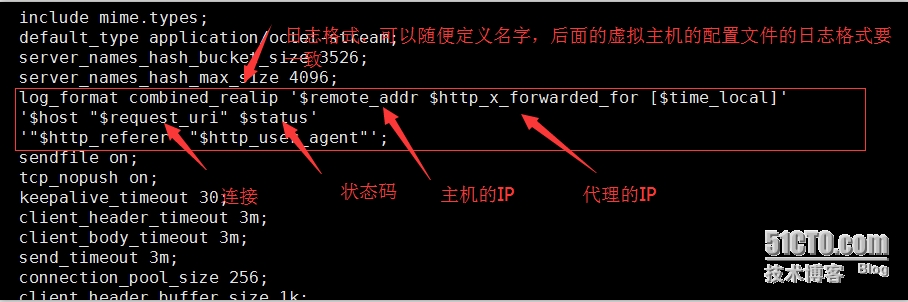

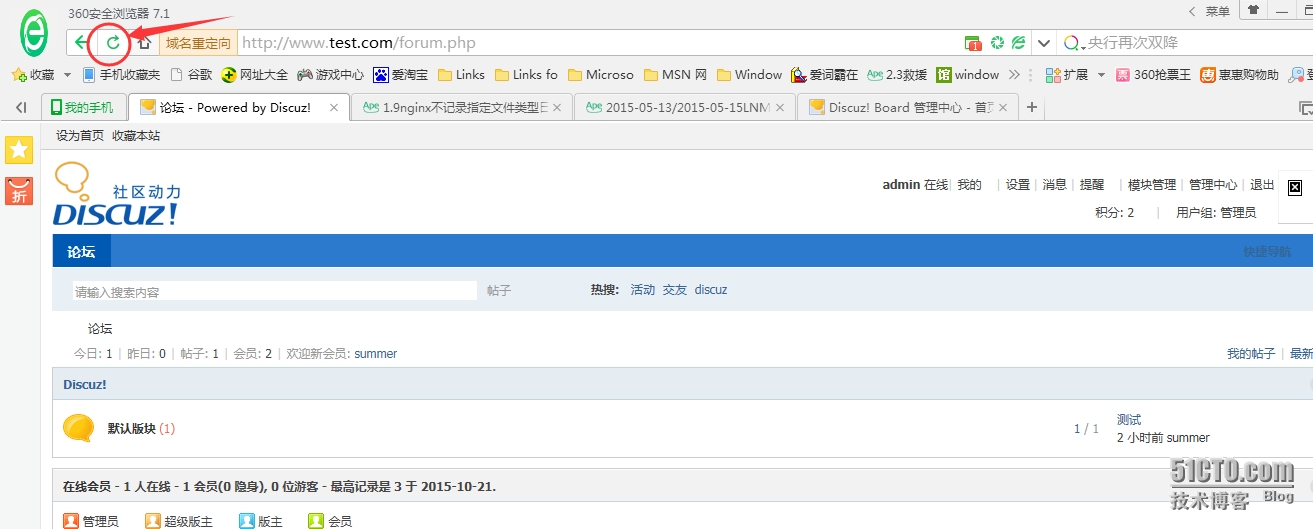
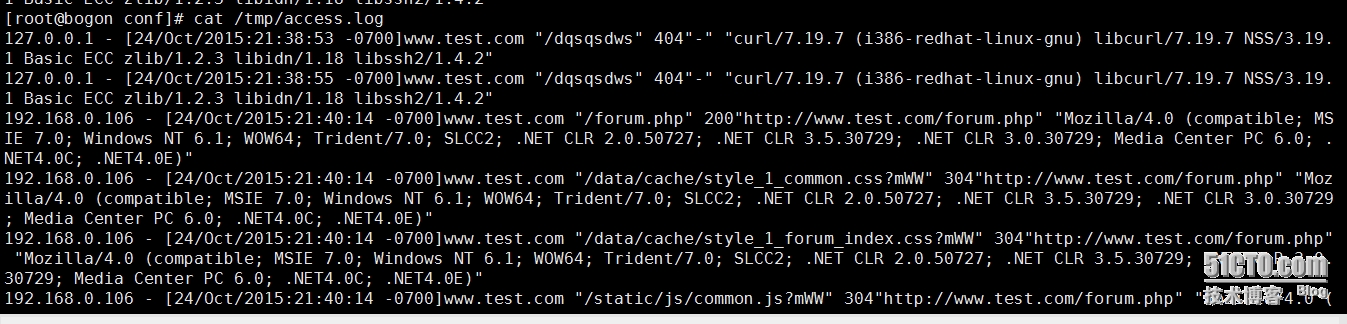
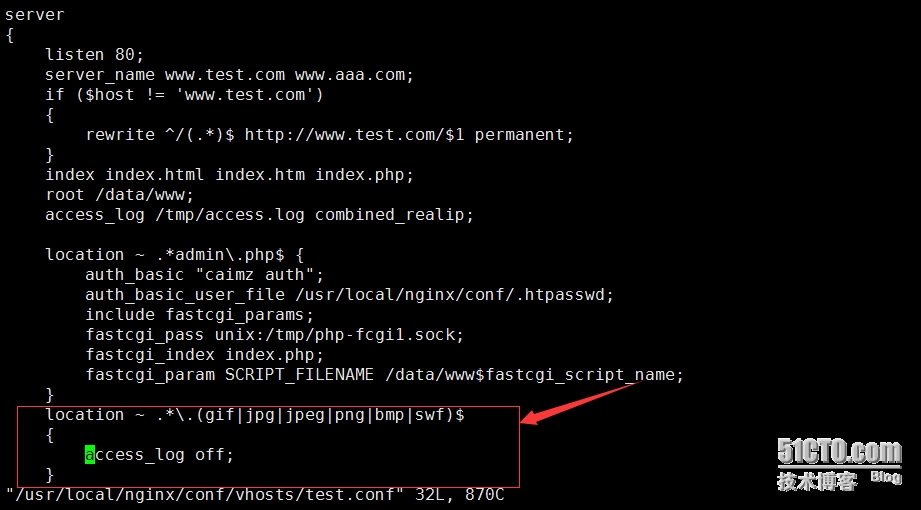
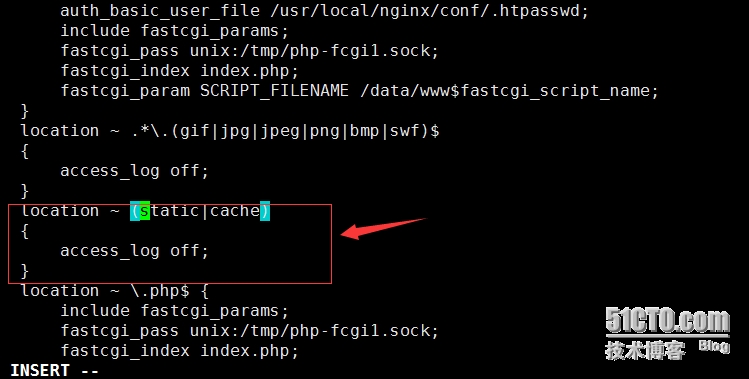
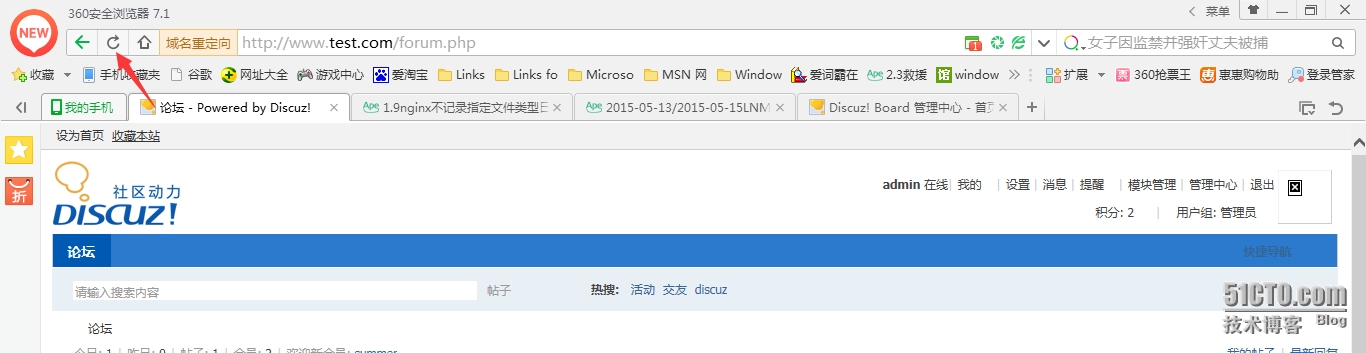














 856
856











 被折叠的 条评论
为什么被折叠?
被折叠的 条评论
为什么被折叠?








