错误 18 error LNK2019: 无法解析的外部符号 __imp_GetUserObjectInformationW,该符号在函数 OPENSSL_isservice 中被引用 E:\FileRecv\SimpleAuthenticator(1)\SimpleAuthenticator\SimpleAuthenticator\libeay64.lib(cryptlib.obj) SimpleAuthenticator
错误 19 error LNK2019: 无法解析的外部符号 __imp_GetProcessWindowStation,该符号在函数 OPENSSL_isservice 中被引用 E:\FileRecv\SimpleAuthenticator(1)\SimpleAuthenticator\SimpleAuthenticator\libeay64.lib(cryptlib.obj) SimpleAuthenticator
错误 20 error LNK2019: 无法解析的外部符号 __imp_GetDesktopWindow,该符号在函数 OPENSSL_isservice 中被引用 E:\FileRecv\SimpleAuthenticator(1)\SimpleAuthenticator\SimpleAuthenticator\libeay64.lib(cryptlib.obj) SimpleAuthenticator
错误 21 error LNK2019: 无法解析的外部符号 __imp_MessageBoxW,该符号在函数 OPENSSL_showfatal 中被引用 E:\FileRecv\SimpleAuthenticator(1)\SimpleAuthenticator\SimpleAuthenticator\libeay64.lib(cryptlib.obj) SimpleAuthenticator
错误 22 error LNK2019: 无法解析的外部符号 __imp_DeregisterEventSource,该符号在函数 OPENSSL_showfatal 中被引用 E:\FileRecv\SimpleAuthenticator(1)\SimpleAuthenticator\SimpleAuthenticator\libeay64.lib(cryptlib.obj) SimpleAuthenticator
错误 23 error LNK2019: 无法解析的外部符号 __imp_ReportEventW,该符号在函数 OPENSSL_showfatal 中被引用 E:\FileRecv\SimpleAuthenticator(1)\SimpleAuthenticator\SimpleAuthenticator\libeay64.lib(cryptlib.obj) SimpleAuthenticator
错误 24 error LNK2019: 无法解析的外部符号 __imp_RegisterEventSourceW,该符号在函数 OPENSSL_showfatal 中被引用 E:\FileRecv\SimpleAuthenticator(1)\SimpleAuthenticator\SimpleAuthenticator\libeay64.lib(cryptlib.obj) SimpleAuthenticator
错误 25 error LNK2019: 无法解析的外部符号 __imp_DeleteDC,该符号在函数 readscreen 中被引用 E:\FileRecv\SimpleAuthenticator(1)\SimpleAuthenticator\SimpleAuthenticator\libeay64.lib(rand_win.obj) SimpleAuthenticator
错误 26 error LNK2019: 无法解析的外部符号 __imp_DeleteObject,该符号在函数 readscreen 中被引用 E:\FileRecv\SimpleAuthenticator(1)\SimpleAuthenticator\SimpleAuthenticator\libeay64.lib(rand_win.obj) SimpleAuthenticator
错误 27 error LNK2019: 无法解析的外部符号 __imp_GetBitmapBits,该符号在函数 readscreen 中被引用 E:\FileRecv\SimpleAuthenticator(1)\SimpleAuthenticator\SimpleAuthenticator\libeay64.lib(rand_win.obj) SimpleAuthenticator
错误 28 error LNK2019: 无法解析的外部符号 __imp_BitBlt,该符号在函数 readscreen 中被引用 E:\FileRecv\SimpleAuthenticator(1)\SimpleAuthenticator\SimpleAuthenticator\libeay64.lib(rand_win.obj) SimpleAuthenticator
错误 29 error LNK2019: 无法解析的外部符号 __imp_GetObjectW,该符号在函数 readscreen 中被引用 E:\FileRecv\SimpleAuthenticator(1)\SimpleAuthenticator\SimpleAuthenticator\libeay64.lib(rand_win.obj) SimpleAuthenticator
错误 30 error LNK2019: 无法解析的外部符号 __imp_SelectObject,该符号在函数 readscreen 中被引用 E:\FileRecv\SimpleAuthenticator(1)\SimpleAuthenticator\SimpleAuthenticator\libeay64.lib(rand_win.obj) SimpleAuthenticator
错误 31 error LNK2019: 无法解析的外部符号 __imp_CreateCompatibleBitmap,该符号在函数 readscreen 中被引用 E:\FileRecv\SimpleAuthenticator(1)\SimpleAuthenticator\SimpleAuthenticator\libeay64.lib(rand_win.obj) SimpleAuthenticator
错误 32 error LNK2019: 无法解析的外部符号 __imp_GetDeviceCaps,该符号在函数 readscreen 中被引用 E:\FileRecv\SimpleAuthenticator(1)\SimpleAuthenticator\SimpleAuthenticator\libeay64.lib(rand_win.obj) SimpleAuthenticator
错误 33 error LNK2019: 无法解析的外部符号 __imp_CreateCompatibleDC,该符号在函数 readscreen 中被引用 E:\FileRecv\SimpleAuthenticator(1)\SimpleAuthenticator\SimpleAuthenticator\libeay64.lib(rand_win.obj) SimpleAuthenticator
错误 34 error LNK2019: 无法解析的外部符号 __imp_CreateDCW,该符号在函数 readscreen 中被引用 E:\FileRecv\SimpleAuthenticator(1)\SimpleAuthenticator\SimpleAuthenticator\libeay64.lib(rand_win.obj) SimpleAuthenticator
错误 35 error LNK1120: 17 个无法解析的外部命令 E:\FileRecv\SimpleAuthenticator(1)\SimpleAuthenticator\x64\Debug\SimpleAuthenticator.dll SimpleAuthenticator
参考MSDN:https://msdn.microsoft.com/en-us/library/ms683238(VS.85).aspx
Requirements
Minimum supported client | Windows 2000 Professional [desktop apps only] |
|---|---|
Minimum supported server | Windows 2000 Server [desktop apps only] |
Header |
|
Library |
|
DLL |
|
Unicode and ANSI names | GetUserObjectInformationW (Unicode) and GetUserObjectInformationA (ANSI) |
我们要找的就是Library:User32.lib,如果想以静态引用的方式使用GetUserObjectInformation API,就需要将 User32.lib 加入链接器输入的附加依赖项,操作方法如下图:
在解决方案资源管理器中选中对应的项目
点击项目菜单》属性,或者是直接在项目上单击鼠标右键》属性
展开配置属性》链接器,选中输入,点击附加依赖项右侧的下拉框,在弹出的菜单中点击编辑
输入附加依赖项,点击确定。







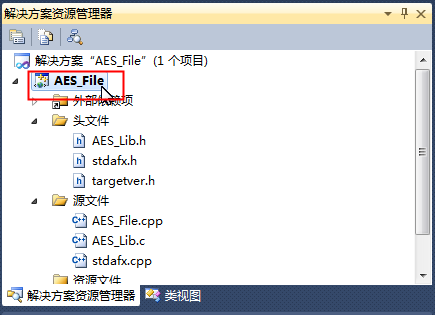

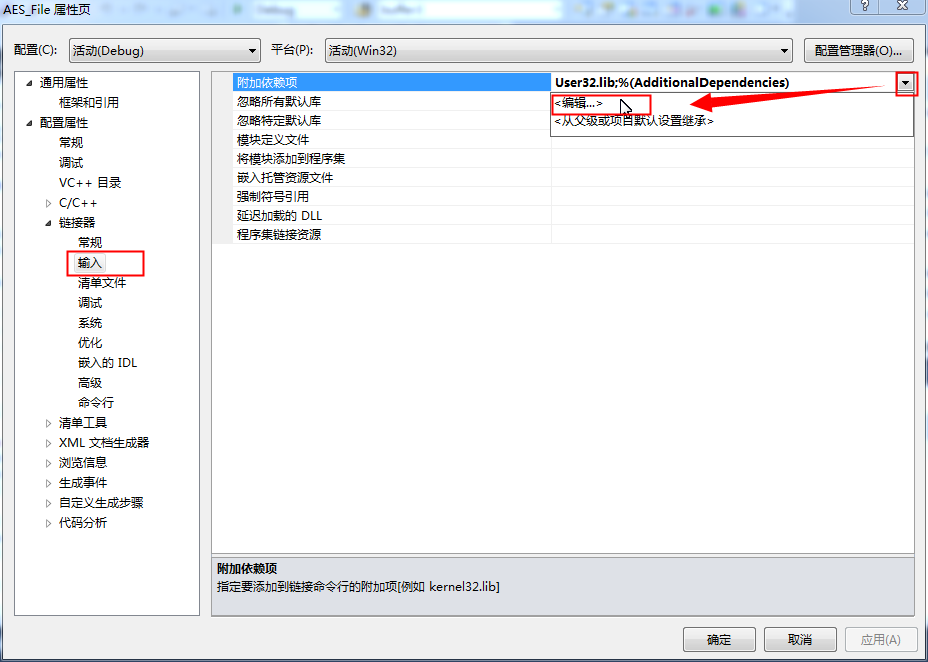
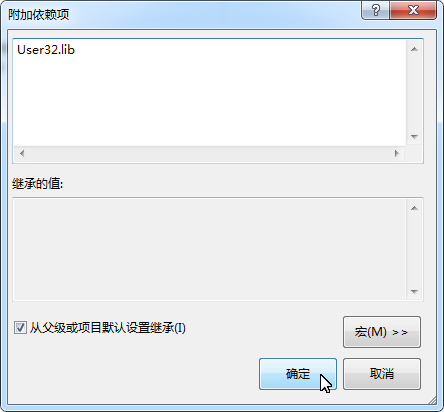














 291
291

 被折叠的 条评论
为什么被折叠?
被折叠的 条评论
为什么被折叠?








