本文介绍如何使用ditaa与PlantUML与dot进行绘制流程图。ditaa与PlantUML都依赖java环境,所以事先需要有Java环境(不管我们使用的是何种OS)。Java环境的设置很简单,如果本地没有Java环境,请到Oracle官网下载之,这里就省略了。而dot绘图语言需要安装graphviz软件。
本文作者使用的Windows环境,而Gnu/Linux环境则配置起来相对简单些。
有了Java的基础环境,接下来需要安装graphviz(dot绘图语言的解释器)软件,安装过程省略。安装之后的一个截图为:
之后,需要下载两个jar包,相当于Emacs的两个插件,一个是ditaa使用的jar包,一个plantuml使用的jar包,把下载好的jar包放到指定的目录,本文把他们放到了这里(如果没有相应的目录请动手创建),
另外,最好也在该目录里放置一份(Windows下面,而Linux则不需要此步骤),我的Emacs是安装在了F盘,所以,大家的与我的不一样,请进行相应的修改之(如果没有相应的目录,请手工创建),
至此,整个基础环境已经给搭建起来了。接下来进行Emacs的相关配置,主要设置jde-jdk-registry,
可以把下面的配置贴到.emacs文件里,
|
1
2
3
4
5
6
7
8
9
10
11
12
13
14
15
16
17
18
19
20
21
22
23
24
25
26
27
28
29
|
(custom-set-variables
'(jde-jdk-registry
(quote
(("1.6.43" . "C:\\Program Files\\java\\jdk1.6.0_43")))))
(org-babel-do-load-languages
'org-babel-load-languages
'((ditaa . t) ; this line activates ditaa
(plantuml . t) ; this line activates plantuml
(python . t)
(perl . t)
(ruby . t)
(R . t)
(sh . t)
(gnuplot . t)
(org . t)
(latex . t)
(java . t)
(emacs-lisp . t)
(calc . t)
(sql . t)
(dot . t) ; this line activates graphviz(dot)
))
(setq org-ditta-jar-path (expand-file-name "~/.emacs.d/elpa/contrib/scripts/ditta.jar"))
(setq org-plantuml-jar-path (expand-file-name "~/.emacs.d/elpa/contrib/scripts/plantuml.jar"))
;; org mode do not prompt me
(setq org-confirm-babel-evaluate nil)
(setq org-src-fontify-natively t)
|
上面的准备工作完成了之后,就可以使用Emacs进行流程图的绘制了。来看看几个截图吧:
-
PlantUML
|
1
2
3
4
5
6
7
|
#+BEGIN_SRC plantuml :file images/heartbeat_topo.png
:Client: <-down-> [Route]
note right of Client : who can serve me
note right of [Route] : VIP 192.168.56.222
[Route] <-down-> [master.liucc.com\n192.168.56.101]
[Route] <-down-> [slave.liucc.com\n192.168.56.102]
#+END_SRC
|
在Emacs下面如何编译生成图片呢?让光标置于#+BEGIN_SRC与#+END_SRC之间的任何位置,使用组合键“C-c C-c”即可完成编译。
|
1
2
3
4
5
6
7
8
9
10
11
12
13
14
15
16
17
18
19
20
21
22
23
24
25
26
27
28
29
|
#+BEGIN_SRC plantuml :file images/pxe02.png
hide footbox
title PXE工作流程
participant PXE_Client
participant TFTP_Server
participant DHCP_Server
PXE_Client -> DHCP_Server: 请求IP地址
activate PXE_Client #FFBBBB
activate DHCP_Server #FFBBCC
DHCP_Server -> DHCP_Server: 是否为合法的\n来自PXE_Client\n的DHCP请求?
PXE_Client <-- DHCP_Server: 返回IP地址和bootstrap的位置
deactivate DHCP_Server
PXE_Client -> TFTP_Server: 请求传送bootstrap
activate TFTP_Server #FFAABB
PXE_Client <-- TFTP_Server: 同意指定传输块大小(blksize)?
PXE_Client -> TFTP_Server: 同意
PXE_Client <-- TFTP_Server: 发送bootstrap
PXE_Client -> PXE_Client: 执行bootstrap(pxelinux.0)
PXE_Client -> TFTP_Server: 请求传送配置文件\n(pxelinux.cfg/<IP_ADDR>)
PXE_Client -> PXE_Client: 读配置文件
PXE_Client -> PXE_Client: 用户根据情况选择
PXE_Client -> TFTP_Server: 请求传送Linux内核
PXE_Client <-- TFTP_Server: 发送Linux内核
PXE_Client -> TFTP_Server: 请求传送Linux根文件系统
PXE_Client <-- TFTP_Server: 发送Linux根文件系统
deactivate TFTP_Server
PXE_Client -> PXE_Client: 启动Linux内核(带参数)
deactivate PXE_Client
#+END_SRC
|
2. ditaa
|
1
2
3
4
5
6
7
8
9
10
11
12
13
14
15
16
17
18
19
20
21
22
23
24
25
26
27
28
29
30
31
32
33
34
35
|
#+BEGIN_SRC ditaa :file images/linux-os.png
+---------------------------------------------------------+
| Applications |
| +----------------------------------------------------+
| | System Libraries |
+----+----------------------------------------------------+
| System Call Interface |
+------------------------+--------------+-----------------+ +---------+
| VFS | Socket | | | |
+------------------------+--------------+ Scheduler +-------+ CPU |
| File Systems | TCP/UDP | | | |
+------------------------+--------------+-----------------+ +----+----+
| Volume Manager | IP | Virtual | |
+------------------------+--------------+ Memory | |
| Block Device Interface | Ethernet | | |
+------------------------+--------------+-----------------+ +----+----+
| Device Driver | | DRAM |
+-----------------------------+---------------------------+ +---------+
|
|
+-------+--------+
| I/O Bridge |
+-------+--------+
|
|
------+-----------------+--------------------+------
| |
+---------+--------+ +----------+---------+
| I/O Controller | | Network Controller |
+-+-------+------+-+ +----+----------+----+
| | | | |
+---+---+ | +---+---+ +----+----+ +---+----+
| Disk | ... | Swap | | Port | | Port |
+-------+ +-------+ +---------+ +--------+
#+END_SRC
|
|
1
2
3
4
5
6
7
8
9
10
11
12
13
14
15
16
17
|
#+BEGIN_SRC ditaa :file images/linux02.png :cmdline -E -r -s 1.0
+---------------------------------------+
| Applications |
| cRED |
+-------------------+ |
| cBLU | |
| Libraries | |
+-------------------+-------------------+
| |
| Kernel +-------------------+
| cYEL | cGRE |
| +-------+--------+ Drivers |
| | Firmware c1AF| |
+-----------+----------------+----------+
| Hardware c1AC |
+---------------------------------------+
#+END_SRC
|
3. dot
|
1
2
3
4
5
6
7
8
9
10
|
#+BEGIN_SRC dot :file images/dot04.png :cmdline -Kdot -Tpng
digraph structs {
node[shape=record]
struct1 [label="<f0> left|<f1> mid\ dle|<f2> right"];
struct2 [label="{<f0> one|<f1> two\n\n\n}" shape=Mrecord];
struct3 [label="hello\nworld |{ b |{c|<here> d|e}| f}| g | h"];
struct1:f1 -> struct2:f0;
struct1:f0 -> struct3:f1;
}
#+END_SRC
|
|
1
2
3
4
5
6
7
8
9
10
11
12
13
14
15
16
17
18
19
20
21
22
23
24
25
26
27
28
29
30
31
32
33
34
35
36
37
38
39
|
#+BEGIN_SRC dot :file images/dot01.png :cmdline -Kdot -Tpng
digraph G {
size="8,6"
ratio=expand
edge [dir=both]
plcnet [shape=box, label="PLC Network"]
subgraph cluster_wrapline {
label="Wrapline Control System"
color=purple
subgraph {
rank=same
exec
sharedmem [style=filled, fillcolor=lightgrey, shape=box]
}
edge[style=dotted, dir=none]
exec -> opserver
exec -> db
plc -> exec
edge [style=line, dir=both]
exec -> sharedmem
sharedmem -> db
plc -> sharedmem
sharedmem -> opserver
}
plcnet -> plc [constraint=false]
millwide [shape=box, label="Millwide System"]
db -> millwide
subgraph cluster_opclients {
color=blue
label="Operator Client"
rankdir=LR
labelloc=b
node[label=client]
opserver -> client1
opserver -> client2
opserver -> client3
}
}
#+end_src
|
|
1
2
3
4
5
6
7
8
9
10
11
12
13
14
15
16
17
18
19
20
21
22
23
24
25
26
27
28
29
30
31
32
33
34
35
36
37
38
39
40
41
42
43
44
45
46
|
#+BEGIN_SRC dot :file images/dot_html01.png :cmdline -Kdot -Tpng
digraph G {
rankdir=LR
node [shape=plaintext]
a [
label=<
<TABLE BORDER="0" CELLBORDER="1" CELLSPACING="0">
<TR><TD ROWSPAN="3" BGCOLOR="yellow">class</TD></TR>
<TR><TD PORT="here" BGCOLOR="lightblue">qualifier</TD></TR>
</TABLE>>
]
b [shape=ellipse style=filled
label=<
<TABLE BGCOLOR="bisque">
<TR><TD COLSPAN="3">elephant</TD>
<TD ROWSPAN="2" BGCOLOR="chartreuse"
VALIGN="bottom" ALIGN="right">two</TD> </TR>
<TR><TD COLSPAN="2" ROWSPAN="2">
<TABLE BGCOLOR="grey">
<TR> <TD>corn</TD> </TR>
<TR> <TD BGCOLOR="yellow">c</TD> </TR>
<TR> <TD>f</TD> </TR>
</TABLE> </TD>
<TD BGCOLOR="white">penguin</TD>
</TR>
<TR> <TD COLSPAN="2" BORDER="4" ALIGN="right" PORT="there">4</TD> </TR>
</TABLE>>
]
c [
label=<long line 1<BR/>line 2<BR ALIGN="LEFT"/>line 3<BR ALIGN="RIGHT"/>>
]
subgraph { rank=same b c }
a:here -> b:there [dir=both arrowtail = diamond]
c -> b
d [shape=triangle]
d -> c [label=<
<TABLE>
<TR><TD BGCOLOR="red" WIDTH="10"> </TD>
<TD>Edge labels<BR/>also</TD>
<TD BGCOLOR="blue" WIDTH="10"> </TD>
</TR>
</TABLE>>
]
}
#+END_SRC
|
好了,就到这里。
版权声明:原创作品,如需转载,请注明出处。否则将追究法律责任







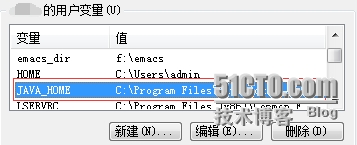
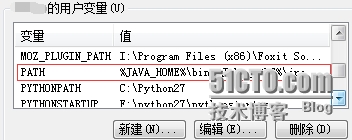
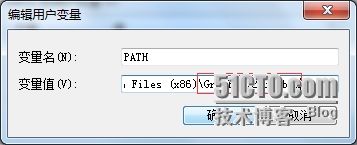

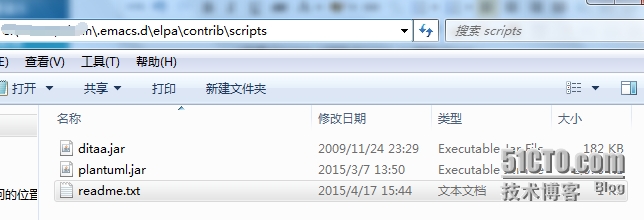


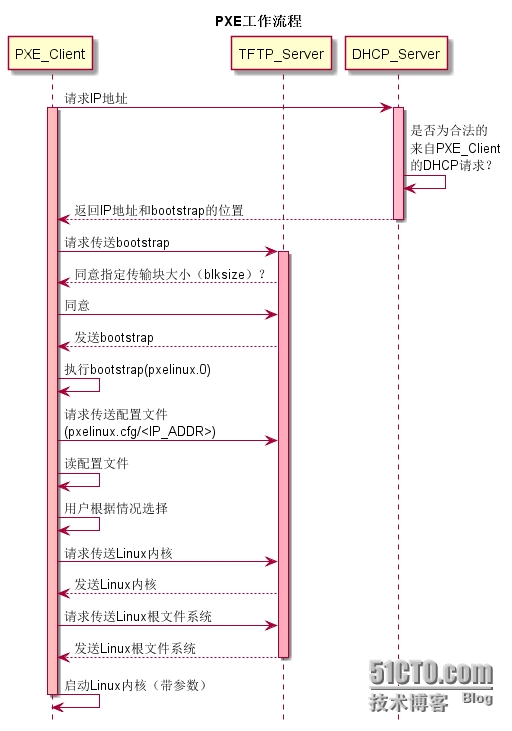
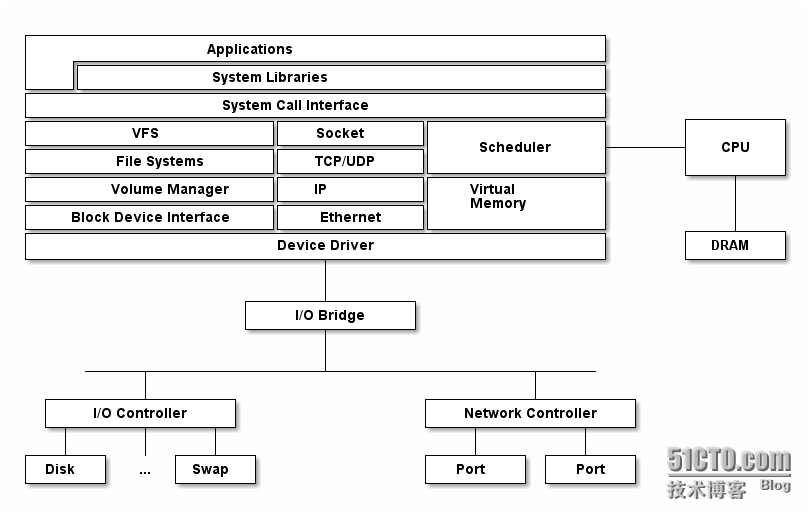
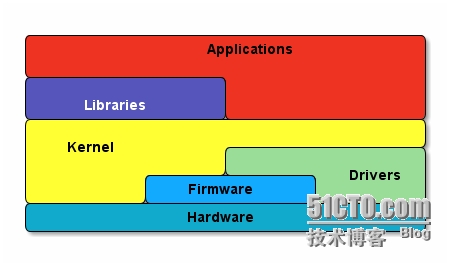
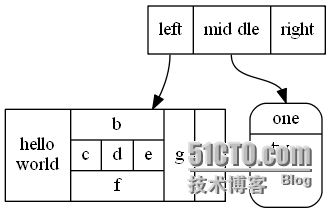
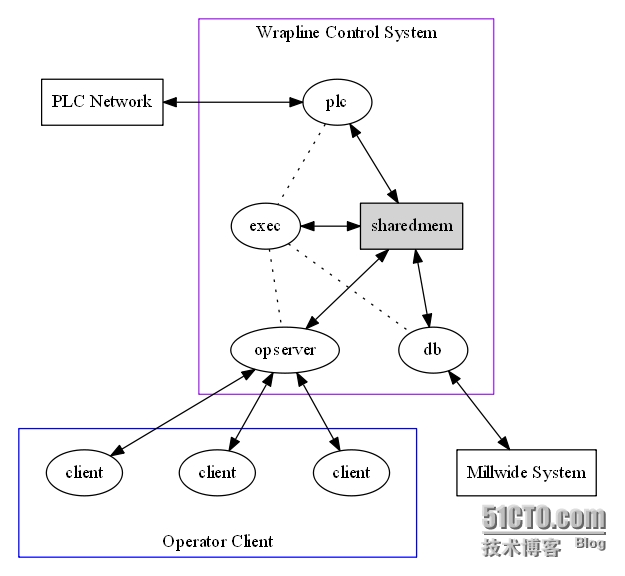
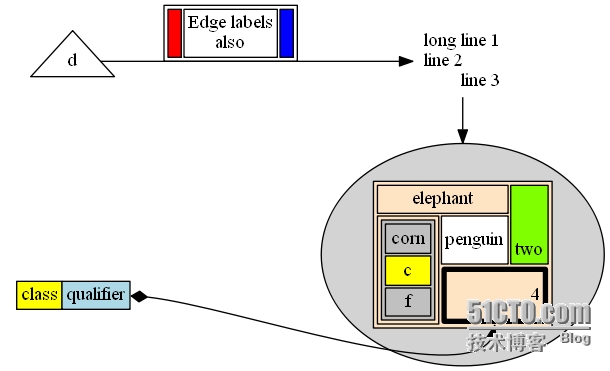













 2471
2471











 被折叠的 条评论
为什么被折叠?
被折叠的 条评论
为什么被折叠?








