笔者本人其实对react的项目经验很少,主要是用Angular框架。前段时间和同学合作做了一个酒店加盟平台项目,我负责后台管理系统,采用的是Angular框架。他负责微信小程序,采用react框架。但随着项目的进行,我发现他的项目文件我一时难以理清,整个项目结构比较零散。只有他自己对自己的项目很熟悉。我也提出了一些疑问,说react架构为何如此松散。当然,后续的故事就不赘述了。
笔者现在在校答辩中,利用空余时间对react做了较为深入的一些研究。以下是笔者的个人心得分享。
很多开发者都知道react并不是一个完整的前端框架,它仅仅是一个UI层面的框架。如果我们需要用react来进行开发,那作为一个开发者必须整合react周边的生态,自己搭建出一个完整的框架。例如我们通常需要redux进行数据管理,需要特定的HTTP模块进行前后端通信,需要react-router来进行路由管理等等。这带来一个问题:react让我有更多的选择的同时也带来的架构松散性的问题。正因为react过于开放的环境,使得不同开发者搭建出来的框架结构也是不尽相同。如果一个开发者缺乏一定的经验,他很可能写出难以维护的代码结构出来。
在经过反复思考过后,笔者按照自己在实际项目中的经验搭建了一个react的架构。笔者很欣赏Angular严谨的架构,所以在架构React的时候参照了很多Angular的架构设计。
首先让我们来看看整体项目结构。
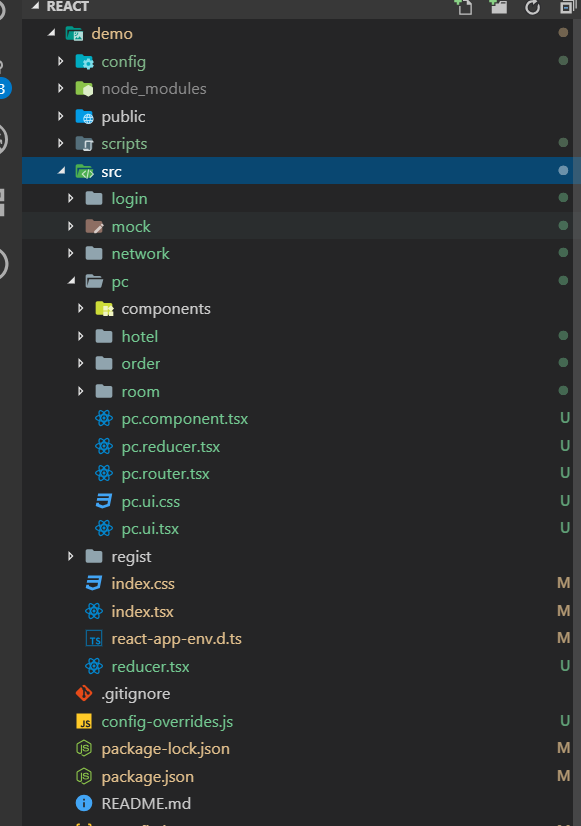
通常一个应用可以先拆分为三个部分:登陆页、注册页、主体业务页面。这三个功能模块是平级的,对应图中login、regist、pc三个文件夹。其中pc文件就是主体业务模块,个人喜好根据终端类型来命名如pc、mobile。也有很多人喜欢用类似pages、home来命名。根据个人和团队喜好而定。
我们要写的绝大部分页面都放在主体页面下,即pc文件下。现在pc文件夹下有hotel(酒店模块)、order(订单模块)、room(房间模块)。我们先不管这些模块的细节,只需要知道当前主体业务模块下有这几个模块。它们在页面上表现如下:
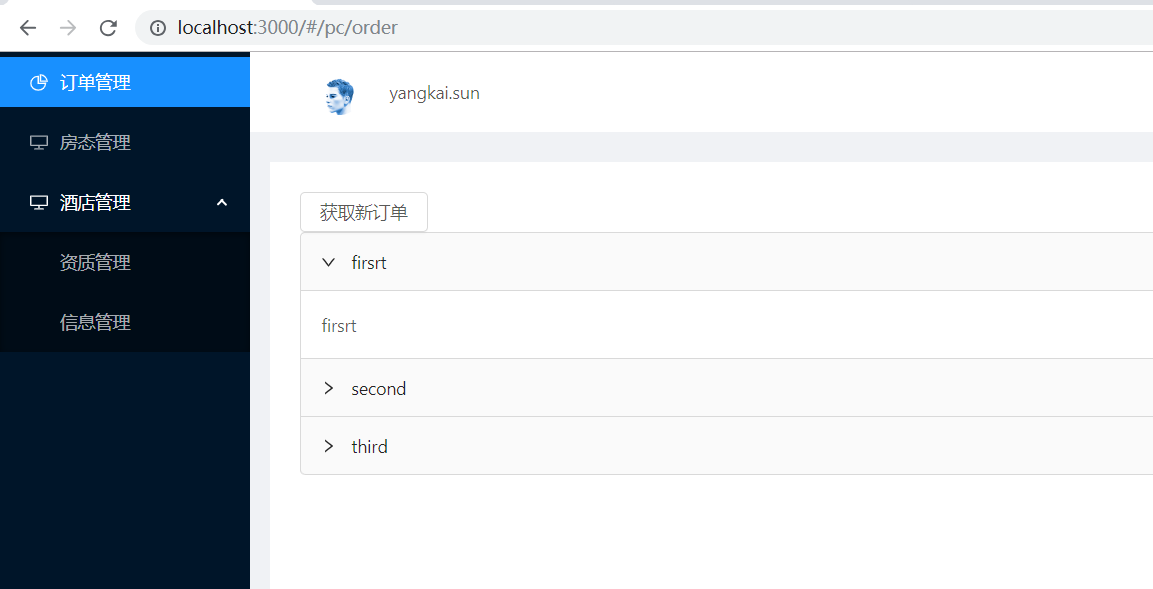
我们重点来看pc文件夹下的pc.ui.tsx、pc.css、pc.component.tsx、pc.router.tsx、pc.reducer.tsx这几个文件里都有什么,以及它们各自的作用。这里我采用了typescript。采用typescript的原因是强类型在多人协作开发方面能带来很大好处,类型检测可以防止不同的开发者不按项目规范写代码造成项目混乱,同时类型提示也方便不同开发者默契地交流。
pc.ui.tsx
1 import * as React from "react"; 2 import { NavLink } from 'react-router-dom'; 3 import PcRouter from './pc.router'; 4 import "./pc.ui.css"; 5 import { Menu, Icon, Layout, Avatar, Row, Col } from "antd"; 6 7 8 const { Header, Content, Footer, Sider } = Layout; 9 const SubMenu = Menu.SubMenu; 10 const height = document.body.clientHeight; 11 const Index = [ 12 { 13 icon: 'pie-chart', 14 path: '/pc/order', 15 name: '订单管理', 16 }, 17 { 18 icon: 'desktop', 19 path: '/pc/room', 20 name: '房态管理', 21 }, 22 { 23 icon: 'desktop', 24 path: '/pc/hotel', 25 name: '酒店管理', 26 children: [ 27 { 28 path: '/pc/hotel/qualification', 29 name: '资质管理' 30 }, 31 { 32 path: '/pc/hotel/info', 33 name: '信息管理' 34 } 35 ] 36 } 37 ]; 38 39 interface Props { 40 index: string[]; 41 getIndex: () => void; 42 getList: () => void; 43 } 44 interface State { 45 collapsed: boolean 46 } 47 48 class Pc extends React.Component<Props, State> { 49 constructor(props: Props, state: State) { 50 super(props); 51 this.state = state; 52 } 53 54 change = () => { 55 this.setState({ 56 collapsed: !this.state.collapsed 57 }) 58 } 59 60 render() { 61 return ( 62 <Layout style={{ height: height }}> 63 <Sider 64 breakpoint="lg" 65 collapsedWidth="0" 66 > 67 <div className="logo" /> 68 <Menu 69 defaultSelectedKeys={["1"]} 70 defaultOpenKeys={["sub1"]} 71 mode="inline" 72 theme="dark" 73 inlineCollapsed={this.state.collapsed} 74 > 75 {Index.map((i) => { 76 if (i.children) { 77 return ( 78 <SubMenu 79 key={i.path} 80 title={ 81 <span> 82 <Icon type={i.icon} /> 83 <span>{i.name}</span> 84 </span> 85 }> 86 { 87 i.children.map((child) => 88 <Menu.Item key={child.path}> 89 {child.name} 90 <NavLink to={child.path}></NavLink> 91 </Menu.Item> 92 ) 93 } 94 </SubMenu> 95 ) 96 } else { 97 return ( 98 <Menu.Item key={i.path}> 99 <Icon type={i.icon} /> 100 <span>{i.name}</span> 101 <NavLink to={i.path}></NavLink> 102 </Menu.Item> 103 ) 104 } 105 })} 106 </Menu> 107 </Sider> 108 <Layout> 109 <Header style={{ background: '#fff', padding: 0 }} > 110 <Row> 111 <Col span={1} offset={1}> 112 <Avatar src="https://zos.alipayobjects.com/rmsportal/ODTLcjxAfvqbxHnVXCYX.png" /> 113 </Col> 114 <Col span={2} > 115 yangkai.sun 116 </Col> 117 </Row> 118 </Header> 119 <Content style={{ margin: '24px 16px 0' }}> 120 <div style={{ padding: 24, background: '#fff', minHeight: 360 }}> 121 <PcRouter></PcRouter> 122 </div> 123 </Content> 124 <Footer style={{ textAlign: 'center' }}> 125 住行科技©2018 Created by sun.yangkai 126 </Footer> 127 </Layout> 128 </Layout> 129 ); 130 } 131 } 132 export default Pc;
pc.ui.tsx这个文件很显然就是UI组件,它只负责UI层面的展现。这里的命名范式是:模块名.功能名.tsx。pc.ui.tsx这个文件里放了一个侧边栏<Sider></Sider>标签和主体内容标签<Content></Content>。重点请看<Content></Content>:
1 <Content style={{ margin: '24px 16px 0' }}> 2 <div style={{ padding: 24, background: '#fff', minHeight: 360 }}> 3 <PcRouter></PcRouter> 4 </div> 5 </Content>
里面有一个我们自定义的组件标签<PcRouter></PcRouter>。在Angular里它被称之为路由出口,现在我们在react里实现了一个路由出口。pc模块下的所有路由组件将会被渲染到<PcRouter></PcRouter>标签里。我们可以看到这个标签来自于 import PcRouter from './pc.router'; 即pc.router.tsx文件。
pc.router.tsx
1 import * as React from "react"; 2 import { Route } from 'react-router-dom'; 3 4 import Order from './order/order.component'; 5 import Room from './room/room.ui'; 6 import Hotel from './hotel/hotel.ui'; 7 8 const routes = [ 9 { 10 path: '/pc/order', 11 component: Order, 12 }, 13 { 14 path: '/pc/room', 15 component: Room, 16 }, 17 { 18 path: '/pc/hotel', 19 component: Hotel, 20 }, 21 ]; 22 23 class PcRouter extends React.Component{ 24 25 render() { 26 return ( 27 routes.map((route) => 28 <Route key={route.path} path={route.path} component={route.component}> 29 </Route> 30 ) 31 ) 32 } 33 } 34 35 export default PcRouter;
pc.router.tsx是路由配置文件,它导入了pc模块下的三个路由组件Room、Hotel、Order并按照react-router的语法配置渲染。最终导出一个PcRouter的路由标签供Pc模块使用。
pc.component.tsx
1 import { connect } from 'react-redux'; 2 import Pc from './pc.ui'; 3 import { State } from '../reducer'; 4 import { actionType } from './pc.reducer'; 5 import { HTTPS } from '../network/network'; 6 7 8 9 const mapStateToProps = (state: State) => { 10 return { 11 index: state.pc.index 12 } 13 } 14 15 const mapDispatchToProps = (dispatch) => ({ 16 getIndex: () => { 17 dispatch({ 18 type: actionType.pc_first 19 }) 20 }, 21 22 getList: () => { 23 HTTPS.post('/getList', {id: 2}).subscribe({ 24 next: (res) => { 25 dispatch({ 26 type: actionType.pc_getList, 27 list: res.data 28 }) 29 }, 30 error: (e) => { 31 32 } 33 }) 34 } 35 }) 36 37 export default connect(mapStateToProps, mapDispatchToProps)(Pc);
pc.component.tsx就是容器组件,可以看到它导入了pc.ui.tsx并且将之连接形成一个完整的组件:export default connect(mapStateToProps, mapDispatchToProps)(Pc);
在这里,我们编写一个组件的主要逻辑,例如Ajax请求函数。这里的 mapStateToProps, mapDispatchToProps两个函数都是redux的语法规则,笔者就不再赘述。本文主要研究react架构。
值得注意的是并非任何函数都要写在容器组件里,例如在pc.ui.tsx中有一个 change函数就写在ui组件中。因为此函数修改的数据并不在redux提供的全局store中。这个change函数事实上是一个控制侧边栏是否收起的函数。显然图中的collapsed变量是存放在pc组件本身所维护的state当中。也就是说一些数据只需要组件自己维护就可以了,不需要借助redux来维护其状态。通常来将这些数据都是决定组件本身状态的数据。我们在处理这样的数据时应该把它当成一个UI层面的事件,自然我们也应该把这些函数写在UI组件里。
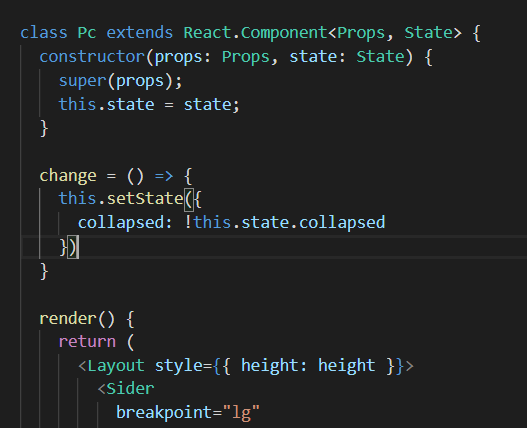
pc.reducer.tsx
1 const initialState = { 2 index: ['test'] 3 } 4 5 export interface PcState { 6 index: string[] 7 } 8 9 export const actionType = { 10 pc_first: 'pc_first', 11 pc_getList: 'pc_getList' 12 } 13 14 const pc = (state: PcState = initialState, action: any) => { 15 switch (action.type) { 16 case actionType.pc_first: 17 return { 18 ...state, 19 index: ['sun', 'yang', 'kai'] 20 } 21 22 case actionType.pc_getList: 23 return { 24 ...state, 25 index: action.list 26 } 27 default: 28 return state; 29 } 30 } 31 32 export { pc };
pc.reducer.tsx很显然就是专门用于维护组件数据的文件。它负责去修改和更新store树上的数据。store树也是redux的概念,这里也不再赘述。修改store树上的数据的唯一方式是发起一个action,这是redux的规则。随着我们的action越来越多,我们需要对action进行范式化的命名。例如这里的pc_getList。它代表pc模块下的getList函数,也就是pc模块下获取一个列表的函数。
然后我们来看整个应用的store是如何构成的:
首先找到根reducer:reducer.tsx
reducer.tsx
1 import { combineReducers } from 'redux'; 2 import { pc, PcState } from './pc/pc.reducer'; 3 import { pc_order, PcOrderState } from './pc/order/order.reducer'; 4 5 export default combineReducers({ 6 pc, 7 pc_order 8 }); 9 10 export interface State { 11 pc: PcState, 12 pc_order: PcOrderState 13 }
State接口包含我们整个应用的数据,它定义redux的store的类型. 我们可以看到reducer.tsx导入了pc模块和pc_order模块下各自的reducer并用combineReducers将它们合并。根据我们的范式化设计可以看出pc_order就是pc模块下的order模块。这里的store树的设计依旧是按照范式化扁平化的设计原则,为的也是提高store树的性能。如果我们将pc_order命名为order并将之嵌套 在pc下:
1 export interface State { 2 pc: { 3 order: PcOrderState 4 } 5 6 }
随着业务越来越复杂,order模块下可能还会有其它其它模块,order下又会嵌套更多的对象。最终整个store树层级太深变得臃肿不堪,会影响性能。所以采取范式化扁平化的设计会提高store树的性能。
同时请注意我们在reducer.tsx导入各个模块的reducer时还导入了它们的类型如PcState、PcOrderState。我们利用这些类型完整地定义了整个全局State类型。所以今后无论我们在哪个地方操作store树只需要导入此State接口,就能对整个store树地结构一目了然,因为typescript会有类型提示。
例如我们在order组件中操纵全局的store, 根据导入的State类型提示,我们清楚地知道store的每一个细节:
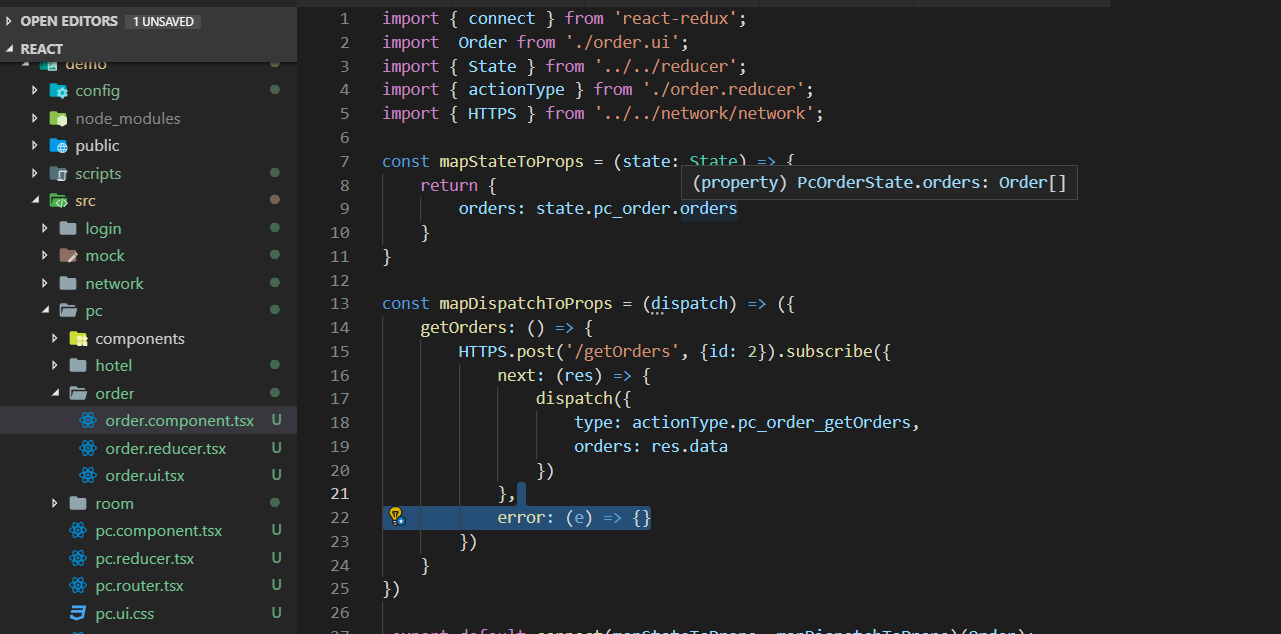
我们已经讨论完pc模块下的文件划分以及它们的功能。其它任何文件都可以按照这样的方式划分。最后我们总结一下划分思路:我们首先在第一维度上是按照业务层次(页面层次)上来划分文件夹,如pc文件夹代表主体页面,这个页面下包含订单页面、酒店页面、房间页面。所以我们又在pc文件夹下划分了三个文件夹room、order、hotel。这样整体业务层次划分就非常清晰。其次在第二维度上,我们根据页面元素可以再次拆分一个页面。例如pc页面。通常首页包含的元素有很多,例如轮播图、导航栏、页眉页脚等等。我们可以将这些元素拆分出来放进pc下的components文件夹中。当然这里笔者偷了懒,components文件夹是空的。对于任何一个页面我们都可以这样做,像order订单页面,我们也可以在其下建一个components文件夹用于存放拆分出来的页面元素。
最后做一点补充:network文件夹里存放了网络相关的配置。这里只是简单得封装了一个post请求,用的rxjs。我不喜欢promise,明明rxjs功能更加强悍。
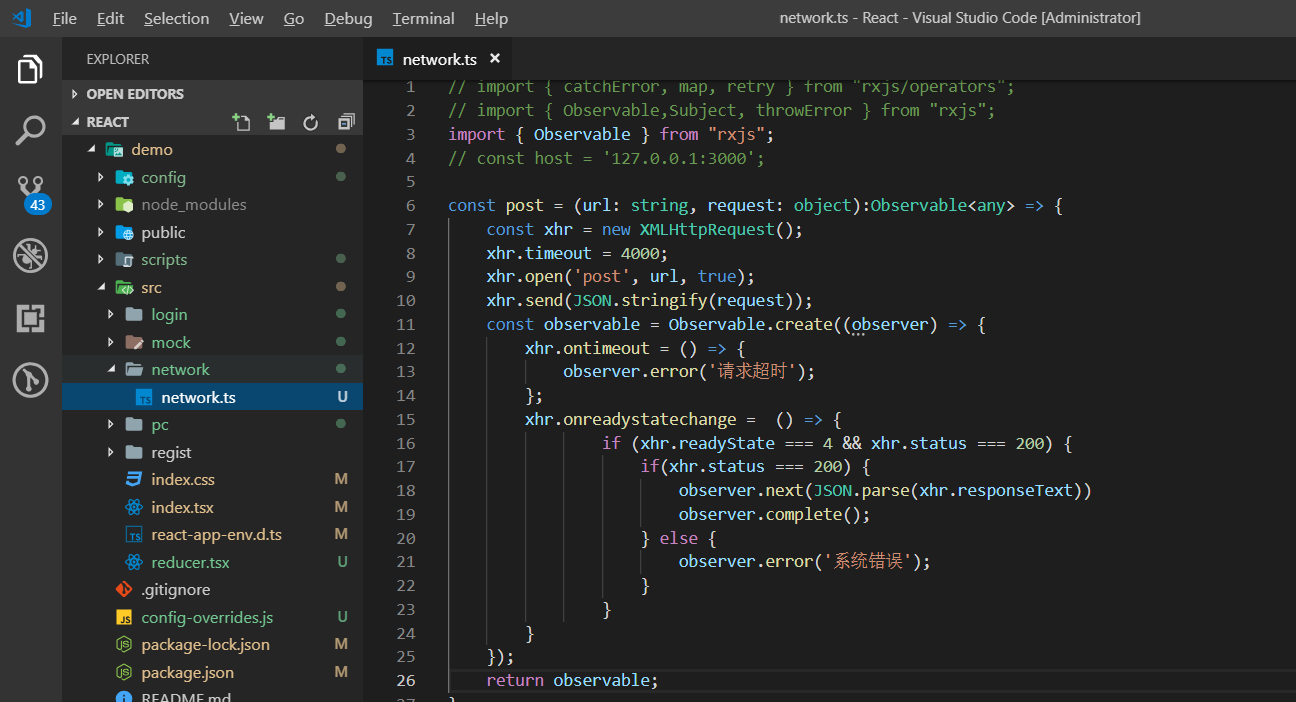
mock文件夹下模拟了后台服务得接口,这里简单写了几个接口:
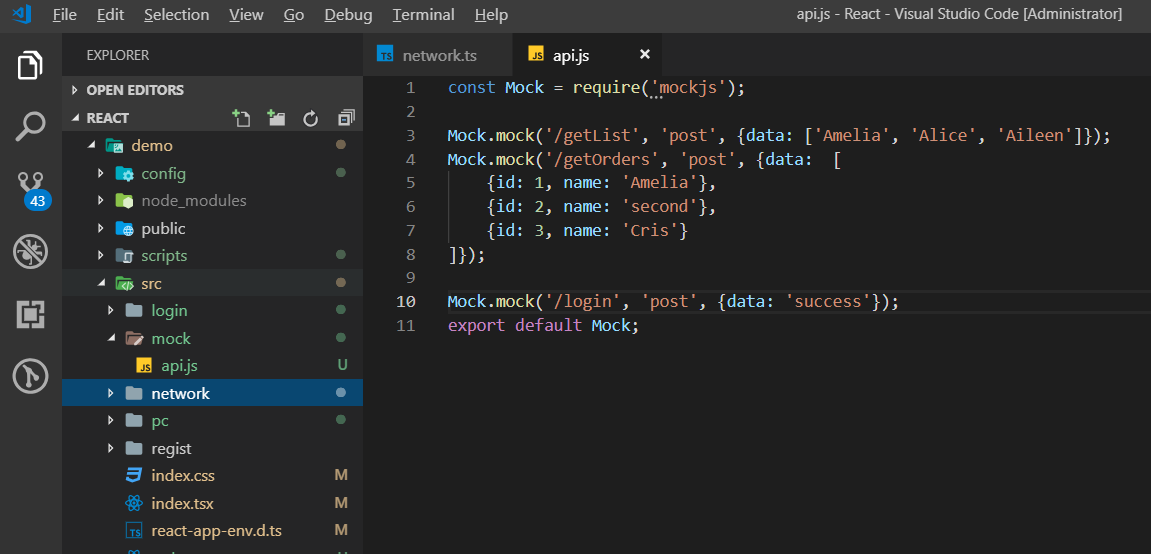
在order.ui.tsx中,借助immutable.js进行了渲染优化,利用react提供的shouldComponentUpdate函数避免不必要的渲染。感兴趣得同学可以自己研究一下
import * as React from "react"; import { Collapse, Button } from 'antd'; import { Order as OrderProps } from './order.reducer'; import { is, Map } from 'immutable'; const Panel = Collapse.Panel; interface OrderItemProps { order: OrderProps } interface OrderItemState {} class OrderItem extends React.Component<OrderItemProps, OrderItemState> { constructor(props: OrderItemProps, state: OrderItemState) { super(props); this.state = {} } shouldComponentUpdate(nextProps,nextState){ const thisProps = this.props; const thisState = this.state; if(!is(Map({...thisProps.order}), Map({...nextProps.order}))) { return true; } for (const key in nextState) { if (thisState[key] !== nextState[key] && !is(thisState[key], nextState[key])) { return true; } } return false; } render() { const order = this.props.order; console.log('render: ' + order.name); return( <span>{order.name}</span> ) } } interface State {} interface Props { orders: OrderProps[], getOrders: () => void } class Order extends React.Component<Props, State> { constructor(props: Props, state: State) { super(props); } render() { return ( <div> <Button onClick={this.props.getOrders}>获取新订单</Button> <Collapse defaultActiveKey={['key0']}> { this.props.orders.map((order, index) => <Panel header={order.name} key={'key' + index}> <OrderItem order={order} ></OrderItem> </Panel> ) } </Collapse> </div> ) } } export default Order;
最后做一点总结吧。我认为架构好一个前端应用需要从页面层次上清晰地划分整个应用,再从页面元素层次上清晰地划分每一个页面。另外关于框架的选择问题,网上也有很多讨论。但是往往他们只是罗列了一大堆各个框架的特性,最终并没有给出一个明确的建议。总是以它们各有格的特点为由不给出答案。我其实并不完全这样认为。拿React和Angular来说,React更适合有一定经验的团队,Angular更适合没有经验的团队。因为React它不是一个完整的框架却有着庞大的生态环境,如果你和你的团队足够老练,那么你们可以随心所欲地架构起适合自己项目的框架,这样就非常地灵活,所构建地应用也和当前项目契合度很高。Angular是一个完整地框架,它把一切都规定好限制好了,虽然它很优秀,但对于一个有经验地团队实在是限制过度了。打个比方,Angular就像是倚天屠龙剑,一个初出茅庐的小子拿着它也能和各路江湖高手过上几招,但是如果你重度依赖它,自己是很难突破自我提升能力的,厉害的是剑而不是使用者。而一个熟练使用React的人,他就像一个武器大师,草木皆为剑。没有固定的武器,但是他能在不同的境地找到适合自己的武器,他真正的提升了自己的能力而不是依赖武器本身。
项目github地址:https://github.com/sunyangkai/ReactDemo
以上就是笔者对react架构方面的一些思考。文中若有不当之处还请各位少侠不吝赐教!





















 3767
3767











 被折叠的 条评论
为什么被折叠?
被折叠的 条评论
为什么被折叠?








