实验拓扑:
PC:
hostname PC
!
interface FastEthernet0/0
ip address 10.1.1.1 255.255.255.0
!
no ip routing //关闭路由器的路由功能,模拟成一台PC机
ip default-gateway 10.1.1.254 //配置默认网关
NAT:
hostname NAT
!
interface FastEthernet0/0
no sh
pppoe enable group global //全局开启PPPoe
pppoe-client dial-pool-number 1 //将物理端口绑定到拨号池1
!
interface FastEthernet1/0
ip address 10.1.1.254 255.255.255.0
ip nat inside //nat的内部转换端口
no sh
!
interface Dialer1 //创建逻辑接口
ip address negotiated //接口通过ppp协商获取地址
ip nat outside //该接口为NAT转换的外部端口
encapsulation ppp //封装PPP,默认就是PPP封装方式
dialer pool 1 //建立拨号地址池1(用于高级DDR中,逻辑接口需要关联由具体的 物理接口组成的地址池才能进行拨号)
dialer-group 1 //关联刺激拨号规则
ppp pap sent-username ccie password cisco //发送ppp认证的用户名ccie和密码cisco
!
ip route 0.0.0.0 0.0.0.0 Dialer1 //创建一条静态路由,下一条为逻辑接口
!
ip nat inside source list 1 interface Dialer1 overload //对逻辑接口进行端口复用
!
access-list 1 permit any //定义ACL,允许所有
dialer-list 1 protocol ip list 1 //要定义刺激拨号的规则
BAS
hostname BAS
!
username ccie password cisco //创建pppoe拨号的数据库
!
bba-group pppoe global //建立全局bba组,可以改名字
!
bba-group pppoe telcom
virtual-template 1 //绑定到虚拟模板接口1
!
interface FastEthernet0/0
ip address 212.1.1.1 255.255.255.252
no sh
!
interface FastEthernet1/0
no sh
pppoe enable group telcom //接口上调用
!
interface Virtual-Template1 //进入到虚拟模板接口
ip address 211.1.1.254 255.255.255.0
peer default ip address pool PPPOE //指定pppoe客户端的地址池,地址池的名字为PPPOE ppp authentication pap //pppoe采用pap认证方式
!
router ospf 1
network 211.1.1.0 0.0.0.255 area 0
network 212.1.1.0 0.0.0.3 area 0
!
ip local pool PPPOE 211.1.1.1 211.1.1.253 //定义pppoe客户端地址池的地址范围
ISP
hostname ISP
!
interface Loopback0
ip address 8.8.8.8 255.255.255.255
!
interface FastEthernet0/0
ip address 212.1.1.2 255.255.255.252
!
router ospf 1
network 8.8.8.8 0.0.0.0 area 0
network 212.1.1.0 0.0.0.3 area 0
转载于:https://blog.51cto.com/574549743/1071208







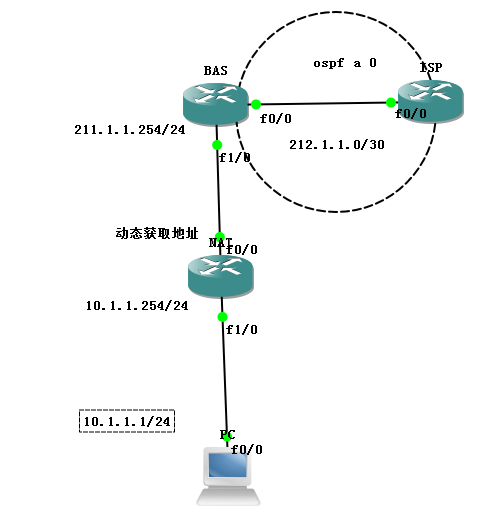














 675
675











 被折叠的 条评论
为什么被折叠?
被折叠的 条评论
为什么被折叠?








