一位网友问到,怎样才能在网页显示中文月份。解决问题,我们无需写更多程序去写自定义函数,使用CultureInfo 类,就可以轻易实现。
下面Insus.NET举个简单例子,仅你参考:
<
asp:DropDownList
ID
="DropDownList1"
runat
="server"
AutoPostBack
="true"
OnSelectedIndexChanged
="DropDownList1_SelectedIndexChanged"
>
< asp:ListItem Text ="选择" Value ="" ></ asp:ListItem >
< asp:ListItem Text ="中文 - 中国" Value ="zh-CN" ></ asp:ListItem >
</ asp:DropDownList >
< br />
< asp:Label ID ="labelShowFormat" runat ="server" Text ="" ></ asp:Label >
< asp:ListItem Text ="选择" Value ="" ></ asp:ListItem >
< asp:ListItem Text ="中文 - 中国" Value ="zh-CN" ></ asp:ListItem >
</ asp:DropDownList >
< br />
< asp:Label ID ="labelShowFormat" runat ="server" Text ="" ></ asp:Label >
.cs:
使用命名空间:using System.Globalization;
protected
void
DropDownList1_SelectedIndexChanged(
object
sender, EventArgs e)
{
// 如果用户没作选择,需要把Label隐藏,并return
if ( string .IsNullOrEmpty( this .DropDownList1.SelectedItem.Value))
{
this .labelShowFormat.Visible = false ;
return ;
}
// 取得当天日期
DateTime oDateTime = DateTime.Today;
// 实例化CultureInfo,关传入选择好的区域性名称
CultureInfo oCultureInfo = new CultureInfo( this .DropDownList1.SelectedItem.Value);
// 显示Label
this .labelShowFormat.Visible = true ;
// 显示结果
this .labelShowFormat.Text = string .Format( " 显示格式:{0} " , oDateTime.ToString( " yyyy-MMM-dd " , oCultureInfo));
}
{
// 如果用户没作选择,需要把Label隐藏,并return
if ( string .IsNullOrEmpty( this .DropDownList1.SelectedItem.Value))
{
this .labelShowFormat.Visible = false ;
return ;
}
// 取得当天日期
DateTime oDateTime = DateTime.Today;
// 实例化CultureInfo,关传入选择好的区域性名称
CultureInfo oCultureInfo = new CultureInfo( this .DropDownList1.SelectedItem.Value);
// 显示Label
this .labelShowFormat.Visible = true ;
// 显示结果
this .labelShowFormat.Text = string .Format( " 显示格式:{0} " , oDateTime.ToString( " yyyy-MMM-dd " , oCultureInfo));
}
显示结果:
如果你还有不明白或疑问,请联系Insus.NET。







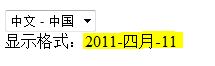















 2186
2186











 被折叠的 条评论
为什么被折叠?
被折叠的 条评论
为什么被折叠?








