实现效果如图:
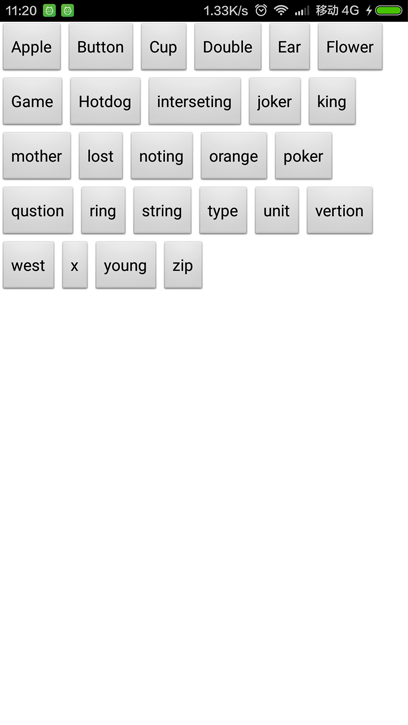
实现思路
重写onMeasure(int widthMeasureSpec, int heightMeasureSpec)设置每个子View的大小
重写onLayout(boolean changed, int l, int t, int r, int b) 设置每个子View的位置
第一步:新建FlowLayout继承ViewGroup
package com.rong.activity;
import android.content.Context;
import android.util.AttributeSet;
import android.view.View;
import android.view.ViewGroup;
/**
* 卡片布局
*
* @author 徐荣
*
*/
public class FlowLayout extends ViewGroup {
public FlowLayout(Context context, AttributeSet attrs) {
super(context, attrs);
}
@Override
protected void onLayout(boolean changed, int l, int t, int r, int b) {
// 当前子View的数量
int childSize = getChildCount();
// 获取行宽
int lineWidth = getMeasuredWidth();
// 当前是第几行
int lines = 1;
// 当前累加的行宽
int nowLineWidth = 0;
for (int i = 0; i
View view = getChildAt(i);
// 子View的宽度
int childWidth = view.getMeasuredWidth();
// 子View的高度
int childHeight = view.getMeasuredHeight();
// 如果当前的nowLineWidth+childWidth>= lineWidth 则换行
if (nowLineWidth + childWidth >= lineWidth) {
nowLineWidth = 0;
lines = lines + 1;
}
// 设置子View的位置
view.layout(nowLineWidth, childHeight * (lines - 1), nowLineWidth + childWidth, childHeight * lines);
nowLineWidth = nowLineWidth + childWidth;
// 如果nowLineWidth >= lineWidth 则换行
if (nowLineWidth >= lineWidth) {
nowLineWidth = 0;
lines = lines + 1;
}
}
}
@Override
protected void onMeasure(int widthMeasureSpec, int heightMeasureSpec) {
super.onMeasure(widthMeasureSpec, heightMeasureSpec);
// 设置自己View的大小
setMeasuredDimension(widthMeasureSpec, heightMeasureSpec);
for (int i = 0; i
View view = getChildAt(i);
// 设置每个子View的大小
view.measure(view.getMeasuredWidth(), view.getMeasuredHeight());
}
}
}
第二步:新建布局文件
android:layout_width="match_parent"
android:layout_height="match_parent"
android:background="@android:color/black"
android:orientation="vertical" >
android:layout_width="match_parent"
android:layout_height="match_parent"
android:background="#ffffff" >
android:layout_width="wrap_content"
android:layout_height="wrap_content"
android:text="Apple" />
android:layout_width="wrap_content"
android:layout_height="wrap_content"
android:text="Button" />
android:layout_width="wrap_content"
android:layout_height="wrap_content"
android:text="Cup" />
android:layout_width="wrap_content"
android:layout_height="wrap_content"
android:text="Double" />
android:layout_width="wrap_content"
android:layout_height="wrap_content"
android:text="Ear" />
android:layout_width="wrap_content"
android:layout_height="wrap_content"
android:text="Flower" />
android:layout_width="wrap_content"
android:layout_height="wrap_content"
android:text="Game" />
android:layout_width="wrap_content"
android:layout_height="wrap_content"
android:text="Hotdog" />
android:layout_width="wrap_content"
android:layout_height="wrap_content"
android:text="interseting" />
android:layout_width="wrap_content"
android:layout_height="wrap_content"
android:text="joker" />
android:layout_width="wrap_content"
android:layout_height="wrap_content"
android:text="king" />
android:layout_width="wrap_content"
android:layout_height="wrap_content"
android:text="mother" />
android:layout_width="wrap_content"
android:layout_height="wrap_content"
android:text="lost" />
android:layout_width="wrap_content"
android:layout_height="wrap_content"
android:text="noting" />
android:layout_width="wrap_content"
android:layout_height="wrap_content"
android:text="orange" />
android:layout_width="wrap_content"
android:layout_height="wrap_content"
android:text="poker" />
android:layout_width="wrap_content"
android:layout_height="wrap_content"
android:text="qustion" />
android:layout_width="wrap_content"
android:layout_height="wrap_content"
android:text="ring" />
android:layout_width="wrap_content"
android:layout_height="wrap_content"
android:text="string" />
android:layout_width="wrap_content"
android:layout_height="wrap_content"
android:text="type" />
android:layout_width="wrap_content"
android:layout_height="wrap_content"
android:text="unit" />
android:layout_width="wrap_content"
android:layout_height="wrap_content"
android:text="vertion" />
android:layout_width="wrap_content"
android:layout_height="wrap_content"
android:text="west" />
android:layout_width="wrap_content"
android:layout_height="wrap_content"
android:text="x" />
android:layout_width="wrap_content"
android:layout_height="wrap_content"
android:text="young" />
android:layout_width="wrap_content"
android:layout_height="wrap_content"
android:text="zip" />
Run





















 1万+
1万+











 被折叠的 条评论
为什么被折叠?
被折叠的 条评论
为什么被折叠?








