1.新建一个扩展组件 DataGridFieldFont.mxml
<?xml version="1.0" encoding="utf-8"?>
<mx:Label xmlns:mx="http://www.adobe.com/2006/mxml" width="100%" height="100%">
<mx:Script>
<![CDATA[
[Bindable]
public var fildName:String="";
override public function set data(value:Object) : void
{
super.data = value; //得到DataGrid的集合对象
var s:Number=value[fildName] as Number; //获取对象的属性值
if(Number(value[fildName])>0){
this.htmlText = '<font color="#FF0000">+' + s + '%</font>'; //通过Label的htmlText属性写html代码
}else if(Number(value[fildName])<0){
this.htmlText = '<font color="#008000">' + s + '%</font>';
}else{
this.htmlText=s+"%";
}
}
]]>
</mx:Script>
</mx:Label>
2.在DataGrid使用扩展
<mx:DataGrid id="dataGrid"
width="100%"
height="100%">
<mx:columns>
<mx:DataGridColumn headerText="测试颜色" width="100" dataField="hehe">
<mx:itemRenderer>
<mx:Component>
<fx:DataGridFieldFont fildName="hehe"/>
</mx:Component>
</mx:itemRenderer>
</mx:DataGridColumn>
</mx:columns>
</mx:DataGrid>
转载于:https://blog.51cto.com/programmer/1258253







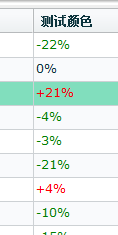















 被折叠的 条评论
为什么被折叠?
被折叠的 条评论
为什么被折叠?








