最近想要搭建个小黄鸡的微信应用,但是一路来发现,现在很多的方法都已经不能用了,我在本地试过,也试用过requests获取session的方法也不行,但是这经过这次折腾,倒是对cookie有了更多的了解,以下以python登录人人网的例子来介绍cookie的使用。
cookie的定义可以参考百度百科,http://baike.baidu.com/subview/835/5062332.htm 但是里面说的乱七八糟的,而且好多重复,使用firefox或者fiddler等工具来抓取cookie
在firefox下使用httpFox插件来查到人人网的登录时需要POST的地址是http://www.renren.com/ajaxLogin
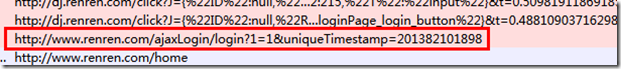
而且查看到需要POST的DATA有email和password
python通过cookielib来处理cookie,以下是简单的代码
>>> import urllib
>>> import urllib2,cookielib
>>> login_page = "http://www.renren.com/ajaxLogin"
>>> cj = cookielib.CookieJar()
>>> opener = urllib2.build_opener(urllib2.HTTPCookieProcessor(cj))
>>> opener.add_handler = [('User-agent','Mozilla/4.0 (compatible; MSIE 6.0; Windows NT 5.1)')]
>>> data = urllib.urlencode({"email":'username',"password":'password'})
>>> opener.open(login_page,data)
>
>>> if cj:
... for index,cookie in enumerate(cj):
... print index,':',cookie
...
0 :
1 :
2 :
3 :
4 :
5 :
6 :
7 :
8 :
9 :
10 :
11 :
>>>
可以和firebug或者httpFox中得到的cookie进行对比,值可能不一致,但key基本上是一致的,你每次登录应该都不一致
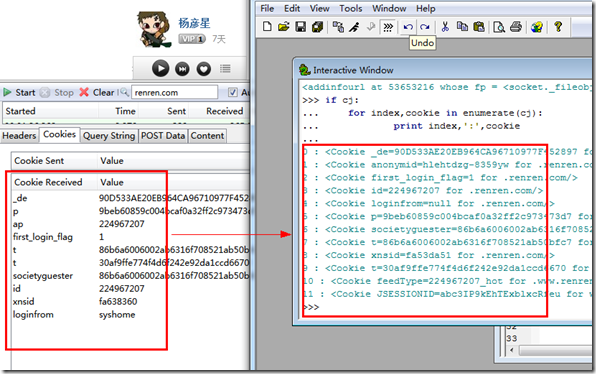
我也尝试过使用fidder模拟发送没有cookie的POST数据,但是没有得到想要的返回值
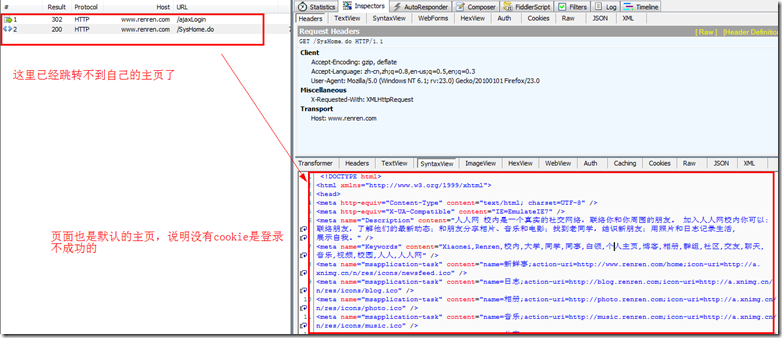
而加上cookie信息以后就可以正常的跳转到自己的主页了
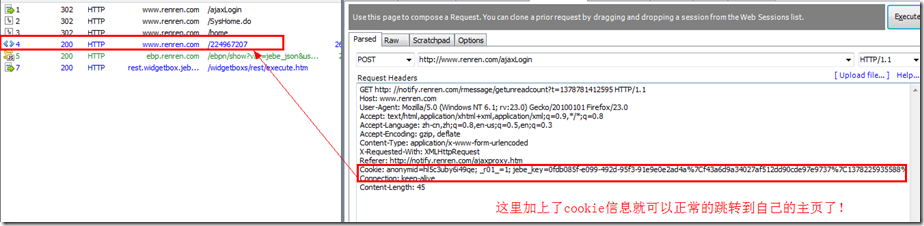
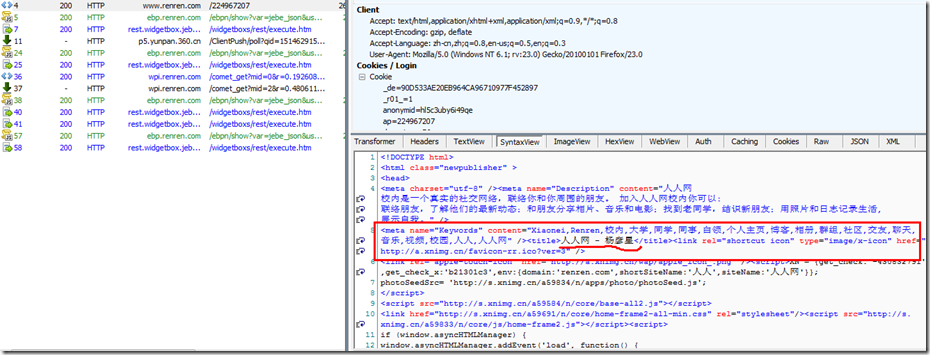
好了,基本上了解了python中使用cookie来发送登录信息,现在我们来写一个小脚本来登录自己人人网。
#encoding=utf-8
import urllib2
import urllib
import cookielib
def renrenBrower(url,user,password):
login_page = "http://www.renren.com/ajaxLogin"
try:
cj = cookielib.CookieJar()
opener=urllib2.build_opener(urllib2.HTTPCookieProcessor(cj))
opener.addheaders = [('User-agent','Mozilla/4.0 (compatible; MSIE 6.0; Windows NT 5.1)')]
data = urllib.urlencode({"email":user,"password":password})
opener.open(login_page,data)
op=opener.open(url)
data= op.read()
return data
except Exception,e:
print str(e)
print renrenBrower("http://www.renren.com/home","用户名","密码")
这样就可以将自己首页的信息显示出来了,其实在登录完以后,还可以接着写脚本来获取自己想要的信息,如朋友的新鲜事,
这里重点是使用SGMLParser来解析html代码
from sgmllib import SGMLParser
import sys,urllib2,urllib,cookielib
class spider(SGMLParser):
def __init__(self,email,password):
SGMLParser.__init__(self)
self.h3=False
self.h3_is_ready=False
self.div=False
self.h3_and_div=False
self.a=False
self.depth=0
self.names=""
self.dic={}
self.email=email
self.password=password
self.domain='renren.com'
try:
cookie=cookielib.CookieJar()
cookieProc=urllib2.HTTPCookieProcessor(cookie)
except:
raise
else:
opener=urllib2.build_opener(cookieProc)
urllib2.install_opener(opener)
def login(self):
url='http://www.renren.com/PLogin.do'
postdata={
'email':self.email,
'password':self.password,
'domain':self.domain
}
req=urllib2.Request(
url,
urllib.urlencode(postdata)
)
self.file=urllib2.urlopen(req).read()
#print self.file
def start_h3(self,attrs):
self.h3 = True
def end_h3(self):
self.h3=False
self.h3_is_ready=True
def start_a(self,attrs):
if self.h3 or self.div:
self.a=True
def end_a(self):
self.a=False
def start_div(self,attrs):
if self.h3_is_ready == False:
return
if self.div==True:
self.depth += 1
for k,v in attrs:
if k == 'class' and v == 'content':
self.div=True;
self.h3_and_div=True #h3 and div is connected
def end_div(self):
if self.depth == 0:
self.div=False
self.h3_and_div=False
self.h3_is_ready=False
self.names=""
if self.div == True:
self.depth-=1
def handle_data(self,text):
#record the name
if self.h3 and self.a:
self.names+=text
#record says
if self.h3 and (self.a==False):
if not text:pass
else: self.dic.setdefault(self.names,[]).append(text)
return
if self.h3_and_div:
self.dic.setdefault(self.names,[]).append(text)
def show(self):
type = sys.getfilesystemencoding()
for key in self.dic:
print ( (''.join(key)).replace(' ','')).decode('utf-8').encode(type),
( (''.join(self.dic[key])).replace(' ','')).decode('utf-8').encode(type)
if __name__ =='__main__':
renrenspider=spider('email','password')
renrenspider.login()
renrenspider.feed(renrenspider.file)
renrenspider.show()





















 2679
2679











 被折叠的 条评论
为什么被折叠?
被折叠的 条评论
为什么被折叠?








