效果视频
https://pan.baidu.com/s/1yfrDaG9YAX0--v0EA3awZA
布局需要按照圆形排列,所以我们需要计算每个点的坐标
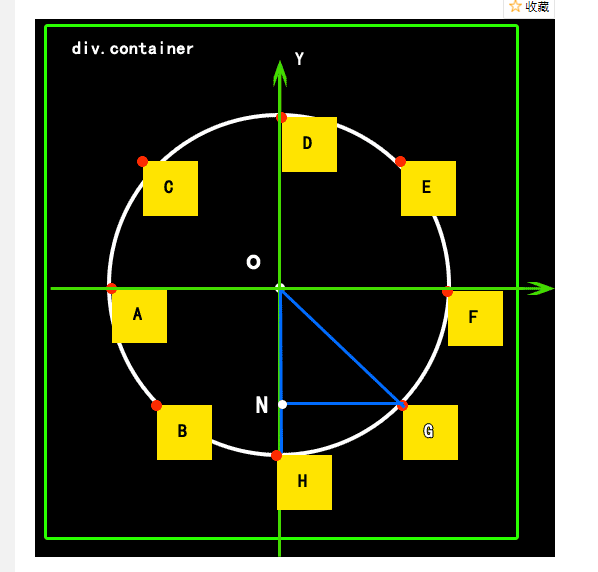
代码部分
<view style='position:fixed;' wx:for="{{list}}" wx:for-index="index">
<image animation="{{index==0 ? animationData0:(index==1?animationData1:(index==2?animationData2:(index==3?animationData3:animationData4)))}}" class='img-before' style="margin-top:{{item.top}}px;margin-left:{{item.left}}px;" src='https://res.o2o.cn/img/0b145cb287ee4e4292d724cdd39c1d75.png'></image>
<image class='img' bindtap='showOther' style="margin-top:100px;margin-left:300px;z-index:99999;" src='https://res.o2o.cn/img/0b145cb287ee4e4292d724cdd39c1d75.png'></image>
</view>首先fixed,绝对定位是少不掉的
css
.img{
width:80rpx;
height:80rpx;
position:absolute;
}
.img-before{
width:80rpx;
height:80rpx;
position:absolute;
opacity:0;
}
最后是js
let that;
const app = getApp();
Page({
/**
* 页面的初始数据
*/
data: {
showButton: false,
animationData0: {},
animationData1: {},
animationData2: {},
animationData3: {},
animationData4: {},
list: [{}, {}, {}, {}, {}],
radius: 80
},
/**
* 生命周期函数--监听页面加载
*/
onLoad: function(options) {
},
showOther: function(e) {
var that = this;
if (that.data.list.length > 5) {
return
} else {
var list = that.data.list
for (let i = 0; i <list.length; i++) {
if (i == 0) {
list[0]["left"] = e.currentTarget.offsetLeft;
list[0]["top"] = e.currentTarget.offsetTop - that.data.radius * Math.sin(2 * Math.PI / 360 *90);
list[0]["animationData"] =that.data.animationData0;
}
if (i == 1) {
list[1]["left"] = e.currentTarget.offsetLeft - that.data.radius * Math.cos(2 * Math.PI / 360 * 45);
list[1]["top"] = e.currentTarget.offsetTop - that.data.radius * Math.sin(2 * Math.PI / 360 *45);
list[1]["animationData"] = that.data.animationData1;
}
if(i==2){
list[2]["left"] = e.currentTarget.offsetLeft - that.data.radius * Math.cos(2 * Math.PI / 360 * 0);
list[2]["top"] = e.currentTarget.offsetTop - that.data.radius * Math.sin(2 * Math.PI / 360 * 0);
list[2]["animationData"] = that.data.animationData2;
}
if (i == 3){
list[3]["left"] = e.currentTarget.offsetLeft - that.data.radius * Math.cos(2 * Math.PI / 360 * -45);
list[3]["top"] = e.currentTarget.offsetTop - that.data.radius * Math.sin(2 * Math.PI / 360 * -45);
list[3]["animationData"] = that.data.animationData3;
}
if (i == 4){
list[4]["left"] = e.currentTarget.offsetLeft;
list[4]["top"] = e.currentTarget.offsetTop - that.data.radius * Math.sin(2 * Math.PI / 360 * -90);
list[4]["animationData"] = that.data.animationData4;
}
}
that.setData({
list: list
})
if (that.data.showButton) {
var animation0 = wx.createAnimation({
duration: 2500,
timingFunction: 'ease',
})
that.animation0 = animation0;
animation0.opacity(0).step();
var animation1 = wx.createAnimation({
duration: 2000,
timingFunction: 'ease',
})
that.animation1 = animation1;
animation1.opacity(0).step();
var animation2 = wx.createAnimation({
duration: 1500,
timingFunction: 'ease',
})
that.animation2 = animation2;
animation2.opacity(0).step();
var animation3 = wx.createAnimation({
duration: 1000,
timingFunction: 'ease',
})
that.animation3 = animation3;
animation3.opacity(0).step();
var animation4 = wx.createAnimation({
duration: 500,
timingFunction: 'ease',
})
that.animation4 = animation4;
animation4.opacity(0).step();
that.setData({
animationData0: animation0.export(),
animationData1: animation1.export(),
animationData2: animation2.export(),
animationData3: animation3.export(),
animationData4: animation4.export(),
showButton: false,
})
} else {
var animation0 = wx.createAnimation({
duration: 500,
timingFunction: 'ease',
})
that.animation0 = animation0;
animation0.opacity(1).step();
var animation1 = wx.createAnimation({
duration: 1000,
timingFunction: 'ease',
})
that.animation1 = animation1;
animation1.opacity(1).step();
var animation2 = wx.createAnimation({
duration: 1500,
timingFunction: 'ease',
})
that.animation2 = animation2;
animation2.opacity(1).step();
var animation3 = wx.createAnimation({
duration: 2000,
timingFunction: 'ease',
})
that.animation3 = animation3;
animation3.opacity(1).step();
var animation4 = wx.createAnimation({
duration: 2500,
timingFunction: 'ease',
})
that.animation4 = animation4;
animation4.opacity(1).step();
that.setData({
animationData0: animation0.export(),
animationData1: animation1.export(),
animationData2: animation2.export(),
animationData3: animation3.export(),
animationData4: animation4.export(),
showButton: true,
})
}
}
}
})其中,位置需要用Math.sin()/Math.cos()函数去计算,还用到了微信动画的api
ps:代码比较粗糙,只是为了做这个效果,具体优化地方根据自己的使用情况修改。






















 3859
3859

 被折叠的 条评论
为什么被折叠?
被折叠的 条评论
为什么被折叠?








