鲁春利的工作笔记,好记性不如烂笔头
Shiro默认提供的Realm
认证(Authentication)用来证明用户身份是合法的;而授权(Authorize)用来控制合法用户能够做什么(能访问哪些资源)。
实际系统应用中一般继承AuthorizingRealm(授权)即可;其继承了AuthenticatingRealm(即身份验证),而且也间接继承了CachingRealm(带有缓存实现)。
在授权中需了解的几个关键对象:主体(Subject)、资源(Resource)、权限(Permission)、角色(Role)。
Shiro的ini配置文件(shiro-authorize-permission.ini)
[main]
# 定义变量
# 变量名=全类名
[users]
# 用户名=密码,角色1,角色2,...,角色N
lucl=123,role1,role2
zs=123,role1
[roles]
# 角色=权限1,权限2,...,权限N
role1=user:create,user:update
role2=user:create,user:delete基于角色的访问控制
/**
* 基于角色的访问控制
*/
@Test
public void testWhetherHasRole () {
// 1、获取SecurityManager工厂,此处使用Ini配置文件初始化SecurityManager
Factory<org.apache.shiro.mgt.SecurityManager> factory = new IniSecurityManagerFactory("classpath:shiro/authorize/shiro-authorize-permission.ini");
// 2、得到SecurityManager实例并绑定给SecurityUtils
org.apache.shiro.mgt.SecurityManager securityManager = factory.getInstance();
SecurityUtils.setSecurityManager(securityManager);
// 3、得到Subject及创建用户名/密码身份验证Token(即用户身份/凭证)
Subject subject = SecurityUtils.getSubject();
UsernamePasswordToken token = new UsernamePasswordToken("lucl", "123");
try{
// 4、登录,即身份验证
subject.login(token);
} catch (AuthenticationException e) {
// 5、身份验证失败
logger.info("用户身份验证失败");
e.printStackTrace();
}
// 用户身份得到确认
if (subject.isAuthenticated()) {
logger.info("用户登录成功。");
/**
* 进行权限判断
*/
// 判断拥有角色:role1
Assert.assertTrue(subject.hasRole("role1"));
// 判断拥有角色:role1 and role2
Assert.assertTrue(subject.hasAllRoles(Arrays.asList("role1", "role2")));
// 判断拥有角色:role1 and role2 and !role3
boolean[] result = subject.hasRoles(Arrays.asList("role1", "role2", "role3"));
Assert.assertEquals(true, result[0]);
Assert.assertEquals(true, result[1]);
Assert.assertEquals(false, result[2]);
// Shiro 提供了hasRole/hasRole 用于判断用户是否拥有某个角色/某些权限;
// 但是没有提供如hashAnyRole用于判断是否有某些权限中的某一个。
// 断言拥有角色:role1
subject.checkRole("role1");
// 断言拥有角色:role1 and role3 失败抛出异常
subject.checkRoles("role1", "role3");
} else {
logger.info("用户登录失败。");
}
// 6、退出
subject.logout();
}基于资源的访问控制
/**
* 基于资源的访问控制
*/
@Test
public void testWhetherHasPermission () {
// 1、获取SecurityManager工厂,此处使用Ini配置文件初始化SecurityManager
Factory<org.apache.shiro.mgt.SecurityManager> factory = new IniSecurityManagerFactory("classpath:shiro/authorize/shiro-authorize-permission.ini");
// 2、得到SecurityManager实例并绑定给SecurityUtils
org.apache.shiro.mgt.SecurityManager securityManager = factory.getInstance();
SecurityUtils.setSecurityManager(securityManager);
// 3、得到Subject及创建用户名/密码身份验证Token(即用户身份/凭证)
Subject subject = SecurityUtils.getSubject();
UsernamePasswordToken token = new UsernamePasswordToken("lucl", "123");
try{
// 4、登录,即身份验证
subject.login(token);
} catch (AuthenticationException e) {
// 5、身份验证失败
logger.info("用户身份验证失败");
e.printStackTrace();
}
// 用户身份得到确认
if (subject.isAuthenticated()) {
logger.info("用户登录成功。");
/**
* 进行权限判断
*/
// 判断拥有权限:user:create
Assert.assertTrue(subject.isPermitted("user:create"));
// 判断拥有权限:user:update and user:delete
Assert.assertTrue(subject.isPermittedAll("user:update", "user:delete"));
// 判断没有权限:user:view
Assert.assertFalse(subject.isPermitted("user:view"));
// 断言拥有权限:user:create
subject.checkPermission("user:create");
// 断言拥有权限:user:delete and user:update
subject.checkPermissions("user:delete", "user:update");
// 断言拥有权限:user:view 失败抛出异常
subject.checkPermissions("user:view");
} else {
logger.info("用户登录失败。");
}
// 6、退出
subject.logout();
}org.apache.shiro.authz.Permission
package org.apache.shiro.authz;
/**
* A Permission represents the ability to perform an action or access a resource.
*
* @see org.apache.shiro.authz.permission.WildcardPermission WildcardPermission
* @since 0.2
*/
public interface Permission {
/**
* Returns true if this current instance implies all the functionality and/or
* resource access described by the specified Permission argument, false otherwise.
* If "permission1 implies permission2", i.e. permission1.implies(permission2) ,
* then any Subject granted permission1 would have ability greater than or equal to that defined by permission2..
*
* @param p the permission to check for behavior/functionality comparison.
* @return
*
* 用汉语翻译的意思就是当前调用implies的Permission的实现要比Permission功能强大,最起码不能更低。
*
*/
boolean implies(Permission p);
}org.apache.shiro.authz.permission.WildcardPermission
package org.apache.shiro.authz.permission;
/**
*
* @since 0.9
*/
public class WildcardPermission implements Permission, Serializable {
/*--------------------------------------------
| C O N S T A N T S |
============================================*/
protected static final String WILDCARD_TOKEN = "*";
protected static final String PART_DIVIDER_TOKEN = ":";
protected static final String SUBPART_DIVIDER_TOKEN = ",";
protected static final boolean DEFAULT_CASE_SENSITIVE = false;
protected WildcardPermission() {
}
public WildcardPermission(String wildcardString) {
this(wildcardString, DEFAULT_CASE_SENSITIVE);
}
public WildcardPermission(String wildcardString, boolean caseSensitive) {
setParts(wildcardString, caseSensitive);
}
protected void setParts(String wildcardString) {
setParts(wildcardString, DEFAULT_CASE_SENSITIVE);
}
public boolean implies(Permission p) {
// By default only supports comparisons with other WildcardPermissions
if (!(p instanceof WildcardPermission)) {
return false;
}
WildcardPermission wp = (WildcardPermission) p;
List<Set<String>> otherParts = wp.getParts();
int i = 0;
for (Set<String> otherPart : otherParts) {
// If this permission has less parts than the other permission, everything after the number of parts contained
// in this permission is automatically implied, so return true
if (getParts().size() - 1 < i) {
return true;
} else {
Set<String> part = getParts().get(i);
if (!part.contains(WILDCARD_TOKEN) && !part.containsAll(otherPart)) {
return false;
}
i++;
}
}
// If this permission has more parts than the other parts, only imply it if all of the other parts are wildcards
for (; i < getParts().size(); i++) {
Set<String> part = getParts().get(i);
if (!part.contains(WILDCARD_TOKEN)) {
return false;
}
}
return true;
}
}Shiro ACL
Instance-level Access Control Lists
In this scenario you use three tokens - the first is the domain, the second is the action, and the third is the instance you are acting on.
规则:"资源标识符:操作:对象实例ID" 即对哪个资源的哪个实例可以进行什么操作。
示例:
newsletter:edit:12,13,18 allow user to edit newsletter 12,13 and 18
newsletter:*:13 grant a user all actions for newsletter 13
newsletter:view,create,edit:* allow the user to view, create, or edit any newsletter
newsletter:*:* allow the user to perform any action on any newsletter
匹配规则说明:
如"user:view"等价于"user:view:*";而"organization"等价于"organization:*"或者"organization:*:*"。
另外如"user:*"可以匹配"user:delete";"user:delete"可以匹配"user:delete:1";"user:*:1"可以匹配"user:view:1";"user"可以匹配"user:view"或"user:view:1"
等。
即*可以匹配所有,不加*可以进行前缀匹配;但是如"*:view"不能匹配"system:user:view",需要使用"*:*:view",即后缀匹配必须指定前缀(多个冒号就需要多个*来匹配)。
转载于:https://blog.51cto.com/luchunli/1828795







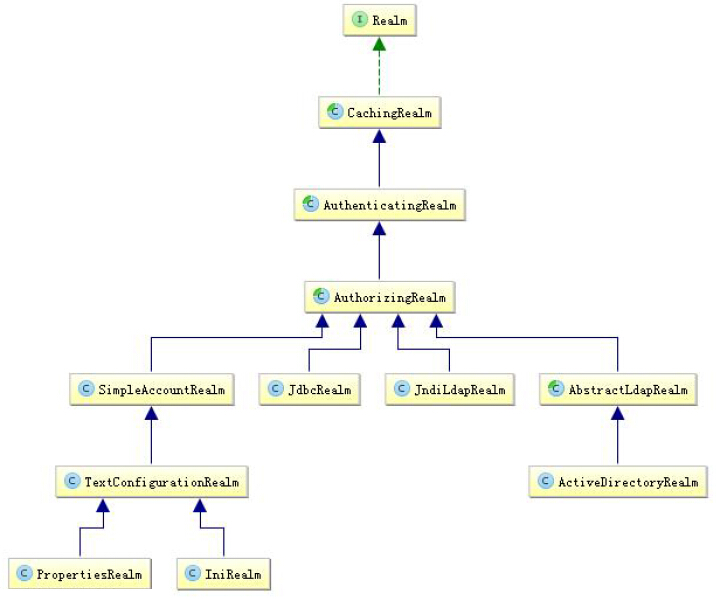














 6404
6404











 被折叠的 条评论
为什么被折叠?
被折叠的 条评论
为什么被折叠?








