Apache Felix是OSGi服务平台版本4在Apache许可证下的一个实现。
Felix安装
- 准备java开发环境,安装jdk。
- 下载并解压felix。下载地址:http://felix.apache.org
Felix文件内容
- bin: Contains the main application JAR (felix.jar). This is actually the org.apache.felix.main bundle renamed to felix.jar for convenience. We will be starting the framework through this JAR
- bundle: The auto-deploy directory; bundles in this directory are automatically installed and started at framework startup
- conf: Contains the configuration files. The default configuration is very suitable for most beginners. As you start looking for more ways to customize your Felix installation, you may come back to the files in this directory for a fine-tuning of the configuration
- doc: Contains useful documentation on the install and configuration of the framework, as well as on the bundles included by default in the distribution's bundle directory.
After the application is started for the first time, an additional folder will appear:
- felix-cache: Contains the framework's local cache of installed bundles and their information. This folder can be deleted to reset the framework. Doing this will remove all bundles that have been installed.
Felix运行
假设felix文件解压到C:\felix,在命令行中输入命令:C:\felix>java -jar bin/felix.jar
felix启动,命令行输出:
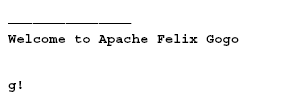
在启动过程中,首先系统Bundle被启动,即felix.jar;接下来安装和启动自动部署的bundle,即bundle文件夹下的bundles;当Gogo Shell bundle被激活,它接受用户的指令输入并对指令进行处理。当命令行出现g!,用户便可以进行指令输入。






















 1019
1019

 被折叠的 条评论
为什么被折叠?
被折叠的 条评论
为什么被折叠?








