主要内容
- 模块介绍
- time和datetime模块
- random
- os
- sys
- shutil
- json和picle
- shelve
- xml处理
- hashlib
- re正则表达式
模块介绍1.定义
模块:用来从逻辑上组织python(变量,函数,类,逻辑,实现一个功能),
本质就是.py结尾的python文件(文件名test.py模块名test)
包:用来从逻辑上来组织模块的,本质就是一个目录(必须带有以个__init__.py文件)
2.导入方法
from . import test1 #从当前目录下导入test1 import module_name #单个 import module_name,module_name2 #多个 import m0odule_alex import m1,m2,m3 #导入模块下的变量 from module_alex import * #导入模块的全部变量。。。(不建议这么使用 from moodule_alex import logger as logger_alex #关键字导入
3.import本质(路径搜索和搜索路径)
导入模块的本质就是把py文件解释一遍
(import test test = 'test.py all code')
import module_name ---> module_name.py -->module_name.py 的路径执行一边--->sys.path
添加要导入的环境变量
# import sys,os # print(sys.path) # print(os.path.dirname(os.path.dirname(os.path.abspath(__file__))) ) #获取当前文件的文件绝对路径(__file__当前文件的文件名) # sys.path.append(os.path.dirname(os.path.dirname(os.path.abspath(__file__))) )#在搜索路径里添加文件环境变量
导入包的本质就只解释(执行)包的__init__.py文件(需要在__init__文件里导入其他py文件导入包才能生效)
上级目录下的子级文件导入
import os ,sys sys.path.append(os.path.dirname(os.path.dirname(os.path.abspath(__file__)))) from day5 import package_test package_test.test1.logger()
4.代码优化
from module__test import test
from module__test import test as test1 #导入模块赋值防止重复源码中调用
5.模块的分类
- 标准库
- 开源库(第三方模块)
- 自定义模块
time和datetime模块(标准库)
时间相关的操作,时间有三种表达方式:
- 时间戳 1997年1月1日截止到现今以秒为单位的时间 即:time.time()
- 格式化的字符串 2017-9-10-11:11 即:time.strftime('%Y-%m-%d')
- 结构化时间 元组包含了:年,日,星期等...time.struct_time 即:time.localtime
#_*_coding:utf-8_*_ import time # print(time.altzone) #返回与utc时间的时间差,以秒计算\ # print(time.asctime()) #返回时间格式"Fri Aug 19 11:14:16 2016", # print(time.localtime()) #返回本地时间 的struct time对象格式 # print(time.gmtime(time.time()-800000)) #返回utc时间的struc时间对象格式 # print(time.asctime(time.localtime())) #返回时间格式"Fri Aug 19 11:14:16 2016", #print(time.ctime()) #返回Fri Aug 19 12:38:29 2016 格式, 同上 # 日期字符串 转成 时间戳 # string_2_struct = time.strptime("2016/05/22","%Y/%m/%d") #将 日期字符串 转成 struct时间对象格式 # print(string_2_struct) # # # struct_2_stamp = time.mktime(string_2_struct) #将struct时间对象转成时间戳 # print(struct_2_stamp) #将时间戳转为字符串格式 # print(time.gmtime(time.time()-86640)) #将utc时间戳转换成struct_time格式 # print(time.strftime("%Y-%m-%d %H:%M:%S",time.gmtime()) ) #将utc struct_time格式转成指定的字符串格式 #时间加减 import datetime # print(datetime.datetime.now()) #返回 2016-08-19 12:47:03.941925 #print(datetime.date.fromtimestamp(time.time()) ) # 时间戳直接转成日期格式 2016-08-19 # print(datetime.datetime.now() ) # print(datetime.datetime.now() + datetime.timedelta(3)) #当前时间+3天 # print(datetime.datetime.now() + datetime.timedelta(-3)) #当前时间-3天 # print(datetime.datetime.now() + datetime.timedelta(hours=3)) #当前时间+3小时 # print(datetime.datetime.now() + datetime.timedelta(minutes=30)) #当前时间+30分 # # c_time = datetime.datetime.now() # print(c_time.replace(minute=3,hour=2)) #时间替换

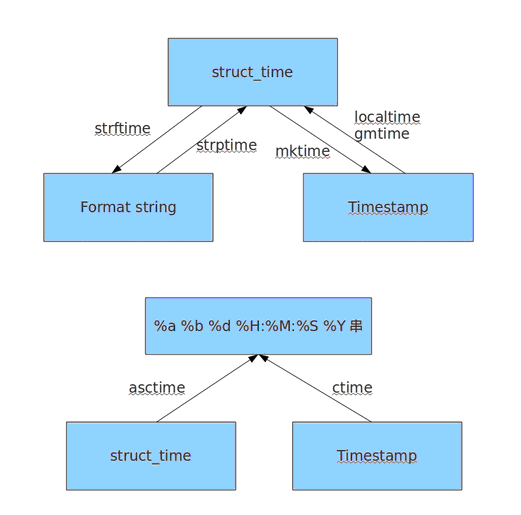
random模块(随机模块 )
import random random.random()#随机浮点数,范围0-1 random.uniform(1,3) #随机浮点,范围1-3 random.randint(1,3) #随机1-3 random.randrange(5) #随机0-5(不包含5) random.chioce('hello)#随机序列 列表字符串 random.sample('hello',2) #随机序列可自定义取值数 itme = [1,2,3,4,5,6,7] random.shuffle(itme #随机顺序itme
一个验证码功能
#验证码功能四位 import random checkcode = '' for i in range(4): #i=0 current = random.randrange(0,4) #字母 if current == i: tmp = chr(random.randint(65,90)) else: tmp = random.randint(0,9) checkcode+=str(tmp) print(checkcode)
os模块
提供对操作系统进行调用的接口(类似于命令行操作)
os.getcwd() #获取当前的工作目录 os.chdir() #改变当前目录 os.curdir()#返回当前目录 os.padir() #返回父级目录 os.makedirs(r'c:\a\c\v') #递归创建目录(上级创建在创建下一级) os.removedirs(c:\a) #递归删除目录,若目录为空递归删除上一级如此类推 os.mkdir(C:\a\c\v) #创建单级目录 创建c下的v os.rmdir() #删除单级目录 os.listdir() #列出指定目录下所有文件名 os.remove() #删除文件 os.rename('oldname','newname') #重新命名文件/目录 os.stat('here') #获取文件\目录信息 os.sep #输入系统特定的路线分割符 win'\\' linux下‘/’ os.linesep #输入特定的换行符 win '\t\n' linux下‘\n’ os.pathsep # os.envirn #系统环境变量(以字典模式输出) os.name #当前系统 os.system('dir') #运行系统 命令 os.abspath(path) #获取某文件的绝对路径 os.path.split('c:\c\g\gb.txt') #('C:\c\g','gb.txt') os.path.dirname(path) #返回path os.path.basename(path) #只取文件名 os.path.exist(r'C:') #判断文件是否存在 os.path.isabs() #判断是否绝对路径 os.path.isfile() #判断是否是文件 os.path.isdir() #判断是否是目录 os.path.join() #将多个路径组合返回 os.path.getatime #返回path所指向的文件或目录的最后存取时间 os.path.getmtime() #返回path所指向的文件或目录的最后修改时间
sys模块
sys.argv #命令行参数LIST,第一个元素是程序本身路径 sys.exit(n) #退出程序,正常退出exit(0) sys.version #获取python解释程序的版本信息 sys.maxint #最大的int值 sys.path #返回模块的搜索路径,初始化是使用PYTHONPATH环境变量 sys.stdout.write('palresa') val = sys.stdin.readline()[:-1]
shuitl模块
文件文件夹的拷贝 ,压缩
import shutil f1 = open('笔记', encoding='utf-8' f2 = open('笔记拷贝','w',encoding = 'utf-8') shutil.copyfileobj(f1,f2)
shutil.copyfile('笔记拷贝','笔记拷贝二') #拷贝文件
shutil.copymode(src,dst) #仅拷贝,内容主用户均不变 shutil.copystat(src,dst) #拷贝信息,包括mode bits,atime,mtime,flags shutil.coy(src,dst) #拷贝文件和权限 shutil.copy2(src,dst) #拷贝文件和状态信息 shuil.ignore_patterns(*patterns) shutil.copytree(src,dst,symlinks,ignore=none)#递归取拷贝(拷贝目录) shutil.rmtree(path[,ignore_errors[,oerror]]) #递归取删除文件(删除目录) shutil.move(src,dst) #移动文件 shutil.make_archive(base_name,format,.....) #创建压缩包并返回文件当前路径 #base_name :压缩包的文件名,也可以是压缩包的路径,只是文件名则保存在当前目录
,否则保存至指定路径
format:压缩的种类‘zip’,‘tar’'bztar','gztar'
#root_dir:压缩的文件夹路径(默认当前路径) owner:用户,默认当前用户 group:组,默认当前组 logger:用于记录日志,通常是logger。logger对象
import shutil # # f1 = open('笔记',encoding='utf-8') # # f2 = open('笔记拷贝','w',encoding='utf-8') # # shutil.copyfileobj(f1,f2) # shutil.copyfile('笔记拷贝','笔记拷贝二') # shutil.copystat('笔记','笔记拷贝') # shutil.make_archive('shutil_archive_test','zip','C:/Users/Administrator/PycharmProjects/s1/day5') import zipfile z= zipfile.ZipFile('day5.zip','w') z.write('p.tesst.py') print('-------') z.write('笔记拷贝二')
shuil对压缩包的处理是调用ZipFile和TarFile两个模块来进行的
 ZipFile
ZipFile
 TarFile
TarFile
json和pickle
用于序列化的两个模块
- json 用于字符串和python数据和其他语言数据转换
- pickle, 用于python特有的类型和pythonde 数据类型间互换
json和pilckle模块提供了四个功能 :dumps,dump,loads,load
#序列化 import pickle def sayhi(name): print('hello',name) info = { 'name':'alex', 'age':22, 'func':sayhi } f=open('test.text','wb') f.write(pickle.dumps( info)) # print(json.dumps(info)) f.close() #反序列化 import json def sayhi(name): print('hello',name) f = open('test.text','rb') # data =eval( f.read()) data = json.loads(f.read()) print(data['age'])
pickle和json操作相同
shelve模块
shelve是一额简单的数据存储方案,他只有一个函数就是open(),这个函数接收一个参数就是文件名,然后返回一个shelf对象,你可以用他来存储东西,就可以简单的把他当作一个字典,当你存储完毕的时候,就调用close函数来关闭
# Author:Zhiyu Su import shelve import datetime d = shelve.open('shelve_test')
#读取 print(d.get('name')) print(d.get('info')) print(d.get('data'))
#写入 # info = {'age':22,'job':'it'} # # name = ['alex','rain','test'] # d['name'] = name # # d['info'] = info # # d['data'] = datetime.datetime.now() # # d.close()
xml处理模块
xml是实现不同语言或程序之间进行数据交换的协议,跟json使用起来更简单,不过,在json没有出生的
时候,大家选择用xml就是通过<>节点来区别数据结构
# Author:Zhiyu Su import xml.etree.ElementTree as ET new_xml = ET.Element("personinfolist") #根节点 personinfo = ET.SubElement(new_xml, "personinfo", attrib={"enrolled": "yes"}) #子节点 attrib(属性) name = ET.SubElement(personinfo,'name') name.text = "ALEX" age = ET.SubElement(personinfo, "age", attrib={"checked": "no"}) sex = ET.SubElement(personinfo, "sex") age.text = '33' personinfo2 = ET.SubElement(new_xml, "personinfo", attrib={"enrolled": "no"}) name = ET.SubElement(personinfo2,'name') name.text = "shuzji" age = ET.SubElement(personinfo2, "age") age.text = '19' et = ET.ElementTree(new_xml) # 生成文档对象 et.write("test.xml", encoding="utf-8", xml_declaration=True)#xml_declaration=True声明xml文件 ET.dump(new_xml) # 打印生成的格式 '''personinfolist> <personinfo enrolled="yes"> <name>ALEX</name> <age checked="no">33</age> <sex /> </personinfo><personinfo enrolled="no"> <name>shuzji</name> <age>19</age> </personinfo> </personinfolist>'''
xml处理
import xml.etree.ElementTree as ET tree = ET.parse('xmltest.xml') #要处理的文件 root = tree.getroot() print(root) #整个文档 print(root.tag) #tag标签名 #遍历xml文档 for child in root: print(child.tag, child.attrib) #child.ta打印标签名,child.attrib打印属性 for i in child: print(i.tag,i.text,i.attrib) # #只遍历year节点 # for node in root.iter('year'): # print(node.tag,node.text)
xml修改
import xml.etree.ElementTree as ET tree = ET.parse("xmltest.xml") root = tree.getroot() # 修改 # for node in root.iter('year'): # new_year = int(node.text) + 1 # node.text = str(new_year) # node.set("updated", "yes1") #添加属性 # # tree.write("xmltest.xml") # 删除node for country in root.findall('country'): rank = int(country.find('rank').text) if rank > 50: root.remove(country) tree.write('output.xml')
configparser模块
用于生成修改常见的配置文档 2.0模块名是ConfigParser
configparser文件
[DEFAULT] ServerAliveInterval = 45 Compression = yes CompressionLevel = 9 ForwardX11 = yes [bitbucket.org] User = hg [topsecret.server.com] Port = 50022 ForwardX11 = no
configparser读
import configparser conf = configparser.ConfigParser() conf.read('example.ini') print(conf.defaults())#打印变为有序的字典 print(conf['bitbucket.org']['user']) # print(conf.sections()) #读
sec = conf.remove_section('bitbucket.org') conf.write(open('example.cfg','w'))
configparser写
import configparser config = configparser.ConfigParser() config["DEFAULT"] = {'ServerAliveInterval': '45', 'Compression': 'yes', 'CompressionLevel': '9'} config['bitbucket.org'] = {} config['bitbucket.org']['User'] = 'hg'#写值
config['topsecret.server.com'] = {} topsecret = config['topsecret.server.com'] topsecret['Host Port'] = '50022' # mutates the parser 赋值 topsecret['ForwardX11'] = 'no' # same here config['DEFAULT']['ForwardX11'] = 'yes' with open('example.ini', 'w') as configfile: #写入文件 config.write(configfile)
hashlib模块
用于加密操作
# Author:Zhiyu Su import hashlib # m = hashlib.md5() #md5加密(创建一个加密对象) # m.update(b'hello') #加密 # print(m.hexdigest()) #hexdigetst 以十六进制方式加密 # m.update(b'It"s me') # print(m.hexdigest()) # m.update(b'It"s been a long') # print(m.hexdigest()) # m2 = hashlib.md5() # m2.update(b'helloIt"s me') # print(m2.hexdigest()) # s2 = hashlib.sha1() # s2.update(b'helloIt"s me') # print(s2.hexdigest()) import hmac h = hmac.new('你是谁'.encode(encoding='utf-8')) print(h.digest()) print(h.hexdigest())
re
re正则表达式
常规正则表达式符号(动态模糊的匹配)
'.' 默认匹配除\n之外的任意一个字符,若指定flag DOTALL,则匹配任意字符,包括换行
'^' 匹配字符开头,若指定flags MULTILINE,这种也可以匹配上(r"^a","\nabc\neee",flags=re.MULTILINE)
'$' 匹配字符结尾,或e.search("foo$","bfoo\nsdfsf",flags=re.MULTILINE).group()也可以
'*' 匹配*号前的字符0次或多次,re.findall("ab*","cabb3abcbbac") 结果为['abb', 'ab', 'a']
'+' 匹配前一个字符1次或多次,re.findall("ab+","ab+cd+abb+bba") 结果['ab', 'abb']
'?' 匹配前一个字符1次或0次
'{m}' 匹配前一个字符m次
'{n,m}' 匹配前一个字符n到m次,re.findall("ab{1,3}","abb abc abbcbbb") 结果'abb', 'ab', 'abb']
'|' 匹配|左或|右的字符,re.search("abc|ABC","ABCBabcCD").group() 结果'ABC'
'(...)' 分组匹配,re.search("(abc){2}a(123|456)c", "abcabca456c").group() 结果 abcabca456c
'\A' 只从字符开头匹配,re.search("\Aabc","alexabc") 是匹配不到的
'\Z' 匹配字符结尾,同$
'\d' 匹配数字0-9
'\D' 匹配非数字
'\w' 匹配[A-Za-z0-9]
'\W' 匹配非[A-Za-z0-9]
's' 匹配空白字符、\t、\n、\r , re.search("\s+","ab\tc1\n3").group() 结果 '\t'
'(?P<name>...)' 分组匹配 re.search("(?P<province>[0-9]{4})(?P<city>[0-9]{2})(?P<birthday>[0-9]{4})","371481199306143242").groupdict("city")
结果{'province': '3714', 'city': '81', 'birthday': '1993'}
import re res = re.match('^chen\d+','cheng321ronghua123') #重字符串开头匹配 print(res.group()) #cheng321 res = re.search('^R.+','cheng321Ronghua123') #从全文开始匹配 print(res.group()) #Ronghua123 re.findall('[0-9]{0-3}','aalx2a345aa') # 0-9的数字找1-3位 #['1','2','345'] 返回所有符合条件的以列表形式 re.split('[[0-9]+','abc12de3f45Gh') #用数字分割 #['abc','de' ,'f','Gh'] re.sub('[[0-9]+','|','abc12de3f45Gh') #'abc|de|f|Gh'
常用到的匹配语法
re.match 从头开始匹配
re.search 匹配包含
re.findall 把所有匹配到的字符放到以列表中的元素返回
re.splitall 以匹配到的字符当做列表分隔符
re.sub 匹配字符并替换
匹配模式
re.I(re.IGNORECASE): 忽略大小写(括号内是完整写法,下同) M(MULTILINE): 多行模式,改变'^'和'$'的行为(参见上图) S(DOTALL): 点任意匹配模式,改变'.'的行为
正则表达式可以使用r"\\"表示。同样,匹配一个数字的"\\d"可以写成r"\d"。





















 2494
2494











 被折叠的 条评论
为什么被折叠?
被折叠的 条评论
为什么被折叠?








